
Keep Your Loved Ones
Safe and Connected
Geonection is a location tracker with end-to-end encryption. It allows you to share locations on iPhone or Android with family or friends. Your location data is absolutely safe and no one outside of your Circle can access them. With this app, "find my friends" and "share my location" couldn't be easier! Invite and share your live location with Circle members, and get notifications when circle members leave or arrive certain location. Now Geonection also provides you with a detailed driving report to encourage safe driving.
How Does Geonection work?
Set Location Circles
Create or join location-sharing circles of family or friends. Create a permanent circle for family members and ensure everybody is safe with "Location Contact". Or, create a short-term circle for friends' gatherings and outings.



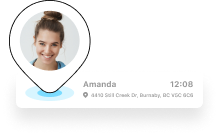
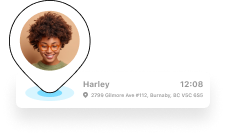
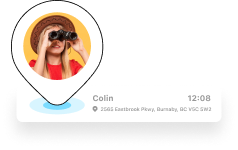

Share Live Locations
Once becoming a member of a circle, you're allowed to view the real-time location of any members at any time. Both iOS and Android devices are supported to share live locations.
More to Explore
-
Place
Create your Places.
You can set a location, like home, bar, or school as "Places" with Geonection. After that, you will get notified when circle members enter or leave your Places. -
Location History
Geonection tracks location history by timeline.
You can check when a Circle member leaves or arrives at certain locations.
Or, see where a Circle member has been in the last 30 days. -
Driving Report
Geonection generates detailed driving history reports about every trip,
including driving routine, top speed, average speed, total driving distance,
and so on. -
Check in
Set a location for members of your circle.
Check in to notify others that you've arrived.
Start Geonection


Install
Search and download Geonection in App Store or Google Play

Sign up
Open the app, register and log in to your account, set the geographic location permissions

Add circle
Create and share circles of yourself, your family and friends
Geonection Can Be A Good Helper in Many Cases
Geonection FAQs
What are Circles?
How can I invite other people to join my Circle? Follow these steps for a smooth process:
What is the difference between a permanent Circle and a 3-day Circle?
How many members can be in one Circle?
Why location on the map is not accurate?
How can I stop sharing my location?




























