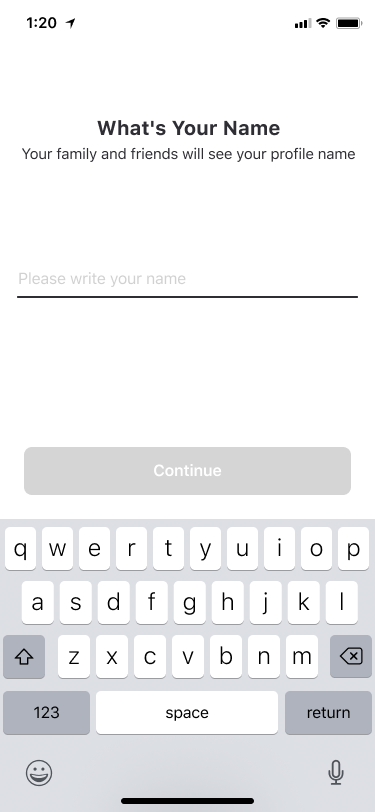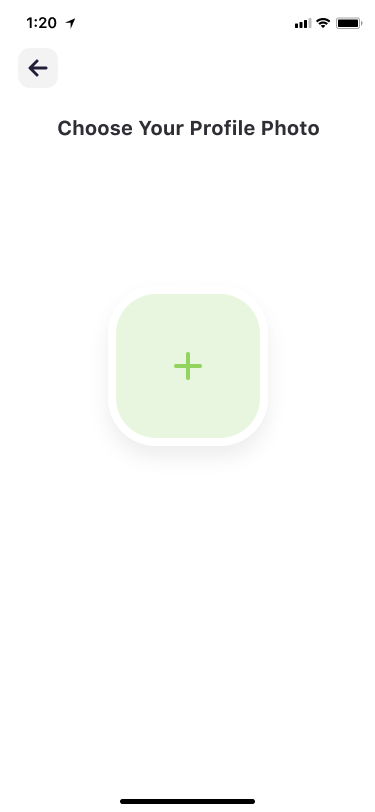Geonection is a location-sharing app that allows you to create a group to share live or historical locations among friends and family in the group. Family or friends in the group would know exactly where they are and make sure they are safe.
1. How to install and register Geonection?
First of all, download Geonection app from the official website or app store and install it on your cell phone. Then after entering the app, you need to register an account, however, if you already have an account with Wondershare products, you can log in directly.
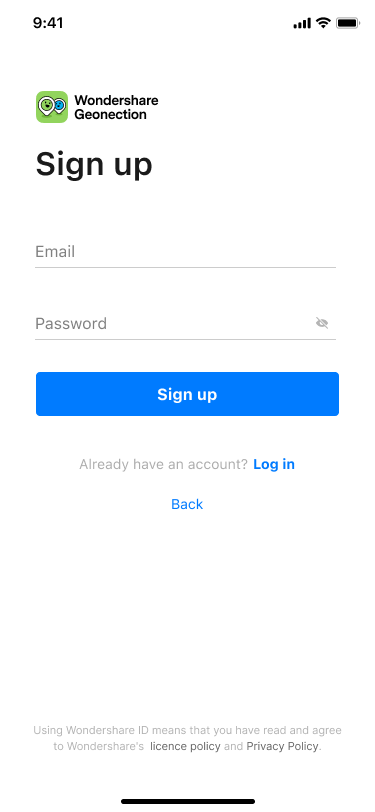
After completing the registration and logging into the app, the app will prompt you to get permission to access the location information of your phone. Your locations shared to friends and family are end-to-end encrypted. No one outside of your Circle, not even Geonection will know them.
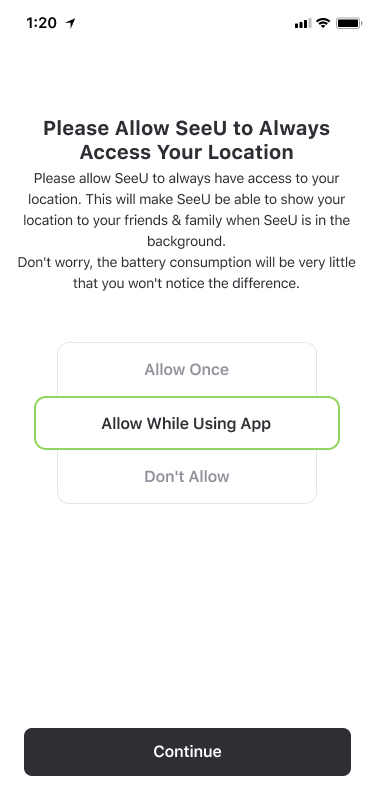
After that, you need to set an avatar and nickname for your account. Here, you can start using Geonection app.