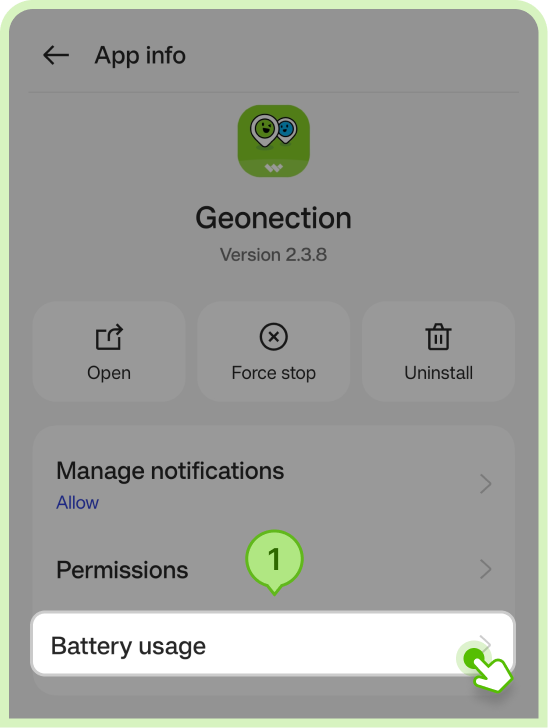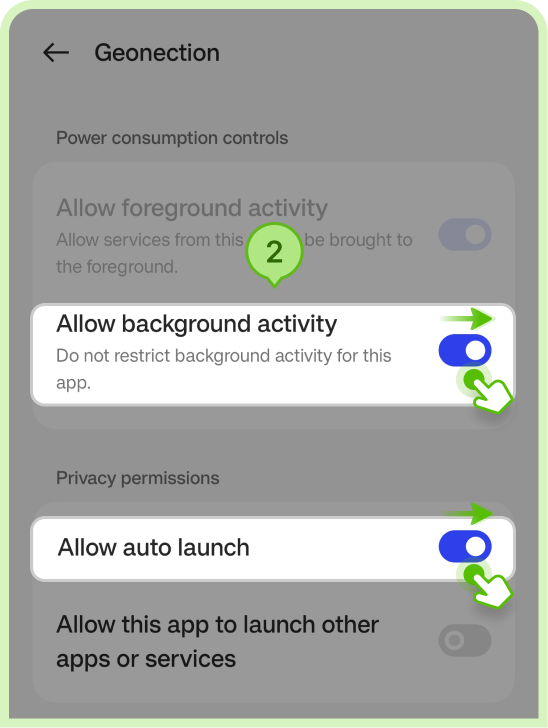Location Update Guide for Oppo device
In order to keep the location updated in time, you need to enable the background operation permission. Please follow the guide below:
Video Tutorial
Graphic Tutorial
Step 1: Open the setting menu, go to “Apps” > “Manage apps”, and search for “Geonection”, then tap it.
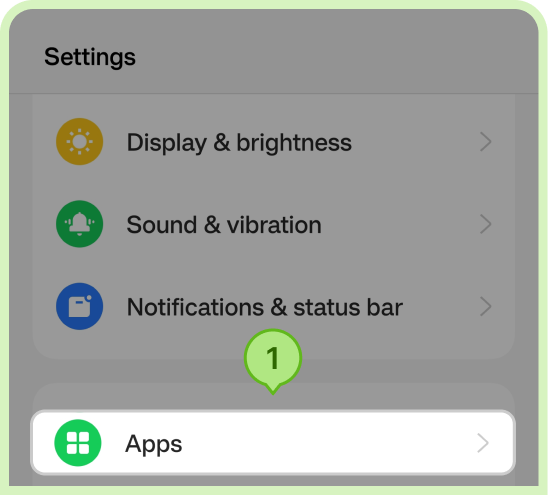
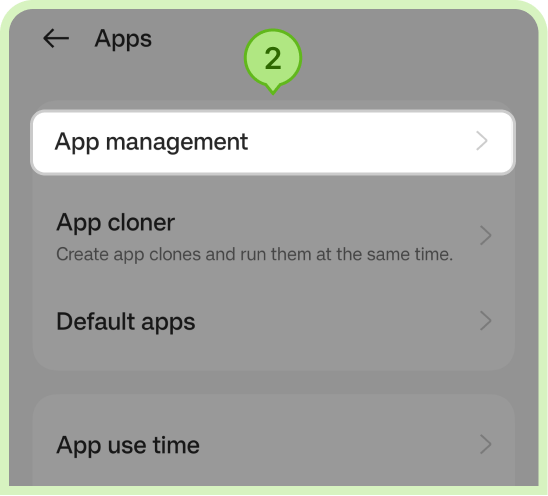
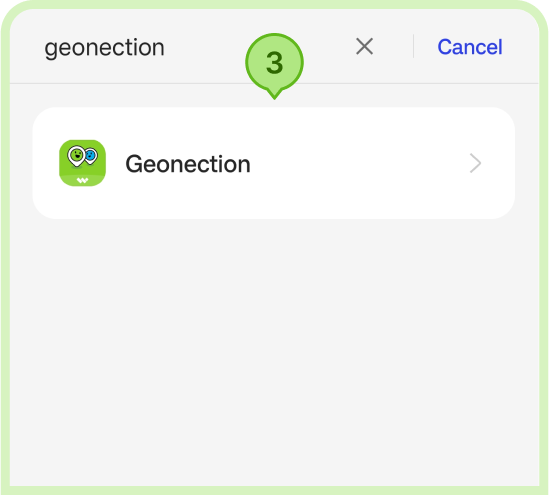
Step 2: Tap “Battery usage”. Then, turn on these two options (Allow background activity, Allow auto launch).