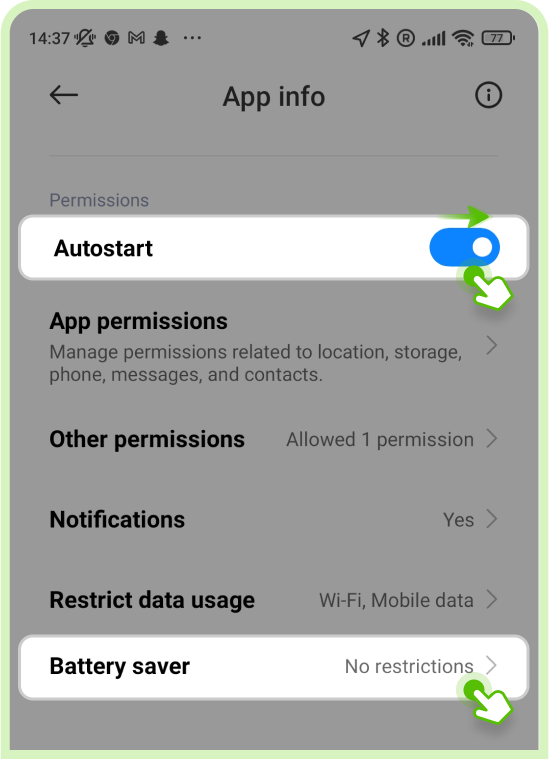Location Update Guide for Xiaomi device
In order to keep the location updated in time, you need to enable the background operation permission. Please follow the guide below:
Video Tutorial
Graphic Tutorial
Step 1: Open the setting menu, go to “Apps” > “Manage apps”, and search for “Geonection”, then tap it.
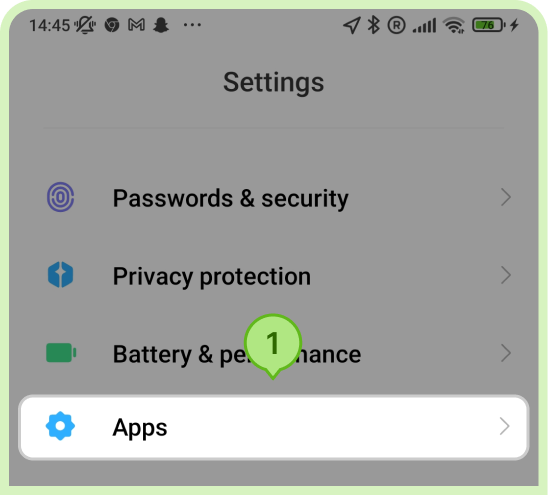
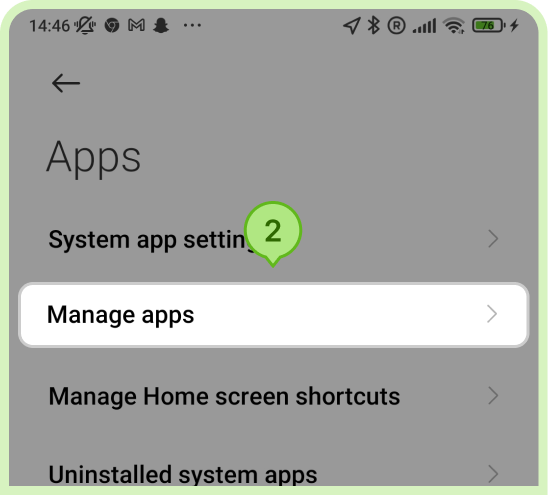
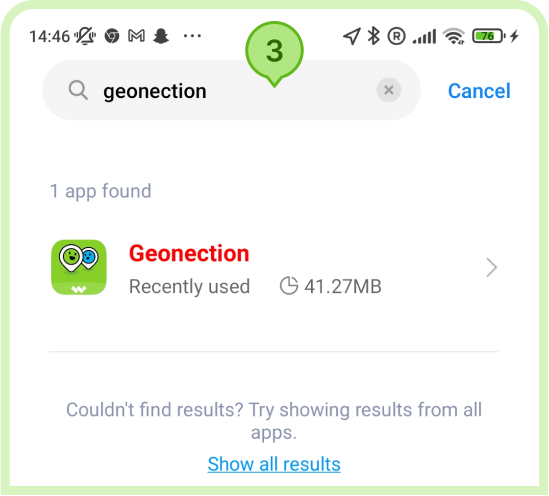
Step 2: Here we need to set two items: First, “Autostart” is off by default, please turn it on. Then, in the Battery saver settings below, set it to “No restrictions”.