Imagine your kids heading out to meet friends, but you're concerned about their safety. You want to grant them freedom while ensuring they're protected—without feeling intrusive with constant texts or calls. Therefore, advanced technology has introduced location sharing apps that let you stay connected without overwhelming your loved ones with frequent notifications.
These apps can provide you with real-time tracking and customizable privacy settings to ensure you can check in when needed without invading personal space. So, don’t worry if you are looking for a reliable app, as this guide will explore the best location sharing apps online.
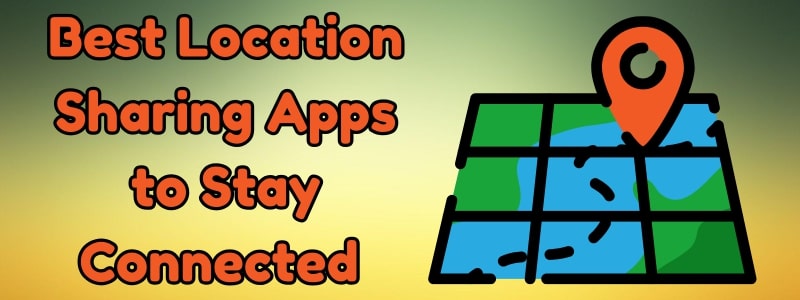
Table of Content
Part 1. Top 8 Location Sharing Apps for Precise Tracking
If you want to know more about these apps and wonder which one to choose, we have you covered. Let’s dig into some of the best apps for location sharing that offer precise tracking and reliable features.
1. FamiSafe | The Most Powerful Parental Control App
Starting with the most powerful and reliable app, FamiSafe, which allows users, especially parents, to track their kid's location in real-time. With the help of this app, you can be aware of where your kids are going behind your back to ensure they stay away from dangerous places. You can view your child’s recent activities from its location history section and know where they go frequently.
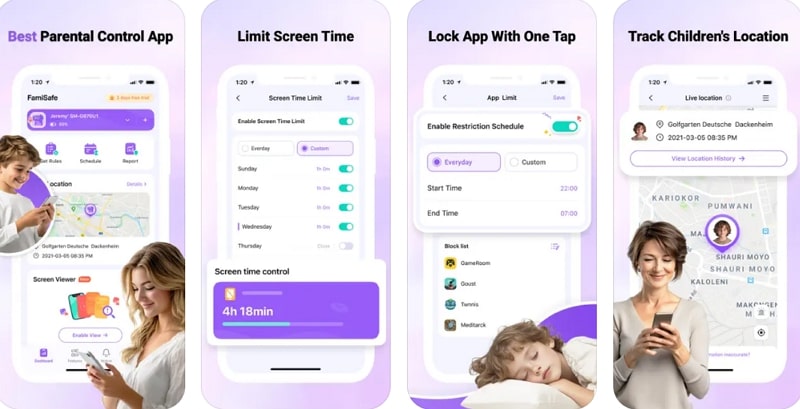
FamiSafe isn’t just a location-sharing app; it’s a comprehensive parental control app that helps you track your kids’ whereabouts, monitor their driving habits, and ensure they’re safe with emergency alerts.
- Set Screen Time & App Rules
- Capture Instant or Scheduled Screenshots
- Web Filter & Safe Search
- Location Tracking & Driving Report
- App Blocker & App Activity Tracker
- YouTube History Monitor & Video Blocker
- Social Media Texts & Porn Images Alerts
- Available on Multiple Platforms
Key Features
- Users can get their kids' driving details and highlight dangerous driving habits such as overspeeding and hard breaks.
- If you are busy, it allows you to see the weekly driving summary of your kids to know which part they need improvement.
- With a one-way audio feature, parents can listen to sounds around their kids and instantly take action if something sounds suspicious.
- Emergency help and SOS is another feature that alerts you within 5 seconds when your kid gets into trouble with just one click.
- With its Call & Messages feature, you can view the call log of your kid’s phone and check the suspicious contact number, time, and duration of the call.
User Reviews
Users appreciate its features that help them stay updated about their kid’s activities. With a clean and stable interface, it has proven to be a game-changer in promoting healthier digital habits.
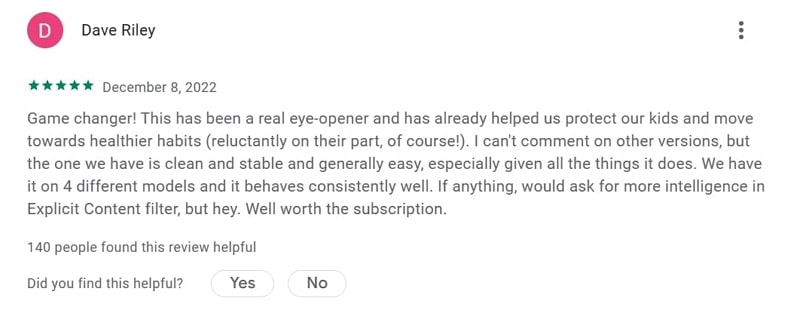
As one of the best location sharing apps for Android and iPhone, it lets you share locations for coordination. With this application, you can select the person you want to share your location with and set the exact time for when it starts and stops. Besides, when you start from your area, you and the person tracking can see your estimated arrival time.
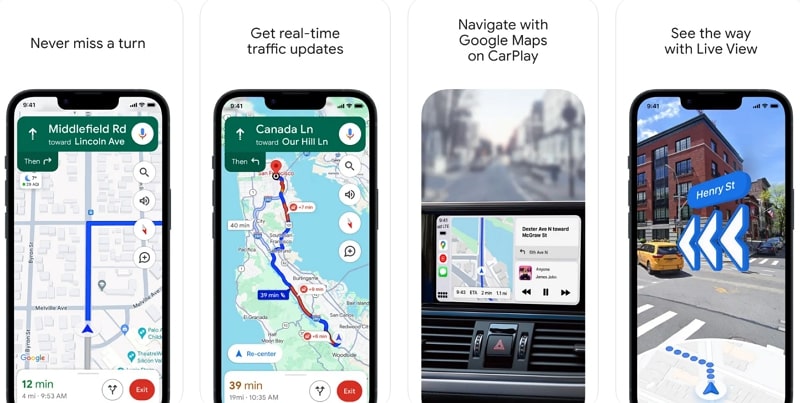
Key Features
- This location-tracking app can guide you to your destination by adding your desired location.
- To save you time, it automatically reroutes based on live trafficking, incidents, and road closure.
- It allows you to create a list of your favorite places and share it with your friends and family.
User Reviews
Positive Review
Users appreciate the app’s frequent updates, which often introduce requested features. Its ability to track past locations enhances convenience while maintaining a focus on data privacy.
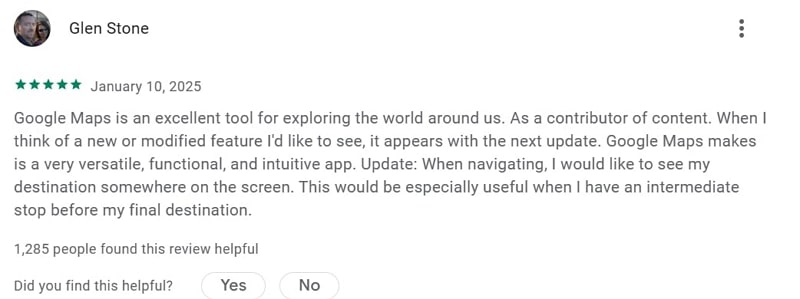
Negative Review
Recent updates have made Google Maps frustrating for many users, introducing glitches that interfere with navigation. Many report that an update removed useful features, such as manually selecting ravel mode.
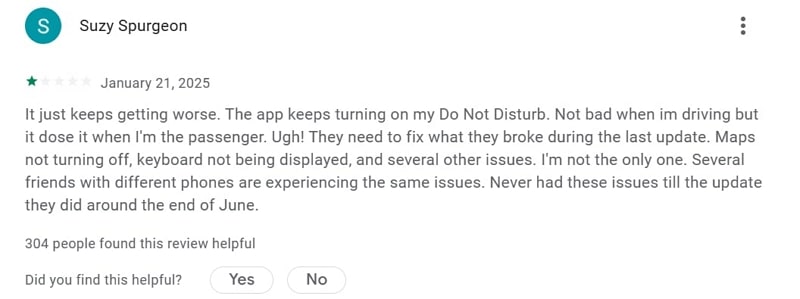
3. Apple Maps
Share your current location with Apple Maps, the most accurate location-sharing app that lets your family and friends see your location in real-time. With a Check-In feature, you can automatically notify people that you have arrived at your destination. Apple Map allows you to share your ETA (Estimated Time of Travel) and keeps others informed about stops along the route while navigating.

Key Features
- You can share your current location as a snapshot, and the target person can only see it on view once without tracking as you move.
- Besides location sharing, it also provides turn-by-turn navigation with a voice guide that can help you while you are driving.
- With a detailed 3D city map, the Look Around feature lets users explore unfamiliar places virtually and get a preview before visiting.
User Reviews
Positive Review
Users are satisfied with its speed limit display, real-time traffic alerts, and smart routing to avoid congestion. It gives lane guidance, smooth navigation, and updated road change reports.
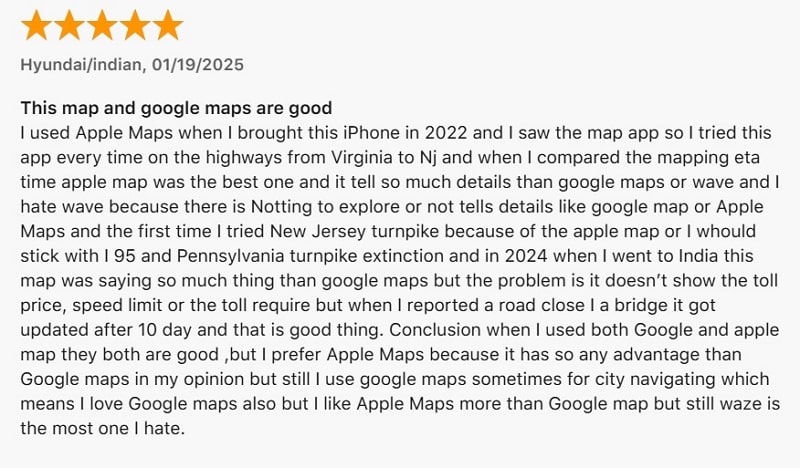
Negative Review
The app’s UI is heavily criticized, with issues like inaccurate recent search history, poor address, and intrusive navigation that remains active even after reaching a destination.
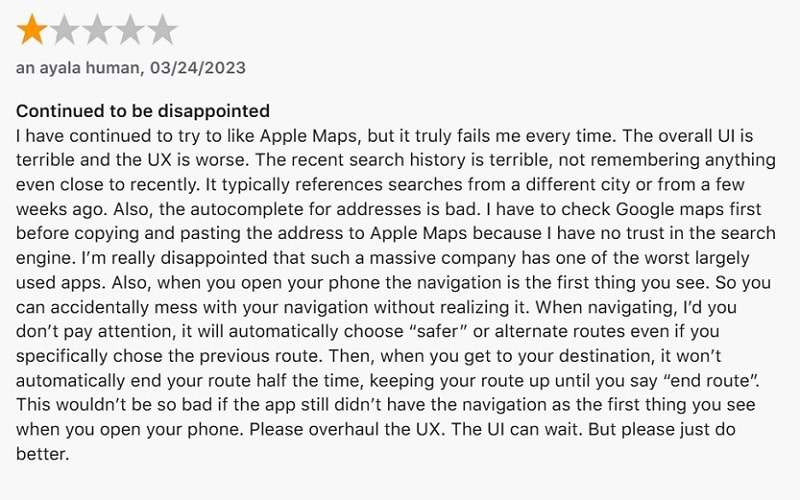
4. Find My
With Find My, the best location tracking app for iPhone, you can not only see the location of your family and friends but also track your items. It facilitates people tab to share the location to keep in touch and coordinate when a family member arrives home safely. Other than people, this app lets you view the location of your iPhone, iPad, Apple Watch, Mac, and AirPods.
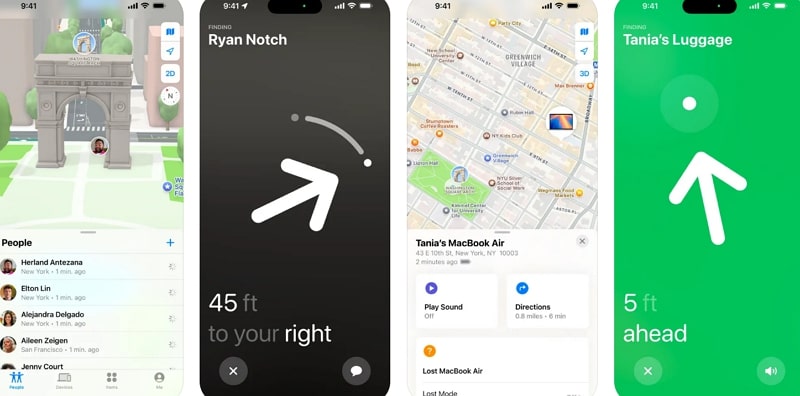
Key Features
- Besides iOS devices, you can track different items like your bag or pet using AirTag and ensure they don’t get lost.
- It allows you to share these items’ locations with 5 people simultaneously and use Precision Finding to locate when the AirTag is nearby.
- Everything is anonymous and encrypted to protect your privacy, ensuring no one can track your things unless you allow them to.
User Reviews
Positive Review
The Find My app proves invaluable when users lose their Apple devices while traveling. It accurately tracked the device’s location, even identifying a hotel and nearby spots.
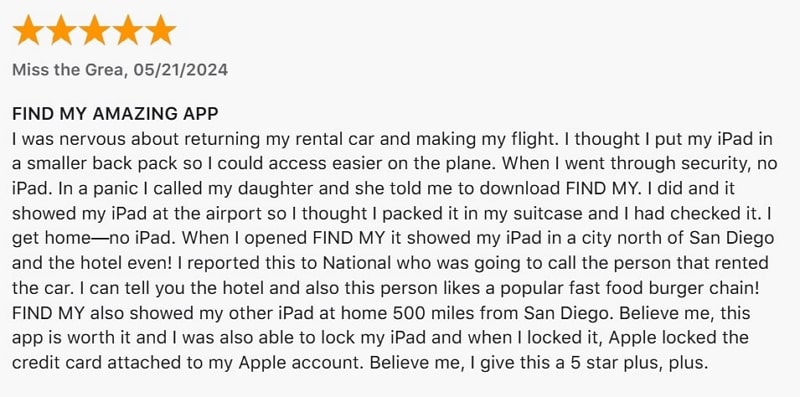
Negative Review
Even with brand-new AirPods purchased directly from Apple, connectivity issues persist, making it nearly impossible to locate lost devices. The frustration increased when their AirPods were stolen, and the app couldn't track the case.
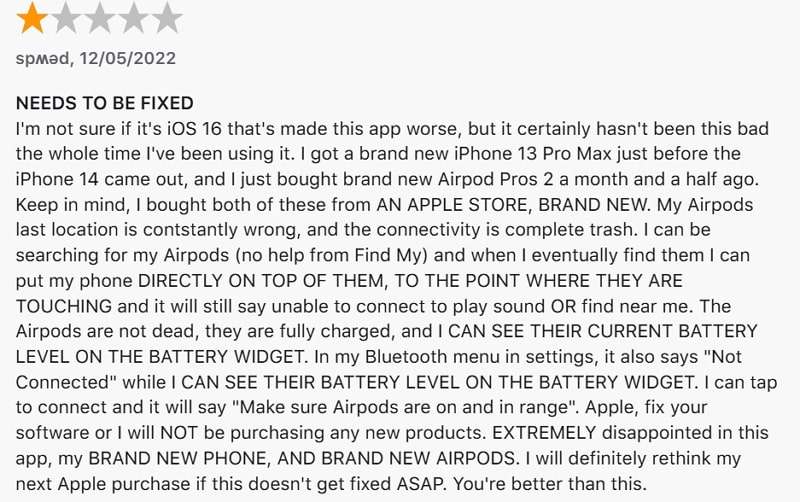
Being a parental control, Family Link allows you to track your family's location in real-time to ensure safety. It lets you see where each member is by displaying their location under their name, so you won't have to check each member separately. Besides live tracking, you can enable arrival and departure notifications to know when they enter or leave a specific area.
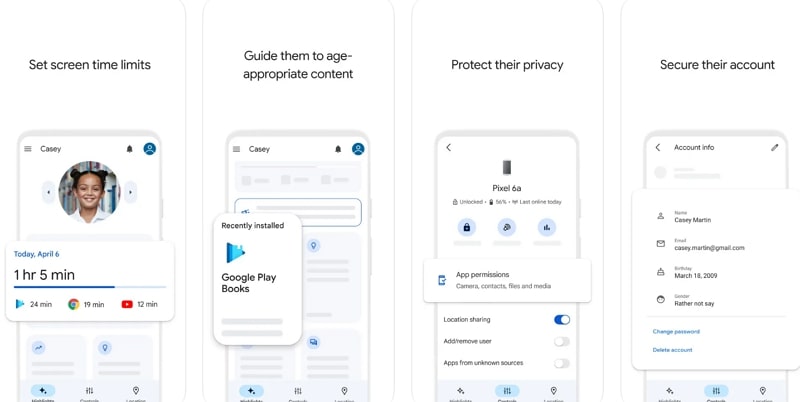
Key Features
- Users can guide their kids to age-appropriate content by watching their recently installed apps.
- With this app, you can secure your kid's account and save the details like password and email.
- This best free real-time tracking app allows you to set screen limits for your child’s device and apps so you can help them find a healthy balance.
User Reviews
Positive Review
Many find it useful for keeping kids on a routine while ensuring online safety. Despite minor issues, the app is well-received for its intuitive design and effectiveness in managing family digital habits.
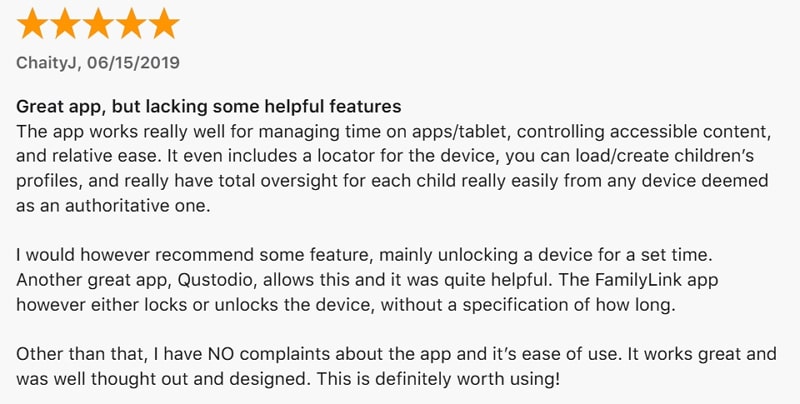
Negative Review
Many users find Google Family Link frustrating due to its rigid restrictions and poor support. The inability to manage multiple Gmail accounts and the lack of real-time customer assistance make it a hassle.
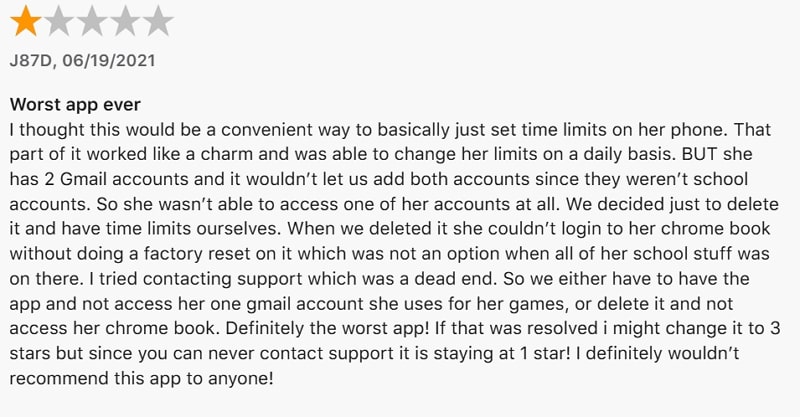
When looking for the best location sharing app for couples, mSpy is one of the standouts, as it lets you keep track of your loved one’s location. Besides GPS tracking, you can check the past 3 months' location history of the target person to find out the places they have been to. With the Geofencing feature, you can create a virtual fence and get notified when the person arrives or leaves.

Key Features
- Besides a location tracker, it works as a phone tracker and lets you know who your target person is calling.
- If you are keeping an eye on your kid, you can also check their app usage statistics in case they are watching inappropriate apps.
- Panic Button allows you to add an emergency alarm to notify you if the person gets in trouble and the situation needs your attention.
User Reviews
Positive Review
Parents find this app valuable for monitoring their child's phone usage, school activities, and social interactions. It provides peace of mind by ensuring safety and facilitating responsible digital habits.
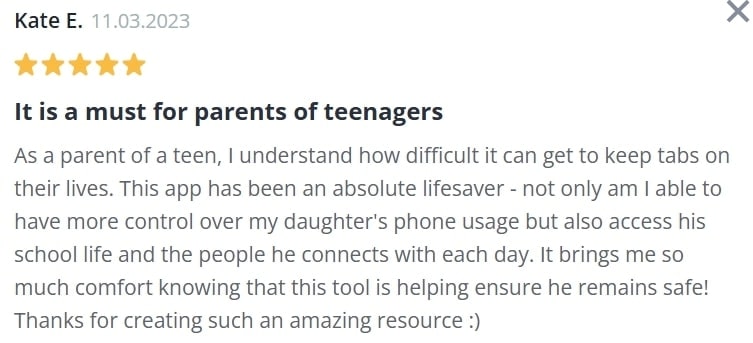
Negative Review
Many users report the app is misleading, with hidden terms only revealed after purchase. Some claim the app doesn't work as promised, especially on iPhones, despite advertisements suggesting otherwise.
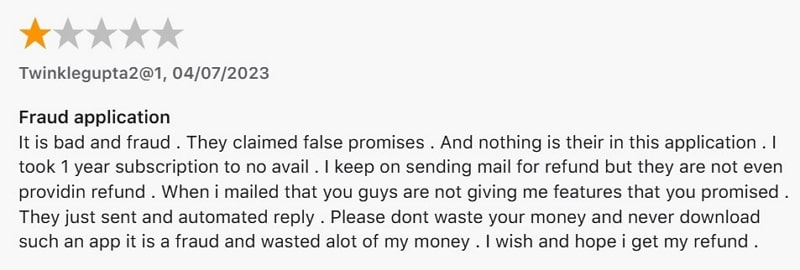
Glympse app uses GPS capabilities on your mobile phone and lets you share your real-time location with family and friends. It is one of the best location sharing apps for Android and iOS that allows you to share location within the app for a fixed period. However, if someone does not have the app, you can still share the area via a web-based map for a predetermined period.
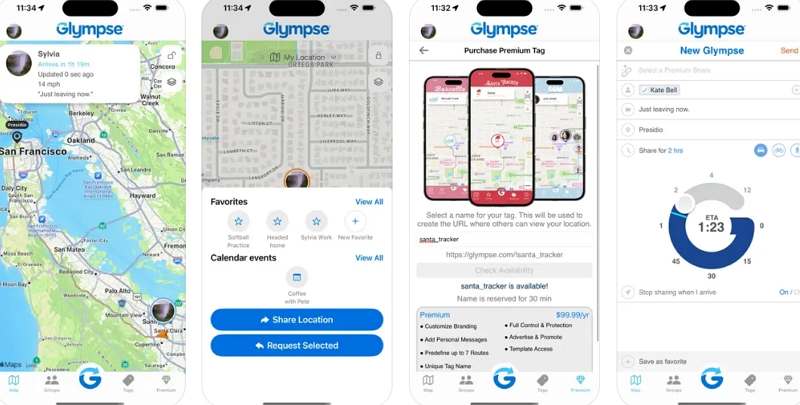
Key Features
- You can make a private invite-only group where everyone can share their location or request for location, which is visible to members only.
- Glympse Tags feature allows users to share and view locations in a public, shared map using a tag name, like hashtags.
- By setting a time limit, you can share a location for a specific period, and it automatically stops once the period ends.
User Reviews
Positive Review
It enhances safety and simplifies meetups, making it a valuable tool for families and individuals. Glympse works great and ensures seamless location sharing whenever needed.
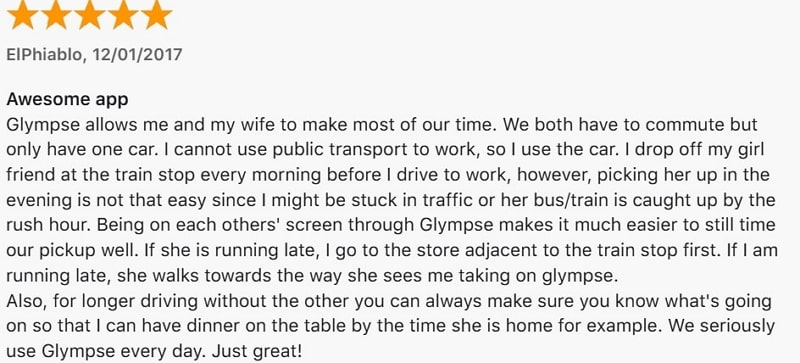
Negative Review
Users are disappointed with Glympse’s pricing model and recent changes. The premium tag is considered too expensive, especially for those who only need it for a short time.
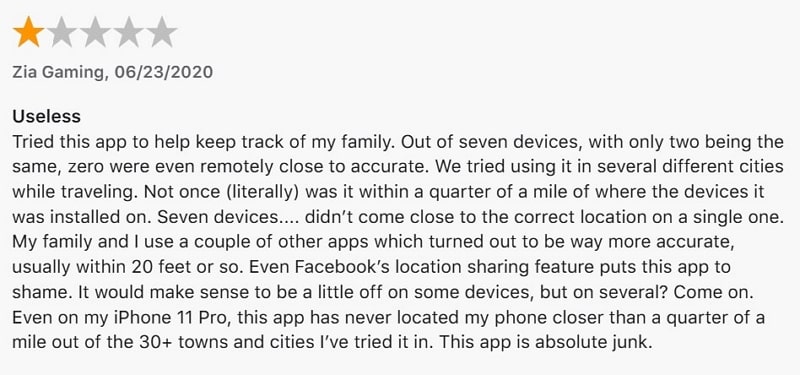
Another best geolocation tracking app is Geonection, which lets you track the live location of your kid, friends, and grandparents to know they are safe. You can create unlimited private circles with your loved ones where everyone can share their location and keep track of each other. With real-time notification, it immediately notifies you when your target person is entering or leaving the place.
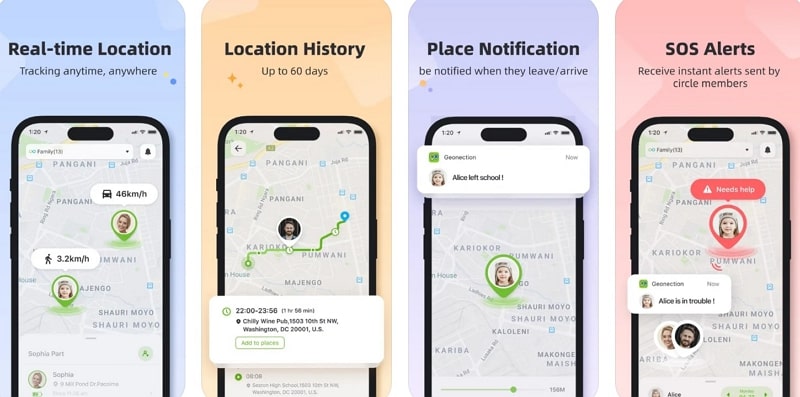
Key Features
- Geonection allows you to check GPS location history by a timeline of up to 60 days, anytime, in case you need it.
- It also records your driving behaviors, such as high speed and emergency breaks, to help you develop good driving habits.
- The SOS alert feature allows you to receive instant notifications if your target person needs help so that you can take immediate action.
User Reviews
Positive Review
It stands out as a strong alternative to Life360, offering live location tracking and remote access features. Many users see its potential and are willing to invest in a premium version for even more advanced features.
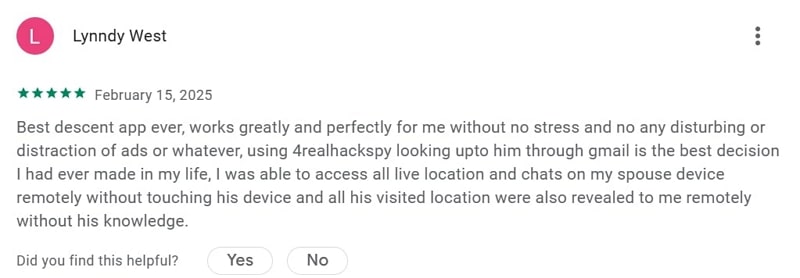
Negative Review
Frequent logouts across multiple devices add to the frustration, making quick check-ins impossible. The app fails in its primary function, leading users to uninstall and search for better alternatives.
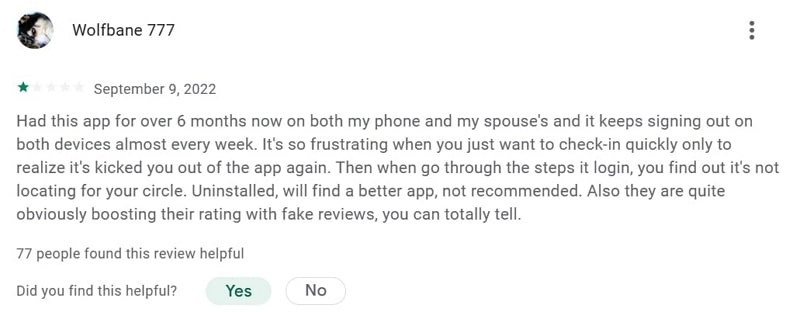
Part 2. Uncover the Best Location Sharing App to Track Live Location
Now, if you’re unsure which app to choose, you don’t have to worry, as we have a perfect solution for that. To get an overview and know which is the most accurate location sharing app, here is a detailed comparison table outlining their features:
| Platforms | Compatibility | Easy to Use | Tracking Speed | SOS alerts | Pricing |
| FamiSafe | Both Android and iOS (Phones and Tablets) | User-friendly | Fastest | Yes | Monthly: $9.99
Quarterly: $19.99 Yearly: $59.99 |
| Google Maps | Both Android and iOS | Mild learning curve | Moderate | No | Free of Cost |
| Apple Maps | Only iOS | Easy to Use | Moderate | No | Free of Cost |
| Find My | Only iOS | Slightly complex | Slow | No | Free of Cost |
| Google Family Link | Both Android and iOS | Fairly easy | Slow | No | Free of Cost |
| mSpy | Both Android and iOS | A bit tricky | Moderate | No | In-app Purchases: From $7.99 to $89.99 |
| Geonection | Both Android and iOS | Takes effort to navigate | Fast | Yes | In-app Purchases: From $4.99 to $49.99 |
| Glympse | Both Android and iOS | A bit tricky | Slow | No | In-app Purchases: From $9.99 to $199.99 |
From the comparison table above, FamiSafe is the best location-sharing app, allowing you to track a kid's location in real-time. You can also check your kid's recent activities from its location history and provide you with a Geofence feature. Moreover, with its other features, you can get SOS alerts and insights into your kid's driving habits.
Conclusion
This guide has provided you with the best location sharing app for Android and iPhone with detailed user reviews. If you're looking for the most comprehensive solution for tracking your loved ones while maintaining privacy, try FamiSafe today. Get started with our free trial and explore how we can enhance your family's safety.
From the given reviews and comparison table, we can see that Wondershare FamiSafe is the most accurate. Along with its location sharing features, it provides you with unlimited other features that can benefit you, especially if you are a parent.



