How to Check Your Child's Online Web Browser History
Internet History Tracker
ALL TOPICS
- YouTube Parental Control
-
- How to see your YouTube history?
- Put parental controls on YouTube
- Delete TikTok Account without Phone Number
- Ways to block YouTube channels
- Ways to Get Somone's IP Address and Hide IP Address
- A complete guide on YouTube parental control
- Kids safe YouTube alternative
- Top 5 TikTok Alternatives
- Methods to restrict YouTube adult content
- Social Media App Parental Controls
- Parental Control Tips
Dec 12, 2025 Filed to: Web Filtering Proven solutions
Almost every child today has a computer, a tablet, or a smartphone with Internet access. This starts at an early age, and as a parent, you should be careful not only to educate your child but also to control it. Dangers lurk even on the Internet, even if they are not so obvious, so it would be advisable for internet tracking of your child and be able to intervene immediately in case of suspicious activity. Today's kids are the online generation and now spend a lot of their free time on the network.
You should check the history of your child's browser at regular intervals. This will help you quickly identify suspicious websites. Without internet tracking on your child, no real protection can be achieved as you will never know what your kids are browsing online.
Table of the Content
Why do we need to check a child's online browser history?
Social media channels are very popular among children and young teenagers. But the rapid development of the Internet is adding more dangerous, offensive, or hazardous sites that your kids might come across. Especially in eroticism, children now start very early on the Internet to stretch out their feelers.
There are many risks to children surfing the Internet if they do not follow the advice of safe navigation and have not received correct information about the dangers and traps that lie in wait for them.
Communicating over the Internet allows chidden breaking free from the usual codes and rules of exchange with others. The anonymous nature of the Internet makes kids feel freer to commit acts that they would not dare to consider in real life. The absence of parents from the child in his discovery of the Internet can have consequences on the apprehension of reality and its differentiation with the virtual.
Teenagers, especially boys, have always had a natural curiosity about pornography. There is easy access to the Internet to deviant or violent sexual content, influencing their future conception of sexuality and human relationships. What's more, they may get addicted to porn.
On the other hand, there is what is known as cyberbullying, or harassment between minors on the Internet, because of its global nature. It is a scope that can generate much damage, at least to your family and friends.
How to Check Browser History?
The browser will record almost every search unless you deleted the history manually after browsing, or did the search in incognito mode, then there will not be search history. So here is the way to check browsing history:
Google Chrome
After opening Google Chrome, there will be a three-dot icon on the top right. Click on that icon and choose History, then you will find all the browsing history.
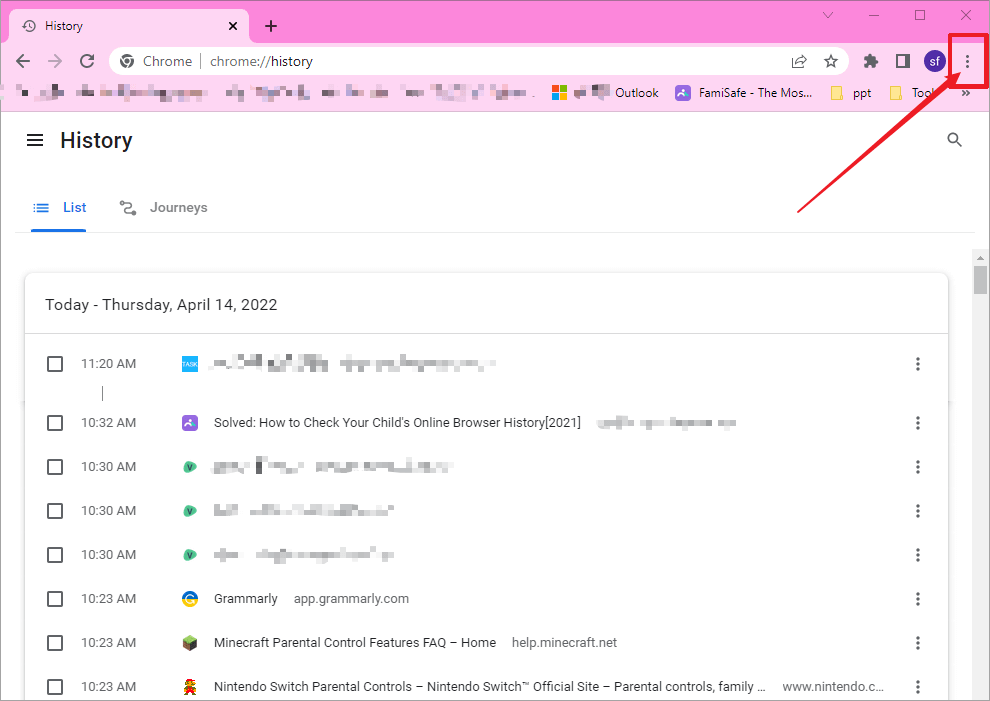
Microsoft Edge
If Microsoft Edge is the only browser tool on your computer, it is possible to check the browsing history as well. Open Microsoft Edge, then find a three-dot icon on the top right. Click on it, then you will see History option.
Internet Explorer
For the default browser, Internet Explorer, it is also possible to check the browsing history. Open Internet Explorer, then find the Star icon on the top left of the page. Click on the star icon, then you will find the browsing history.
However, kids can be tech savvy and smart enough to delete the record each time they’ve browsed the information, that’s why you need a web history tracker to ensure your kids’ browsing safety.
For some kids who like use phone web browser, parents also pay attention to track internet history on kid's phone.
How does Web History Tracking Help?
Internet history tracker can help parents in many different ways. Such as:
- Defend your kids from deceptive or violent content of the internet by tracking their browsing history.
- Put off your kids from excess Internet browsing late at night by discovering the time & date stamps with web history.
- Safeguard your teens from getting addicted to mature websites, regularly observing their browsing history and the number of times they visit those sites.
- By tracking your teen's browsing history, you can discover which particular site your children are getting hooked to and browse it for a long time.
- It allows you to monitor and record all the activities carried out in the browser by internet tracking.
Have a quick look at how to check browsing history on your kid's device!
How do I View Browser History on my Child’s Phone?
Although there is a lot of internet tracking software that helps parents better control their children or gain insight into their surfing protocols, most software, however, focuses on blocking certain websites and does not have the tools to protect your child properly. With FamiSafe, the best browser history tracker, it will be as easy as ever to monitor your child on the Internet.
- Location Tracking & Geo-fencing
- App Blocker
- Web Filtering
- Screen Time Control
- Smart Parental Control Setting
FamiSafe provides more than browser history tracking. With FamiSafe, you will be able to:
- Monitor the browsing history of the kid's Android, Kindle Fire, Windows, and Mac. You can even track the browser history under private mode.
- Filter suspicious websites automatically. With 10+ built-in websites categories, all you need to do is turn on the toggle next to the category you would like to block, and FamiSafe will get the job done for you.
- Block specific websites by adding exceptions.
- Know when the kids visit the websites.
- App Blocker can help you block the browser remotely to prevent kids from accessing it.
- You can also use the Screen Time feature to set up a restriction on how long your kids can use the browser.

How to view browser history on a child's phone using FamiSafe
The steps how you will view browser history on the child's phone using FamiSafe are given below:
- First, you should install FamiSafe from App Store or Google Play on both parents' and kids' cell phones.
- Second, you should have an account with FamiSafe. Register a FamiSafe account within the App. You may register on either your phone or your kid's phone. The same account applies to both devices.
- Connect and monitor the kid's phone from the parent's phone using Famisafe.
- If you want to know how to track the browsing history on the Android phone, go through the "Web History" segment and begin tracking its browsing history. All web actions will be programmed in front of you in chronological order.
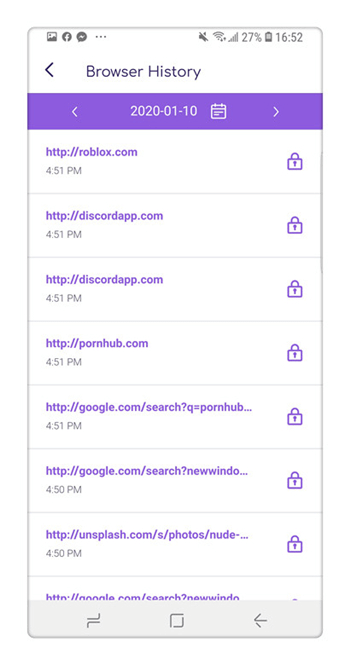
Without a doubt, FamiSafe is the best internet history tracker for parents to track their children. It can be used to access all the essential information related to a device. Compatible with all major iOS, Android, Fire OS, Windows, and Mac devices, it tracks location, contacts, messages, browser history, call logs, and more.




Thomas Jones
chief Editor