Best Android Remote Control Apps for TV, PC or Smart Devices
Android Remote Control Apps
ALL TOPICS
- YouTube Parental Control
-
- How to see your YouTube history?
- Put parental controls on YouTube
- Delete TikTok Account without Phone Number
- Ways to block YouTube channels
- Ways to Get Somone's IP Address and Hide IP Address
- A complete guide on YouTube parental control
- Kids safe YouTube alternative
- Top 5 TikTok Alternatives
- Methods to restrict YouTube adult content
- Social Media App Parental Controls
- Parental Control Tips
Dec 12, 2025 Filed to: Android Parental Control Proven solutions
The advent of technology has enabled us unprecedented control over the electronic devices around us. Wi-Fi, Remote access via the internet is all in. This has enabled automation of even entire offices, homes, etc. Though it will take quite some time before we have access to such tech, there is always the smartphone that outsmarts everyone.
Can I remotely control an Android phone? The android device we hold is a treasure trove of possibilities, and remote control app for android is the best thing you have to automate your devices. To aid this, there are plenty of android remote control apps or tv controller app available. Choose the best one to control your PC, TV, Chromebook, or other smart devices. There are ingenious apps out there that turn your phone into a remote control app for android phones.

Here are some of the best phone remote control apps you can use to transform your phone into a remote android device. Learn to know which is the best app for remote control now.
10 Best Remote Control Apps for Android
How can I use my phone as a remote control? You might be wondering when you are in a hurry to leave home and won't have enough time to turn off your PC, TV, and other systems. Do you want to keep a tab on what your kids are watching? With the android remote control app, you can control remotely what happens to your smartphone, TV, and PC. With the help of the various android remote control app listed below, you can turn your phone into a remote control android phone, and you can be at ease and control all your devices with your android smartphone.
1. FamiSafe Remote Control app
FamiSafe is an app that can turn your phone into a remote control app for mobile and PC devices. Parents can control kids' Android or iOS devices remotely from their own devices. It has an amazing set of features that let you control, monitor, and set a timer on kids' android phones, media centers, etc. This versatile app can control and keep track of what your kids are watching, how long the device is working, and block apps and channels you don't want your family to be exposed to.
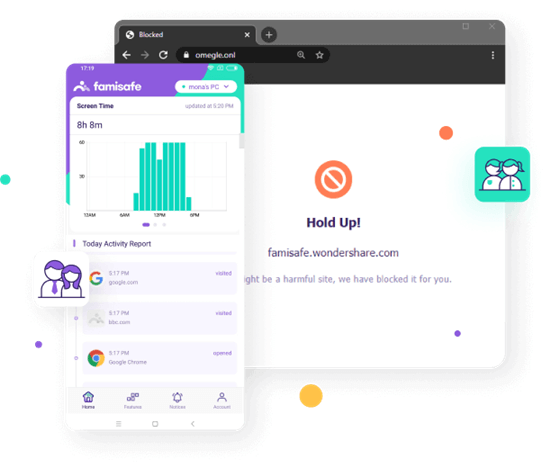
Features:
- Track real-time location & location history
- Set Screen timer & Smart Screen schedule
- Block certain apps & check app usage
- Monitor social media risky texts remotely
- Browser History Check & Web Filter (even in incognito mode)
Supported Devices: Android, iOS, Kindle Fire, Windows, Mac
- Web Filter & SafeSearch
- Screen Time Limit & Schedule
- Location Tracking & Driving Report
- App Blocker & App Activity Tracker
- YouTube History Monitor & Video Blocker
- Social Media Texts & Porn Images Alerts
- *Works on Mac, Windows, Android, iOS, Kindle Fire
2. Android TV Remote
This app can turn your android phone into a generic remote control android device. This app provides the basic interface required to control your TV. You can connect your android device to the TV via Bluetooth or a local network.
Features:
- Universal remote for the TV
- D-pad, touchpad, and gamepad controls
- Voice control, keyboard input
Price: Free
Supported Devices: All Android Devices

3. Peel Smart Remote
This app makes a great replacement for a remote. Peel Smart Remote, apart from being a universal remote which can be used to control your smart devices, Peel Smart Remote also acts as a personalized TV guide.
Features:
- Universal Remote
- Personalized TV guide
- Automate AC & Heaters
Supported Devices: Android Devices

4. Anymote Universal Remote
Anymote Universal remote is a great app to have if your phone comes with an IR blaster. Anymore Universal remote taps into your IR blaster option to convert your phone into a great android remote control. You can customize your remote to unlock great features with this app.
Features:
- Control all IR controlled devices
- Create custom macros
- control media centers using Wi-Fi
Price: $4.99
Supported Devices: Android devices with IR blasters, Regular Android devices enables limited access

5. Mi Remote Controller
This amazing app by Xiaomi doesn't really require a Xiaomi phone to use it. If you have a regular android phone, you can easily turn it into a remote control android phone. All you need is an Android device with a built-in IR blaster. You can control almost every IR-controlled device like TV, AC, DVDs, digital cameras, etc.
Features:
- Mi Remote full features unlocked with IR blaster enabled phones
- Use to control Mi Box, Mi TV and SmartTVs over Wi-Fi
- TV Scheduling
Price: Free
Supported Devices: Samsung S4/S5/S6/S6 Edge/Note 3/Note 4, HTC One Series, Mi 4/Mi 4c/Mi 5/Redmi 4/Redmi Note 2/Redmi Note 3, Huawei Honor 3/6/6 plus

6. Unified Remote
This remote control enables your android device to control your computer. Wi-Fi and Bluetooth can be used to control your Windows PC, macOS, or Linux computer. This multipurpose app is a powerful tool to control your PC in different ways.
Features:
- Floating remotes
- IR actions
- NFC remotes
- Custom Remotes
Price: Free
Supported Devices: All Android Devices

7. Team Viewer Remote Controller
This universal remote app can be used to remotely control other devices, like a computer, smartphone, or tablet, while you are on the go. This versatile app gives you control over your computer and other devices which may be unattended. Use this app to control what happens to your devices.
Features:
- Control Windows OS, Linux, macOS
- Screen sharing and remote control of devices
- File transfer and chat
Price: Free
Supported Devices: All Android Devices

8. Google Home
This Google app lets you control your Chromecast, Google Home, and assistant speakers. You can use this app to browse your music, TV shows, and movies. You can control your video and audio streams' features such as volume, play-pause, etc.
Features:
- Configure speakers
- Configure Chromecast settings
- Control audio and video streams
Price: Free
Supported Devices: All Android Devices
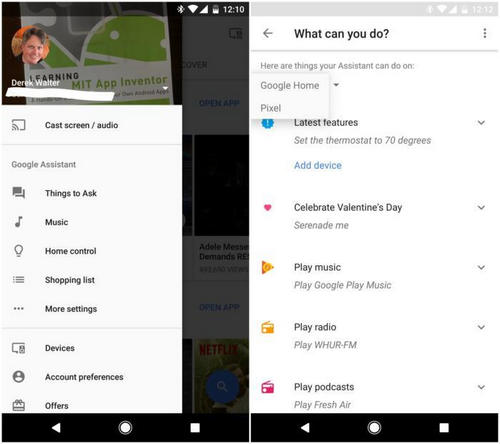
9. Sure Universal Remote
This app combines both the IR features of the older devices and the Wi-Fi features of Smart devices. This comes with Amazon Alexa built into it, and you can control your smart home, Chromecast, Kodi, Roku, and SmartTV with voice control.
Features:
- Control Media Centre
- Amazon Alexa Voice integration
- File transfer with Shared network
- Stream media directly to SmartTV
Price: Free
Supported Devices: Android devices with IR Blaster for full features, Limited features with regular android devices

10. IR Universal Remote
This app will replace your TV and other IR-controlled remotes for good. With this app, you can control your TV, AC, lights, fan, heaters, etc. This app is easy to configure and comes loaded with features. You can customize it to make your remote.
Features:
- Easy to configure
- create custom remotes
- Setup macros
Price: Free
Supported Devices: Android Devices with in-built IR Blasters.

FAQ: How to remotely control an Android phone from a PC for free?
Usually, it requires rooting when you need to control an Android phone from a PC remotely. But now, you are just going through USB without rooting to access a PC from an Android mobile device.
You can create an amazing android remote control using this universal remote app. With these amazing apps listed here, you can create your own network of controlled devices. These apps, with their versatile features, leave you spoilt for choice. You can easily convert your android phone into a remote control android phone or tv controller app.



Thomas Jones
chief Editor