People usually worry about their kids spending too much time on phones or seeing harmful content online. That's why multiple mobile phone brands allow parents to control their kids' devices by using screen time and other features. Among them, Xiaomi parental control stands at the top, which helps users manage downtime and block certain unsafe apps. Having this, parents can guide kids to use gadgets safely and responsibly.
Considering the importance, this guide will show parents how to set up and use Xiaomi parental controls with ease. Along with the advantages that can make your kid's online presence safe, this guide will also introduce an alternative tool that you can use to remotely control other devices.
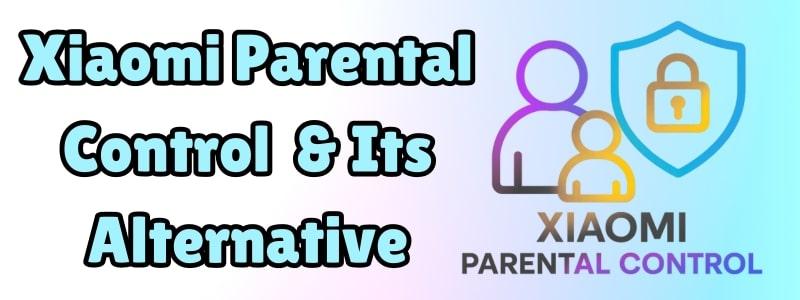
In This Article
Part 1. What Are Xiaomi Parental Control Features?
Smartphone usage among children is rising, and parents need tools to keep that usage safe and balanced. Xiaomi has built special controls into its devices to help with this. This feature lets parents manage what their kids see and how long they use the phone. With Redmi parental control, you can also block certain apps and set usage limits to schedule when they can be used.
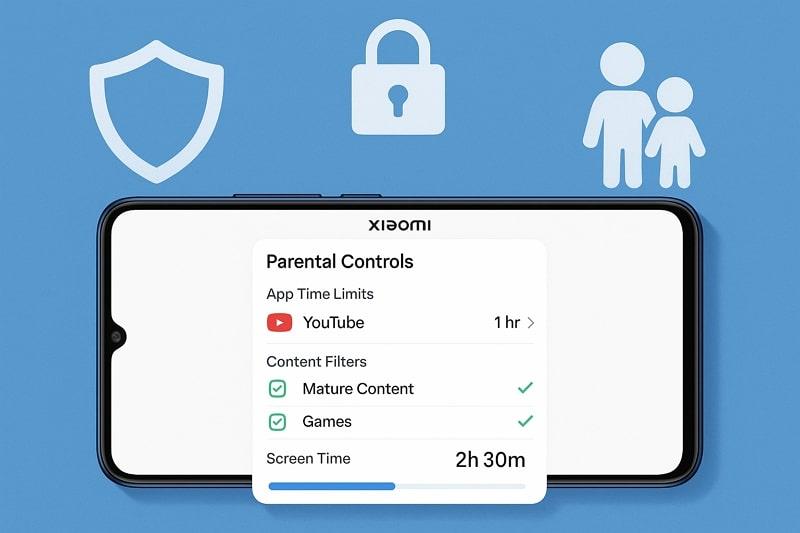
In addition to restricting apps and web access, it provides detailed reports on internet activity. Users can also prevent their kids from installing new applications without their permission. Besides, below we will provide some of its features and then discuss each in more detail:
- App Usage Limit: With this, you can set limits on how long kids can use certain apps, like games or social media. After the limit, the app will be locked to help prevent overuse and promote balanced screen habits.
- Website Monitoring: Using this dedicated feature, parents can see which websites their kids have visited and what content they have been consuming. Parents will also be able to restrict websites with bad content to create a safe space for their kids.
- App Activity Reports: You can even view detailed reports to see how much time your kid spends on each app. This helps set better limits so children don’t spend too much time on one app or get stuck on unnecessary content.
- App and Game Blocking: Xiaomi allows you to block or limit access to specific apps and games that may be unsafe or inappropriate for kids. Moreover, blocked apps won’t open unless the parent removes the restriction.
- Customizable Content Filters: Parents can implement content filters to block specific websites or restrict access to only approved ones. With this, their browsers will not redirect them to inappropriate content pages if they tap ads or pop-ups.
- Set Screen Time & App Rules
- Capture Instant or Scheduled Screenshots
- Web Filter & Safe Search
- Location Tracking & Driving Report
- App Blocker & App Activity Tracker
- YouTube History Monitor & Video Blocker
- Social Media Texts & Porn Images Alerts
- Available on Multiple Platforms
Part 2. How to Use Xiaomi Parental Controls
After reviewing the features of parental control in Xiaomi devices, let's see the steps to control your kids' devices. This section will also uncover the pros and cons of this parental control solution to determine if it’s worth considering.
Step 1. Open your mobile Settings and scroll down to find the Google option to choose it. Then, tap Parental Controls, and after that, press the Let’s do this button.
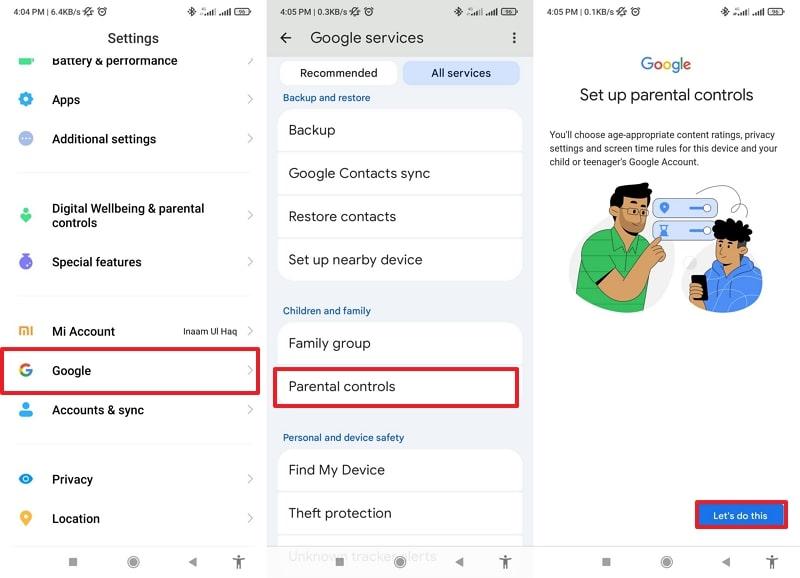
Step 2. Continue pressing Supervise Account, tap the Next button, and enter your email and password to initiate the process.
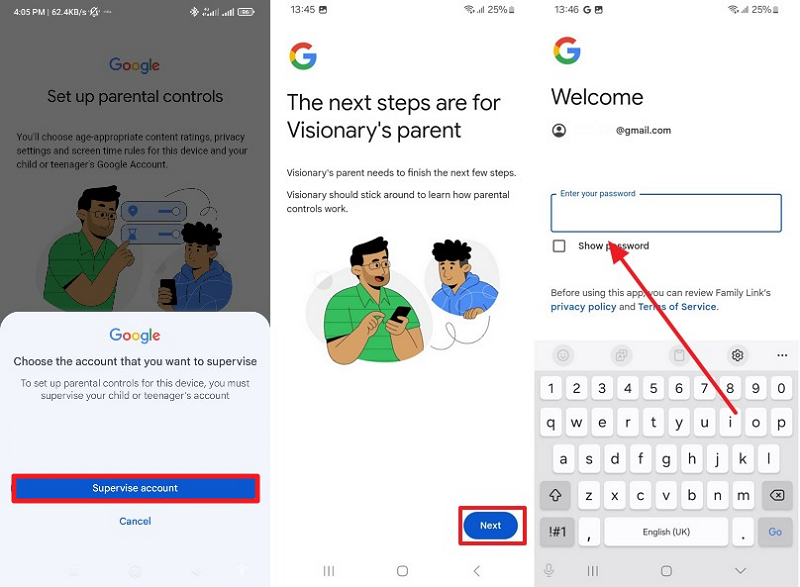
Step 3. Now, use the Next button and press Allow in the pop-up menu to grant permission for the parent account before you again tap Next.

Step 4. You will be redirected to the Digital Wellbeing app, where you have to select the Blocked Apps option to manage all apps. In the next screen, find the app you want to block or disable and turn off the toggle in front of that app.
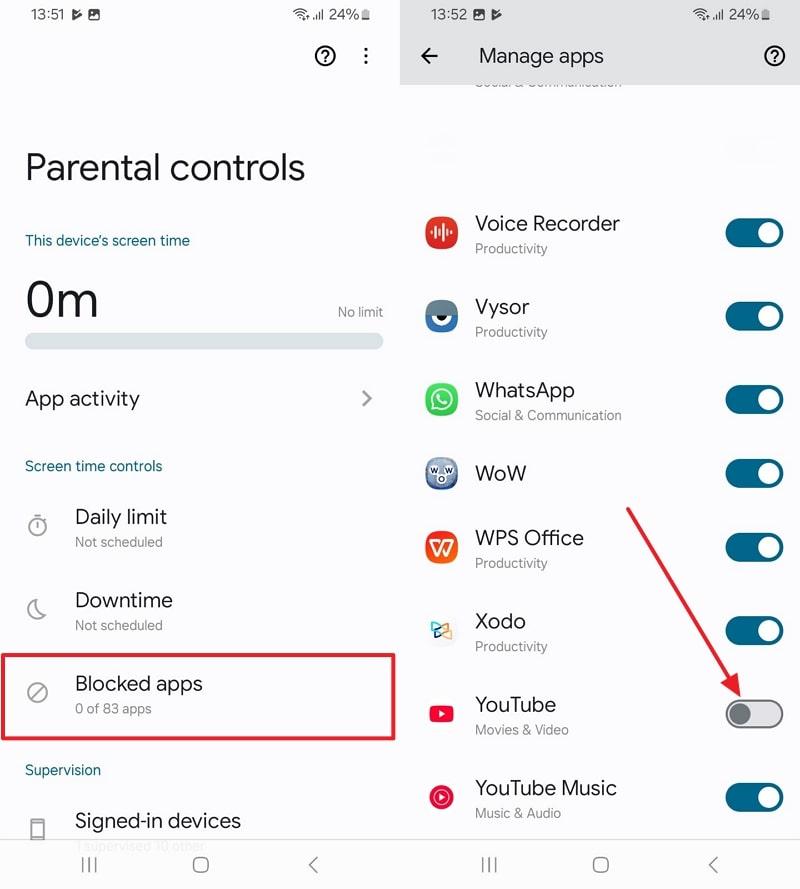
Why Choose Xiaomi Parental Control
No Fee Required: This feature is completely free, making it an affordable solution for families without any hidden costs. Parents can access all features, such as app blocking and screen time management, without paying for subscriptions or upgrades.
Built-In Feature: Guardians can use this directly on the device, so there’s no need to install any extra apps or tools. As it is the native feature, it works smoothly with the phone’s system and doesn’t slow down performance.
Easy to Use: The settings are simple to find and understand, even for parents who are not familiar with technology. It’s simple navigation and helpful instructions guide each step, from blocking apps to setting time limits.
Why Not Choose Xiaomi Parental Control
Easy to Bypass: It can be easily bypassed if your child resets the device or removes the Mi account. Therefore, parents should be aware of this, as this isn’t a secure way to monitor their kids.
Missing Key Features: Unlike dedicated apps, Xiaomi parental control lacks website category filters and call or message monitoring. You can’t block specific YouTube content or restrict app installations directly.
Not Designed for Parents: Parental tools in MIUI are basic add-ons under Digital Wellbeing or Family Link, as they are not designed by Xiaomi. Furthermore, they lack features like bedtime lock or geofencing, which are found in other brands.
Limited Phone Availability: Users will be able to use this feature only on certain Xiaomi mobile phones. As it is available on MIUI 12 and above, older models or global variants may not support full features.
Part 3. Best Alternative to Xiaomi Parental Control
Since Xiaomi's parental control is limited to the MIUI ecosystem, parents holding other Android or iOS devices look for alternatives. Despite compatibility concerns, parents search for a smart alternative that helps them manage their kids' activities more comprehensively and flexibly. In this situation, FamiSafe is the best option for parents to control their kids' devices remotely.
Its allows parents to capture screenshots from their kids' devices at their preferred time intervals. Additionally, it also provide the Call and Messages option to monitor your kid's texts and phone records if they use inappropriate language. Parents can even go through any app history, like TikTok, and see what content they are consuming.

Why Is FamiSafe Better for Setting Xiaomi Parental Control?
- Stronger Content Protection: Unlike parental control in Xiaomi, FamiSafe helps parents keep their kids safe from adult or violent content across many platforms. It alerts parents early so that they can take quick action.
- Better Remote Control: In Xiaomi devices, users have to access the phone physically and set parental control on it. Meanwhile, in FamiSafe, you can control your kid's device remotely, whether it's a PC or a tablet.
- Wider App Supervision: FamiSafe works across multiple apps and tracks behavior in places Xiaomi can’t reach. With this, parents stay informed about what their child is doing online.
- Real-Time Alerts and Updates: The app sends instant warnings for harmful content or unsafe activity to the parent devices to keep them updated. Conversely, Xiaomi does not support notifications for sensitive activities.
- Cross-Device Compatibility: It works on Android and iOS and even on other platforms, which gives freedom to use different devices. However, Xiaomi’s control tools only work on selected models and software versions.
Thus, these features clearly show that FamiSafe is a smart and complete solution for child safety. Therefore, you should download and try FamiSafe today to protect your kid’s online presence.
Other Features
- Detect inappropriate images in the kids' gallery and send them for review.
- Restrict any app on Android and iOS and set time limits or age restrictions.
- Check their kids' YouTube history and block channels with adult content.
- Block results if your kid searches using harmful or unsafe keywords.
Conclusion
To summarize, while Xiaomi parental control offers basic features like app blocking and screen time, it falls short in deeper monitoring and multi-platform safety. It cannot detect harmful content across apps or give parents the ability to control things remotely.
In comparison, FamiSafe offers a complete set of parental control tools for better protection. Among all available options, it is the best solution for confidently managing your child’s digital activity.


