Top 9 Best Free Parental Control App for Android
Parental Control App for Android
ALL TOPICS
- Android Parental Control App
- How to Set Android Parenting
- Other Android parenting tips
Jun 11, 2025 Filed to: Android Parental Control Proven solutions

It goes without saying that children these days have more access to digital technology than any generation in human history. Whether it's computers, televisions, tablets, and smartphones, many of our children are exposed to technology from a young age, sometimes as young as two years old, with an average sitting around six and a half hours a day.
As responsible parents, it's up to us to make sure that our children are using these devices wisely, making sure that they're not abusing their access and that the content they are viewing and interacting with is suitable for their age.
This means you're going to need to enlist the help of a free parental control app. Today, we will help you find out the best free parental control app for android to monitor kids' devices.
9 Best Free Parental Control App for Android in 2024
What app can I use to control my child's phone? To help you get the right tools for the job, below, you'll find the top ten android parental control apps that come with all the features you'll need to ensure you have the level of control that you need as a parent.
1. FamiSafe - a full-featured android parental control app
Coming in as the best android parental control app for kids aged 2-18 is FamiSafe. FamiSafe is an all-in-one parental control app. It offers nearly every feature a parent could want from the best parental control apps. The parental app can get the whole digital parenting done. FamiSafe can track the child's location, display their location history, and set screen time allowances and schedules for basic parenting. What's more, it is also an intelligent parental control app. It can detect and send instant alerts of risky texts and porn images—besides, its excellent web filtering match over 10 inappropriate categories. Parents can use the SafeSearch feature to filter out specific search results.

For kids from age 16 to 18, FamiSafe's Driving Report feature records teen driving to help them form safe driving habits. With a free trial version available and a full range of complete services and features, this promises to be the top free android parental control app you're going to need. It works well on Windows, Mac, Android, iOS, Kindle Fire and chromebook, giving a wide range of digital protection.
Why FamiSafe app is the best parental control app for android?
FamiSafe app offers the best mix of real-time location tracking, app blocker, web filtering, social media text monitoring, and driving reports on Android, iOS, Kindle Fire, Windows, Mac, and chromebook. For families, it is the best digital guard to protect kids from 2 to 18. Parents can install this app easily in three steps.
Features of FamiSafe:
- Filter out explicit search results and block words to search on all browsers.
- Get a detailed driving report. View activities like high speed, over speed, hard braking, and more for a single driving record.
- Block inappropriate websites by categories or restrict certain sites
- Detect risky social media texts on mainstream apps and send instant alerts.
- Monitor watch history and block certain YouTube videos or channels.
- Monitor watch history and block the usage of TikTok.
- Real-time GPS location tracking and geofencing capabilities
- View daily screen time chart. Set screen time allowance or schedules.
- Track app activity and set time limits on certain apps such as Google Play Store.
Supported OS - iOS / Android / Kindle Fire / Windows / Mac / Chromebook
- Web Filter & SafeSearch
- Screen Time Limit & Schedule
- Location Tracking & Driving Report
- App Blocker & App Activity Tracker
- YouTube & Tik Tok History Monitor; Video Blocker
- Social Media Texts & Porn Images Alerts
- Works on Mac, Windows, Android, iOS, Kindle Fire
2. Kaspersky Safe Kids
Kaspersky is a leader in digital monitoring services, and the Safe Kids version of their powerful service has been designed to provide you with all the features you'll need to keep your kids safe in real-time and while using their devices.
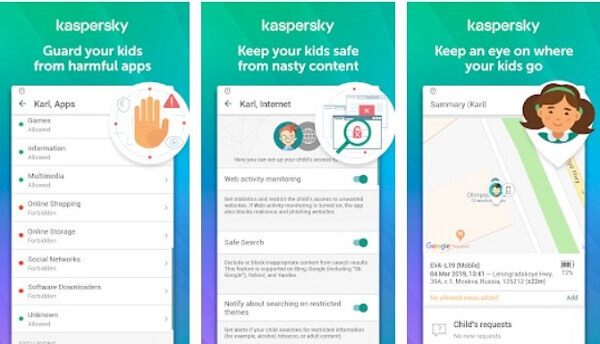
Features:
- Real-time location tracking at any time
- See all device usage times and add custom device blocks
- Automatic and custom internet material blocks
Supported OS - Windows / Mac / iOS / Android
3. mSpy Android Parental Control
Marketed as "the ultimate parental control app", mSpy prides itself on its fast installation process, ease of use, and outstanding customer service that makes it easy for you to monitor your child's device usage, regardless of the technological device that they're using.
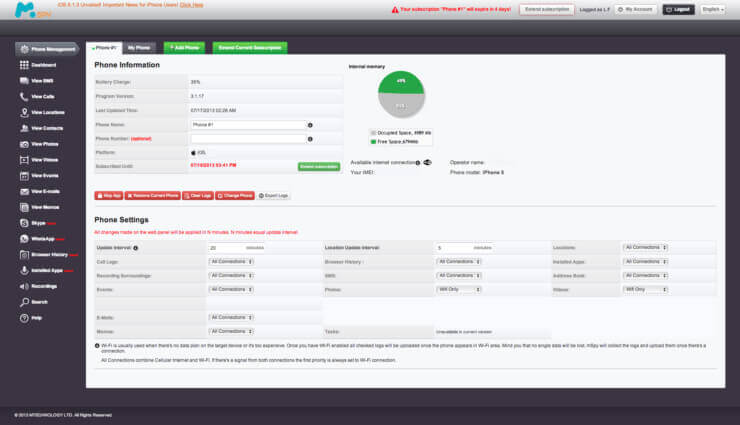
Features:
- View all instant message activity instantly and remotely
- See all calls, SMS messages, and contacts on the device
- Real-time GPS location tracking and geofencing capabilities
Supported OS - Windows / Mac / iOS / Android
4. Net Nanny
While Net Nanny is a popular parental controls App for android cell phones that provides a complete range of powerful internet management features that a responsible parent needs, it's worth noting that you'll need to invest in a separate package for each type of device that you're trying to monitor.
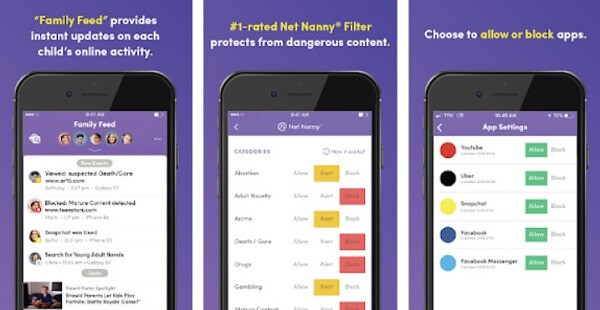
Features:
- Automatic online content block
- Screen and app time management
- Control the device remotely
- Complete internet filter
Supported OS - Windows / Mac OS / iOS / Android
5. Norton Family Parental Control
One of the parental apps for android, Norton Family, is a multi-device application that gives you all the tools you need to keep your children safe, whether they're out and about or at home using their digital devices.
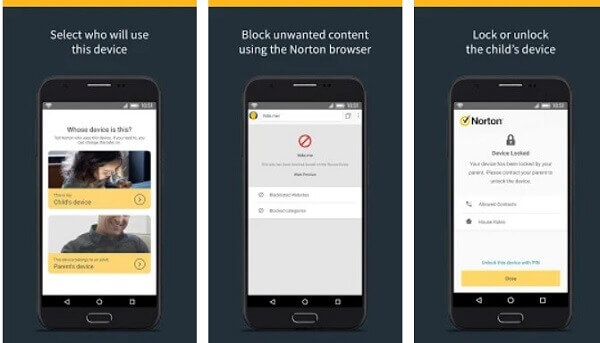
Features:
- Online web and device time supervision
- Set up online search keyword alerts
- Monitor all social network activity
- Protect all personal information
- GPS location tracking
Supported OS - Windows / Mac OS / iOS / Android
6. Screen Time Parental Control App
If you're looking for a parental control app that's designed especially for Android devices, this is the app for you. While the app doesn't help teach your kids about how to monitor and limit their screen time, it does help make restrictions fun and helps you stay in control, providing you with all the statistics you need to make the right decisions.
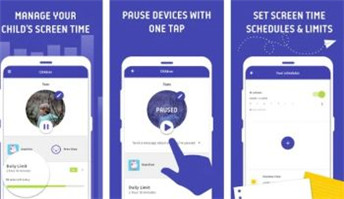
Features:
- Complete screen control with a start, pause, stop, swap, and schedule options
- Reward system for staying off devices
- Personalized avatar system to engage children
- Daily and weekly schedule options
- Email notification and feature edit warnings
Supported OS - iOS / Android
7. ScreenLimit
As the title suggests, ScreenLimit is a parental supervision app designed to help you manage your child's screen time while making it an enjoyable process for your kids using a simple yet engaging reward process, ensuring everybody in your family remains happy.
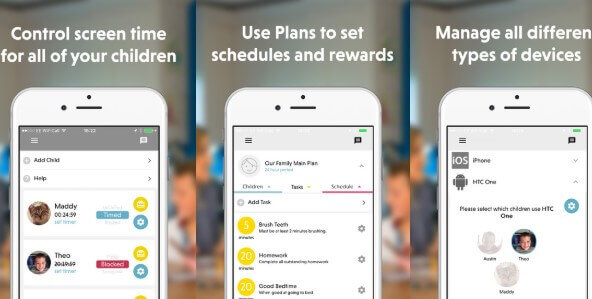
Features:
- Cross-platform compatibility
- The on-screen countdown for kids to see how much time they have left
- Five-minute installation service
- Instant block or unblock app and web page features
- Set up custom schedules and times
- Remote message send feature
Supported OS - Windows / Mac OS / Amazon Tablets / Android / iOS
8. Family Time
When it comes to stopping your children from accessing their devices and getting distracted when they're supposed to be asleep, doing homework, spending time with the family or out with their friends, this could be the only app you need to make sure you have all the information you need to make the right decisions on their safety and well-being.
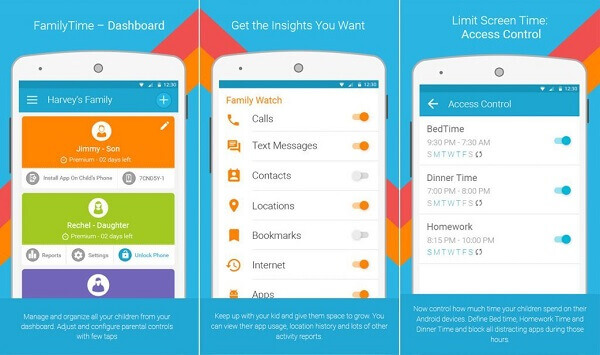
Features:
- Unique BedTime feature to block nighttime access to the device
- Homework schedule feature
- Custom time limits on device access
- Real-time GPS location tracking with geofencing capabilities
- Block and unblock applications at will
Supported OS - iOS / Android
9. ESET Parental Control Android
If you're looking for a complete parental control service that's designed to work seamlessly with your child's Android device, there's no need to look any further than the ESET parental control application. With all the standard features you would expect, this is one of the complete services available.
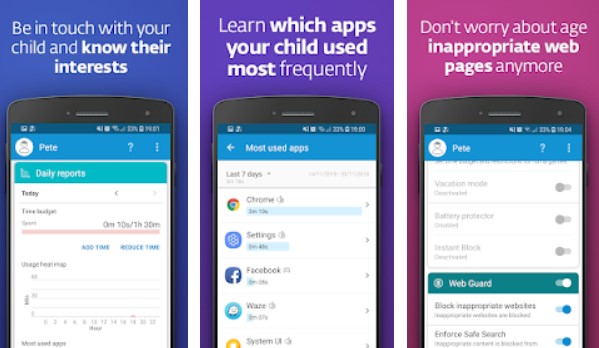
Features:
- Complete control over application access
- Custom and automatic web guard and internet filters
- Check your child's location anytime with real-time GPS location tracking
- Custom parental control message sent remotely
Supported OS - Android
FAQ1: How do I put parental controls on my Samsung phone or tablet?
Samsung Galaxy S10 Android phone doesn't have built-in parental controls. But parents can set Samsung parental controls with third-party apps.
FAQ2: Is there a kid mode for Android?
Yes, Samsung phones have a Kid mode app for kids. It can create child-safe content for kids and limit screen time. Parents can also set parental lock with Google Play parental control, child restriction profile, and third-party apps.
As you can see, when it comes to choosing the best free parental control app to help you monitor and stay in control of your children's digital devices, there's so much choice out there.
However, FamiSafe Android parental control app will remain our top choice as the best parental control app for android thanks to its fast installation service, ease of use, and a complete range of features that help you make the right choices.
- Web Filter & SafeSearch
- Screen Time Limit & Schedule
- Location Tracking & Driving Report
- App Blocker & App Activity Tracker
- YouTube History Monitor & Video Blocker
- Social Media Texts & Porn Images Alerts
- Works on Mac, Windows, Android, iOS, Kindle Fire



Thomas Jones
chief Editor