AT&T Parental Controls: Smart Limits, Family Map and Alternatives
AT&T Smart Limits Family Map Review
ALL TOPICS
- YouTube Parental Control
-
- How to see your YouTube history?
- Put parental controls on YouTube
- Delete TikTok Account without Phone Number
- Ways to block YouTube channels
- Ways to Get Somone's IP Address and Hide IP Address
- A complete guide on YouTube parental control
- Kids safe YouTube alternative
- Top 5 TikTok Alternatives
- Methods to restrict YouTube adult content
- Social Media App Parental Controls
- Parental Control Tips
Dec 12, 2025 Filed to: Parenting Tips Proven solutions
If you have an AT&T family plan, then you can easily manage all the linked devices using its parental control feature. To make things easier for parents, the network provider has come up with dedicated AT&T parental controls. For instance, the AT&T Family Map can help you locate your loved ones while AT&T Smart Limits can help you control their device usage remotely. In this guide, we will provide a quick guide on these AT&T parental control apps so that you can use them without any trouble.
1. AT&T Smart Limits (AT&T Parental Control App)
AT&T Smart Limits is one of the best parental control solutions, which is provided by any network provider out there. If your family has an AT&T postpaid connection, then you are eligible to access its features. It can let you remotely monitor and control the target device. Here are some of its amazing features:
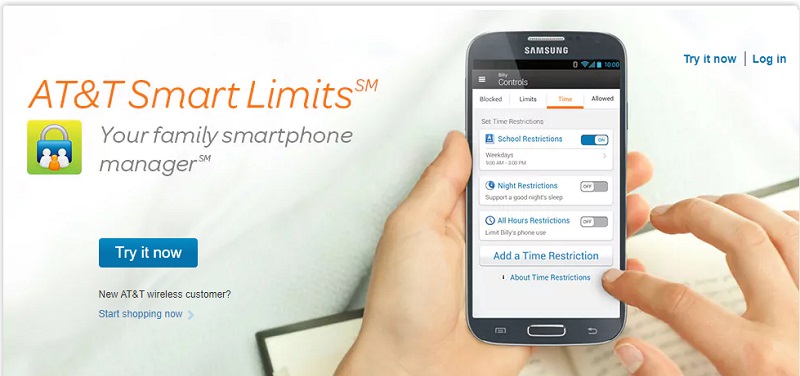
- You can access the call logs on the target devices and block any number for incoming and outgoing calls.
- It can set time-based restrictions on-device features like calling, messaging, etc.
- AT&T Smart Limits can also set purchasing limits for apps, games, music, etc. on the iOS App Store and Google Play Store.
- Set limits on the number of texts your kids can send from their phones (so that they won't spend their time texting too much).
- View kid's calling and texting activities remotely.
- AT&T Smart Limits generate weekly reports to help you gain insights into the device usage.
- Receive instant alerts for text messages and calls by providing certain keywords.
- Set WiFi reminders to help your family members switch from cellular to WiFi data easily.
- No need to root or jailbreak the device
- You can remotely monitor the data and set restrictions using its mobile app or desktop tool.

Pricing: AT&T Smart Limits come for $4.99 per month per line. Though, if you make a bulk purchase of 10 lines, it will only cost you $9.99 a month. This would include the Google Play and iOS App purchases as well. It comes with a 30-day free trial period.
Which devices support Smart Limits?
Since AT&T Smart Limits is compatible with all the leading Android and iOS devices, you won't face any trouble using it.
You can download the AT&T parental control apps for iOS from the App Store. It is compatible with all the iOS devices running on iOS 8.0 and later versions. Therefore, it supports all iPhone generations, including iPhone 4S and newer devices. It is also compatible with iPods and iPads as well. This includes iPod Touch (5th generation) and later devices as well as all iPod models running on iOS 8.0 and newer versions.
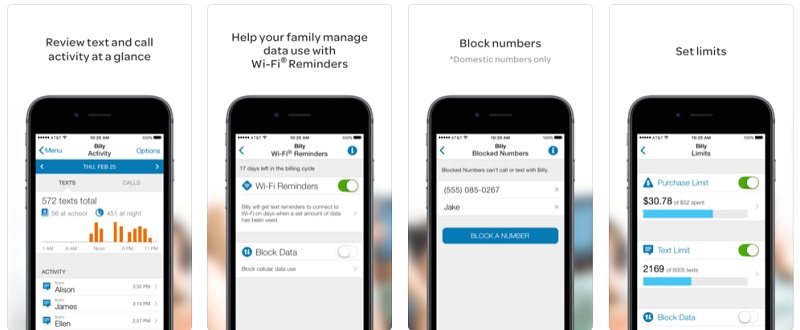
The AT&T Parental controls app is also available for Android devices. You can download it from Google Play Store. The app is compatible with all the major Android devices. The exact compatibility would depend on the device. Though, if your device runs on Android 4.2 and later versions, then you won't face any problem using the app.
2. AT&T Family Map (AT&T Mobile Location Tracker)
Since there are a few other AT&T parental control apps, you can use some of their features as well. One of them is AT&T Family Map. By creating a Family Map account of a group, you can track the location of all the individuals. AT&T Family Map can help you track a maximum of 10 devices. Needless to say, they all must be AT&T network subscribers too.
- You can track the real-time location of the connected devices. This will help you check whether your kids are attending their classes or if they are safe.
- The tool will also provide real-time geofencing alerts. You can get alerts for their check-in and check-out.
- Your kids can get in touch with you instantly during an emergency.
- Through the app's native interface, you can also have a personal chat with your kids.
- You can access their location from your smartphone (using its app) or by visiting its web-based dashboard
- The phone must be turned on and in a coverage area to obtain its location on the AT&T Family Map interface.
- Compatible with every leading iPhone and Android model
- Subscription costs $9.99 a month
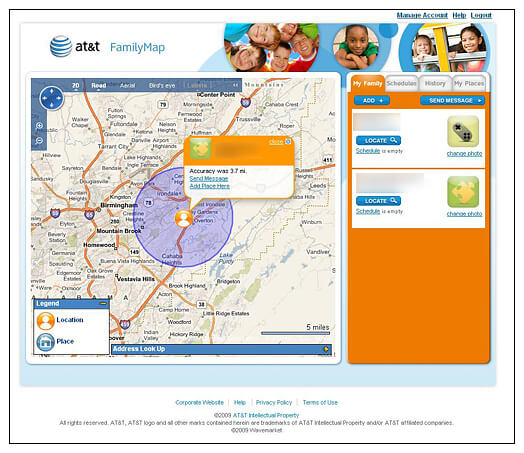
The Best Alternative to AT&T Parental Controls
Although AT&T parental controls provide reliable results, there are so many features that are missing. Your family members will always know that they are being tracked and can just switch off their phones whenever they want to get away with it. Also, AT&T Smart Limits doesn't provide a foolproof solution to block apps or track social media activity on the device. If you want to try a reliable parental control and monitoring tool, then give FamiSafe a try. It comes with tons of advanced features, making it a perfect alternative to AT&T parental control.
- With FamiSafe, you can track the real-time location of a device. Also, you can apply geo-fences to get real-time alerts.
- Furthermore, you can obtain the location history of a device to track their routes and previous whereabouts as well.
- You can also restrict device usage by setting up a Smart Schedule. It will lock the device and help you manage their time for homework, bedtime, etc. For Android & iOS devices, you can also use a location as a trigger of the schedule.
- Parents can remotely block (or unblock) any app or website remotely using the Screen Time feature. If your kids have Android, you can check their app usage first and block the app that is used most.
- You can view the browsing history of your kid's Android device. This feature work under incognito mode too. This will let you learn what your kids are thinking.
- The most significant feature of FamiSafe is its Explicit Content Detection feature. Ever worried about who your kids are chatting with online or what they are discussing? This feature allows you to have peace of mind. By connecting to your kid's social account, you will receive a notification whenever an explicit word is detected on social media apps like WhatsApp, Facebook Messengers, and so on.
- The tool is extremely user-friendly. You can perform its setup without any prior technical experience.
- It is compatible with every leading iOS, Android device. Updated: FamiSafe now supports Kindle Fire OS with its latest release on 15th June.

Now when you know about all the popular AT&T parental control apps, you can certainly make the most of them. Also, if you are not happy with AT&T parental controls, then simply give FamiSafe a try. It is a highly sophisticated parental control and monitoring tool that will let you track your kid's smartphone on a real-time basis.



Thomas Jones
chief Editor