Best YouTube Vanced Alternatives Apps for Kids
YouTube alternative
ALL TOPICS
- YouTube Parental Control
-
- How to see your YouTube history?
- Put parental controls on YouTube
- Delete TikTok Account without Phone Number
- Ways to block YouTube channels
- Ways to Get Somone's IP Address and Hide IP Address
- A complete guide on YouTube parental control
- Kids safe YouTube alternative
- Top 5 TikTok Alternatives
- Methods to restrict YouTube adult content
- Social Media App Parental Controls
- Parental Control Tips
Dec 12, 2025 Filed to: Block YouTube Proven solutions
Modern-day lifestyles and social outlooks are known for their high-end digital influence on the routine activities of the young and the old. Likewise, YouTube has emerged as one of the leading platforms for content viewing and sharing for any and everyone across the web. However, for those seeking a more controlled and safe experience, exploring YouTube Vanced alternative options is essential. All seems well except when it comes to content access by kids. The non-filtered information available on YouTube is a cause of worry for parents. This is where alternative a YouTube services come into play, offering a more curated and secure environment for children. The following article talks about some reliable YouTube alternatives to help your kids learn, grow, and enjoy online in a safe browsing environment. By considering alternatives for YouTube, parents can ensure that their children are exposed to educational and age-appropriate content, thus fostering a more positive and enriching online experience.
Top 7 YouTube Alternatives to Keep Kids Digital Safe
1. Nick Jr.
Nick Jr. is a kids' entertainment app dedicated to making your little ones learn and play at the same time. The platform, recognized as an alternative YouTube app, offers some really exciting content to entertain and educate your kids. Designed specifically for toddlers and preschoolers, the app is free to use and works well with iOS and Android devices. This alternative to YouTube provides a safe and engaging environment for children to explore and learn, ensuring that they have access to age-appropriate and enriching content.
Kids-Safe Rating: 4 Stars
Entertaining Content Rating: 5 Stars
Educational Content Rating: 5 Stars
Hands-On Experience:
The mind games and word puzzles on the app put your child's brain to work and help in the improvement of their cognitive abilities. Games like Super Search and Alphabet Popups are absolute favorites of kids between 4-8 years old. The beautiful and candid interface attracts children with its vibrancy.
Coming to parental control advantages, the app allows parents to select and add the right content for their kids. The feature is safe against the kids' attempts to remove the applied content filters. The app is, however, loaded with loud and frequently occurring ads that can startle the kids.
2. KiddZtube
KiddZtube is another remarkable platform for younger kids and teenagers to access informative online content ahead of YouTube. This alternative YouTube app is loaded with a huge diversity of handpicked educational videos for teaching geometry, elementary English and Mathematics, colors, etc. The app is suitable for kids from kindergarten to 8th standard and works well with Android devices.
Kids-Safe Rating: 4.6 Stars
Entertaining Content Rating: 3 Stars
Educational Content Rating: 4 Stars
Hands-On Experience:
The app is a welcome boon for parents wanting to educate their children interestingly and engagingly. This alternative YouTube app has a host of predefined playlists containing educational videos, songs, nursery rhymes, trending and famous content, etc. Parents are granted the liberty to create customized playlists in line with their child's specific needs and preferences. The equation-locking feature requires your kids to solve a mathematical equation to access the app. The blocked keyword functionality further restricts the kids from searching some specific keywords that may fetch inappropriate content. The app's latest version supports some new languages for convenient access.
3. GoNoodle
The GoNoodle app is dedicated to the all-around development of your kids, ahead of brain-teasing exercises and elementary concept practices. Your child can learn a variety of extracurricular activities, like dance, yoga, and workout exercises, such as stretching, deep breathing, etc. These can go a long way in improving your little one's physical and mental health.
Kids-Safe Rating: 4 Stars
Entertaining Content Rating: 4 Stars
Educational Content Rating: 4 Stars
Hands-On Experience:
The app is a widely preferred platform for educating children of 6 years and above. The impressive sing-along titles from Moose Tube- Baby Shark, Peanut Butter in a Cup, etc., with pop songs and throwbacks, are dedicated to making learning absolute fun for the kids. The app is updated with new videos every week.
Not forgetting parental control, the app requires an email account for signup and seamless access. This means that the kids won't be able to access the app without your permission. The alternative YouTube app, however, misses out on some basic playback options, like play, pause, etc.
4. Jellies
If you are looking forward to providing some basic education to your child through modern technology, Jellies is what you can count on. This alternative YouTube app brings a storehouse of appealing animated content in around 1000 videos of animals, art, craft, and much more. The app can be easily accessed on Android and iOS devices.
Kids-Safe Rating: 3.5 Stars
Entertaining Content Rating: 4 Stars
Educational Content Rating: 4 Stars
Hands-On Experience:
The app is dedicated to entertaining and educating children above 4 years through some really exciting content. The platform has specific access modes for parents and children for convenient usage and control. The app covers over 100 informative topics in its regularly updated video library. Some prominent ones include bike riding tutorials, balloon animals, etc.
This alternative YouTube app welcomes you with a responsive and easy-to-navigate interface while facilitating complete parental control. You can monitor your child's activity. You can select the content accessed by the kids and add specific videos to the library under different categories for a quick and convenient search.
5. New Sky Kids
This YouTube alternatives app is rightly regarded as a new-age revolution in interactive teaching and communication between parents and kids. Ahead of selecting content for their kids, the platform allows parents to engage in creating informative videos with their little ones. This works to motivate children towards interpersonal communication and constructive learning.
Kids-Safe Rating: 4 Stars
Entertaining Content Rating: 4 Stars
Educational Content Rating: 4 Stars
Hands-On Experience:
New Sky Kids is here to entertain and educate your kids in a modern and different style. The app introduces parental involvement in content creation, while simultaneously monitoring the activities and responses of their kids. Another striking feature of the app is its focus on your child's behavioral growth.
The platform aims to inculcate basic mannerisms, such as apologizing, thanking, requesting, etc. The app is free from distracting ads and in-app purchases and can be conveniently accessed on PCs, iOS, and Android devices. The app's video library is updated every week to provide fresh content to the kids with more fun and excitement.
6. DisneyNOW
DisneyNOW is a content streaming application for kids; which provides access to the telecast episodes of Disney Channel, Disney Junior, and Disney XD. The app also lets children enjoy live streaming of their favorite Disney shows without any hassle. The app's Disney Junior mode is exclusively designed to allow safe content access to kids.
Kids-Safe Rating: 5 Stars
Entertaining Content Rating: 5 Stars
Educational Content Rating: 2 Stars
Hands-On Experience:
Talking of the current scenario, the Disney Junior channel has earned enough popularity among kids. The channel features on DisneyNOW websites and apps. The channel is dedicated to rendering a safe and secure internet experience to the kids while providing them with enough fun and entertainment. The latter has all the latest and most popular shows that fascinate the kids of today.
The app's prominent attractions include princess, Anime, and Marvel shows. The platform is rich in high-quality gaming content as well but lacks educational information. As for parental control, you can limit the app's screen time. The feature stops your child from getting addicted to the platform for regular entertainment.
7. Amazon Prime Original Kids
In the simplest words, the Amazon Kids app is a complete entertainment package for your child. The platform provides convenient access to more than 10,000 TV shows, games, books, and kids' movies for children in the 3-12-year age group. The app's Kids+ version can be availed for free to access high-quality kids' content ahead of any time constraints.
Kids-Safe Rating: 4 Stars
Entertaining Content Rating: 4 Stars
Educational Content Rating: 2 Stars
Hands-On Experience:
The app welcomes you with a responsive and updated interface with a host of appealing features and utilities. The content library is vast enough to meet the most specific and diverse content preferences. The latest version facilitates offline reading and auto-play of episodes in a series.
The platform, however, lacks most of the elementary functionalities, which is a cause of great inconvenience. There are issues with application updates and settings customization. The app's content organization also needs much improvement.
How Parents Ensure Kids' Online Safety?
Parents in the current generation of technological influence are rightly worried about their children's online safety. Modern-day kids are greatly exposed to online content that may have positive as well as negative impacts on their social, mental, and emotional well-being. Thanks to technology again, there are varieties of parental control apps to watch over your kids' internet activities. Not only do these apps track your child's web exposure, but also give you the freedom to decide what he/she accesses across the platform. When looking for a reliable option in this regard, you can trust the FamiSafe application.
The following features and functionalities make FamiSafe a worldwide preference of parents to ensure their kids' online safety:
1. Content Monitoring and Blocking
The app helps parents to check the browsing history of their kids' internet devices and block inappropriate content. You can also get keyword alerts when the app detects unhealthy content being accessed by the kids. Parents can then block such content from further access by their kids.
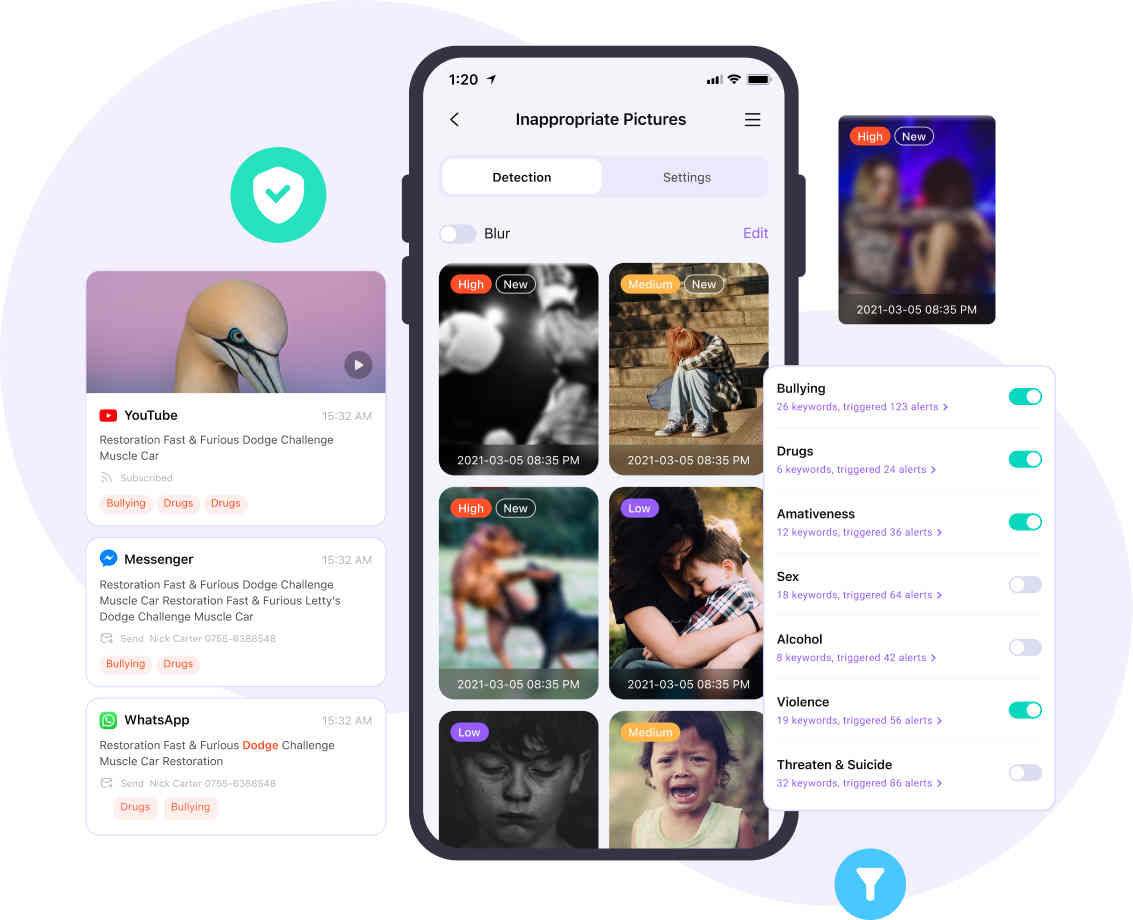
2. Web Filtering
FamiSafe's web filtering feature helps parents block inappropriate URLs that are not fit for child access. The functionality takes care that your child is not exposed to harmful or destructive information, even if you are not around to track his/her web activities.
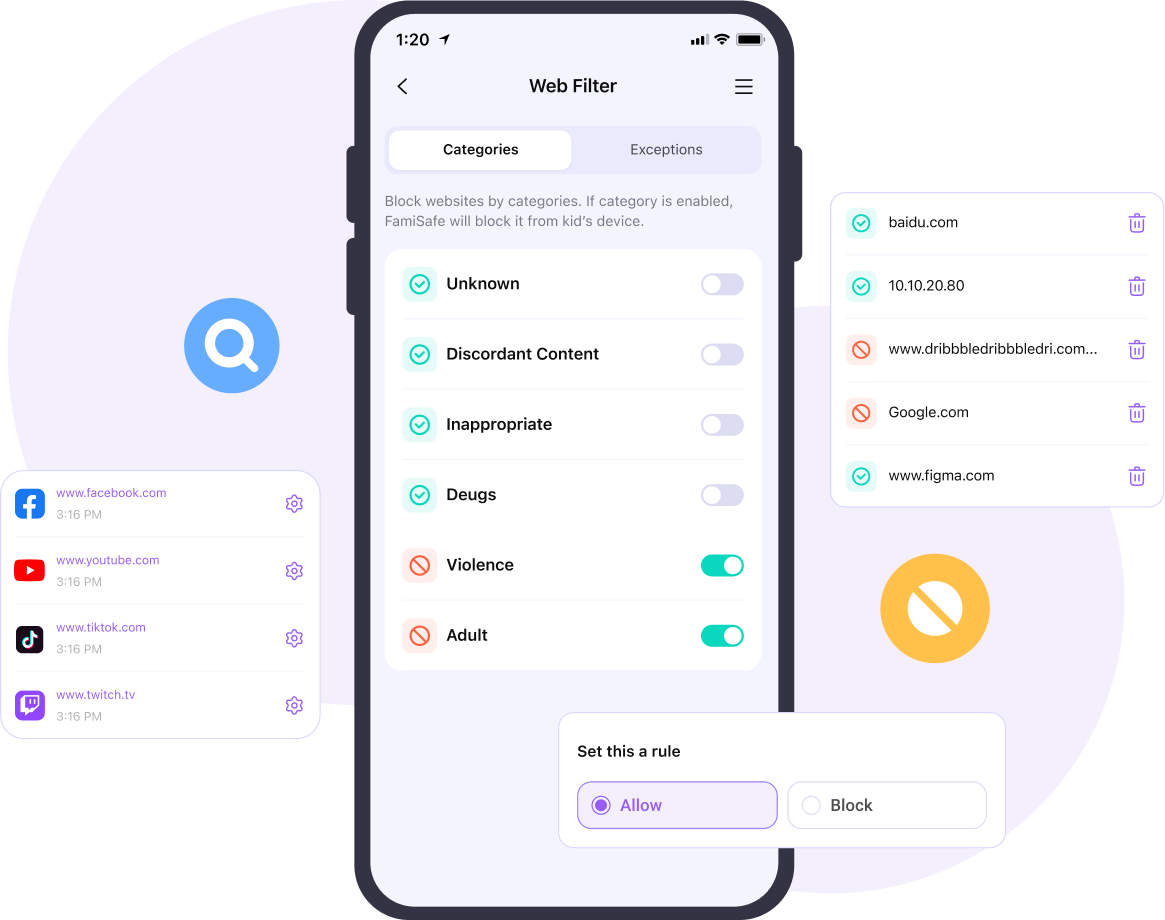
3. App Blocking and Usage Tracking
This feature allows parents to monitor the apps accessed by their children and the time they spend on each app. You can then set appropriate time limits for balanced access and healthy usage. In case you find some apps inappropriate, they can be immediately blocked to prevent further access.
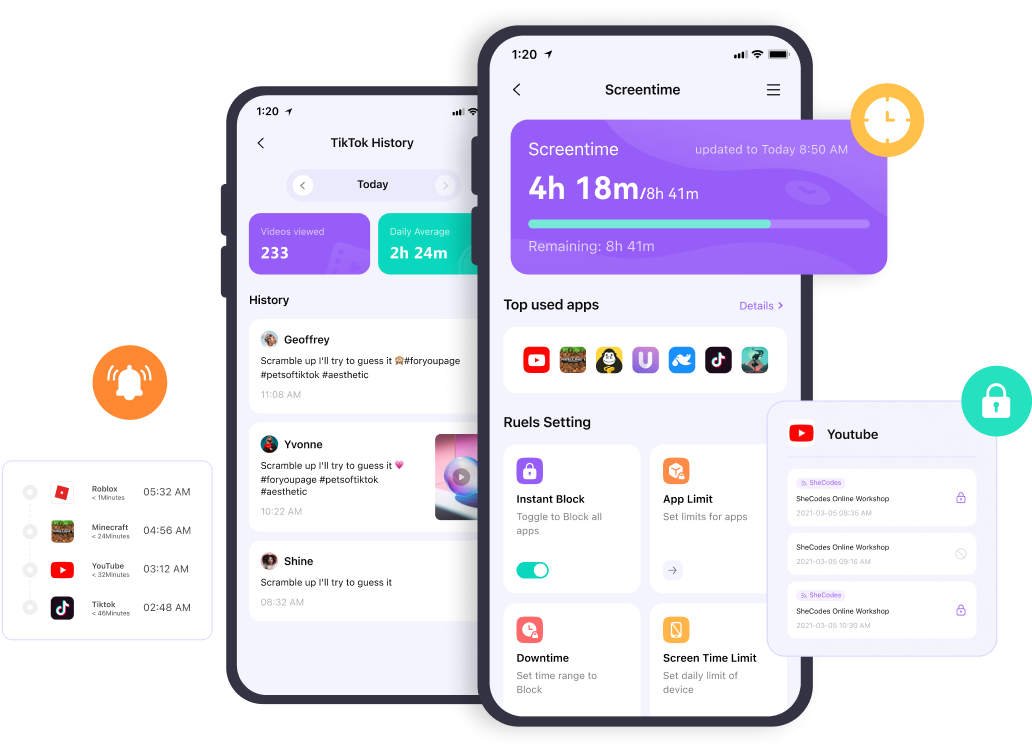
4. Screen Time Scheduling
FamiSafe helps you to set weekly and daily schedules of internet and app usage by the kids. This can aid in preventing content addiction and time wastage. You can also block the child's phone for some time to strike a healthy balance between his/her online and offline activities.
FamiSafe helps parents track the whereabouts of their kids through live location monitoring. The app also fetches location records of the child's daily activities and notifies parents when the kids leave home, school, etc. There are functions like Geofencing, Driving Reports, and Call Kids that keep you informed about your child's outdoor activities.
![]()
- Web Filter & SafeSearch
- Screen Time Limit & Schedule
- Location Tracking & Driving Report
- App Blocker & App Activity Tracker
- YouTube History Monitor & Video Blocker
- Social Media Texts & Porn Images Alerts
- Works on Mac, Windows, Android, iOS, Kindle Fire, Chromebook
What makes a good YouTube alternative for kids?
- Content Safety
The prime characteristic of a viable YouTube alternative for kids is the platform's content safety. The information accessed by children should be free from violence, abusive activities language, horror, and other content that can negatively affect their sensitive minds. The platform should also keep the kids safe against internet threats and cyberbullying. The kids should additionally be devoid of access to adultery, and other forms of inappropriate content.
- Rich Education Content
Parents should pay attention to choosing YouTube alternatives that help their children get educated while enjoying their favorite content online. A good YouTube alternative for kids has informative and knowledge-oriented content for the kids to view and learn new and useful things. Platforms having content in line with the child's school curriculum are the best options in this regard.
- Harmless Entertaining Content
A viable YouTube alternative for kids makes sure that the balance between entertainment and knowledge is properly maintained. The content available for kids' access should have a positive impact on their thought process, while not harming the same in any sense. Parents should take care that their child enjoys and learns constructive things from what he/she sees on the internet, ahead of falling prey to a wrong influence.
- Built-in Parental Control Systems
A good YouTube alternative for kids comes with parental control features to help parents keep track of their child's internet activity. The platform should have features like content management, screen timing, web filtering, etc., to make sure that the kids access the most refined information. Functionalities like location tracking, and call and text monitoring can serve additional advantages. The control to block inappropriate URLs is a must-have for children-friendly web platforms.
- Kid Games
The platform should have informative games to encourage children to learn and grow while playing. Games like word and picture puzzles, spelling and grammar checks, etc., are good at educating kids. Such games also help in considerably improving the cognitive abilities and thinking capacities of kids to promote their all-round development. Choosing a YouTube alternative with educational games is a smart decision for encouraging healthy internet usage among children.
Why YouTube Kids is not an option?
- It's Easily Passed
The most prominent issue that makes YouTube Kids a downside for parents is its easy-to-pass filters. The app has simple access controls that are often surpassed with basic knowledge of your device's app settings. Owing to this fact, the app is not fit for independent usage for the smart kids of today. Children can conveniently break through the ordinary app controls for unfiltered content access.
- Loose Censorship
The app suffers from the limitation of loose censorship. This causes inappropriate content to slip in between educational or other necessary information, ahead of the app filters. Consequently, there is always a risk of unhealthy content access by the kids, which may have negative impacts on their sensitive minds. The app is also loaded with irritating ads and other distracting content, ahead of the useful information.


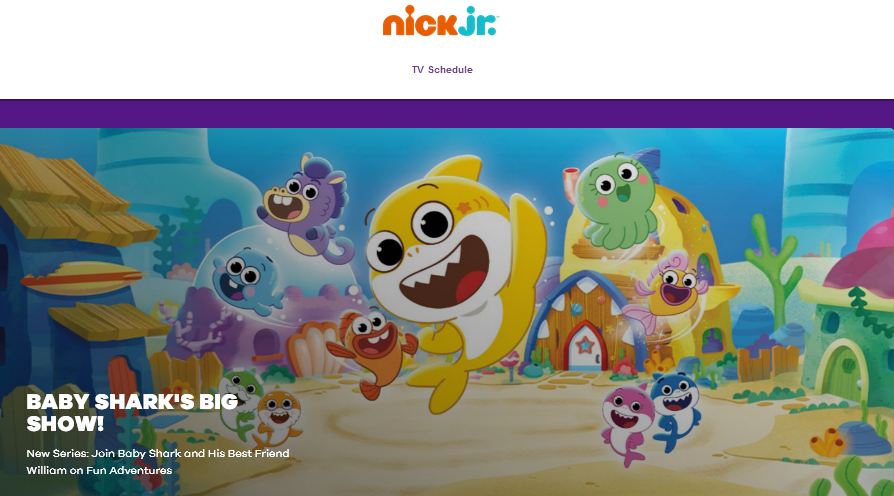




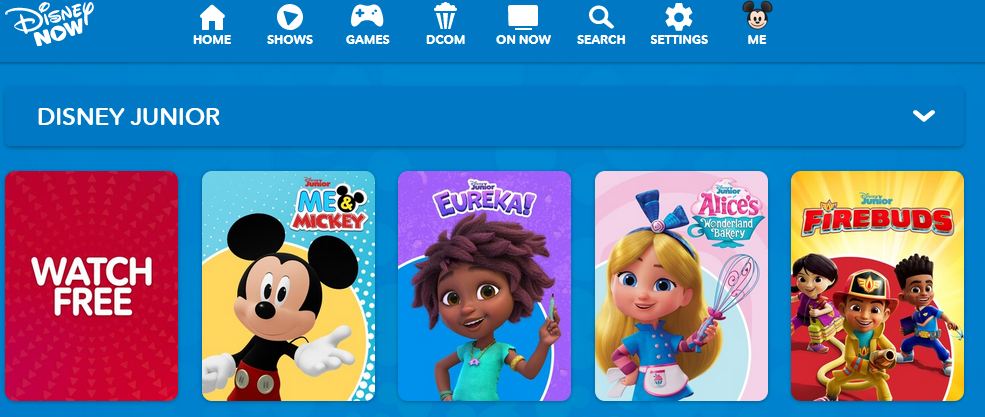

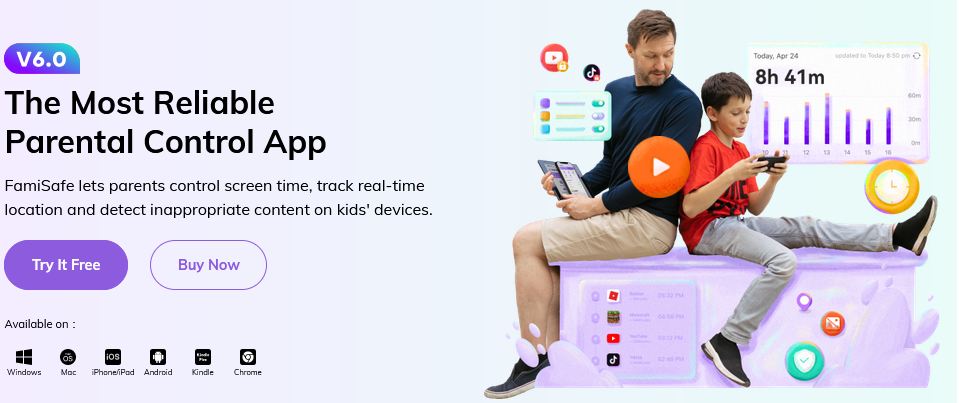

Thomas Jones
chief Editor