Is YouTube Kids Safe for Kids? How to Make It Safer?
Is YouTube Kids Safe for Kids?
ALL TOPICS
- Social App Review
-
- Best texting app for kids
- ChatGPT Detectors
- ChatGPT Examples
- TikTok App Review for Parents
- ChatGPT Impact on Education
- Discord App Review
- Jailbreak ChatGPT
- Age for TikTok
- Dangerous Live broadcasting apps
- PopJam App Review for Parents
- Is Funimation Safe?
- Random video chat app
- Stranger chat apps review
- Anonymous chat apps for Teens
- Bigo live app review
- Is Google hangouts safe?
- Game Review
- Other Reviews
Dec 12, 2025 Filed to: Block YouTube Proven solutions

The kids variant of the YouTube app is known as YouTube Kids (downloadable on both Android and iOS devices). The YouTube Kids was created to limit the general contents of the YouTube service to family-based videos and educative clips. As such, it is majorly curated for kids to watch age-appropriate content.
The use of YouTube Kids allows your children to access only safe content. As a more exclusive feature, YouTube Kids gives you the power of control as a parent. You can limit screen time and use parental control settings. However, parents need to be aware of the intricacies of this app, as it is not entirely safe.
What Can Parents Do By Using YouTube Kid?
- Create user Profiles:
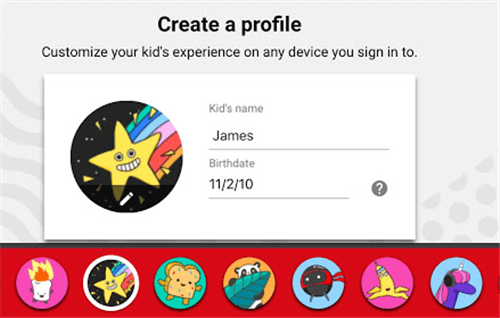
As a parent, you can create your Kid's profile on the app. The YouTube app itself is available for download on the Google Play Store and Apple store. For a first time setup, you as a parent will have set it up and sign-in using your Google account. You can set up their profile info and other related items to customize a wonderful experience and watch recommended videos.
- Search, Find, and watch Videos:

If you enable the search option on YouTube kids, you can always use known keywords to find videos on this social media app. YouTube Kids typically display videos based on different categories, such as Recommended, Shows, Music, Learning, and Explore. Watching a video requires you to tap on any of the categories and click on the video you wish to view.
- Block Videos:

As a means to prevent kid's access to age-inappropriate content or videos, you as a parent can opt to block any video at a particular time. To block a video simply, click on the 3-dots button, which brings out the option to block video and then tap on it.
- Use parental Settings:

The YouTube Kids app provides the functionality to access parental settings, which allows you to manage your Kid's account. You can explore this aspect to adjust subtitles, enable screencasting, enable HD playback, and set a customizable passcode. This authority also allows you to set a screen time limit for your kids viewing.
Is YouTube Kid Safe For Kids?
YouTube is tagged to be a Kid-friendly app, but is it safe to use by your Kids. Remember, YouTube Kids make use of a filter technology under the control of algorithms set by programmers and Machine Learning experts. As such, there is a likelihood of your kid been exposed to age-inappropriate contents. Such contents could disorientate their behavioral patterns. Therefore, you need to be aware of many impeding dangers just before you hand over that mobile gadget for them to access the YouTube Kids app.
1. Online Addition:YouTube kid experience is graphically engaging, quite safe, and fun like. However, for kids, this is the right to spend the majority part of their day surfing their favorite Barbie videos. They get addicted to the app in the long run and begin to degrade in their home and school work. Your Kid might even protest in an instance where you make use of the parental time control setting.

2. Frightful and explicit video contents: There are YouTube channels on the app that displays some appalling video contents which seem harmless, but still affect your child's psychology. There is the like of Monster School: Slenderman horror game, which displays a horrific scene of a shooter going to school, killing their victim in hiding, and then giving out a voracious laugh. In fact, some of these horrific scenes come in guises of animation or cartoon videos such as Smoke and Mirrors. Therefore, parents should prevent their kids, especially youngsters, below age 10 from seeing such explicit content.

3. Dangerous Adverts:Do note that YouTube Kids is not a paid service. They exclusively get their source of funding by displaying adverts. Regrettably, some of these adverts display contents that may cause harm to your kids. Some fast-food ads promote unhealthy eating habits and alcohol. Also, some ads show nude scenes which do not apply to YouTube terms of service since they slip past the filter technology.

What Should Parent Do To Make YouTube Kid Safer?
Make your kids use the app in open spaces:

Your kid shouldn't be using the app in an enclosed room as you never can tell what they are watching on their gadgets. Therefore, to aid better supervision, ensure your kids use the YouTube kid's app in your presence or open spaces. That will give you a red signal when your kid encounters inappropriate video content on the app and allow you to take the necessary actions.
Maximize Parental control settings:

YouTube kids come with parental control settings you can always use to your advantage. These parental functions allow you to set time limits on any video they encounter and also will enable you to block inappropriate content.
You can access parental settings by clicking on the lock icon you see on the screen, which requires you to set a multiplicative passcode or customize a personal passcode. The latter is excellent as smart, older kids with a good knowledge of multiplication can always hack into the parental settings.
In the parental settings, you can also determine the appropriate content settings for your kids in options of pre-school (ages 0-4), younger (ages 5-7) and older (ages 8-12).
Flag or report inappropriate contents to YouTube officials:

The YouTube kid's app is not entirely safe. However, as a parent, you can help YouTube stay aware of inappropriate video content with harmful property to provide a better service. Inappropriate videos continuously reported or flagged by parents are usually removed from this social media app permanently.
What Can FamiSafe can do Help Parents to Make YouTube Kid Safer
Famisafe is tagged as a reliable parental control app with the best features to help safeguard your kids against internet vices. As such, the app can keep you on your toes as a parent to help monitor what your kids view on apps like YouTube Kids. With FamiSafe, there is no distance barrier in keeping a check on your Kid's internet activities. It is a dual-based app as it can be downloaded on two mobile gadgets (parent and child) with a connection established. By that, you can always control or monitor your Kid use of YouTube via the app from any location. It is embedded with intuitive parental control features like:
- Web Filtering
- Location Tracking & Geo-fencing
- App Blocker & App Activity Report
- Screen Time Limit & Schedule
- Explicit Content & Suspicious Photos Detection
- Activity Report:
Famisafe gives daily activity reports of what your kids do with the apps on their phones. It keeps you aware of whatever app was installed and the number of times the app was used. In the instance of YouTube kids, parents can stay mindful of the number of videos watched to curb obsessive usage. The Activity Report also lets you know the time the app was last used. This feature allows you to monitor your kid's activities on their mobile gadgets remotely from any location.
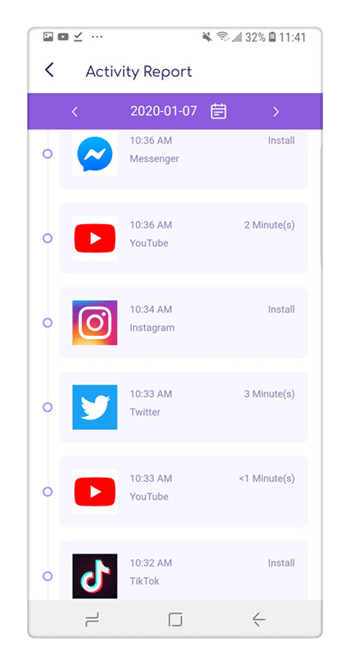
- App Block and Usage:
FamiSafe brings up new ways in which you can monitor and limit your kid's screen time on the YouTube Kids app. If you observe your kids make use of the app frequently instead of concentrating on home and schoolwork, you can always opt to block the app completely. With this, you can set the time of the day you want your kids to make use of the YouTube Kids app.
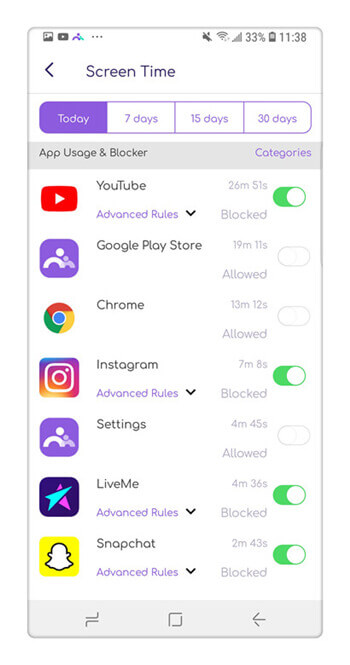
- Web history:
The YouTube Kids, which is a kid variant of YouTube, is only a mobile responsive app. There are times when your kid could wander off to use their phone browser to access the YouTube website. With FamiSafe, you can always stay aware of their video history on the YouTube web page.
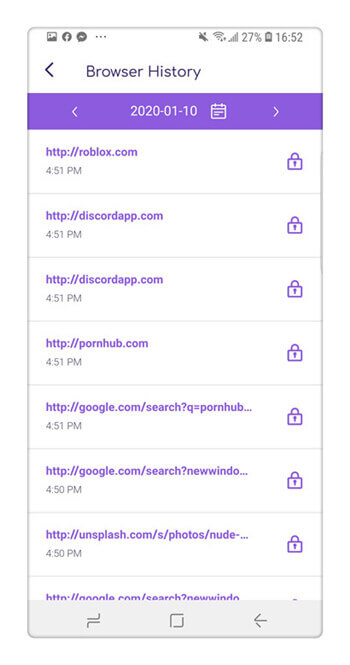
So, is Youtube Kid safe? From the discussion above, we found out that as with most social media products, there are always cases of kids seeing disturbing content and also get addicted. Therefore, this calls for a need for parents to closely supervise and monitor what their kids watch on the YouTube kid's app. By this, you can always report, block any age-inappropriate video that could pose harm to your kid's psychological health.



Moly Swift
staff Editor