Is Google Hangouts Safe for Kids? Should Parents Allow Kids to Use it?
Is Google Hangouts Safe for Kids?
ALL TOPICS
- Social App Review
-
- Best texting app for kids
- ChatGPT Detectors
- ChatGPT Examples
- TikTok App Review for Parents
- ChatGPT Impact on Education
- Discord App Review
- Jailbreak ChatGPT
- Age for TikTok
- Dangerous Live broadcasting apps
- PopJam App Review for Parents
- Is Funimation Safe?
- Random video chat app
- Stranger chat apps review
- Anonymous chat apps for Teens
- Bigo live app review
- Is Google hangouts safe?
- Game Review
- Other Reviews
Dec 12, 2025 Filed to: Trending App Review Proven solutions
Since smartphones have become a necessity today, almost everyone has one – even kids! And they have a plethora of social apps on their phones. Google Hangout is a simple way to connect with friends. Kids can use Google Hangouts to connect with existing contacts on their phones or find other users like acquaintances and social media following. They may also be able to connect with other individuals (strangers) within the community via Google+ as the app links itself to it once it is downloaded. While it seems like a simple messaging, video, and calling app, yet parents can't help but wonder if Google Hangouts safe for kids? Let's find out the answer together.

What Should Parents Know About Google Hangouts?
Parents can be a big factor in helping kids and protecting them from the potential risks of using communication apps. But for that parent, they themselves need to know what those risks are. Some functions of Google Hangouts that parents should be careful about are:
1. Deleting or turning off message history
This feature allows kids to turn off message history. Hence, no messages will be saved, and it can become hard for parents to track and monitor what kind of conversation their kids are having.
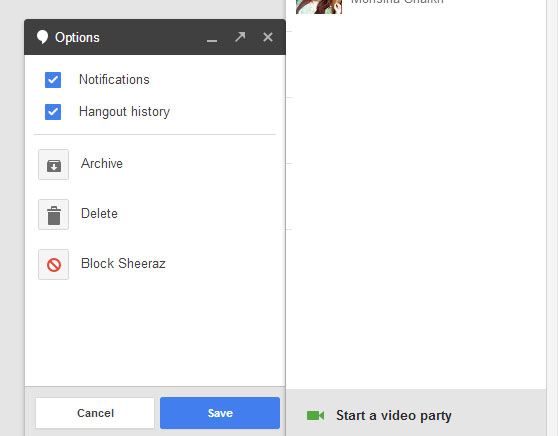
2. Nudity/Sexual Content and crude humor
Unlike other social media platforms such as Instagram or Facebook, Google Hangouts has lesser strict policies when it comes to sharing content. You can easily share nudity, and sexual content without the fear of being banned reported or blocked.

3. Privacy settings
Kids are often ignorant of such critical factors when it comes to using an app. Google Hangouts has different privacy levels, and parents should monitor which one their kids have in place. In case the privacy setting is weak, anyone may contact your kid and send them messages that contain explicit content.
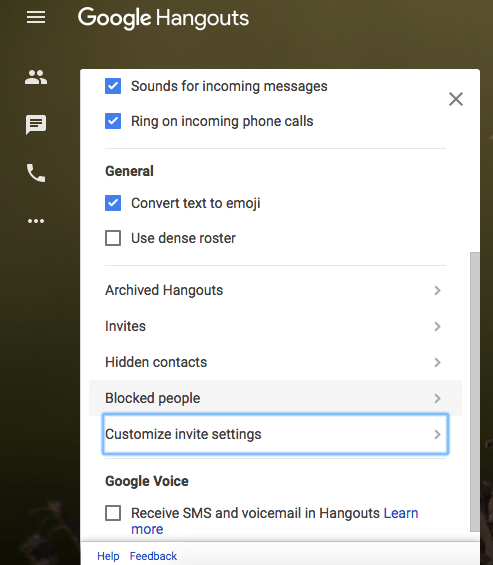
All in all, Google Hangouts is not a 100% safe app for kids. Hence, parents should set the privacy guidelines themselves and monitor the kid's social activities on this app.
Is Google Hangouts Safe For Kids?
Google Hangouts has become a platform for predators to easily target kids and entice them into doing wrong things such as sharing inappropriate pictures and indulging in Google Hangouts video chat etc. Now, first of all, no kid should ever be able to talk to a stranger, and secondly, they should not be sharing any personal information with them. Moreover, Google Hangouts can also be used by mean kids to cyberbully students.
Another risk of using Hangouts is anonymity – you don't know who you're talking to. It is nearly impossible to know you are talking to someone on the other end as you can easily conceal your identity and pretend to be someone else.
Through Hangouts, Information can also get leaked easily. Images and other personal information can be easily leaked through Google Hangouts as scammers can view and save them through different tactics. Ultimately anyone with sufficient knowledge of URLs can view your images from the chat. Furthermore, strangers can contact their kids and share inappropriate content such as nudity, pornography, violence, drugs, etc.
Thus, Google Hangouts is not safe for kids, and parents should implement certain preventive measures to protect kids from the potential risks of using Hangouts.
How can parents protect their kids from the danger of Google Hangouts?
Here are some measures parents should adopt to keep kids safe from the misuse of Google Hangouts:
- Educate them about the privacy features of Google Hangouts. Not all kids are aware of the privacy setting that are available on Google Hangouts. Parents should teach their kids how to set up invitation rules and block users who have been bothering them.
- Explore Google Hangouts with them. Be there with your kids when they start to use Google Hangouts so that you can provide guidance on time and spot online predators.
- Use parental control apps like FamiSafe to keep an eye on your kid's social activities. Parents can't be there 24 hours a day to accompany their kids. That's why we need to seek assistance from a parental control app like FamiSafe. FamiSafe is the most reliable parental control out there on the market.
FamiSafe helps you monitor your kid's digital activities and track their location. It can be used to monitor their social app usage, set filters, and limit their screen time. Mobile device monitoring becomes very smooth and simple with FamiSafe as it generates an activity report for parents to check what their kids have been up to. It is a great device to protect the kids and keep them safe.
- Web Filtering
- Location Tracking & Geo-fencing
- App Blocker & App Activity Report
- Screen Time Limit & Schedule
- Explicit Content & Suspicious Photos Detection
How can FamiSafe protect your kids from the possible online threat?
As a popular parental control app, FamiSafe is equipped with features to help parents protect their kids from both online and real-life threats. Let's get started with some of its most-recommended features by parents.
- App Blocker: This feature has been highly recommended by parents, as it gives parents the power to block the apps that their kids are wasting time on. It also allows parents to prevent kids from accessing apps that are not proper for them. Parents can use App Blocker to block the Google Hangouts app if they think their kids are being harassed on it.
- Web Filter: Like Google, Hangouts is also available on the browser. Parents can block it by using FamiSafe's Web Filter feature. FamiSafe's Web Filter also supports filtering websites by category. FamiSafe has more than 10 websites database that covers adult, drug, crime, violence, and more.
- Explicit Content Detection: There are chances that your kids may leak their personal information on Google Hangouts, and predators will seek to reach your kids via message or another social platform. Luckily, with FamiSafe's Explicit Content Detection, parents can keep an eye on their kid's Facebook, WhatsApp, and 7 more social platforms for sensitive words.
- Suspicious Photos: Google Hangouts can also be used to share photos that contain nudity or sex among your kids. FamiSafe's Suspicious Photos will monitor the album on your kid's device and alert parents if suspicious photos are detected.
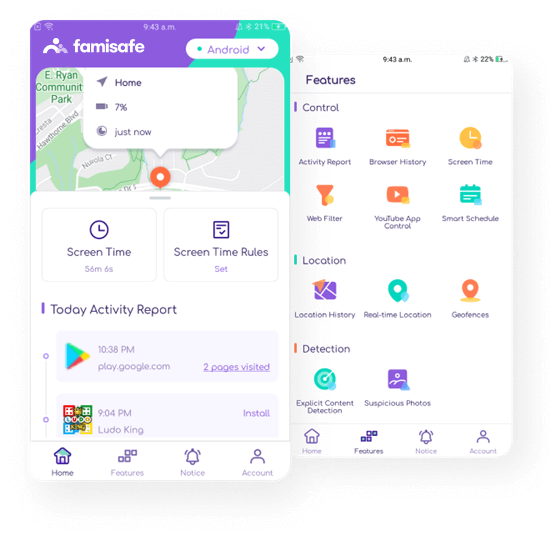
There are more of FamiSafe's features that are left for you to explore. Then, how can one get started with FamiSafe? Well, all you need to do is take the below three steps.
Step 1 – Register
First of all, register your account on FamiSafe by signing up through the app or website.
Step 2 – Install
Install the app on your device and your kids' device.
Step 3 – Connect
Once the installation is complete, open the apps and connect them. Now you can use the app to monitor your kid's phone or use the web dashboard.
Whether it is Google Hangouts or Instagram, any social app that kids use should be monitored by parents. Kids are, after all, kids. They can be easily manipulated and misguided. As a parent, you should keep a keen eye on your kids' activities and try your best to keep them safe. FamiSafe is a multipurpose app that you can use to monitor your kids' devices and make sure they stay away from digital abuse. So, what are you waiting for? Get FamiSafe today!



Moly Swift
staff Editor