The Parent’s Guide: Is Discord safe for a child?
Is discord safe for a child
ALL TOPICS
- Social App Review
-
- Best texting app for kids
- ChatGPT Detectors
- ChatGPT Examples
- TikTok App Review for Parents
- ChatGPT Impact on Education
- Discord App Review
- Jailbreak ChatGPT
- Age for TikTok
- Dangerous Live broadcasting apps
- PopJam App Review for Parents
- Is Funimation Safe?
- Random video chat app
- Stranger chat apps review
- Anonymous chat apps for Teens
- Bigo live app review
- Is Google hangouts safe?
- Game Review
- Other Reviews
Dec 12, 2025 Filed to: Trending App Review Proven solutions
What is Discord?
Is discord safe for kids? According to the English Dictionary "Discord means Disagreement" but in technical terms 'Discord 'refers to an app with the chat channel for video games. The kids can make a voice or text chat while they are enjoying their favorite online games. It allows the kids to communicate with the co-participants and have fun to the fullest. If the kids disagree with the other on this common chat platform, then arouse controversies between them and leads to unwanted bullying in the end. The common meaning and the technical term of 'Discord' are interlinked under the same curtain.

Table of the Content
Why children like Discord and what age is for the discord?
This Voice over IP app (VoIP) is a favorite platform for most kids because
- Meet friends: The Discord helps the children to look upon friends with the same frequency and attitude. While playing the game they make friends and continue with them whenever they log in to the games. In general, you all know that kids mingle with fellow children if they have something in common. Here the kids.
- Effective play: The communication between the participants while playing makes the game interesting. The kids start to feel the reality in the games while talking with the co-player. The kids share their every move in the game with the fellow players to win the play. This realistic feel brings immense pleasure to the kids. The Discord app has become the favorite tool for children who love to play online games on the server.
- User- Friendly interface: The kids handle the Discord optimally without any assistance. The options embedded in this tool are more likely accessible and identifiable. Kids love to make use of this app because of its great comfort feature. The Discord app is neither complex nor technical as it is a toy-like product to persuade the children swiftly. Thus, it has won the hearts of the kids. The minimum age to use Discord app is 13+. Discord has confined the age limit as per the terms and conditions of the cyber team. There is an assumption that kids above thirteen play the server games and it is the right age to make use of this app.
Is Discord safe for kids?
Do you think that is discord safe for kids? It is safe when used under the supervision of adults. All the time the parents or any adult cannot accompany the kids when they access the Discord. So, it ultimately becomes unsafe if the kids use the app without supervision.
As per the research, study children around the globe connect to the server to play games and access discord from their device to have a fun chat related to games. Here kids from different backgrounds and ages meet at this common platform. Their conversation may divert to unrelated topics at times and finally may end up with the quarrel. This situation leads to cyberbullying.
Is Discord safe? No, this app is not safe for kids and it will lead to unnecessary cyber issues in the future. It is the sole responsibility of the parents to protect their kids from such a situation. Make the accessibility to the Discord app safe using monitoring measures remotely.
The Dark Sides of Discord
- No official verification of age. When the kids sign up with the Discord app there is no proper procedure to check their age. Poor verification process led the kids below 13 to enter into this chat platform easily.
- Possibility of chats related to adult content: The kids may communicate adult chats like sex, porn, etc. It brings a great threat to innocent minds. Consistent usage of this chat platform becomes an addiction to young kids. Discord app converts into an addictive application for children.
- Cyberbullying: When the communication between kids has controversies then it will lead to bullying. There is a high risk of bad words usage, unethical speech, etc can occur at any time.
- Kids can wander: In this app, the children can wander around the server and get access to crude and offensive languages easily. There is no option to restrict the entry of users to another forum. The users can view all the threads available on this app without any difficulty.
- A quick flash of Adult content without search: Kids need not search for adult content instead of the lewd words with porn images appear within 15 minutes of your sign in. This scenario is highly dangerous for kids below 18 years. This app gives easy access to sexual content.

As parents now, you can answer this question "Is Discord Safe? "
And to protect kids from the potential risks of Discord, we've prepared a guide to show you how to block Discord on a Phone and PC. Just click the link to get the details if you are interested in it.
Parents' Real reviews from Commonsensemedia
In this section, take a quick look at the authenticated reviews on this app Discord
Review 1:
Discord App
"My daughter signed in to this "kid-friendly" app while building on my craft. Someone began talking to her, told her he was 37 and had been in jail for selling pot. She is nine. I cannot believe parents rated this site 10+!"
- By Carin.F
Review 2:
"We just discovered Discord on our 13-year-olds phone. (He found a way to bypass our approval requirements). Though we regularly check his phone, we somehow overlooked Discord. While it may be a gaming app, it does have private chat features. Our son was exposed to explicit sexual content, including videos, pictures, chats, and video chats. Some groups are not gaming related and may have negative impacts on your children."
- Ellen.H
How to make sure your child is safe in Discord?
- Supervision: The parents should accompany the kids when they access the Discord app. You can view the activities of your kids and help them to avoid issues with the Discord through proper guidance
- Creating Awareness: You can talk to your kids about the pros and cons of Discord and give them awareness about the darker side of this app. By educating the kids leads to cautious usage of the app.
- Checkout the Privacy settings in Discord: You must make some changes to Discord's app settings. In the User- settings go to the Privacy and Safety option and check the 'Keep me Safe' checkbox to block the unrelated content. You can make use of the 'Who can Add me?' feature to disable unknown players from adding you as their friends.
- Monitor child's discord app activity and limit app usage: If all the above-discussed ways fail to satisfy your safety measure for your kids then opt for this excellent parental control app FamiSafe. It is an incredible toolkit with outstanding features. It gives you impressive outcomes beyond your expectations.
The FamiSafe parental control app is a wonderful product from Wondershare. This app is in great demand and widely used by the parents to protect their kids from the threatening scenarios on the internet. As you, all know that technology brings constructive and destructive results. It is the perfect time to overcome the destructive situations and safeguard the children from the unknown monsters on the cyberspace. The internet evils exploit the innocent minds quickly and FamiSafe parental tool is the right measure to tackle this circumstance.
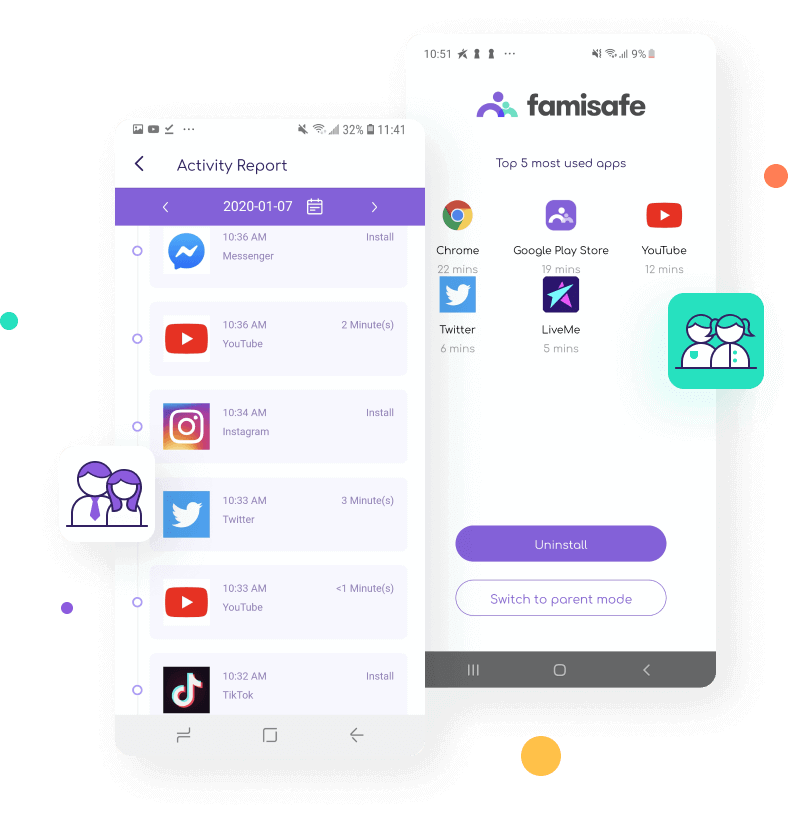
- Web Filter & SafeSearch
- Screen Time Limit & Schedule
- Location Tracking & Driving Report
- App Blocker & App Activity Tracker
- YouTube History Monitor & Video Blocker
- Social Media Texts & Porn Images Alerts
- Works on Mac, Windows, Android, iOS, Kindle Fire, Chromebook
1. Block inappropriate Apps:
In the current scenario, it is very difficult for the parents to convince their kids regarding the hidden dangers in an app. Despite educating, related to the cons of the app the children were gradually attracted to the threatening apps due to peer pressure.
The only solution is to cut down access to the app through FamiSafe. With the help of this app, you can block dangerous apps by flipping the enable and disable option quickly.
Choose the app and enable the option to block the app usage. The app icon appears on the screen but your kids will not be able to enter into the app due to this setting from FamiSafe.
Here we prepared a video showing you the simple ways to block Discord on your kids' devices with or without FamiSafe.
( Don't miss FamiSafe's 3-day free trial! )
2. Detailed Report:
In the FamiSafe app, there is a feature called 'Activity Report', which is similar to your kid's academic report. This Activity Report records the activities of the kids on the gadget. Here you can find the time duration spent on each app precisely. With the help of this report, you can find out whether your kid is addicted to gadgets or using it for entertainment.
3. Restrict Gadget Usage:
Using the feature 'Screen Time' in FamiSafe, you can restrict the gadget usage of your kids. Similar to your alarm you have to set the time limit and the gadget gets switch off automatically without any notifications when the time limit expires. Smart Schedule is another interesting feature in FamiSafe assists you to design a timetable for your kids after school. In this option, you can allot a time limit for every activity like reading, writing, playing with friends, watching TV, etc.
4. Monitor Browse History and Use Filters:
With the help of FamiSafe, you can access the browsing history remotely. It is an annoying act if you look upon the browse history details in front of your kid on their gadgets. It makes your kid embarrassing. By accessing the details remotely, you can ensure your kids are safe without humiliating your loved ones
Web Filters is the awesome feature of FamiSafe. It blocks the entry of inappropriate web content into your kid's gadget. You can make use of this functionality to prevent the adult content from reaching your kid's device unknowingly.
The FamiSafe is the smart toolkit to protect the kids from unknown dangers in the cyber world. Using FamiSafe makes Discord safe for kids and access the gaming apps confidently without any hesitations. You should enable the appropriate feature in FamiSafe to provide a better online platform for your kids to grow in pace with technological advancement.




Thomas Jones
chief Editor