The Most Reliable Parental Control App
FamiSafe lets parents control screen time, track real-time location and detect inappropriate content on kids' devices.
You just noticed your teen spending hours on Discord, and you're wondering what exactly they're doing on there. Maybe you've heard stories about strangers reaching out to kids, or you're simply worried about the conversations happening in those private servers. You're not alone — with over 200 million monthly users, Discord has become a central hub for teens to socialize, game, and connect with others.
Here's the thing: Discord isn't inherently dangerous, but its open nature does create real risks for young users. The good news? You can monitor Discord activity to keep your kids safe without completely invading their privacy. In this guide, we'll walk you through exactly how to monitor Discord — from built-in parental controls to third-party solutions that give you peace of mind.

Part 1. What is Discord and Why Should Parents Care?
Discord is a free communication platform that lets users chat through text, voice, and video. Originally built for gamers, it has evolved into a massive social network where communities form around virtually every interest — from homework help groups to anime fan clubs to music production communities.
The platform is organized into "servers," which work like individual communities or chat rooms. Each server can have multiple "channels" dedicated to different topics. Users can join public servers or create private ones, and they can communicate one-on-one through direct messages (DMs). Discord requires users to be at least 13 years old, though the platform doesn't have strict age verification in place.
So why should you care? Because Discord's private nature makes it different from platforms like Instagram or TikTok. Conversations happen in real-time, voice chats leave no record, and parents often have zero visibility into who their kids are talking to. That's exactly why learning how to monitor Discord has become essential for today's parents.
Part 2. The Real Risks of Discord for Kids
Let's be real about what's at stake here. Discord itself isn't the problem — it's how it can be misused that worries parents. Understanding these risks will help you decide how to monitor Discord conversations effectively.
⚠️ Exposure to Strangers and Predators
Public servers can have thousands of members, and anyone can send friend requests or direct messages. Unlike school or sports teams where you know the adults involved, Discord connects your child with complete strangers. Online predators actively use gaming platforms to build trust with young users, often starting with casual game talk before moving to more personal topics.
🔞 Inappropriate Content
While Discord does require age-restricted channels to be labeled as NSFW (Not Safe For Work), enforcement relies heavily on server moderators. Adult content, violent imagery, and explicit language can slip through, especially in larger or poorly moderated servers. The platform's content filters help, but they're far from perfect.
😢 Cyberbullying Without Evidence
Voice and video chats on Discord aren't recorded, which means bullying can happen without any proof. Your child might face harassment that you'll never see evidence of, making it harder to address and report.
📍 Privacy and Location Concerns
Discord's "Nearby" feature can reveal your child's physical location to other users. Combined with the tendency for kids to overshare personal info with online friends, this creates real safety concerns that go beyond the digital world.
Part 3. How to Monitor Discord Using Built-in Settings
Discord has introduced several built-in features to help parents monitor their kids' activity. While these tools have limitations, they're a solid first step in keeping your child safer on the platform.
🛡️ Setting Up Discord Family Center (2025 Update)
Discord's Family Center is a consent-based monitoring tool that lets parents see an overview of their teen's activity without reading actual messages. Here's how to set it up:
Step 1: Download Discord on your own phone and create an account if you don't have one.
Step 2: On your teen's device, open Discord and go to User Settings > Family Center.
Step 3: Have your teen tap Connect with Guardian to generate a QR code.
Step 4: On your device, go to Family Center > Connect with Teen and scan the QR code.
Step 5: Once your teen accepts the connection, you'll have access to weekly activity summaries.
With Family Center enabled, you can see:
- Recently added friends (names and avatars)
- Servers your teen has joined
- Users they've messaged or called
- Weekly email summaries of their activity
⚡ Important limitation: Parents cannot read the actual content of messages or listen to calls through Family Center. This is by design to balance safety with teen privacy.
🔒 Configuring Privacy & Safety Settings
Beyond Family Center, you should also configure these important settings on your child's Discord account:
Step 1: Open Discord and tap the Settings icon (gear icon near your profile).
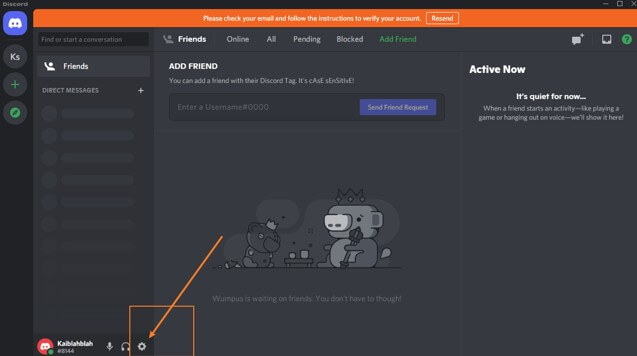
Step 2: Select Privacy & Safety.
Step 3: Under Safe Direct Messaging, enable Keep Me Safe to automatically scan and filter explicit content.
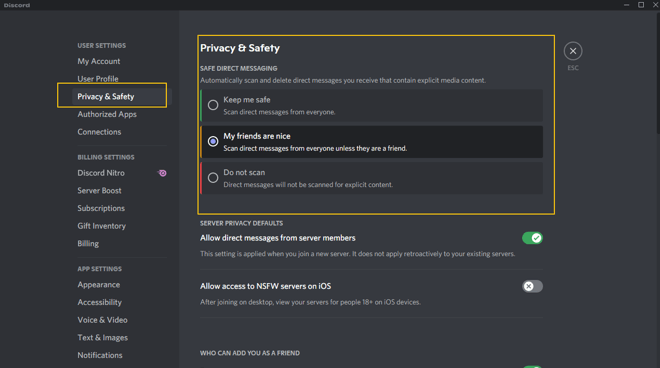
Step 4: Under Who Can Add You As A Friend, limit friend requests to people your child actually knows.
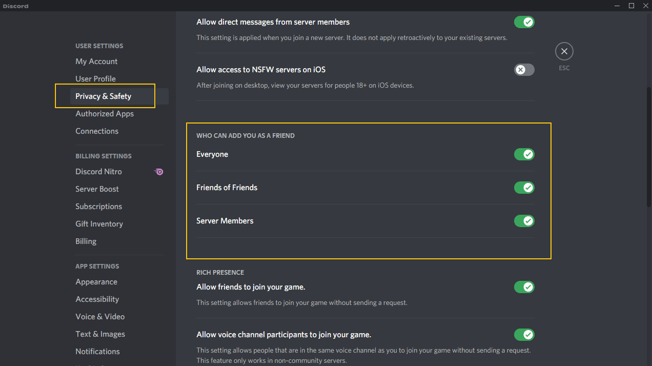
Step 5: Turn off Allow direct messages from server members to prevent strangers from DMing your child.
These settings create a safer environment, but here's the catch — your child can change them at any time. Regular check-ins are essential.
Part 4. How to Monitor Discord with Parental Control Apps
Discord's built-in tools provide basic oversight, but many parents want more comprehensive monitoring. That's where parental control apps come in handy. These tools offer additional layers of protection that Discord itself doesn't provide.
📱 FamiSafe for Discord Monitoring (Android)
If your child uses Discord on an Android device, FamiSafe offers powerful monitoring features that go beyond what Discord's Family Center provides. Here's what makes it particularly useful for parents who want to monitor Discord:

✅ Social Apps Detection: FamiSafe can monitor Discord conversations on Android devices for explicit or inappropriate content. The app scans messages across 11+ social platforms including Discord, alerting you when concerning content is detected.
✅ Screen Viewer: This feature captures periodic screenshots of your child's device activity, giving you visibility into actual Discord conversations — something Family Center simply doesn't allow. You can set automatic screenshots at intervals from 5-30 minutes.
✅ App Rules & Screen Time: Set time limits specifically for Discord, block the app entirely during homework hours or bedtime, or allow only supervised usage times.
✅ Activity Reports: Track exactly how much time your child spends on Discord daily, weekly, and monthly, along with detailed usage patterns.
🍎 How to Monitor Discord on iPhone
Monitoring Discord on iPhone presents unique challenges due to iOS restrictions. Here's what actually works:
Option 1: Use Discord's Family Center — This works the same on iPhone as described above. It's your primary tool for monitoring Discord on iOS devices.
Option 2: iOS Screen Time Settings — Go to Settings > Screen Time > App Limits to set daily time limits for Discord. You can also use Content & Privacy Restrictions to manage what apps your child can access.
Option 3: FamiSafe for iOS — While FamiSafe doesn't offer Discord-specific social media monitoring on iOS, it still provides valuable features like Screen Time control, App Rules (via FamiSafe Connect), Activity Reports, and Screen Viewer to give you a general picture of your child's device usage.
💡 The bottom line: For the most comprehensive Discord monitoring, Android devices offer more options. If your child uses an iPhone, combining Discord's Family Center with iOS Screen Time and FamiSafe's general monitoring features provides reasonable oversight.
📹 [Video Tutorial] How to Monitor Discord Remotely?
Part 5. Extra Tips to Make Discord Safer for Your Kids
Beyond technical monitoring, these practical strategies can make a real difference in keeping your child safe on Discord.
💬 Have the conversation first. Before installing any monitoring tools, talk to your child about why online safety matters. Explain that monitoring isn't about distrust — it's about protection. Kids who understand the risks are more likely to make smart choices and come to you when something feels off.
👥 Encourage private servers with real friends. The safest Discord experience is one where your child interacts only with people they know in real life. Help them set up a private server for their friend group, and explain why large public servers can be risky.
🔍 Review their server list regularly. Even with monitoring tools, take time to sit down with your child and look through their Discord servers together. Ask about each community — what they do there, who moderates it, and whether they've had any uncomfortable experiences.
🚩 Teach them the warning signs. Help your child recognize red flags: adults who want to move conversations to private channels, people asking for personal information, pressure to share photos, or anyone who asks them to keep the friendship secret. Make sure they know it's always okay to block someone and tell you about it.
🤝 Set clear boundaries together. Rather than imposing rules, work with your teen to establish guidelines they can buy into. Maybe Discord is okay after homework is done, or they agree to keep their account connected to Family Center. Collaborative rules tend to stick better than top-down mandates.
Conclusion
Learning how to monitor Discord doesn't mean you don't trust your child — it means you're being a responsible parent in an age where digital risks are very real. Discord can be a wonderful place for your teen to connect with friends and explore interests, but it does require active parental involvement to stay safe.
Start by setting up Discord's Family Center for basic oversight. If you want deeper monitoring, especially on Android devices, tools like FamiSafe can detect inappropriate content and show you what's actually happening on the app. Most importantly, keep the lines of communication open with your child. Technology is just one part of the equation — your relationship with your teen is the real foundation of their online safety.
You've got this. With the right tools and ongoing conversations, you can help your child enjoy Discord safely while giving yourself the peace of mind you deserve. 💜

Wondershare FamiSafe - The Most Reliable Parental Control App
5,481,435 people have signed up.
Location Tracking & Geo-fencing
App Blocker & Web Filtering
Screen Time Control
Smart Parental Control Setting
Block In-app Purchase
FAQs About Monitoring Discord
Q1: Can parents see Discord messages?
Discord's Family Center does not allow parents to read actual message content — you can only see who your child is messaging and which servers they've joined. For deeper monitoring on Android devices, parental control apps like FamiSafe can capture screen activity including Discord conversations through the Screen Viewer feature.
Q2: How do I monitor Discord on iPhone?
On iPhone, use Discord's built-in Family Center by linking your account with your teen's. Combine this with iOS Screen Time settings to limit Discord usage. While comprehensive message monitoring isn't possible on iOS due to system restrictions, these tools together provide reasonable oversight of your child's Discord activity.
Q3: What is Discord Family Center and is it enough?
Family Center is Discord's official parental control tool that shows you who your teen talks to, which servers they join, and provides weekly activity summaries. While it's a good starting point, it has limitations — you can't read messages, there's no PIN lock, and teens can disconnect anytime. For comprehensive protection, many parents combine it with third-party monitoring apps.
Q4: What age is appropriate for Discord?
Discord officially requires users to be at least 13 years old, and users under 18 cannot access age-restricted (NSFW) servers. However, the platform lacks strict age verification. Most child safety experts recommend active parental monitoring for teens under 16, with gradual independence as they demonstrate responsible usage.
Q5: Can my child disable Discord parental controls?
Yes, teens can disconnect from Family Center and change privacy settings without parental approval. That's why combining Discord's built-in tools with third-party parental control apps like FamiSafe provides more reliable protection — these apps are harder to bypass and don't rely on your child's cooperation to function.



