Best 14 Text Message Tracking Apps on Kid’s iPhone
Monitor text messages on iPhone
ALL TOPICS
- Parent Monitoring Tips
- Monitoring Apps
- Social Media Parental Control
Jan 08, 2026 Filed to: Phone Monitoring Proven solutions
"How can I monitor my child’s text messages on an iPhone? What is the best iPhone text monitoring app?"
Every parent wants to provide a safe and secure space for their kids online. With the rapid use of iPhone apps, kids are getting addicted. Want to know your kid’s iPhone activities? You need to learn some best Text Message tracking apps on iPhone to have better parental control over them. Various text message tracking apps offer monitoring features, including access location, call logs, text messages, block social apps, etc.

Table of Content
Part 1. Why Do Text Monitoring for iPhone?
With the growing technology, kids are more active and aware of using social apps, games, and browsing websites. Suppose you are worried about the kid’s phone activities and set up parental control without knowing them. Then, you need to monitor text on a kid’s iPhone through the parental control apps. There is some reason to monitor text messages on a kid’s iPhone, such as:
- Inappropriate Content: If someone else sends text messages with harmful pictures or inappropriate content, the kids are trapped in inappropriate messaging
- Now, who’s talking with them: If you want to know about a kid’s friend and who is talking with them.
- Distraction: Text messaging with friends is a big distraction from homework, outdoor activities, and other activities.
If you want to monitor iPhone text messages from a kid’s iPhone, choose the best parental control apps to form the internet. Various parental control apps on this platform provide better features to access the kid’s activities.
Hot Topics:
Top 8 Best Message and Call Trackers: A Comprehensive Review
Top 3 Ways to Track Messages and Calls for Free
Part 2. Top 14 Apps for Text Monitoring on iPhone
Various parental control tools on the internet help you monitor text messages on a kid’s iPhone. If you want to track text messages on your iPhone, you can choose one of the best parental control tools. Parental control apps are the best way to know about your kid’s activities and location history.
If you are worried about online activities like accessing websites and inappropriate content, you’d better block these unauthorized websites from a kid’s phone. This article discusses 14 parental control tools that help with text monitoring for iPhones.
1. FamiSafe
FamiSafe is designed with your kids’ well-being in mind. This application is compatible with both Android and iOS devices. Parents can monitor text messages from iPhones to kids’ Android devices and track porn images. Suppose you want to monitor real-time location, block social sites, set screen time limits, detect explicit social media messages, and block in-app purchases. You can download or install the FamiSafe parental control app in that case.

- Screen Time & App Blocker
- View Screenshots & One-way Audio
- Web Filter & Safe Search
- Location Tracking & Driving Report
- YouTube Parental Control & TikTok History
- Social Media Texts & Porn Images Alerts
- Works on Mac, Windows, Android, iOS, Kindle Fire, Chromebook
Best For
FamiSafe is best for all-around and real-time monitoring of kids’ devices, messages, calls, and browser history. It also supports many features, such as location tracking, that help keep you in peace.
Key Features
With the tool, you can enjoy the following features:
- Web filter & safe search
- Screen time limit & schedule
- Location tracking & driving report
- App blocker & app activity tracker
- YouTube & TikTok history monitor
- Social media texts & porn images alerts
- Works on Mac, Windows, Android, iOS, Kindle Fire
Compatibility
Wondershare FamiSafe is compatible with Android and iOS devices.
Real Review
“This app is very helpful for me. Screen monitoring never disappoints me. Thank you for this wonderful app!” – Jaceeganda, App Store
2. Bark
Bark is another tool designed with the hardships of raising kids in the digital era in mind. It provides parents with content monitoring tools, screen time management, website filtering, text, email, and call tracking. However, the unique thing about this tool is that it doesn’t show you everything – only those considered harmful or dangerous. So, it will only notify you if something is wrong.

Best For
Bark is best for monitoring and controlling your kids’ digital environment while giving them the privacy they deserve.
Key Features
- Content monitoring
- Screen time management
- Web filtering
Compatibility
Bark is compatible with iOS and Android (through APK installation).
Real Reviews
“My wife and I LOVE Bark. We’ve had some tough but productive conversations with our 13-year-old son. It’s proving extremely valuable.” — Josh L., App Store
3. Canopy
On the other hand, Canopy offers real-time parental controls like no other. Like any other tool, it inspects content or messages/texts on your kids’ phones. However, what makes it stand out is its ability to block such content before they appear on their screens. Its features are excellent for ensuring that not only do you know about your kids’ content consumption habits but that they don’t see harmful content.

Key Features
- Real-time smart filters
- Texting alerts
- Screen time management
- Removal of the app alerts
- Website management/blocklist
Best For
As you’ve read, Canopy is probably best for real-time content filtering. This means your kids will never see inappropriate texts or content sent to them.
Compatibility
Canopy is available to monitor text messages on iPhone and Android devices.
Real Reviews
“It helped my daughter not get in trouble.” – Shelbi Russey, Play Store
4. FlashGet Kids
Another option for a parental control app to monitor text on a kid’s iPhone is FlashGet Kids. It’s primarily a remote control software that lets parents control and learn about their children’s online environments. This tool lets you know your kids’ digital habits and who they talk to daily. It even offers ways to manage your child’s device usage remotely.

Key Features
- Intelligent device/app analysis
- Location tracking
- One-way audio function
- Sync app notifications
Best For
FlashGet Kids is best for syncing a parent’s phone with their kids, ensuring that the former doesn’t miss anything essential or harmful stuff appearing on the latter’s iPhone.
Compatibility
FlashGet Kids is available on iOS and Android devices.
Real Review
“This is a good app; it has a lot of functions, remote camera screen mirror, and live location options is good, but it is a bit slow, and after some time the app loses connection and a bit expensive” – Vicky Meena, Play Store
5. Spyic
Looking for a parental control app to monitor text on a kid’s iPhone? Spyic is the right option. With the Spyic app, you don’t need to download or install any app. This app is easily applicable with iCloud ID on the target iPhone, so you can easily track real-time activities like monitoring iPhone text messages, location, web history, call logs, etc. It is compatible with all versions of iOS devices.

Key Features
- Contacts, WhatsApp, call logs, and browser history tracking
- Track location
- Geofence alerts
- Social media spying feature
Best For
Spyic is best for monitoring your kids’ social media usage as it offers compatibility with various apps like Facebook and Instagram.
Compatibility
Spyic is available on iOS and Android.
Real Reviews
“I can finally control my daughter’s phone usage. She used to chat during sleep, but Spyic Cell Phone Tracker has helped me deal with that.” – Flora, US
6. Qustodio
Qustodio is one of the best parental control apps for iPhone users. If you want to monitor iPhone text messages, you can easily download and install this app on your mobile phone. This app provides various features for parents to control their kids’ activities, such as location tracking, SMS alerts, blocking social apps, filtering websites, etc.

Key Features
- Website filters
- Set time limits
- Detailed reports
- Track calls & SMS
Best For
Qustodio is best for learning your child’s digital behaviors since it provides you with detailed reports.
Compatibility
Qustodio is available on your kids’ iOS and Android phones.
Real Review
“We’re a highly digital family, but we value screen-free time – Qustodio helps us get that balance.” – Theresa
7. FamilyTime
The FamilyTime parental control app is more reliable and easy to use. This app offers built-in modes such as bedtime, homework, etc. This app lets you easily monitor iPhone text from your kid’s phone. This app is easily compatible with iPhone and Android devices.

Key Features
- Screen time schedules
- Unsafe app/website blocking
- Search filters
- Messaging controls
Best For
FamilyTime is best for controlling your kids’ content consumption. It features approval features, such as when your child is about to send or read potentially unsafe content.
Compatibility
FamilyTime is compatible with Android or iOS devices.
Real Review
“I am using the FamilyTime Parental Control App for iOS, and it’s a remarkable experience for me. It is helping me to control my child’s screen time and app usage.” – Ellen Haveron, Play Store
8. PhoneSheriff
If you are a concerned parent and want to keep an eye on your kid’s iPhone activities, you can choose PhoneSheriff, one of the best parental control apps that monitors kids’ mobile activities. This app also supports all versions of iOS.

Key Features
- Monitor calls and SMS
- GPS location tracking
- App blocking and usage monitoring
- Web filtering and browsing history
- Panic alerts and photo monitoring
Best For
It is best for parents who want comprehensive monitoring of their child’s phone activities and those with kids with outdated phones.
Compatibility
Compatible with Blackberry, iPhone, and Android phones (old versions).
Real Review
No updated reviews are available.
9. TeenSafe
This TeenSafe app lets you easily monitor your iPhone and track your kids’ location, browsing history, call logs, and other activities. The TeenSafe parental control app is free for iPhone users to install and download. If you want to do text monitoring for an iPhone, then TeenSafe is your best option.

Key Features
- Call and SMS tracking
- Social media monitoring
- Location tracking with geofencing
- Keylogger
Best For
It is best for parents looking for basic monitoring features without advanced controls that are too invasive.
Compatibility
TeenSafe is available for Android and iOS.
Real Review
“Very good software and easy to set up and use. Excellent service and fast response to emails. Will keep using this software.” – Tom Gackell
10. TruthSpy
TruthSpy is one of the best apps for reading text messages on a kid’s iPhone. The TruthSpy app is a powerful monitoring app for tracking activities such as text messages, call logs, and other phone activities. This spy app is easily compatible with all iOS versions. You can easily download the software from the official website and monitor iPhone text messages.

Key Features
- GPS tracking
- Call, SMS, and social media monitoring
- Browser history tracking
- Keylogger
Best For
TruthSpy is best for parents who want a detailed report of their kids’ phone activities.
Compatibility
TruthSpy is compatible with Android and iOS.
Real Review
No real reviews are available at this time.
11. Net Nanny
With this app, you can easily monitor iPhone text messages, call logs, internet filtering, browsing history, social media, and other activities. If you are concerned about your kid’s mobile activities, you need to choose Net Nanny. This is the best app for monitoring iPhone text messages. Net Nanny provides various features such as block apps, web filtering, and many others.

Key Features
- Real-time content filters
- Screen time management
- App blocking and social media/message monitoring
Best For
Net Nanny is best for instant reports of unsafe digital practices of kids, especially on content related to porn or other harmful content.
Compatibility
Net Nanny can be installed on Android and iOS devices.
Real Review
“Net Nanny is our top choice among parental-control apps for its broad feature set, wide platform support, and reasonable pricing.” – Tom’s Guide
12. Mobistealth
The Mobistealth is a cell phone monitoring app. If you want to read or monitor text messages on an iPhone, you can easily access the text messages with Mobistealth. This app allows you to easily monitor the kid’s iPhone activities, such as social media apps, text messages, call history, and locations. Also, it is easily compatible with iOS, Android, and Windows.

Key Features
- Call and SMS monitoring
- Social media message tracking (Facebook, Snapchat, etc.)
- Browser history reports
- Keylogging
Best For
It is best for non-techy parents who need comprehensive phone monitoring without rooting or jailbreaking.
Compatibility
Mobistealth is compatible with both Android and iOS phones.
Real Review
No updated genuine reviews are currently available.
13. FoneMonitor
FoneMonitor was designed as a parental control tool. This application is compatible with both Android and iOS devices. If you want to monitor text messages for your iPhone, you can easily access or monitor text messages from your kid’s iPhone with FoneMonitor.

Key Features
- Active support for iMessage/RCS message tracking
- Cell Phone location tracking
- Contacts and attached details reports
- WhatsApp monitoring
Best For
FoneMonitor is best for parents needing user-friendly monitoring software with basic yet practical features.
Compatibility
FoneMonitor is compatible with Android and iOS devices.
Real Review
There are no reliable, genuine reviews as of date.
14. mSpy
This app is one of the most popular apps for tracking text messages, calls, live GPS locations, Snapchat messages, and many others. With mSpy, you can easily track or monitor the text message of your kid’s iPhone. If you want to monitor text on your iPhone, you must install or download this app. This app is easily compatible with Android and iOS versions.

Key Features
- Keylogging & tap-logging
- Location tracking and detailed report/geo-fencing
- Call & SMS tracking
- Separate SMS records (can view deleted messages)
Best For
mSpy is best for parents who want real-time access to their kids’ phones without being detected.
Compatibility
You can install mSpy on Android and iOS devices.
Real Review
“All the features focus on tracking, with almost no monitoring or filtering functionality.” – AllAboutCookies.Org
Comparative Table of 14 Text Message Tracking Apps
Aside from the information provided above, here’s a quick, comparative table for other information that you might find necessary when choosing which app to use for monitoring your kids’ text messages on your iPhone:
Part 3. Parents’ Guide: How To Monitor Text Messages on iPhone
Nowadays, tracking their loved ones and protecting them from unwanted issues has become more practical. As mentioned earlier, it’s possible to monitor text messages on an iPhone with the help of FamiSafe. In this section, you’ll learn how to track your kids’ messages with the help of the tool.
Steps To Use FamiSafe
Now, if you want to learn how to use FamiSafe to monitor kids’ text messages on your iPhone, follow the steps below.
You can download the FamiSafe parental control app for iOS devices from the App Store. If you want to install the FamiSafe app for Android devices, go to Play Store and easily download and install it. This app allows you to easily access real-time locations, geo-fencing, set screen time limits, web history, and many other features.
Step 1: First, you must download FamiSafe on the parent’s phone and Fammy on the kids’ iPhone.
Step 2 (Parent Phone): Go to Your Kid’s Device on the homepage. Then, follow the prompts required to make a kid’s profile.

Step 3 (Parent’s Phone): Once you see this screen, tap Choose your kid’s device.
Step 4 (Kid’s Phone): Copy the pair code from Method 1 or just pair it with the Scan QR Code under Method 2. This step should connect the parent’s phone and the kids’ phone.
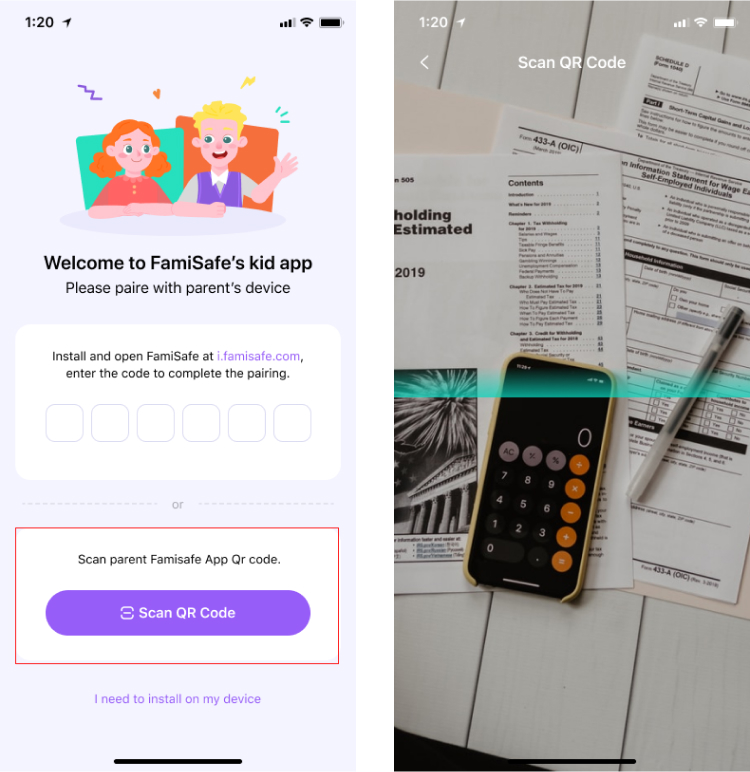
Step 5 (Parent Phone): Tap Features > Calls & Messages.

Step 6 (Parent’s Phone): You can now view who your kid has recently called or texted.

Conclusion
As you can see, FamiSafe is a solid option for parents who are looking for flexible features. It offers a comprehensive and organized method for you to monitor messages on your kids’ iPhones. However, remember that the program is just a supporting tool; nothing defeats open communication with your child. Use FamiSafe responsibly and foster a healthy, digital environment for your children.



Thomas Jones
chief Editor