With over 2 billion users, WhatsApp is now a core messaging platform for both teens and adults. Its ease of use and global reach make it a top choice-but also raise concerns for parents about online safety, exposure to strangers, and inappropriate content.
That's why many people ask: How to track WhatsApp messages legally and ethically? In this guide, we'll explore what's possible, what's not, and how to monitor WhatsApp activity in a way that protects privacy while keeping families safe.

Table of Content
Part 1. Can WhatsApp Messages Be Tracked?
WhatsApp uses end-to-end encryption, which ensures that only the sender and recipient can read the message content. Neither WhatsApp nor any third party has access to the actual texts being exchanged.
However, this doesn't mean WhatsApp activity is entirely private. If you have authorized access to the device-like a parent monitoring their child's phone-you can still track important behavioral indicators, including:
- Contact names and messaging frequency
- Timestamps for sent and received messages
- Notification previews (if enabled)
- General app usage patterns (such as peak hours)
These data points don't expose conversations, but they allow you to track WhatsApp message activity and recognize patterns that might indicate risk.
Part 2. How to Track WhatsApp Messages Easily (3 Methods)
For parents and guardians seeking to understand how to monitor WhatsApp messages responsibly, there are three effective approaches available. These vary in terms of ease, visibility, and long-term control.
This is the most basic method, but still useful if you have physical access to your child's phone. It allows you to view conversations directly within WhatsApp.
Step 1. Unlock the device and open WhatsApp.
Step 2. Tap the "Chats" tab to browse recent conversations.
Step 3. Use the search bar to look for specific keywords, contacts, or dates.
Step 4. Open individual chat threads to review messages and shared media.
This method is only effective for short-term observation and requires full access to the phone. It's not suitable for ongoing monitoring or alerts, and teens may easily delete messages before handing over the device.
If you're looking for more consistent insight, remote or backup-based methods may offer more flexibility.
For users who back up their WhatsApp data to Google Drive or iCloud, it's possible to access past message history by restoring a backup. This technique is helpful in some parental or admin scenarios.
Step 1. Ensure that WhatsApp backup is enabled on the original device (Settings > Chats > Chat Backup).
Step 2. Log into the user's Google or iCloud account on a second phone.
Step 3. Install WhatsApp and register the same phone number.
Step 4. During setup, choose the "Restore from Backup" option.
Step 5. Review all restored messages and media up to the backup date.
Please note, this method only restores messages that existed prior to the most recent backup and requires legal access to the user's account. It is not designed for real-time or stealth monitoring.
For ongoing behavioral tracking and alerts, an automated approach may be more appropriate.
For remote, long-term, and ethical monitoring, parental control apps like FamiSafe provide a legal and privacy-respecting way to monitor WhatsApp usage.
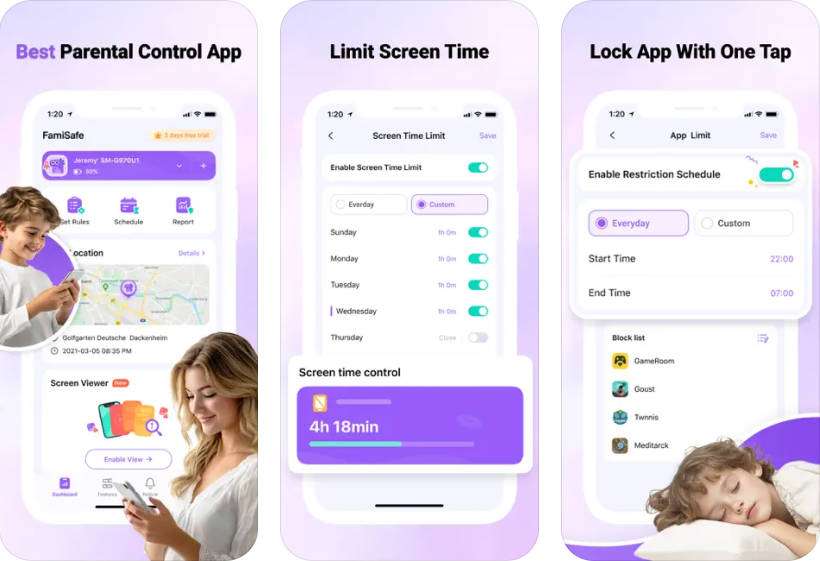
Step 1. Install FamiSafe on both the parent and child's devices.
Step 2. Grant permission on the child's device:
Step 3. In the FamiSafe Dashboard, activate WhatsApp under Social App Control.
Step 4. Set keyword alerts, screen time limits, and usage notifications.
Step 5. Receive updates about WhatsApp usage patterns, including time spent, contact frequency, and unusual late-night activity.
FamiSafe does not read encrypted messages but provides a smart, proactive way to detect risky behavior based on how WhatsApp is used. It helps parents intervene early-without breaching personal privacy.
Now that we've explored how to track WhatsApp messages from a technical perspective, let's look at what's legal and what's not. By the way, FamiSafe also can monitor WhatsApp calls easily.
Part 3. Legal Considerations When Tracking WhatsApp Messages
It's important to understand the legal and ethical boundaries before monitoring any messaging activity. In general, tracking WhatsApp usage is legal if:
- You are the parent or legal guardian of a minor using the device
- You are the owner or administrator of the device (e.g., company phones)
- You have informed consent from the person being monitored
It is never legal to secretly install tracking tools on someone else's personal phone without their knowledge or consent-especially not a spouse, friend, or adult relative. Doing so may violate data privacy laws and result in legal consequences.
Using authorized tools to set parental contros on WhatsApp ensures that you're not only staying within the law but also supporting healthy boundaries around digital behavior.
Conclusion
Tracking WhatsApp messages isn't about reading private conversations-it's about understanding digital behavior in a safe, legal, and responsible way. While encryption keeps message content private, you can still gain valuable insights by monitoring usage trends, contact frequency, and app activity on a device you own or manage.
For concerned parents, tools like FamiSafe offer the perfect balance of protection and privacy. They help detect early signs of risky interactions, guide healthier tech habits, and build trust through informed guidance-not surveillance.
If you're ready to take the first step toward safer screen time and more confident parenting, start with a tool that supports open communication from the ground up.
FamiSafe is free to try, easy to set up, and built for families like yours. Try it today.
- Set Screen Time & App Rules
- Capture Instant or Scheduled Screenshots
- Web Filter & Safe Search
- Location Tracking & Driving Report
- App Blocker & App Activity Tracker
- YouTube History Monitor & Video Blocker
- Social Media Texts & Porn Images Alerts
- Available on Multiple Platforms
FAQs
How to track WhatsApp message origin?
Due to WhatsApp's end-to-end encryption, it's not possible to trace the original sender of a message through the app. Forwarded messages are labeled as such, but they don't reveal the identity of the original sender.
How to track WhatsApp forwarded messages?
WhatsApp indicates forwarded messages with labels like "Forwarded" or "Forwarded many times." However, it doesn't provide information about the original sender or the number of times the message has been forwarded, as this data is encrypted and not accessible to WhatsApp.
Can police trace WhatsApp messages?
Police cannot access the content of WhatsApp messages due to end-to-end encryption. However, they can obtain metadata (such as timestamps, phone numbers, and IP addresses) with a valid legal request. In certain cases, law enforcement may use third-party tools to access data directly from a suspect's device.
Can you track WhatsApp chats?
WhatsApp chats are private and encrypted. Tracking them requires physical access to the device or the use of specialized software installed on the target device. Unauthorized tracking is illegal and unethical.


