Best Free Child Phone Monitoring App
child phone monitoring free
ALL TOPICS
- Parent Monitoring Tips
- Monitoring Apps
- Social Media Parental Control
Dec 12, 2025 Filed to: Phone Monitoring Proven solutions
If you are looking for the best child phone monitoring free app, then you have come to the right place. These days, parents like to know how their kids are using their smartphones. Furthermore, they want to access their real-time location and stop them from becoming addicted to their smartphones. Thankfully, with a parental monitoring app – you can do it all and so much more. Read on and get to know more about one of the best free apps to monitor the child’s phone.
FamiSafe: The best free child phone monitoring app
FamiSafe is undoubtedly the best child phone monitoring free app that you can try. Not only will it let you know the real-time location of your kids, but it can also help you restrict their device usage. Unlike other popular parental control apps, you don’t need to root or jailbreak the target device to make it work. To monitor your kid's iPhone or Android device, you need to access it once so that you can install the FamiSafe tracking app on it.
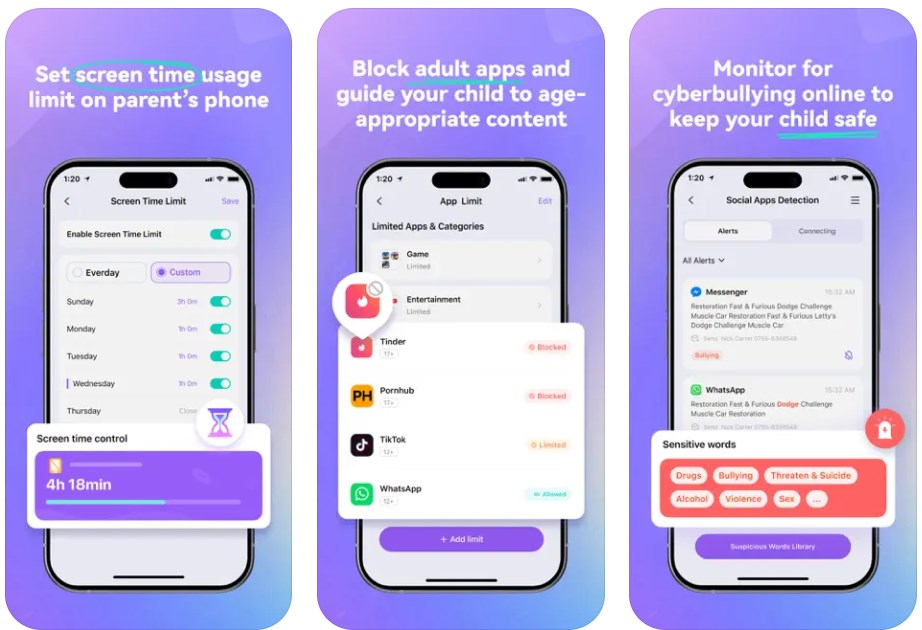
Track the whereabouts of your kids
As a parent, it is quite obvious to get worried regarding the whereabouts of your kids. Though, FamiSafe can certainly be of great relief to you. You can remotely know where your kids are through your mobile or any other device. In this way, you can check if they are attending their classes, are at a mall, at a friend’s house, etc.
FamiSafe also supports geofencing. This means you will get notified when your kids would enter or leave a designated location. For instance, you can get instant alerts whenever your kids would leave or enter the house.
Also, you can know the past location records of your kids as well. Just go to FamiSafe’s dashboard and check their location history to know the routes they have taken or the places they have visited in the past.
![]()
Restrict the device usage
If you think your kids are getting addicted to their smartphones or social media, then you can also set time-based restrictions on the device. In this way, your kids can sleep, do their homework, and complete all the essential chores without getting distracted by their phones. The restriction will stop them from using their phone altogether during a specific duration.
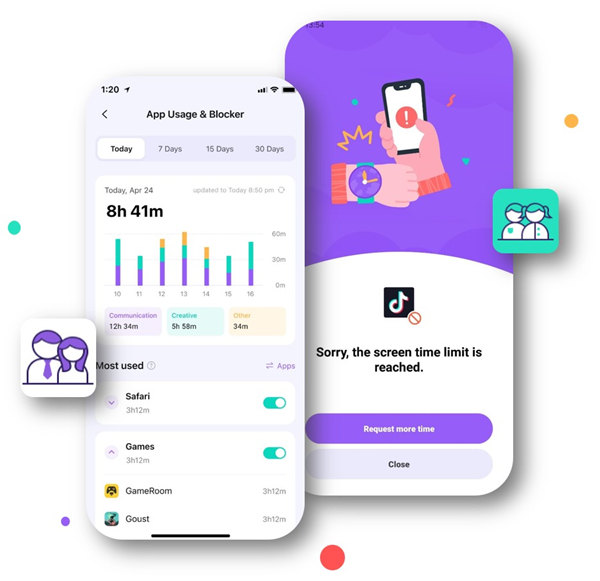
- Web Filter & SafeSearch
- Screen Time Limit & Schedule
- Location Tracking & Driving Report
- App Blocker & App Activity Tracker
- YouTube History Monitor & Video Blocker
- Social Media Texts & Porn Images Alerts
- Works on Mac, Windows, Android, iOS, Kindle Fire, Chromebook
Block any app remotely
If you don’t want to restrict the entire device, but would still want your kids to stop using certain apps, then FamiSafe would be of great use. You can remotely block or unblock any app (or website) on the device remotely. This is what makes FamiSafe one of the best free apps for monitoring the child’s phone.
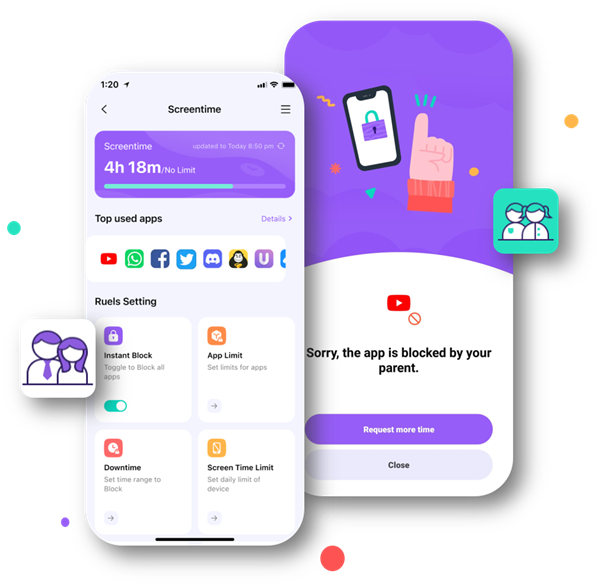
Other features
Besides that, there are plenty of other features that are related to FamiSafe. You can view their browsing history without being detected. This can help you understand your kids better. For instance, by viewing their browsing history, you can know whether they are getting bullied, going through a hard time, or have any questions that they are hesitant to ask you.
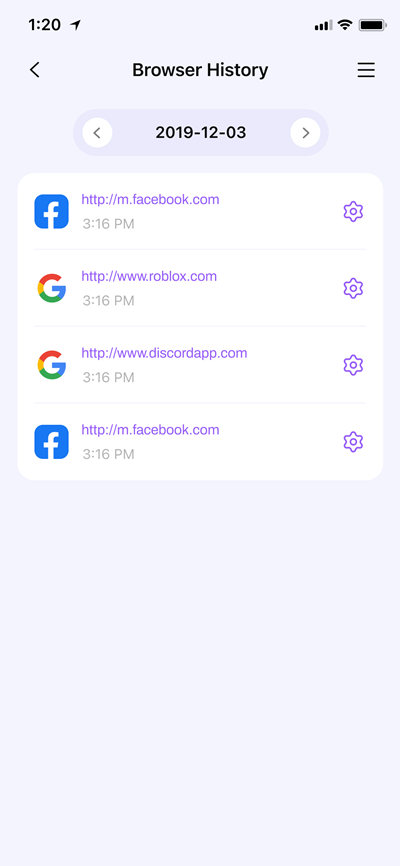
How to use this secure and free child monitoring app?
Since FamiSafe is such a user-friendly solution, you won’t need any prior technical experience to make the most of it. You can start using this child phone monitoring free app by simply following these easy steps:
Step 1: Install FamiSafe on Both Parent and Kid's phones.
Step 2: Register a FamiSafe account inside the App. You may register on either your phone or your kid's phone. The same account is applicable to both devices.
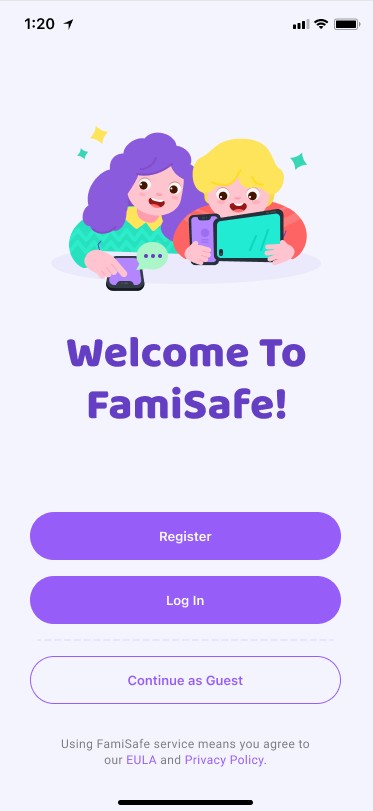
Step 3: Make some settings on both Kid's and parent's phones.
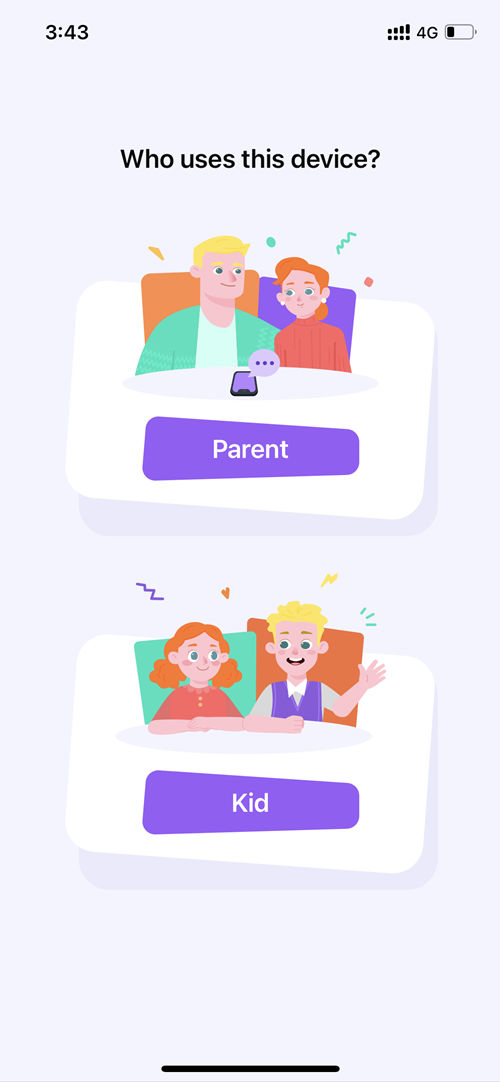
Step 4: FamiSafe is the most reliable parental control app for location tracking, app blocking, web filtering, screen time control, and more. You can start your control now! (Check the FamiSafe user guide to explore more.)
- Web Filter & SafeSearch
- Screen Time Limit & Schedule
- Location Tracking & Driving Report
- App Blocker & App Activity Tracker
- YouTube History Monitor & Video Blocker
- Social Media Texts & Porn Images Alerts
- Works on Mac, Windows, Android, iOS, Kindle Fire, Chromebook
In order to track the real-time location of the device, simply go to the “Live Location” tab from the panel. This will provide the exact location of the device on a map. You can also view the past location history of the device from here.
You can further go to the “Screen Time Rules” option to set time-based limitations on the device. Simply provide the relevant details to add a restriction. You can also edit previous restrictions from here.
This child phone monitoring free tool can also block any app remotely. Just go to the “App Blocker” section to block any app on the device. You can also unblock any app from here as well.
As you can see, using FamiSafe to monitor a device remotely is pretty easy. All of this is what makes FamiSafe one of the best free apps for monitoring the child’s phone. Go ahead and create your free FamiSafe account as well to explore its features. A highly secure and reliable tool, it will certainly come handy to you on numerous occasions.



Thomas Jones
chief Editor