Top 5 Apps to Limit Social Media Use on Kid’s Phone
apps to limit social media
ALL TOPICS
- Social Media Parental Control
-
- How to monitor kids' Whatsapp messages?
- How to stream on Discord?
- Monitor my childs' Facebook or messenger.
- How to monitor kids' Instagram messages?
- Apps to limit social media usage on kids' phone
- Apps that block social media
- PS5 Parental Controls
- Is Gogoanime Safe?
- How to block Slack and block someone on Slack?
- Parental controls for teen social media
- Reviews of Social Media
- Limit Screen Time
-
- Best free apps to limit screen time
- Top 6 apps for TikTok monitoring and screen time limiting
- Control kid's screen time by kids timer app
- Top 10 iPhone time limit app solutions
- IOS parental controls - set time limit
- Discord monitor: how can I remotely monitor Discord?
- Best free time tracking apps list
Dec 12, 2025 Filed to: Block Apps Proven solutions
Part 1: Introduction
Curbing your kids' social media usage? If we are right, then make sure to read the full article. It contains an honest discussion on Top 5 apps ever available in the market today that can best limit your kids' social media usage. Social media is not escapable. Yet, you can control its use for which there are certain apps to limit social media. Well, it's a good communication source to share your real-time life events. But when things go uncertain and unacceptable according to the conditions, it becomes almost impossible to find a clean place on the Internet. Thus, it's a kind of ethical duty for every parent to know what their kids are doing online or what type of communication or information share they are having with their peers.

Thanks to Apps! Here, an app is necessary to keep a limit on another social media app.
Part 2: Are there any apps that can limit social media use?
As a parent, you should wonder about various ways or find out some programs to help keep your children safe online from defaulters. Some social media apps indeed have age restrictions, but it seems to be a kind of uncomplicated thing for smart kids. And, in today's busy world, having monitoring apps is the most efficient way to keep a check on social media usage. You can compare all other tools, programs, or tricks available.
Ultimately, the best solution will always come out to be one that is mobile, easy to use, and contains excellent additional features for excellent monitoring.
Luckily, some developers have taken the initiative on this main concern and built some awesome apps. So, yes, apps are available to limit social media usage.
Part 3: Top 5 Apps to limit social media use on kid's phone
Analyze the importance of these top 5 apps available to limit social media use on kids' phones.
1. FamiSafe
URL: https://famisafe.wondershare.com/
Price: $4.99 per month for the annual plan
Compatibility: Android, iOS
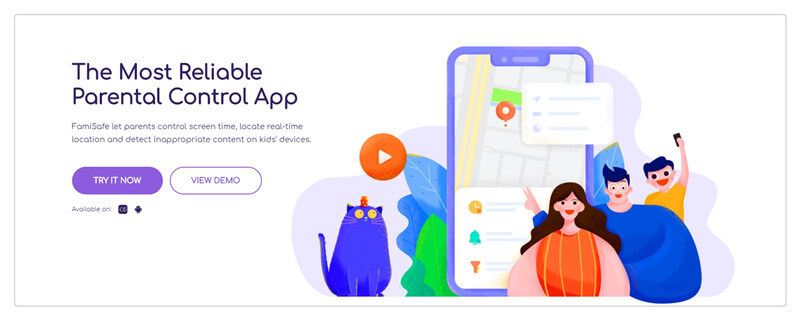
Being explicitly specific to fetch information about whether geographical location or other messaging, FamiSafe Parental Control App is our first recommendation on the list. It has a range of features to use and is wholly for parents who are looking for a safe tool to limit their kids' social media. However, the developer Wondershare is such a renowned tech giant that there is no question of trust.
- Web Filtering
- Location Tracking & Geo-fencing
- App Blocker & App Activity Report
- Screen Time Limit & Schedule
- Explicit Content & Suspicious Photos Detection
Features:
- Its most recognized features are geofencing and location tracking. It's easy to track the real-time location of a kid's phone, and the geofencing feature allows you to set a circle for your kids' movement, besides which you get alerts on your app.
- It contains a web filtering solution to detect harmful content on your kids' website. It also offers protection to block certain unsafe websites.
- FamiSafe helps you set screen time limits on kids', phones after which their phone gets blocked.
- You can also see app usage for the kids' devices.
- Its blocker is finally helpful in blocking the apps you do not want to be present on your kid's phone.
Pros:
- No need to jailbreak Android or iPhone devices
- Easy user interface
- Good speed
Cons:
- Limited features for Ios users
2. Locategy
Price: Free to $70
Compatibility: iOS, Android
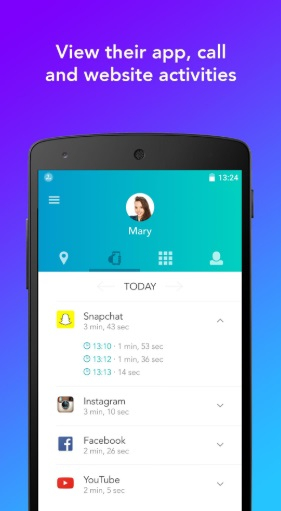
Locategy sets a usage schedule to control your desired social media apps on kids' phones. So, with the use of the app, you can directly control the timings for which your children can access social media. You can also control this app by multiple persons such as sitters or tutors etc. The app provides web usage reports, tracking call logs, and blocking contacts, etc. However, its geofencing facility is much vigorous in Ios devices comparatively.
Features:
- It offers you screen time limitations to settle on your kids' smart device.
- The program also contains a geofencing feature to set geographical limits along with advanced location tracking.
- The program is capable of filtering content and blocking out the harmful ones from your kids' devices.
- You can monitor both calls as well as texts with Locategy.
- Along with other facilities, this app also blocks certain apps or sites from the kids' phones.
Pros:
- Accurate
- Great design for Ios users
- Also implements location tracking
Cons:
- No SMS blocking
3. Pumpic
URL: https://pumpic.com/
Price: Free to $6.99 per month
Compatibility: Mac, iOS, Windows, Android
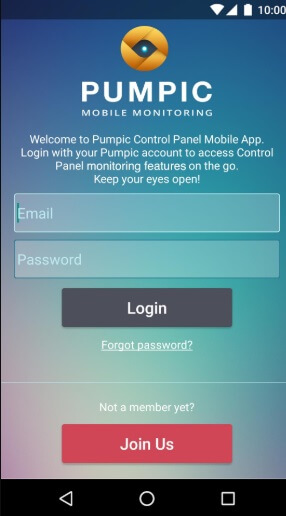
Pumpic offers an excellent range of child's phone tracking features. You can track kids' text messages and calls, filter content, block unnecessary or suspicious contact, and much more. It also lets you view activities such as calendar, photo, video, and email. You can track a range of popular social media apps with the software.
Features:
- It provides a whole solution for social network supervision.
- Pumpic also supports app or site blocking.
- It can also block, monitor, and limit SMS.
- You can control the target device remotely with commands and a locking feature.
- It almost covers every single feature required to get live reports of your kids' phone.
Pros:
- Good compatibility
- Worthy customer support
- Stable application
Cons:
- Expensive
4. Boomerang
URL: https://useboomerang.com/
Price: Free to $39.99
Compatibility: Android, iOS
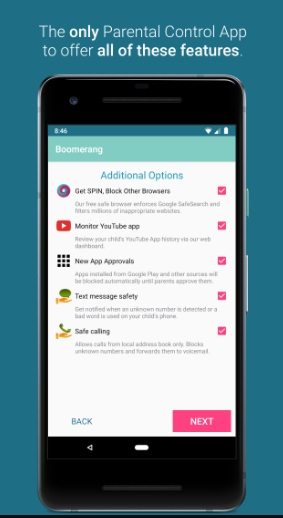
Boomerang is an exciting software that allows safe search, tracking social media accounts, and parents' approval before downloading any app. As a parent, you can also set a schedule and daily time allocations for your kid's device. With Boomerang's tracking feature, you can track messages or calls according to selected words or conversations.
Features:
- This program contains a contact blocking feature to help you out in the monitoring process.
- It also offers screen time limits on the targeted device.
- With the app, it is possible to monitor YouTube's activity and search history.
- It also provides text and call tracking within the app.
- Ad hoc time-outs can be set to disable all the features except emergency calls.
Pros:
- Easy user interface
- Also includes the option of content filtering
- Contains geofencing
Cons:
- Unstable operation
5. Qustodio
URL: https://www.qustodio.com/en/
Price: Free to $137.95/year
Compatibility: Windows, Android, Ios, Mac, Kindle
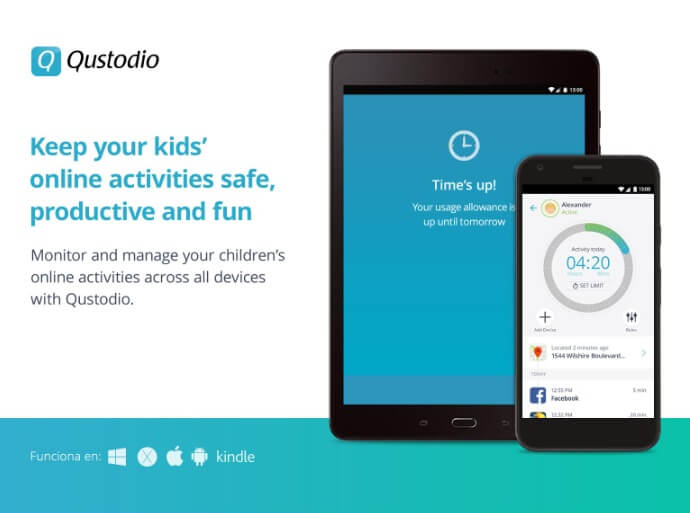
Qustodio is a complete internet custodian to block inappropriate website content. It can protect your Amazon devices with Kindle compatibility. The program also contains impressive features to monitor time spent on social media, content blocking, app blocking, etc. Furthermore, it also has a panic button as emergency assistance for your child.
Features:
- Qustodio contains an excellent range of customized features with the availability of free versions.
- Its attractive dashboard allows remote monitoring of your kids' device.
- The program also offers a website portal with up-to-date design and control features.
- For efficient monitoring, you will get an email containing detailed reports.
- Overall, screen time limits are one of the compelling features provided by Qustodio.
Pros:
- You can apply the settings to multiple devices
- Also handles HTTPS traffic for content filtering
- Impressive range of features
Cons:
- No text notification is sent
Part 4: How to use FamiSafe to limit social media use
Check this step-by-step guide to know the usage of FamiSafe for kids monitoring.
Step 1: Launch FamiSafe app
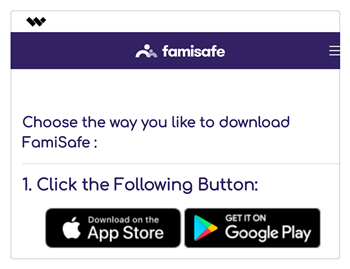
Start the process by the installation of the app from the official website. You can directly follow the 3-day free trial process.
Step 2: Create FamiSafe account

The next step is to create a FamiSafe account on both devices. Set one of the methods as an administrator and other as a kid. Enter the required details. So, login credentials.
Step 3: Make settings.
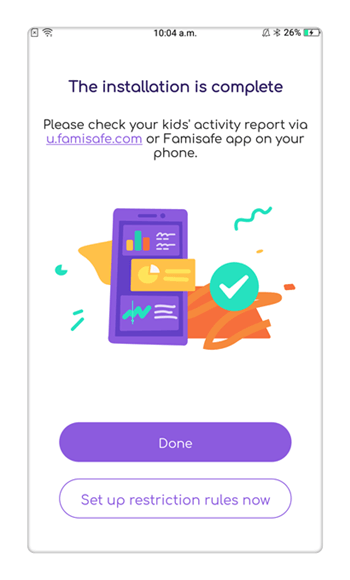
Set the adjustments on both devices. It helps you connect devices properly. The process is somewhat different on both Android and Ios devices.
iOS devices also require to enter Cloud ID and password along with other identity details such as the name and age of kids. Only after that, you will get the necessary permissions from the device. The settings on Android are just simple as you only require the name and age details of the targeted person.
You need to follow the same process on other devices' apps.
Step 4: Monitor kids' activity
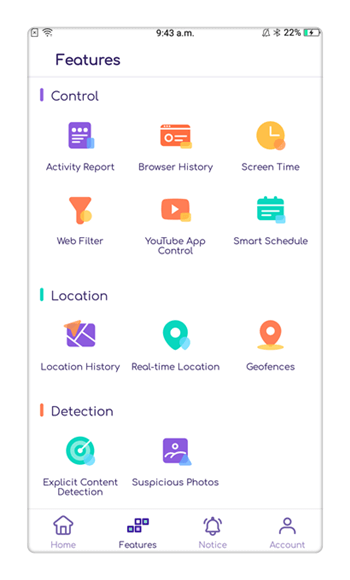
Now, you can start monitoring your kids' movement on the smartphone. It got various impressive features such as intelligence schedule, place, live location, location history, app block, and screen time limits, etc. all in one app.
Conclusion
Tracking kids' activity is an essential task, especially for parents. So, make sure you are using the best apps for the purpose. Check out our top 5 apps to limit social media on kids' phones. Well, for the reasons of simplicity and number of features, we would highly recommend you to go for FamiSafe. However, the choice is yours. Thus, you can independently analyze the other four apps discussed and choose one according to your requirements.



Ankhi Bhattacharya
contributor Editor