In an age where digital distractions are just a tap away, maintaining sustained focus has become a new challenge. On the one hand, social media is a tool for communication or information, but it often turns into a source of endless interruptions. The urge to check notifications or scroll through updates adds up to significant time lost and fractured attention spans.
This emerging challenge creates an appeal for apps that block social media, possessing the ability to turn intentions into action. To sharpen your focus, dive into a detailed look at the best apps, a breakdown of their features, and how they fit your routine. Maintain focus and keep reading to discover which app might just be your new productivity partner through tabular comparison.

Table of Content
Part 1. Are There Any Apps That Block Social Media?
Numerous apps are built to help you take control, and they go by the name of social media blockers. They work by restricting access to platforms like Instagram or Facebook for a few minutes or entire hours of deep concentration. Now, the question isn’t limited to whether these tools exist but why we need them in our lives:
- Support Mental Health & Well-Being: The constant exposure to curated content on social platforms can lead to feelings of anxiety or inadequacy. When you take an intentional break with social media blockers, it can reduce stress levels and clear your mind.
- Improves Sleep Habits: Whenever social media is used before bed, it results in poor sleep quality due to screen exposure and mental stimulation. An app to lock social media automatically disables apps during evening hours, helping you wind up.
- Build Discipline and Digital Boundaries: You often underestimate how habitual your social media use has become; therefore, blocking apps act as digital accountability partners. They train your mind to be less reactive to distractions and more intentional about the time you spend online.
- Reduces Overall Screen Time: Many users overlook how much time they spend on social media, where their minutes turn into hours. Settling on limits by blocking apps, you can gain better awareness of your digital habits and reclaim the lost time.
- Increase Productivity and Focus: Social media platforms are made to hold your attention, and their every notification tempts you to check your phone. The use of social media blockers allows users to eliminate these interruptions by limiting access during working hours.
Part 2. 7 Best Apps That Block Social Media
Once the impact of social media distractions is clarified, it's the right time to manage your screen time and create healthier digital habits. Adhere to the list of apps to lock social media and stay in control to use your time more intentionally:
FamiSafe - [Top Pick] (Android | iPhone)
FamiSafe app is not just for you but for your family, too; it serves more than a social media blocker. Its App Blocker function restricts unwanted disturbance or limits obsessive app usage on your kid's devices. This parental control app facilitates parents with a one-step process that locks all apps not suitable for their children. Once paired with your kid's device, you can lock apps according to age.
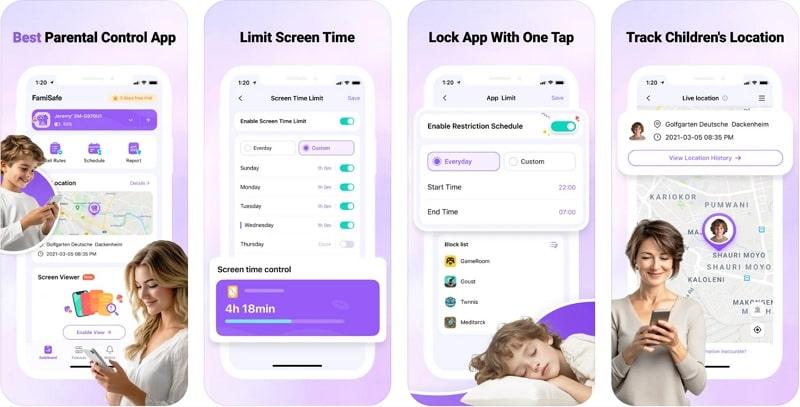
The locked app icon will automatically disappear on your kids' devices after being paired for restriction. It also offers a Web Filter capability that enables guardians to view browsing history and check private internet history on kids' devices. With Safe Search enabled, users can easily block search results that contain uncensored content. Besides, you can freely add any website to be blocked or allowed on your little one’s gadgets.
Key Features
- Assists in tracking details of screen time and blocking apps to manage schedules.
- Enable the restriction mode to limit access to demeaning content on signed-in devices.
- Track suspicious images in their kids' albums with instant alerts to block them.
Why Is It the Top Pick Choice?
It allows you to view daily phone activity and block unwanted apps at once.
Unlike other apps, it shows which period kids use their phones the most.
The TikTok History feature provides browsing history to restrict inappropriate content.
Parents can monitor social apps to detect any offensive words through alerts.
For more safety, individuals can add suspicious words to the app’s keyword base.
Freedom (Android | iPhone)
On the list of best social media blocking apps, Freedom serves as a digital detox to take control of digital life. It facilitates scheduling specific times and days for digital use to build new habits. The app has no limit on the number of devices, whether you’re a Mac or Windows user.

Key Features
- It provides free audio tracks that help you stay focused and productive.
- The Locked Mode limits your access to your go-to game or social apps.
- This app has a Custom Blocklists option that allows specifying unwanted websites.
Rescue Time
As the name suggests, this social media blocker takes back control of your time with guided focus sessions. Simply choose what you want to work on and set a time, and the app will guide you to prevent being distracted by apps or websites. On this social app blocker, all the location data is stored locally on your device and is never forwarded.
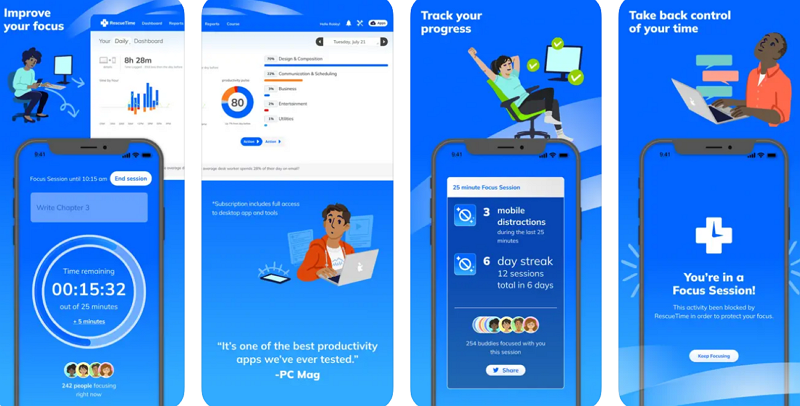
Key Features
- The app sends quick alerts whenever you’re distracted to regain focus.
- It portrays the exact time you’ve spent on websites or apps.
- Users can analyze a breakdown of time spent on focused work and personal time.
One Sec (Android | iPhone)
Despite the above apps that stop you using social media, we’ve got One Sec that tackles this problem by changing habits on a long-term basis. The app is entirely automated and encourages you to reflect on your actions while they happen. It helps users regain their sleeping habits by preventing excessive scrolling before and after waking up.

Key Features
- Backed by science, it works with all social media apps available today.
- This app uses the Accessibility Service API to detect user-selected target apps.
- To balance social media use, it offers customization options for your schedules.
5. AntiSocial: Block Social Media
It's another best app to block social media that saves up to 3 hours a day from distracting apps. Not only this, but it guarantees that your screen time is reduced by up to 70%. When the focus is hard, make it easy through proper schedules with dates and times to restrict social usage.

Key Features
- AntiSocial allows you to specify apps that need to be restricted.
- This app blocker facilitates eliminating social media doomscrolling entirely.
- You can customize the app's interface to make the experience more enjoyable.
6. AppBlock - Block Apps & Sites (Android | iPhone)
AppBlock can be your must-have social media blocker that restricts time-wasting adult content or specific phrases in Safari. To create a balanced digital environment, it monitors and limits blocked app usage. It allows users to customize their blocking schedules according to time and location. For advanced insights, specify apps as productive or distracting and gain a detailed breakdown of screen time.
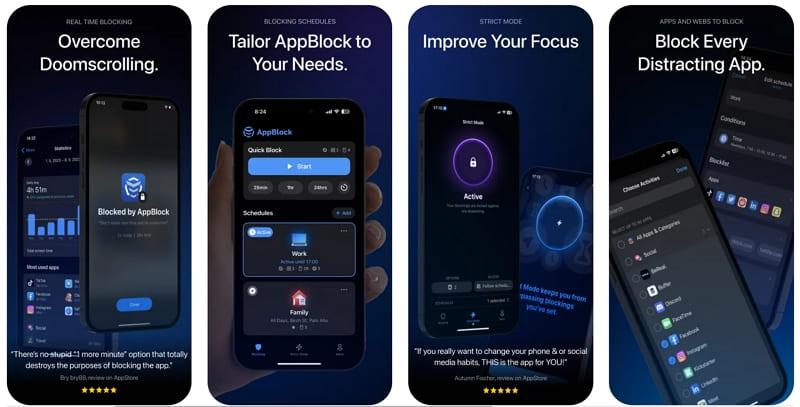
Key Features
- It provides an option to decide how many times you can access a specific app.
- Strict Mode helps users to stay committed by preventing them from bypassing restrictions.
- The Quick Block mode is for an immediate focus boost that starts blocking right away.
7. Stay Focused: Site/App Blocker
Discover your peak productivity and regain control over your digital life with this app that blocks social media apps. It ensures that your screen time is cut down to 32% with the screen time tracker functionality. The Distraction Blocker capability limits websites and keywords to stay focused on your work life. With the Digital Wellbeing Tool, you can block notifications and achieve controlled phone habits.
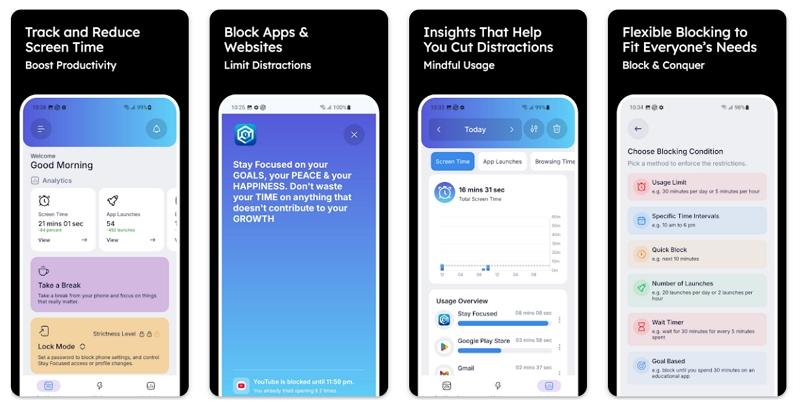
Key Features
- The app helps to organize free time, family time, and quality moments.
- You can control phone addiction with reminders, including a screen time tracker.
- Its Strict Mode locks the settings for consistency and reinforces self-control.
The comparison table below highlights the key aspects of each social media blocker for those who want a quick walk-through:
| App Name | Ease of Use | User Rating | Best For | Unique Features |
| FamiSafe | Easy to navigate parental dashboard. | 4.85\5 | Parents who want complete control over their child's app usage and screen time. | TikTok activity trackingSafe SearchSuspicious keyword and image alerts |
| Freedom | Straightforward interface with multi-device sync and session scheduling. | 4.1\5 | Users seeking distraction-free time across all devices. | Locked modeFocus music |
| RescueTime | Auto-tracking with guided setup. | 3.5\5 | People looking to analyze time spent on tasks and improve productivity | Focused session-based with performance tracking. |
| One Sec | Automated experience with minimal user input is required. | 4.3\5 | Habit-builders who want to reduce reflexive scrolling through mindful interruption. | Custom schedules Reflection prompts |
| AntiSocial | Clean interface with simple customization. | 4.4\5 | Casual users aiming to reduce screen time by blocking specific social apps with reminders. | App-based blocking with usage reminders. |
| Appblock | Highly flexible setup with rule-based controls. | 4.6\5 | Users wanting personalized, context-aware control over productivity. | Strict modeQuick block |
| Stay Focused | Feature-rich layout with structured mode. | 4.7\5 | Individuals focused on building digital well-being through strict usage rules. | Keyword and notification blocker. |
Among all, it’s evident that FamiSafe stands out as the best choice for parents seeking full control over their child’s digital habits. With features like TikTok activity tracking, safe search, and real-time alerts for suspicious content, it offers unmatched protection and peace of mind in a simple, intuitive dashboard.
- Set Screen Time & App Rules
- Capture Instant or Scheduled Screenshots
- Web Filter & Safe Search
- Location Tracking & Driving Report
- App Blocker & App Activity Tracker
- YouTube History Monitor & Video Blocker
- Social Media Texts & Porn Images Alerts
- Available on Multiple Platforms
Conclusion
In conclusion, it's evident that social media has a way of pulling us in through endless scrolling and constant notifications. To stop this excessive usage, 7 apps that block social media have been introduced for anyone looking to take back their time. Out of all, FamiSafe rises to the top because it's more than a blocker; it's a complete digital well-being companion, especially for parents.


