Should I Let My 11-Year Old Child Use Tiktok?
ALL TOPICS
- Blocker App
-
- Best free call blocker app for Android
- Block Discord on Phone, Computer and Chromebook
- Best call blocker apps
- Website blocker apps and chrome extension
- Website blocker apps for studying
- Message blocker apps
- A Complete Guide to Block TikTok for Your Kids
- Steps to Block and Unblock TikTok from Network Router
- Game Blocker
- Social Media Blocker
- Lock
Dec 12, 2025 Filed to: Block Apps Proven solutions
I have an 11-year-old son, and you will find him dancing around the house making TikTok videos. Up till recently, I have also enjoyed this form of entertainment and thought to myself, Wow look at him, he looks like an amazing dancing diva!
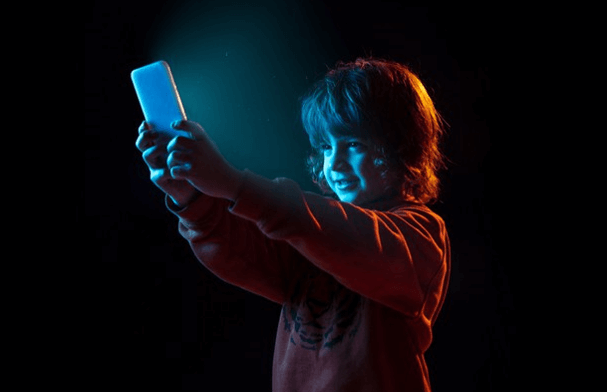
But I gradually realized that my son has become so addicted to the app that nothing matters to him anymore. He is singing lyrics that are rather inappropriate for a kid of his age and exposed to the content he should not see. The content and media a child can access through this app are unlimited, and with parents allowing children to do whatever they like, things can get out of hand quickly.
As kids' Internet safety is becoming a major concern of most parents, one thing we must make clear is that, Is TikTok safe for 11-year-olds?
Table of the Content
Is TikTok Safe For 11 Years Old?
Do you know how famous the TikTok app is around the globe? The app was downloaded 33 million times in the first three months of 2019, leaving behind all other social media apps.
Using this music-based social media app, you can lip-sync to famous songs and then share your creativity with your friends and followers. According to statistics, about 62% of the TikTok users in the United States are aged between 10 to 29. With the app getting more famous with time, there is a growing concern among parents regarding the app's security.
So, is TikTok safe to use?

The initial purpose of the app was to promote creativity and share exquisite expressions by creating amazing videos. But with no proper way of determining the user's age, the app leaves your child vulnerable to mature content and sexual predators. So, it's best to keep your eye open before your 11-year-old gets too engrossed in making TikTok videos.
What Age Is TikTok Recommended For?
How old do you have to be for TikTok? According to the TikTok policy, the user must be at least 13 years old to use the app's full features. TikTok account is set to the public by default, allowing everyone to sneak peek at what your child is posting.
On the contrary, the FixAppRatings movement suggests that the kid must be over the age of 17 to use TikTok. This is because the app is open to nudity, bullying, predators, and above all, may disturb your child's mental health, causing anxiety and stress.

Is TikTok Safe For Kids To Use?
Filled with entertaining videos, lively music and themes, and a tool that sparks your creativity, all these aspects make TikTok a very interactive platform for all generations. As for your question, Is TikTok safe for 11-year-olds" here is the answer.
If you are constantly supervising your kid's usage and using the safety and privacy features within their TikTok account, maybe you can protect your child.
Understanding the security features of TikTok may develop a clear perspective regarding your query is TikTok safe to use." Here is a detail of TikTok safety features that you might not be aware of:
Digital Wellbeing Setting
This setting allows parents to monitor the time their children have been spending on TikTok. You can also restrict the TikTok NSFW content your child can get access to.
Private Account
Switching the toggle to a Private account will allow only the creator to look at the videos. With a private account, only the followers will be able to message your kid, keeping him safe from strangers.

Privacy Settings
There has been an update in the privacy settings of TikTok. Anyone under the age of 18 will have their TikTok account set to Private. This update was made to protect the privacy of children under 18.
Why Not Recommend Children To Use TikTok?
By creating short videos with their best dancing moves and acting skills, children want to display their talents and passion. They want their friends to know how talented they are. Even though the app gives your child a creative tool, there is also a dark side to TikTok, which has left parents with the dilemma of TikTok being safe to use. If you want to find the best alternatives to TikTok for your kids, don't miss this guide. Click the link to get the details.
Here are a few areas of concern for parents who want to know is TikTok safe for 11-year-olds.
Online Predators
It’s a cruel world out there. There are many lurkers present on TikTok who focus on hunting minors. First, they present themselves are likable individuals. Then, they start to mess with children's minds. Recorded instances have shown online predation to be a manifest dark side of TikTok.
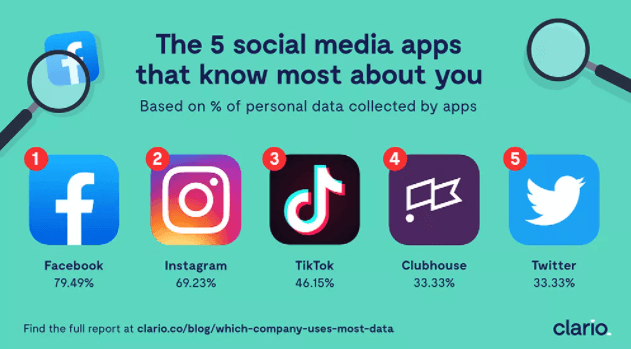
Aggressive Videos
Content scrutiny and moderation is not as restrictive on TikTok as other social media and video sharing platforms. As such, huge amounts of aggressive, porn, or harmful content are posted on TikTok every day. Your children may access such content in a few clicks.
Cyberbullying
Your child can become a victim of cyberbullying through false, harm or negative content being shared about them. In extreme cases, cyberbullying can cause severe depression and may lead to suicidal thoughts in the victim.
Contact with Strangers
Contacting strangers on any social media platform is possible. However, on TikTok, people perceive the image of others through their video portrayals. Getting into contact with such strangers without proper scrutiny of who they are can result in fatal consequences.
Some Suggestions For Children Using TikTok
So, how to keep your 11-year-old safe from harm that TikTok can inflict on the mind and personality of your child? Obviously, with social media apps getting the world by storm, you cant prohibit your child from downloading the app at all. So, what is the better alternative? Here are a few ideas and suggestions that might help you out:
- As a parent, you can set up TikTok Parental Control or use the Family Pairing option. Using this setting, you can link your account with the account of your child. This password-protected feature helps you control and manage your child's activity on TikTok.
- Control the time your kid is spending on making TikTok videos. Activating the Digital Wellbeing feature in the app can help you in doing so.
- Have a pep talk with your child about internet safety and precautions they should keep in mind before using any social media platform. Help them understand the danger they might put themselves in by crossing the boundaries you set for them.
- Last but not least, encourage them to use safer alternatives to TikTok such as Dubsmash and Funimate that are equally entertaining as TikTok. Also, there is no set age for the TikTok kid version of TikTok.
How to Turn On Parental Control?
First, you need to enable family pairing. For that purpose, follow the steps given below:
- Open the profile page of your child’s TikTok account.
- There are three dots in the top right-hand corner. Click them.
- Select Digital Wellbeing.
- Turn on Family Planning.
Once the family pairing is on, you can put the status of your child’s TikTok account to restricted mode:
- Open the profile page of your child’s TikTok account.
- There are three dots in the top right-hand corner. Click them.
- Select Digital Wellbeing.
- Turn on Restricted Mode.
How to block someone on TikTok?
- Go to the profile of the user you intend to block.
- Click on the three dots on the top-right corner of their profile.
- Select the block option.
- There may be some additional options, such as the reason for blocking. Follow the instructions as presented in the application for these steps.
How to Report an Inappropriate Comment on TikTok?
- Tap the comment and hold it until you see some options appear on your screen.
- From the options, select “report.”
- Complete the report form specifying the reasons why you are reporting the comment.
- Tap “submit”
But is the TikTok Parental Control feature really useful? It's recommended to use Wondershare FamiSafe to establish a safer online environment.
What Can FamiSafe Help You with?
Give yourself an extra pair of eyes with the help of the FamiSafe Parental app. With this app installed on your iOS or Android devices, you can monitor all the mobile activities of your kid and not just TikTok. The easy functionality and smooth features of FamiSafe make it the best choice among parents who want to monitor their child's TikTok activity.
- Web Filter & SafeSearch
- Screen Time Limit & Schedule
- Location Tracking & Driving Report
- App Blocker & App Activity Tracker
- YouTube & Tik Tok History Monitor & Video Blocker
- Social Media Texts & Porn Images Alerts
- Works on Mac, Windows, Android, iOS, Kindle Fire
Here is what FamiSafe can help you with when it comes to using TikTok:
- Activity Report:
This feature constantly updates you about the usage of all the apps on your kid's devices. It will tell you about the time it was opened and closed, along with telling you the time your kid was using that particular app. It also lets you know about the apps that were frequently used. Now you can use TikTok history to view the usage of TikTok on your child's device, and you can also block your child's TikTok with one click.
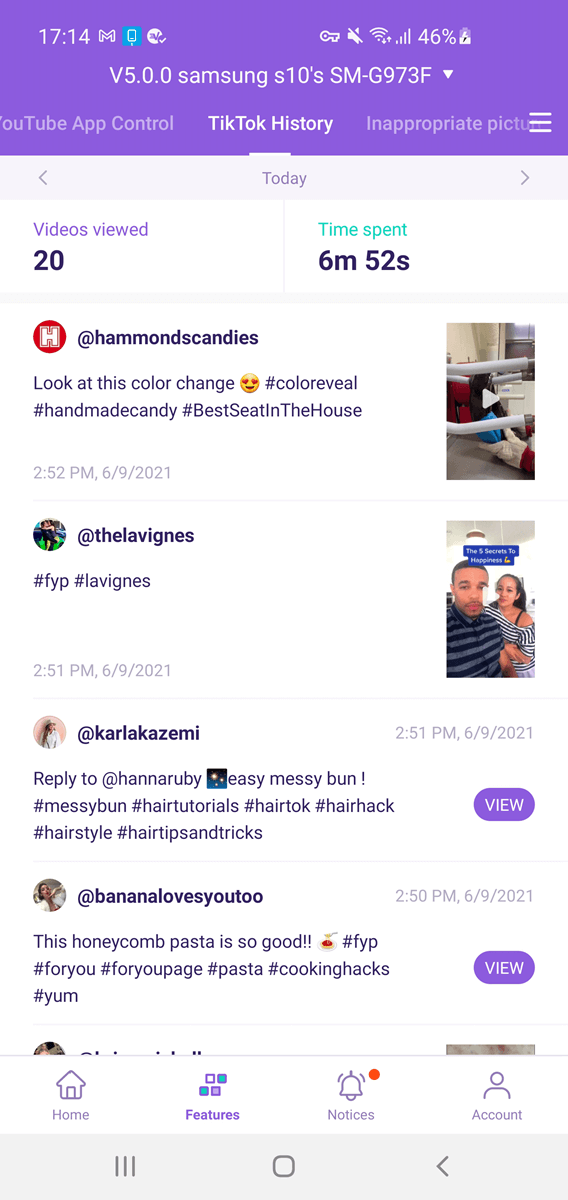
- Screentime:
This feature is what makes it a highly recommended app among parents. With the screen time control feature on, your kids won't be able to access any app when not allowed. You can fix an hourly screen time and manage how much time your kid can spend online.
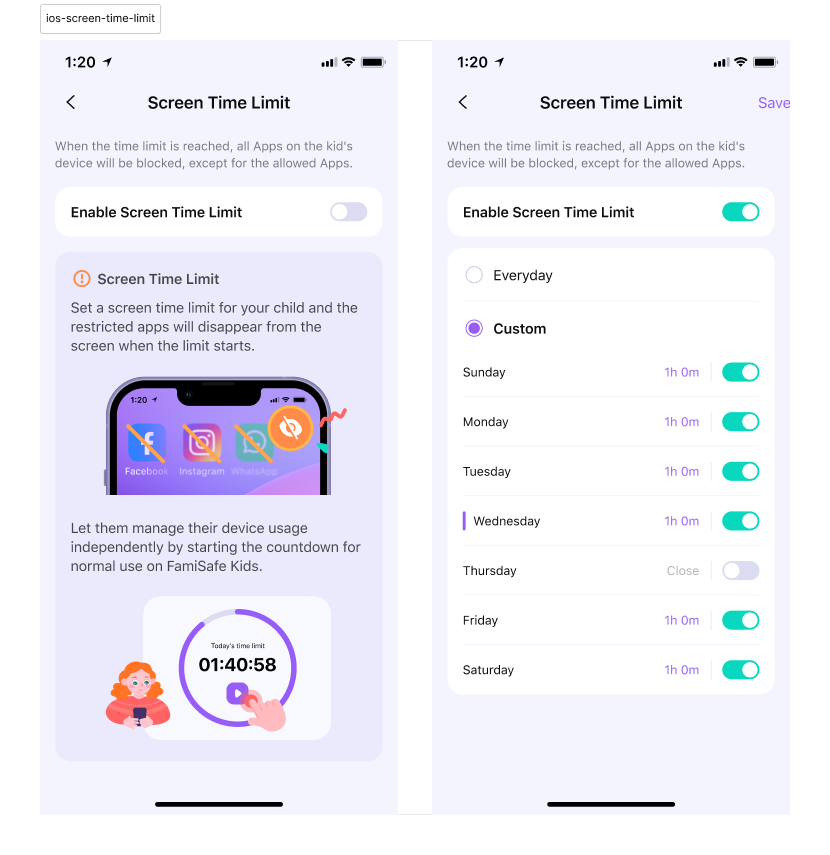
- App Rules:
If your kid is not listening to you after all the restrictions you put in place, you can try blocking the TikTok app with the FamiSafe app. If your kid is always indulged in TikTok and avoids studies and other activities, block the app with FamiSafe. You will receive a notification if your kid tries to access the blocked app. Amazing! Right?
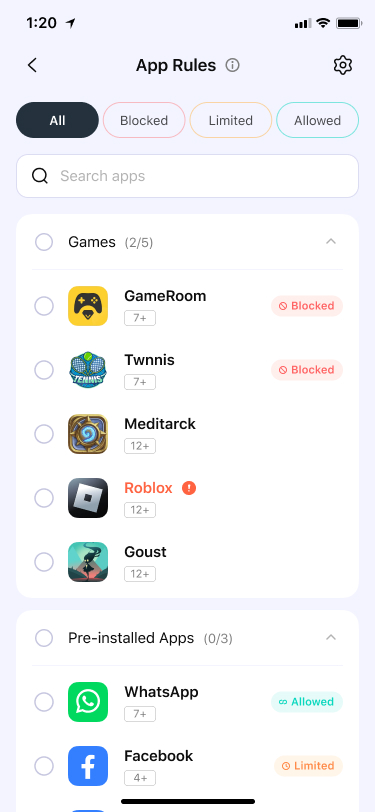
Parents are always on the lookout when it comes to the safety of their lids. With the internet opening many gateways to harm, as a parent it is our responsibility to guide them about the pros and cons of using apps like TikTok. Keeping an eye on your child's online activities with an effective tool like FamiSafe will also be a sensible move on your part.
Conclusion
While TikTok can be a fun and creative outlet for children, it's essential for parents to be vigilant about the potential risks associated with the app, especially for younger users like 11-year-olds. The exposure to inappropriate content, online predators, cyberbullying, and unwanted contact with strangers are serious concerns that cannot be ignored. By implementing parental controls, engaging in open conversations about online safety, and considering tools like Wondershare FamiSafe, you can help create a safer digital environment for your child. Now, have your try!



Joanne Croft
staff Editor