The Best Website Blocker Apps for Studying
website blocker app
ALL TOPICS
- Blocker App
-
- Best free call blocker app for Android
- Block Discord on Phone, Computer and Chromebook
- Best call blocker apps
- Website blocker apps and chrome extension
- Website blocker apps for studying
- Message blocker apps
- A Complete Guide to Block TikTok for Your Kids
- Steps to Block and Unblock TikTok from Network Router
- Game Blocker
- Social Media Blocker
- Lock
Jan 08, 2026 Filed to: Block Apps Proven solutions
The Internet is no doubt a helpful source of information that can also be of great use for any important work. However, at the same time, it can be the source of distraction and keep you from studying or getting things done. Therefore, you might, at some point, need a website blocker app to help ensure one remains focused while studying.
Also, the web blocker apps will keep you aware of whether you or your kids are utilizing their precious time to the study or not. Hence an app to block websites is a must these days to keep your focus on important things to do.

Why use Website Blocker Apps?
Undoubtedly, studying has been made a lot easier with the availability of the Internet in the 21st century, with your answer been just a few clicks away. But as you would agree, the Internet is a wide source of unprecedented distraction as well.
For example, while studying, you might just decide to take a quick peep into any of your social media accounts. If by chance you are not a well-disciplined person, you might end up wasting a couple of minutes or even hours and hence, the need for web blocker apps. The reason for making use of a website blocker app is to curb the tempting distractions hovering around the World Wide Web. With these apps, you can block any website that you feel might contribute to your distraction while studying.
Best Website Blocker Apps for Studying
There are quite a number of effective web blocker apps available on the Internet, but it might sometimes prove to be an uphill task trying to locate the right ones.
Here are 10 of the best website blocker apps for either Android or iOS devices.
1. FamiSafe
Of all the apps available for use as a web blocker app, FamiSafe sits at the top of that ladder without a doubt as it is more than just a website blocking app. It is an all in one parental control and monitoring app for both Android and iOS devices.
FamiSafe allows users to block websites from all browsers on a monitored device. It does block not only websites but also restricts access to certain websites based on specified web filter categories available within the app itself. It features categories filter such as entertainment, business, foods and drinks, Careers, Education, Family and Parenting, Health and fitness, automotive, and so on. You can also add exceptions of websites that you want to exempt from the general category blocking. Famisafe can also be used to view web history records irrespective of the app used to browse on the target device.
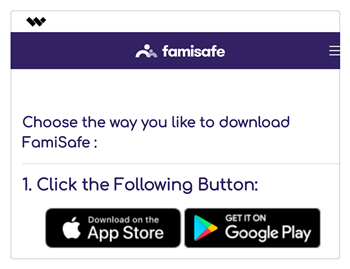

Other features of FamiSafe apart from web blocking features include parental control features such as:
- The “App Block” feature, which allows parents to disable certain apps on the target device,
- “Screen Time” feature can have users set a total screen time allowed on a device,
- Phone Activate- The feature to inform you how much time is spent on which particular app or activity,
- Real-time location tracking,
- You can use a geofence to avoid your kids visiting an unknown or bad place,
- Web and location history to keep track of your online and offline activity.
2. COLD TURKEY
Description: Cold Turkey is a very good web-blocking app available on both Android and iOS platforms. This app allows users to input or add a limitless amount of websites to be blocked for a specified period of time set by the user. While studying, you can just activate the app while setting the time frame you intend to have the app block sites for you.
The powerful app blocks the specified websites from your phone completely, irrespective of the browser you decide to make use of. Once you try to access any of those sites, you will receive a “Website Unavailable” error. The app also allows users to set schedules. That is, you can set times to block a website, and the app will automatically kick in once the scheduled time hits.
Features
- Motivational block pages
- Block websites
- Block the Internet with wildcards
- Block specific pages
- Exceptions and whitelisting
- Schedule blocks
- Block Applications
- Password protection
- Daily time limits and breaks
Supported OS: Android and macOS

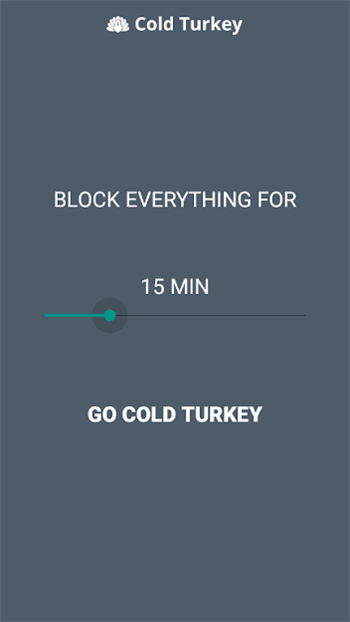
3. STAY FOCUSED
Description: This is another useful extension that can help avoid a shift in focus while trying to study. As the name implies, Stay focused which is available as plugin or extension on chrome browser serves as a website blocker app for students. This app reverses the restriction settings compared to other web blocker apps.
Instead of setting the inactive time frame of an app or website, Stay Focused allows the user to set the total amount of time a website or app can be used in a day. This means that users can set the total amount of time they can spend on apps and websites.
Features
- Customizable settings;
- Create Time specific limits;
- Color-coded icons;
- Countdown clock
Supported OS: Google Chrome on Android and iOS.
Download Stay Focused here.

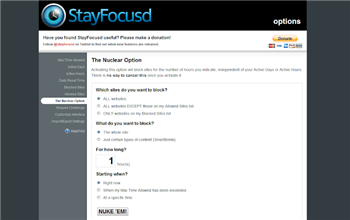
4. CLEARLOCK
Description: Clearlock is one of the easy to use apps for blocking apps and websites browsers to avoid distraction during a study time. All that needs to be done on the app is to simply select the website/apps you wish to block from the app and then set the period for which those apps would be inactive. The app is an absolutely free application on all Android devices to download and install.
Features
- Block websites;
- Block distracting apps;
- Set a block timer;
- Advanced scheduling.
Supported OS: Android

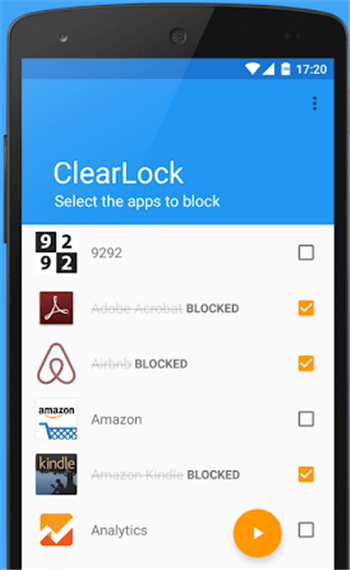
5. FLIPD
Description: This app which is available on both iOS and Android. Flipd is an app that can be used to stop distracting websites and even social media apps. It also includes a challenge feature to know how long you can stay off your phone.
Features
- Unlimited Schedule on Premium version;
- Custom times;
- Hide apps and games;
- Tracking saved time;
- Set reminders.
Supported OS: Android and iOS
App Store: Flipd.
Google Play: Flipd.
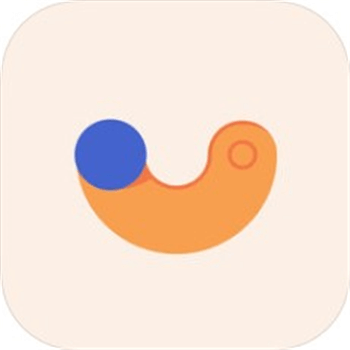
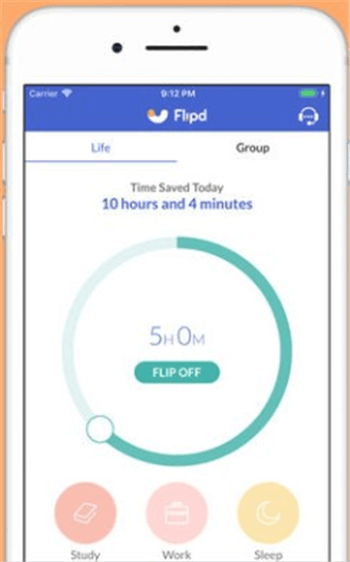
6. OFFTIME
Description: Offtime is another website blocker app that allows users to monitor the usage of their entire smartphone. This app majorly allows users to know and understand their digital usage and habits in order to be able to act accordingly. Users can then set personal settings such as disabling the Internet at scheduled times or blocking apps for a specified time frame. Although the app is not free, it does a perfect job as a web blocking app.
Features
- Block calls and text;
- Block apps;
- Sent custom auto-replies;
- Limit phone usage;
- Set goals and limits;
- Use Reminders;
- View detailed phone usage.
Supported OS: iOS and Android
App Store: Offtime.

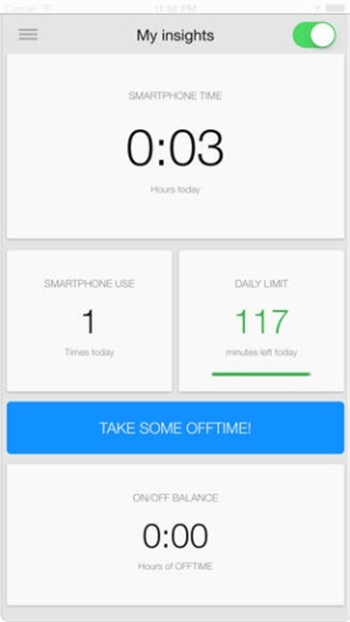
7. ZERO WILLPOWER
Description: This is a simple web blocking app that allows users to input a list of websites that they feel are distracting. It comes with preset websites as well such as Facebook, Twitter, Instagram and the likes. Users can also set a timer for up to 24 hours and the count-down immediately starts to count.
Features
- Block social media websites;
- Block specific websites;
- Set block timer.
Supported OS: iOS
Download Zero WillPower via iTunes.

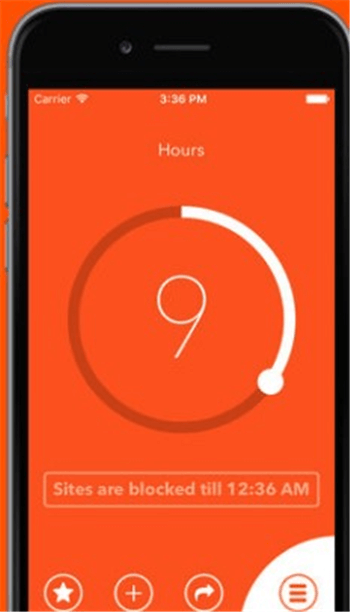
8. ANTISOCIAL
Description: As the name implies, this app works basically as a social media website blocking the app. It takes its blocking a step further by blocking widgets and pop-ups to provide disturbance-free studying period for users. It also works with Safari browser to block and banish social media websites from your browser until you decide to unblock them.
Features
- Block social media websites;
- Block widgets;
- Block specific apps;
- Hide comments.
Supported OS: iOS
Download Get AntiSocial from iTunes.

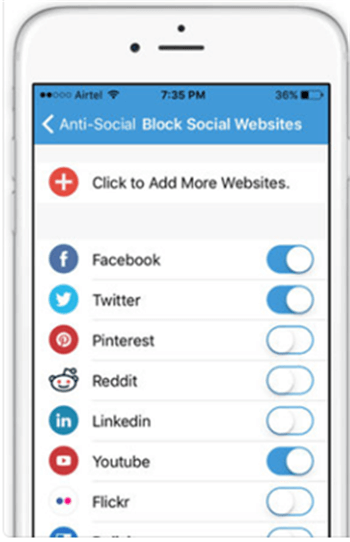
9. FOCUS LOCK
Focus Lock helps to induce focus while trying to stay undistracted. It blocks notification from all apps for 25 minutes of workflow and then followed by a 5 minutes' break thereby making it easy for you concentrate. It also has more customizable features than the other web blocking apps.
Features
- Block any distracting app;
- Has password protection;
- Set Time interval for a lock;
- You can set the time interval for a break.
Supported OS: Android
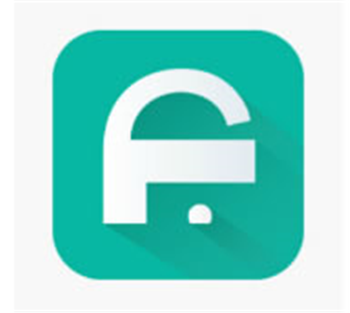
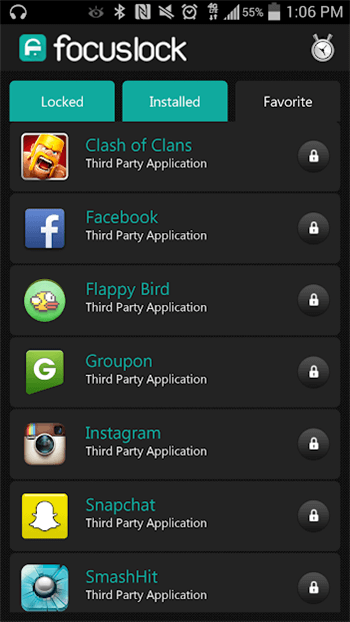
10. FREEDOM
Description: Freedom app helps users to block every website that is addictive and time wasting. It can block specific websites, block mobile apps or desktop apps or even prevent access to the Internet. It allows users to create an unlimited block list and also schedule block sessions.
Features
- Block the Internet;
- Sync block across all devices;
- Block websites;
- Block apps;
- Advanced scheduling;
- Customized block list.
Supported OS: Mac, Windows, iOS,

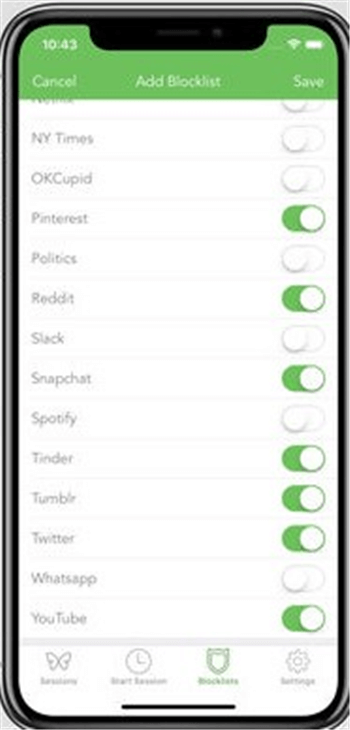
Finally, we would say that it is definitely an important step for you to take for a focused and no distraction period during the study time by using any of the web blocking apps. In case you are a parent, you can take advantage of this feature by downloading the best website blocking app known as FamiSafe. It is easy to use the app and is available for 3 days free trial. You can download FamiSafe on both Android and iOS devices from the Google Play Store and Apple Store respectively. Believe us. It sure is worth a try.





Thomas Jones
chief Editor