TikTok Parents Guide: How to Keep Kids Safe on TikTok?
How to keep kids safe on Tik Tok?
ALL TOPICS
- Social App Review
-
- Best texting app for kids
- ChatGPT Detectors
- ChatGPT Examples
- TikTok App Review for Parents
- ChatGPT Impact on Education
- Discord App Review
- Jailbreak ChatGPT
- Age for TikTok
- Dangerous Live broadcasting apps
- PopJam App Review for Parents
- Is Funimation Safe?
- Random video chat app
- Stranger chat apps review
- Anonymous chat apps for Teens
- Bigo live app review
- Is Google hangouts safe?
- Game Review
- Other Reviews
Dec 12, 2025 Filed to: Block Apps Proven solutions
TikTok is an iOS and Android social media video app for creating and sharing short lip-sync comedy, and talent videos.

The app primarily aims at making people's day with Real videos. Their mission is to capture and present the world's creativity, knowledge, and everyday life moments.
Is TikTok for Kids? And Why Kids Like TikTok?
The wild-and-wacky shot video of TikTok continues to gain popularity among kids, adults, and celebrities. There are tons of genuinely funny things on TikTok for kids.
But the app has had plenty of problems such as illegally collecting data on users under 13, notoriously inappropriate comments, and kludgy settings that can leave the user with unwanted followers.
What's more—and this is embarrassing, most of the people on TikTok appear to seek fun merely. They make a lot of hate on people, which is not okay.
So, is the app for kids? It depends. It all stems down to how online-wise your kid is.
Potential Dangers of TikTok
While the app itself has good intentions for the users, here are some risks your child gets exposed to on TikTok:
- Notoriously inappropriate comments
- Kludgy settings that can leave you with unwanted followers
- Data collection for users under the age of 13
Negative Tik Tok Parents' Reviews from Common Sense Media
And here is what parent in the real-world has to say about the app from Common Sense Media, a site that picks content fit for the family access:
- There are swearing and some sexual content
- The app has a lot of child predators. Just look at the comment
- Kids solicit other kids for money to get their videos liked; which is wrong.
- There are numerous instances of cursing, fighting, and bullying
- It can be toxic—there are instances of users telling people to kill themselves over duet, radically stereotyping, and hating.
- There is so much reference to drug use and inappropriate sexual reference
- The app presents tons of opportunities to chat with strangers
- Violence and scariness
Does TikTok have parental controls?
Despite all the risks the app presents, TikTok presents a bunch of safety tips that works excellently as long as your kid doesn't manipulate them. So let's have dive deep into it.
1. Account Privatization
This parental control feature allows your kid to deny followers and restrict their uploaded content to followers only.
However, even with a private account, the user profile information, including the profile picture, username, and bio, are visible to all TikTok users.

2. Restricted Mode
This is a nifty feature that limits the audience of the content your youngster uploads when it isn't appropriate for every follower.
3. Screen Time Management
This feature is excellent in limiting the time spent online. It limits the user to an average of 2 hours on the app.
4. Ability to delete Any Comment
This is a critical feature in limiting cyber-bullying. The utility allows you to remove any comment posted on your video by tapping and holding the comment and selecting delete.
How to keep children safe on TikTok?
1. Privatize the account
By default, TikTok accounts are public. Anyone can see the user's videos, send direct messages, and write any comment. Turning your kid's account to private allow only people they know to interact with their video content or direct message them on the app.
2. Ensure your kid uses the real age to create an account.
This activates TikTok for kids. It presents a limited experience for users under 13 where they can watch videos and create their clips for private viewing, free from data tracking. The company won't collect their data if they are below 13 years.
3. Activate the Screen Management Utility
The utility is pretty essential in managing the addiction to the app. It sets the maximum time your teen can spend on the app to 2hrs a day. To activate this, select the "Digital Wellbeing" option, which is next to the umbrella icon. Then, head over to "Screen Time Management" and select the "Restricted mode."
All the measures provided by TikTok are excellent. Except, all of them are manipulatable.
Teens are curious. They want to know more and more. And if that worries you, you might need a non-manipulatable control tool—a tool with extreme powers to be manipulated regardless of how smart your kid might be. And FamiSafe is such a tool.
FamiSafe is a parental monitoring app that lets you have full control of what your child does in your absence.
- Web Filter & SafeSearch
- Screen Time Limit & Schedule
- Location Tracking & Driving Report
- App Blocker & App Activity Tracker
- YouTube & Tik ToK History Monitor; Video Blocker
- Social Media Texts & Porn Images Alerts
- Works on Mac, Windows, Android, iOS, Kindle Fire
The best part is that it is a legit app that you'll find on the App Store and Google play store. You don't have to jailbreak or root the target phone.
Let's jump a little deeper into some of its wide range of features that make it appropriate for a concerned parent.
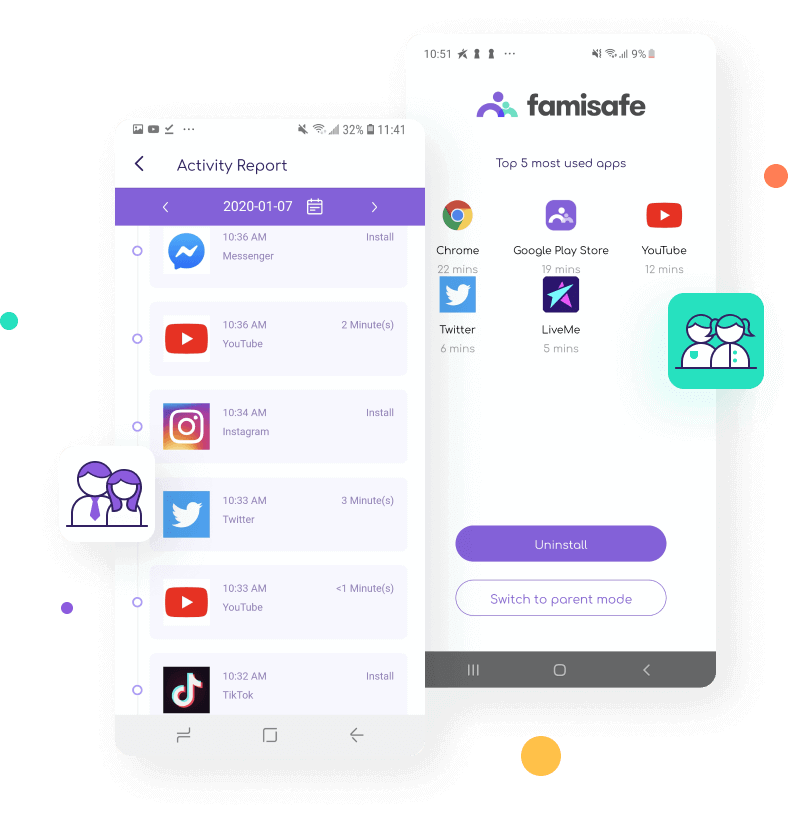
App Block and Usage Feature:
Utilize an anti-addiction tool to limit your kid's addiction to any app like TikTok.
With this feature, you can block distractive apps at bedtime, study time, or in certain places. And as if that wasn't enough, the utility goes ahead and sends you a notification whenever your kid tries to click on the blocked app.
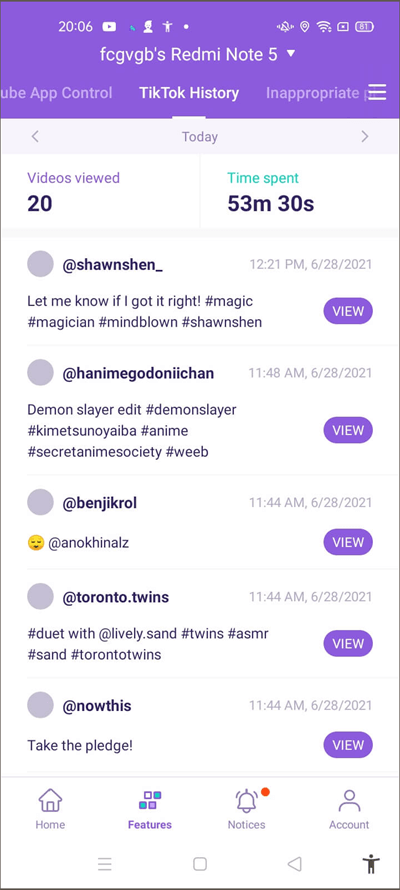
Activity report
Check out daily app activity and execute an action to limit obsessive usage using the screen time and smart schedule to plan reasonably regular screen time at every place.
This feature allows you to access your child's activity report from your device to understand the digital areas where your child spends most of their time. Better yet, you can personalize the time limit you wish your kid to spend on each app on an hourly basis a day.
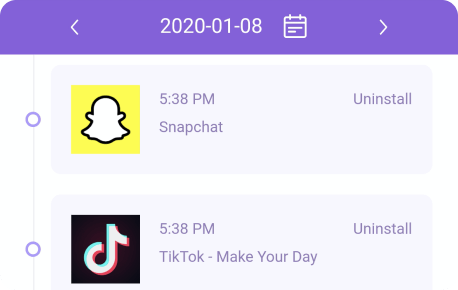
And even more, this feature allows you to grab a report on how long your kid has used the device for the entire day.
Browser history and web filter (know if teen searches TikTok)
Automatically, the database of FamiSafe blocks porn and other harmful websites. But that's not all. Besides, you can create an additional filtering list to block any inappropriate sites manually at any time.
TikTok is a place for creativity and expression. It is a global community of people looking for a fun, welcoming experience. And if you're still asking, "is TikTok safe for kids?" It depends. It depends on how much you trust your kid and how much you've made him or her online literate.
The app has a lot of fun factor that it might be disappointing to deny your kid access to it. On the flip side, it would be even worse to trust your child's online security with the app's safety options. They are readily manipulatable.
You might opt for an extra parental control tool, which offers all-around, non-manipulatable control powers. You don't want to leave your child's online safety to chance.
- Web Filter & SafeSearch
- Screen Time Limit & Schedule
- Location Tracking & Driving Report
- App Blocker & App Activity Tracker
- YouTube History Monitor & Video Blocker
- Social Media Texts & Porn Images Alerts
- Works on Mac, Windows, Android, iOS, Kindle Fire




Moly Swift
staff Editor