8 Best Drawing Apps for Kids on iPad & Android Tablet
Best Drawing Apps for Kids
ALL TOPICS
- Social App Review
-
- Best texting app for kids
- ChatGPT Detectors
- ChatGPT Examples
- TikTok App Review for Parents
- ChatGPT Impact on Education
- Discord App Review
- Jailbreak ChatGPT
- Age for TikTok
- Dangerous Live broadcasting apps
- PopJam App Review for Parents
- Is Funimation Safe?
- Random video chat app
- Stranger chat apps review
- Anonymous chat apps for Teens
- Bigo live app review
- Is Google hangouts safe?
- Game Review
- Other Reviews
Dec 12, 2025 Filed to: Trending App Review Proven solutions
Drawing apps are applications that are available for people to hone their artistic skills by drawing digitally. With the apps available for both android and iOS users, learning how to draw can be so much fun. So, if your kid loves to draw, you can encourage their artistic self-expression and creativity by downloading the best drawing apps for kids on their iPad and Android tablet.

To help you select the best with little to no hassle, below are the top picks out of tons of drawing apps available. All the apps here are easy to use, child-friendly, and fantastic for learning how to draw. Explore further!
And if you want to develop your kids' exercising habits, we've also collected the 8 best kid exercise apps. Click the link to get the details if you are interested in it.
What are the Benefits of Digital Drawing?
People, including kids and adults, rekindling their passion for art or starting it often ask why digital drawing is most times preferable to traditional drawing. The reason is that digital drawing is more beneficial or has more advantages than its counterpart.
1. It is more efficient: You can start working on a drawing project efficiently and also get the job done without wasting time.
2. You can remove a mistake easily: When you make a mistake in traditional drawing, you can't undo it but rather cover it up. However, digital drawing allows you to undo a mistake and correct it.
3. Duplication is easier: The reproduction process of digital art is not complicated. You don't need a digital camera or scanner to get it done like traditional art. When you sketch your drawing digitally, you can easily duplicate them into the suitable file type you want. The files can include InDesign, Illustrator, or Photoshop files.

4. Unlimited tool kit: Once you have your tablet or iPad, computer, app, and software, you may not need to spend extra buying material or equipment because you run out of it. Besides, there are a lot of drawing apps and services with toolkits that can meet all your drawing needs.
5. It offers more exploration. The experimental possibilities of digital drawing are unlimited.
4 Best iPad Drawing Apps for Kids
If your kid has an iPad, loves to draw, and needs a drawing app that can help him/her explore this interest, the 4 of the best apps available in the market are:
1. Draw and Tell HD

If your kid is between 3 to 9-years old, the Draw and Tell HD app can bring him the joy of learning to draw. There are many tools available for their creativity, and these include stencils, patterns, erasers, stickers, crayons, backgrounds, brushes, and more. Your kid can create endless stories with this app. Also, the Draw and Tell HD app can record your kid when singing or talking and then help to create a story.
2. Doodle Buddy Draw
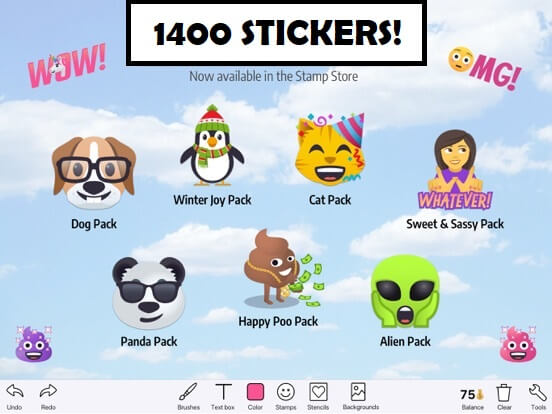
With this drawing app for kids, your child can have fun with his/her finger. Whether the kid is just starting or a serious artist, this app can meet their needs because it is for everyone. It comes with many backgrounds that allow you to draw on them. You can also decide to draw on your picture if you want. You can easily decorate your pictures and drawing using the over 1400 stickers that come with the app. Besides, you can smudge works without getting your hands dirty. Stencils are also included to help you make perfect shapes like intricate snowflakes, triangles, squares, and circles. The app has different versions to choose from, but picking the latest version 2.7 is the best.
3. Astropad Studio

If your kid is a pro and you want a drawing app for kids that match their skill, Astropad Studio can be a perfect option. With this app, you can turn your iPad into a graphics tablet that is completely customizable. As a cloud-based graphic tool, it comes with features like velocity control, stroke lab, pressure curves, preview line, pressure smoothing, stroke stabilization, and more. Take note that accessing the full performance and functionality of the Astropad Studio will require you to subscribe monthly or annually. Inspire Pro, and Adobe Photo Sketch is another top drawing apps for kids that are pros.
4. Drawing with Carl
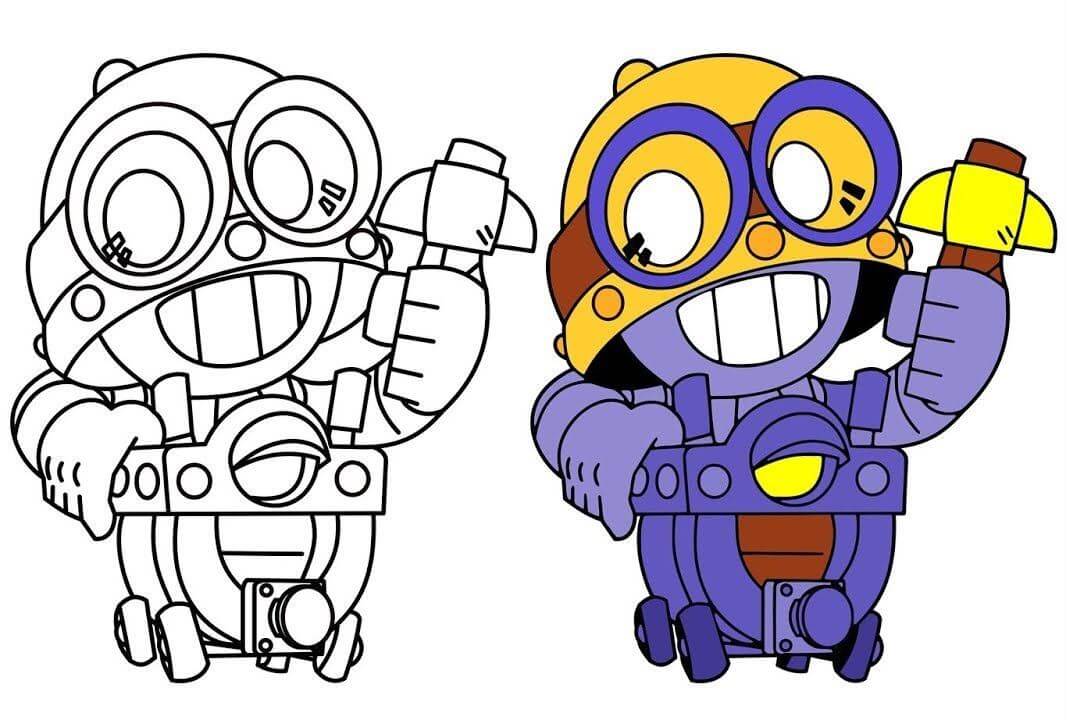
This app comes with a large selection of coloring tools. Just like many other best iPad drawing apps for kids, the Drawing with Carl app features stickers, stamp, roller, paintbrush, marker, crayon, pencil, and more. It comes with a paid option, and your kid can get access to more features when you subscribe. Your child will have fun using this app as he/she can make a drawing and add a talking sticker to say whatever the kid wishes. Also, you can save and load a drawing project, and also connect to social media. Some other features the app comes with are mirror painting, magic pattern paint bucket, ability to email painting, and more.
4 Best Android Tablet Drawing Apps for Kids
Android users are not left out as there are great drawing apps available for kids that use an Android tablet. Some of the top apps are discussed below.
1. Kids Doodle Color Draw

This app is one of the best android tablet coloring apps for kids. The coloring brushes included are up to 24 types. With the brushes, your kid can draw their imaginations. There are options like a crayon, fireworks, glow, and much more available to get such a task done. Kids Doodle app also comes with movie maker mode that helps your kid create mini-movies by turning what he/she draws into small animated clips.
2. Peppa Pig: Paintbox

If your kid is familiar with Peppa Pig books, it is time to get them an app that can bring the books' characters into life. The Peppa Pig app feature six magical drawing tools, animated stickers, Peppa-related backgrounds, seven colors, and more. Kids can have creative fun for a long time as the app is free, child friendly, and does not have in-app purchases and ads.
3. Draw Animals for Kids Free

This app is one of the perfect drawing apps for kids who want to learn how to draw simple animals for fun. With the Draw Animals for Kids Free, your children will be able to recognize beautiful animals around them and also improve their interest in wildlife. The app comes with helpful learning instructions, a catalog of 40 animals, and a system that rewards the kid as he/she progress.
4. Drawing for Kids Learning Games for Toddlers age 3

If you want your kid to master thinking, memory, and attention, which are the fundamental and invaluable skills that toddlers should develop, this app won't disappoint you. The Drawing for Kids Learning Games for Toddlers app comes with colorful UI, parental control, pre-writing assistance, and 100 charming characters. Besides, fun sound effects, lots of interaction and animation, amazing graphics, the possibility to save drawings, and more are included in the app.
What Can FamiSafe do about Kids Drawing Screen Time?
When looking for the best drawing app for your kids, it is best you also consider their safety when using the app. Also, you should ensure that they don't abuse the use by getting addicted. Using a parental control app can help you to take care of those areas. FamiSafe is a parental control app that can do the task without leaving a stone unturned. The app comes with features that can help you prevent or block unwanted apps and also prevent your kids from staying on a drawing app more than you want.
1. App usage & blocker – is there any drawing app that your kid is using, and you think it is not appropriate for him or her? You can use this feature on FamiSafe to block such an app. Note that it is not limited to the drawing apps alone; you can also prevent any other unwanted app.
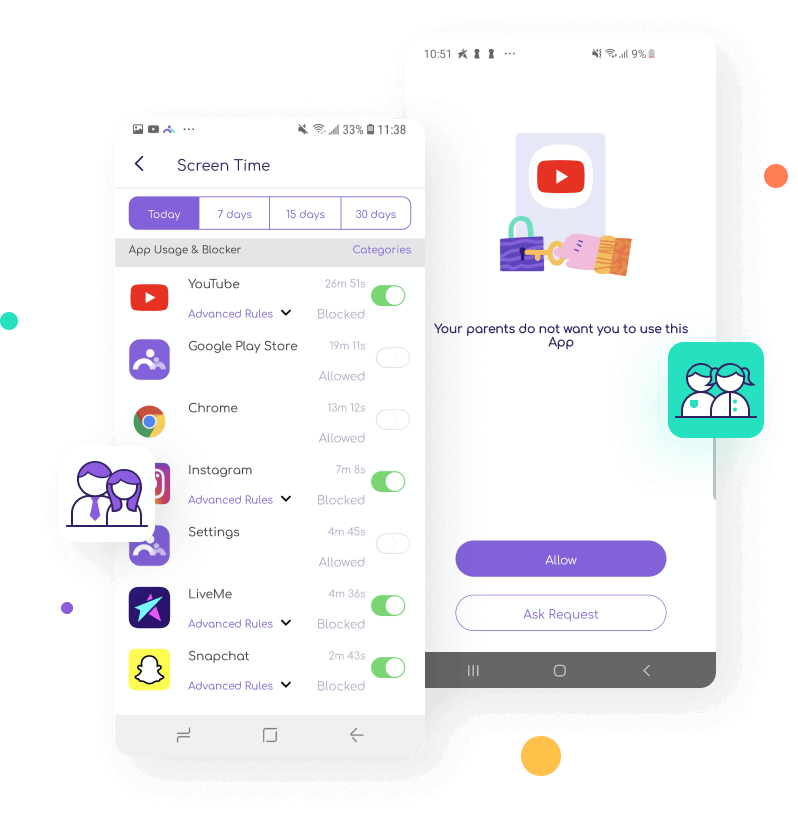
2. App activity - if you are concerned about the time your kid spends using an app, this feature can give you a clear picture of it. As a parent, you will know how much time your kid uses on an app, and the number of pages visited.
3. Screen time feature - it allows you to award screen time. For example, if you want your kid to stop using the drawing app after 30 minutes and set the screen time accordingly, the app will stop working, or the screen goes off when it's 30 minutes exactly.
- Web Filtering
- Location Tracking & Geo-fencing
- App Blocker & App Activity Report
- Screen Time Limit & Schedule
- Explicit Content & Suspicious Photos Detection
Let your kids unleash the creativity in them using the best drawing apps mentioned in this article. Most of the apps are free and can help you nurture the artistic skills of your kids. You should get the best drawing apps that fit the capabilities of your child. Finally, have a parental control app like FamiSafe installed on their iPad or Android tablet to prevent your kid from getting addicted and having access to inappropriate app and content.


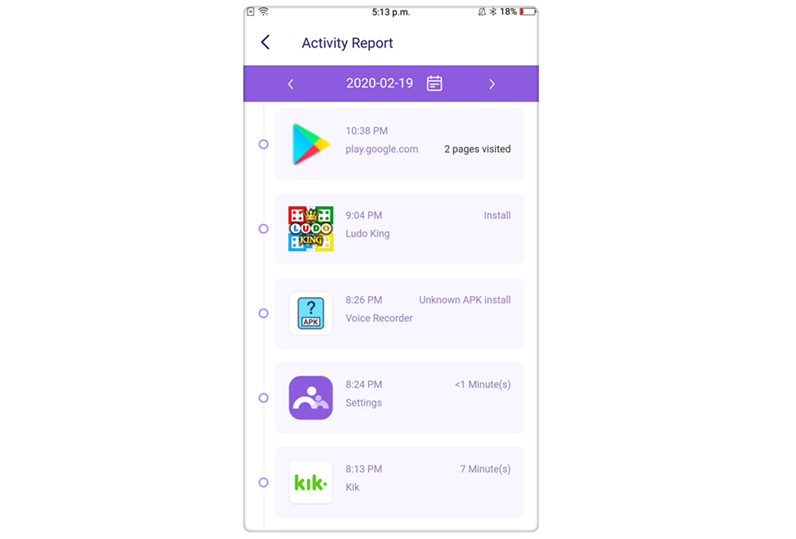
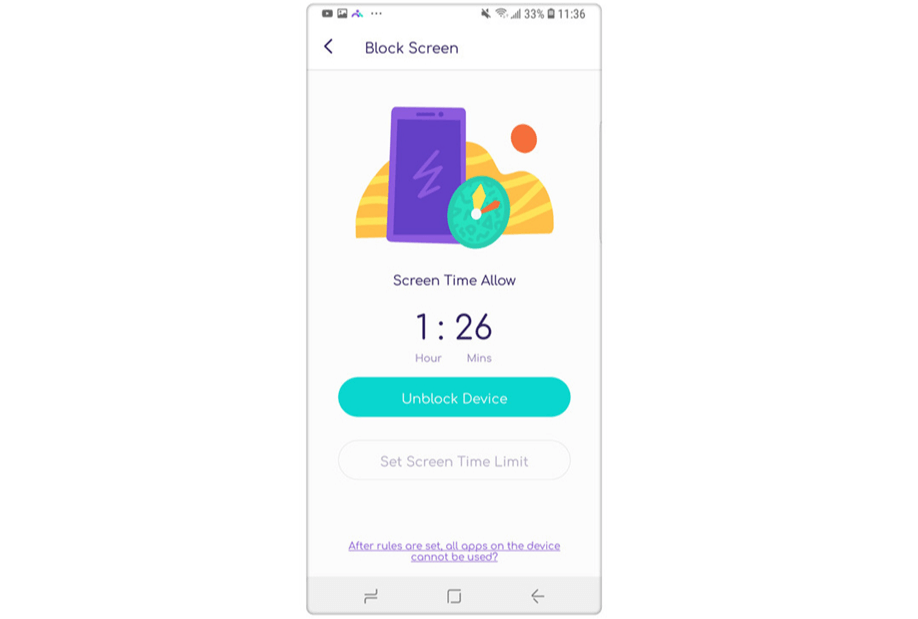

Moly Swift
staff Editor