Ome TV Video Chat Review for Caring Parents
Ome TV Video Chat Review
ALL TOPICS
- Social App Review
-
- Best texting app for kids
- ChatGPT Detectors
- ChatGPT Examples
- TikTok App Review for Parents
- ChatGPT Impact on Education
- Discord App Review
- Jailbreak ChatGPT
- Age for TikTok
- Dangerous Live broadcasting apps
- PopJam App Review for Parents
- Is Funimation Safe?
- Random video chat app
- Stranger chat apps review
- Anonymous chat apps for Teens
- Bigo live app review
- Is Google hangouts safe?
- Game Review
- Other Reviews
Jan 08, 2026 Filed to: Trending App Review Proven solutions
For many teens, meeting and talking to people they don't know online is one of the most exciting things. Although you might have probably taught your child that talking to a stranger is dangerous, you will find out that they so online all the time. One of the social platforms young teens use is Ome TV video chat. It is a social media app that allows you to meet people, create new friendships, and start a conversation via your web cameras. On Ome TV chat, you will be the one to determine the person you chat with, the kind of discussion you have, and how long the conversation lasts.
Even though this ome TV chat app gives you the freedom to socialize and meet new people, do you think it is safe for your young children? In this Ome TV app review, we will show you all the essential information about the platform, including whether it is safe for kids or not, how to use it, and more. Read further to be educated!

Table of the Content
🆚 Are Ome TV and Omegle same?
Ome TV is an alternative to Omegle as both apps allow you to chat with people through video calls instantly. Although these platforms offer similar services, they are not affiliated, and they are different in some of their features. If you are using Omegle, you can't know whether you are talking to someone in a basement in Germany or the UK. On the other hand, Ome TV allows you to know where the person you are talking to is. Also, you can get instant translation on Ome TV Chat with the available text translation features that allow you to video chat easily with an individual who speaks a different language. Besides, unlike Omegle, Ome TV is ads-free.
🛠️ How to Use Ome TV?
Using Ome TV does not involve complicated steps. You don't need to register or sign up before you have access to it. All you need to do is: Go to the homepage of Ome TV.
- You will see Start in the upper part of the home page. Click on it
- When the page opens, drag your mouse to the right side and click on settings
- On the page that comes up, you will have the chance to choose the language you want to chat with and if you want the messages to be translated or not. After you have picked your choice, click on Log in
- You can choose to log in with Facebook or VK (a Russian online social media) if you have one.
If you are using the Ome app on your smartphone, the steps are more straightforward.
- Download and install the app from the Google Store or Apple Store
- Log in with Facebook or sign in with VK
Remember that you will grant access to your camera, microphone, storage, and phone.
⚠️ Is Ome TV Safe?
Wherever chatting with strangers, whether via text, voice, or video, is involved, parents should be aware that such platforms are not safe for kids. Ome TV is not an exception as it puts children at risk of exposure to adult content and predators. On this platform, users are picked at random and then paired to have a one-on-one conversation. It means you can't predict who your kid will be paired with. Your young children can be paired with strangers or people who can endanger their lives or even force your kids to do what they don't want to do.
Also, you can remain anonymous on the platform. However, anonymity can be a pathway to disaster. Many strangers you will be paired with on the app can be men pleasuring themselves or doing other things you won't want your kid to come across. Illicit photo requests can also occur as you can attach photos and files via a text conversation with people you don't know on Ome TV. Even though the developers of this app claim to monitor the violation of chat rules automatically, can live-stream video chat be monitored 24/7?
Additionally, Ome TV offers in-app purchases. Using this feature may not be secure as it may expose your bank passwords and card accounts. So, overall, everything about the platform is what you will want your young teen to stay away from as parents.
📰 Ome TV ChatNews Reviews
Jefferson Parish Public School System officials said - “Students at Harry S. Truman Middle School who access the online chat website Ome TV on a class computer encountered a stranger who exposed himself. A seventh-grade student recorded part of the chat, including the stranger's flash of his genitalia, with her cell phone and showed the video to her mother. “
Carnoustie High School said - “We have just become aware that a number of our pupils have downloaded an app called OME.TV - this app allows live contact via webcam with random other people worldwide who have downloaded the same app. A swipe can simply initiate this contact on the screen, and no personal information is given. As you can imagine, we are very concerned about how others may choose to use this app and would encourage all parents to check their phones and delete the app if it has been downloaded.
Karlstadsbon Catherine Andersson's ten-year-old daughter and her friends went into the OmeTV app, a video chat that is said to give new friends. But instead of new friends, they were met by adult masturbating men. - It's disgusting, disgusting to have to see this wholly forced
🔒 Does Ome TV have Parent Control Settings?
The Ome TV has chat rules and regulations, and its developers claim that the system monitors violations of chat rules automatically. Also, the moderators of the app are always available to respond to any complaints from users. However, Ome TV does not come with parental control.
Is Ome TV Safe for Your Child? 🕵️
Random video chat apps like Ome TV can expose kids to strangers and inappropriate content. FamiSafe’s Activity Report and Explicit Content Detection help you monitor and protect them from these dangers.
Try FamiSafe Free📱 Apps and Websites Similar to Ome TV
There are many Ome TV alternatives that parents should know. The popular ones include:
- ChatRuletka
- Shagle
- ChatBlink
- YouNow
- ChatRandom
- ChatHub
- EmeraldConnect
- DirtyRoulette
So, if you see any of these apps on your kids' devices, you should know that he/she is video chatting with a random person or stranger.
🛡️ How to Protect Kids from Potential Dangers of Ome TV?
Let your children know that one-on-one chat with a stranger on platforms like Ome TV and its alternatives is risky by educating them. Some ways to protect your kids from the dangers of Ome TV Video Chat are:
- 🚫 Blocking people on the app - you can be the digital partner of your children by being around them when they are using the app and blocking people who do not add good value to their lives. When you have an intimate connection with your kid through communication, such a kid can share whatever is going on with him/her on the app with you without hesitation.
- ❌ Delete the Ome TV account - you can protect your child by deactivating and deleting his Ome TV account.
- 👮 Protect, monitor, and alert with FamiSafe - download and install FamiSafe, which is the best parental control application for Android and iOS. It is packed with useful and highly functional features that allow you to block the apps you don't want your kid to have access to. It can also limit how your child uses the Ome TV app or any other related apps. More interestingly, you can get a report on how much time your kid uses the app if he/she installed it, and if the app was deleted before you came. Additionally, you can monitor all the activities on the web browser of your young teen, delete browsing history remotely, and also block inappropriate websites and content automatically.
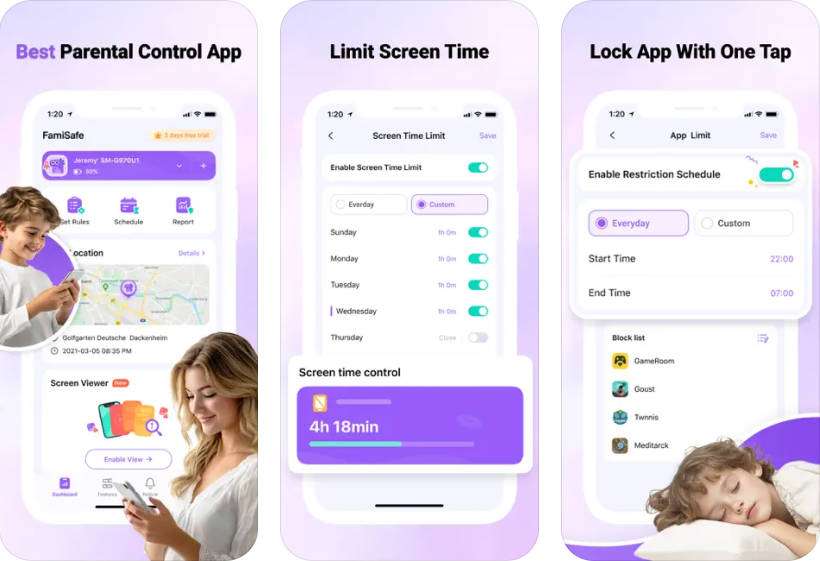
- Web Filter & SafeSearch
- Screen Time Limit & Schedule
- Location Tracking & Driving Report
- App Blocker & App Activity Tracker
- YouTube History Monitor & Video Blocker
- Social Media Texts & Porn Images Alerts
- Works on Mac, Windows, Android, iOS, Kindle Fire, Chromebook
📝 Conclusion
While Ome TV offers an exciting way for teens to connect with new people globally, it poses significant risks due to anonymous interactions and the potential for exposure to inappropriate content. As outlined in this review, the platform lacks adequate safety measures for children. Therefore, it is crucial for parents to stay vigilant. Combining open communication with robust parental control tools like FamiSafe provides the best defense, allowing you to monitor activity, block dangers, and ensure your child's online safety across Ome TV and similar platforms.




Thomas Jones
chief Editor