Parental Guide on Safe Texting Apps for Kids
Safe Messaging Apps for Kids
ALL TOPICS
- Social App Review
-
- Best texting app for kids
- ChatGPT Detectors
- ChatGPT Examples
- TikTok App Review for Parents
- ChatGPT Impact on Education
- Discord App Review
- Jailbreak ChatGPT
- Age for TikTok
- Dangerous Live broadcasting apps
- PopJam App Review for Parents
- Is Funimation Safe?
- Random video chat app
- Stranger chat apps review
- Anonymous chat apps for Teens
- Bigo live app review
- Is Google hangouts safe?
- Game Review
- Other Reviews
Dec 12, 2025 Filed to: Trending App Review Proven solutions
What are Texting Apps for Kids?
Is there a texting app for kids? Of course. There are many safe messaging apps for kids like Messenger Kids. Messaging apps for kids are child-friendly apps that will protect your children from the dangers of online messaging. While your child might be interested in apps that may be too grown-up or inappropriate for them (like TikTok or WhatsApp), safe messaging apps will allow your kid to send and receive messages from people they know in a safe, protected way. This allows them to feel as though they're not being deprived whilst protecting them and keeping them safe in a non-intrusive way.
Why Should Parents Help Kids to Choose a Texting App?
As a parent, it's always important to know what your child is doing on their mobile device, and it's really important that you know which apps your child is using. Choosing a safe texting app together can help you to stay connected to what your child is doing on their phone whilst giving them a little independence. You can also find out which messaging apps your child's friends are using, which can help them to connect with their friends safely.
Why are texting apps for kids important? There are several dangers when it comes to messaging online, including:
- Contact from strangers: if, for example, your child uses WhatsApp, there is nothing in place to stop them from being contacted by strangers.
- Grooming: being able to contact anyone on their phone will leave children vulnerable to grooming.
- Sexting: teens may send or receive inappropriate images, which can get them into serious danger.
- Cyberbullying: your child may be vulnerable to cyberbullying or harassment, or may get drawn into cyberbullying others.
- Secrecy: normal messaging or texting apps will allow your child to quickly delete messages they don't want you to see. Safe texting apps prevents messages from being deleted.
What are the Advantages of Texting Apps for Kids?
- Independence: allowing your child to have a safe texting app lets them express themselves and connect to their friends independently from you.
- Safety: built-in safety features will help to protect your child from being contacted by strangers or getting themselves into situations they cannot handle.
- Peace of mind: safe texting apps will give you, as the parent, peace of mind as you know your child will be protected.
- Parental controls: you can set the controls yourself based on your individual child and their needs. You can keep an eye on messages your child is sending, which is great for preventing cyberbullying, harassment, or other dangerous situations.
Top 3 Safe Texting Apps for iPhone
Here are three of the best texting apps for kids on the iPhone:
1. Messenger Kids
Messenger Kids was created by Facebook and is designed to work similarly to the regular Facebook Messenger. There are several great features, including:
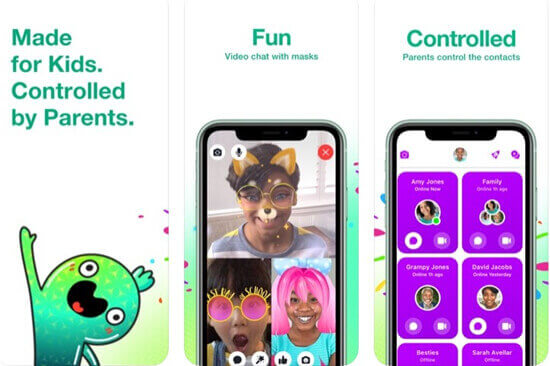
Parental Controls Settings:
- Parents approve every contact and can remove a contact at any time.
- Parents can use 'sleep mode' to pre-set times that their child can't use the app.
- Messages never disappear and cannot be hidden.
- No in-app purchases or ads.
Features for Kids:
- Kids have access to stickers, GIFs, emojis, and frames that are all child-friendly.
- Kids can use video calls and use fun masks.
- The camera lets children create videos and photos with decorations.
The app is compatible with regular Facebook Messenger, so your child can chat with approved adults, like family members. This is really helpful if their aunties, cousins, and grandparents want to message them! It is also available on Android.
2. JusTalk Kids
JusTalk Kids is a cute, fun app for kids that allows them to make video calls and send messages.

Parental Controls Settings:
- Parents control kids' access to all social features by setting a password for them.
- Kids cannot receive friend requests, and they cannot receive messages or calls from strangers.
- No ads.
- Your child's information (including their JusTalk ID) won't be shared by JusTalk.
Features for Kids:
- Stickers and doodles make messaging and video calls more fun.
- Kids can play games together.
- Kids can record videos.
- Group chat allows you to talk to 16 family members at once.
- Send emojis and stickers via the messenger.
JusTalk is a cross-platform app, which means it can be used on different devices. You can talk to your kid using your own JusTalk account. It's also available on Android.
3. Hangouts
Hangouts is not specifically designed for children. You can, however, set up an account using Google Family Link for under 13's.
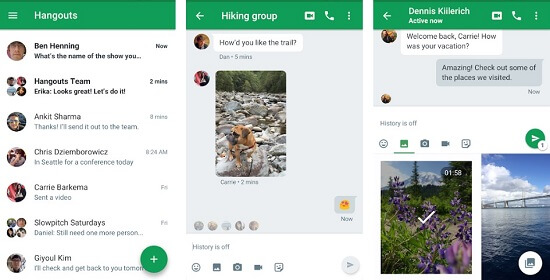
Parental Controls Settings:
- Set privacy to 'can't send me invitations' which means that strangers cannot contact your child.
- Manually add friends and family members.
- Individual messages can't be deleted. (however, entire chat histories CAN be deleted, which may be an issue)
Features for Kids:
- Kids can chat with approved friends and family members.
- Kids can use the group chat to speak to several people at once.
Top 3 Safe Texting Apps for Android
Here are the best three texting apps for kids on Android:
1. Stars Messenger
Cute and kid-friendly, Stars allows you to set up a safe space for your child to talk to friends and family members.
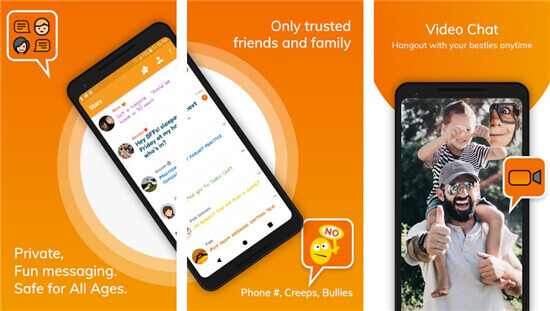
Parental Controls Settings:
- No phone numbers required for set up.
- People can't find your child or friend request them.
- Star Pin allows your child to log in safely.
- Private groups can be set up by you to ensure your child's safety.
Features for Kids:
- Send messages with personalized messaging styles.
- Lots of fun emoticons.
- Chat to school friends easily and safely.
2. Fennec Messenger
Fennec Messenger allows you to give your child some independence whilst keeping them safe from harm. It also supports smartwatches, which is a great feature.
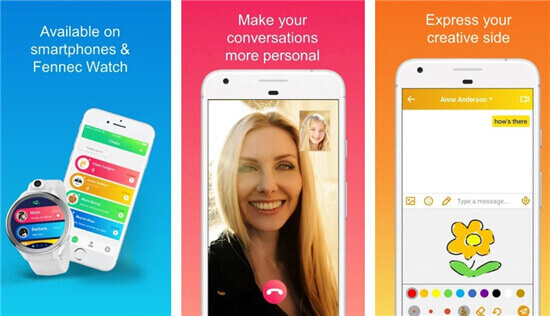
Parental Controls Settings:
- Strangers cannot text your child or contact them in any way. You need to approve friend requests for them to be able to talk.
- In an emergency, Fennec can locate your child's smart device – great if they're prone to losing things.
- You can remind your child of important events using Fennec by setting event reminders.
- Time Restriction feature shuts down the app after a certain time.
Features for Kids:
- Personalize your conversations.
- Tons of stickers and fun images to use.
- Draw pictures using the app to send to friends and family.
3. Kids Email
If your child prefers to communicate via email rather than texting, they can still be kept safe. Kids Email could work really well for them. This allows them to send and receive emails in a safe, controlled way.
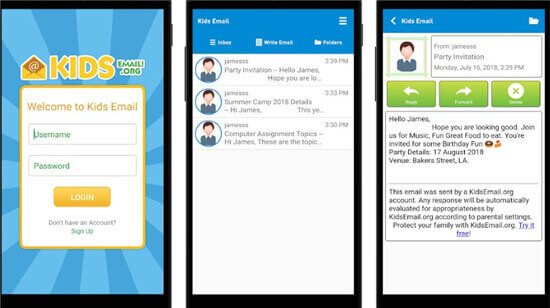
Parental Controls Settings:
- Any email your child sends or receives will also be sent to you.
- You can manually approve or deny emails sent to your child.
- In-built filters protect your child from inappropriate content.
Features for Kids:
- Send emails to friends and family with fun emojis.
- 'Read It' feature reads emails aloud to kids.
- Drawing board lets you send images to friends.
- As your kid gets older, they can change their email address from a @kidsemail.org address to a @kmail.org address – allowing your child to feel more grown-up.
If you prefer family chatting app, click here to find the Top 8 Family Messaging Apps we've prepared for you.
Help kids block risky talk to stranger apps
There are many options out there if your child wants to keep in contact with friends and family. Downloading a texting app for kids can help them to feel grown-up and independent, without compromising their safety. Parental controls will help you to feel at ease, so you can allow your child the freedom to communicate.
- Web Filter & SafeSearch
- Screen Time Limit & Schedule
- Location Tracking & Driving Report
- App Blocker & App Activity Tracker
- YouTube History Monitor & Video Blocker
- Social Media Texts & Porn Images Alerts
- *Works on Mac, Windows, Android, iOS, Kindle Fire
Note: Dangerous texting apps that parents must also know:
Here are eight secret apps parents should know:
CoverMe Private Text & Call, Smiley Private Texting, Second Texting Number, Text Burner, Signal Private Messenger, Telegram, WhatsApp, and Viber Messenger.
So Parents should also know the features and dangers of secret chat apps and block the access to these risky apps.



Moly Swift
staff Editor