Top 8 family messaging apps on Android & iPhone
Family messaging apps
ALL TOPICS
- Social App Review
-
- Best texting app for kids
- ChatGPT Detectors
- ChatGPT Examples
- TikTok App Review for Parents
- ChatGPT Impact on Education
- Discord App Review
- Jailbreak ChatGPT
- Age for TikTok
- Dangerous Live broadcasting apps
- PopJam App Review for Parents
- Is Funimation Safe?
- Random video chat app
- Stranger chat apps review
- Anonymous chat apps for Teens
- Bigo live app review
- Is Google hangouts safe?
- Game Review
- Other Reviews
Dec 12, 2025 Filed to: Trending App Review Proven solutions

Family messaging apps provide a safe abode for parents to communicate with their Kids. These apps are quite different from popular chat apps like Facebook Messenger, WhatsApp, and Tiktok that collect data and pose the risk of kids chatting with strangers. Although they come with a rich User experience, they are entirely not safe for Kids below age 13.
In this post, we will be illustrating the best family messaging app you can use as a parent to communicate and keep track of your kids irrespective of location. These apps are downloadable on Android and iOS devices.
You may also like the Best Video Chat Apps for Family Groups if you're interested in family messaging apps.
What Are the Benefits of Family Messaging Apps?
1. Anxiety-free features: The use of Family messaging apps comes with features that can be naturally comforting to you as a parent. Most of these messaging apps come with location sharing features that allow you to know your Kids location, irrespective of where you are.

2. Reduce Screen time: Family messaging apps are a bit richer than normal text messaging but not addictive for your kid’s use. With the app, your kids can effectively communicate without detrimental effects on their school or homework.
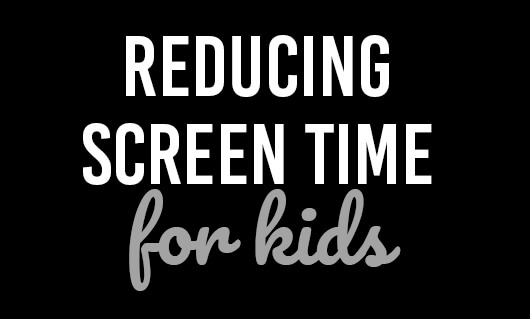
3. Displaces risk of Cyberbullying: Your Kids won’t be able to communicate with strangers that can pose a threat to their emotional state by abusing them. The apps only allow your Kids to communicate with you as parents and other well-known friends.

4. Promotes Digital Well-Being: Your Kids get to experience an overall digital well-being void of violence, explicit content, and a threat to emotional health.

4 Best Family Messaging Apps on Android
1. Hangouts

The Hangouts can be adapted as being a family messaging app due to its privacy options. The best way to use Hangouts as a family is to set “can’t send me invitations” that ensure strangers doesn’t chat up your Kids. Also, you can manually add contacts of family members or friends you want your Kids to contact only. Then your Kids can chat with you and other approved family members. They also get to use the group chat feature to message several family members simultaneously.
2. Kinzoo

Kinzoo is a family chat app basically designed for use by kids above 6 years old. It provides a Kid-safe way to share text, photos, and videos with family. As a parent, you can approve contacts of those you want your kids to stay in touch with. This app comes with an easy to use interface for Kids to use appropriately in sharing one on one messages comfortably. What’s better is the fact that Kinzoo does not sell your Kids data to ads agencies. Lastly, with Kinzoo, you or your Kids profile cannot be exposed publicly, as there is a need for a unique invitation system before you can connect.
3. Skype

Skype is a popular video chatting app that also doubles as a messaging app for families. Making Skype entirely safe for your kid’s use requires you to create a child’s account under Microsoft, then use it to access skype. Information such as your kid’s date of birth, gender, and others will be hidden entirely from their profile. Besides, they can only chat with people on their contact list. With Skype, you can video chat your Kids irrespective of their location anywhere in the world.
4. Family Chat

This messaging app is from Greens-Tech, and it a good app for staying in contact with your family. It boasts of many features such as family Chat groups, Shopping lists, and family photo album. You can communicate with your family over Audio and Video calls with the use of Wi-Fi for free.
4 Best Family messaging apps on iPhone
1. Family Talk
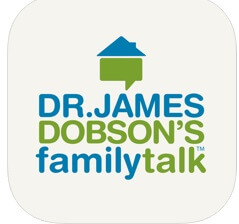
Family Talk is an instant chat app that allows you to stay in contact with your family 24/7. You can interact with your family in a fun way without displacing security and protection. With Family Talk, you can instantly send, receive messages individually or through Chat groups. This app also gives space to share multimedia files like pictures, audio, and video messages with loved ones.
2. Together

This Family messaging app is specially designed for Kids and helps keep family bonded no matter the distance. Together offers educational and play features for families to interact effectively. You can play games or read bedtime stories to your Kids over the app. With the app, you can scan different books to your library collection to read while video chatting with loved ones.
3. Jus Talk Kids

Jus Talk is an intuitive messaging app built for kids and gives parents a top-notch parental control. With this app, you can stay in touch with your Kids by video calling or merely texting them. The group chat feature on this app allows you to talk with your kids all at once. Just Talk Kids also include entertainment features such as games for kids to play together. You can draw, send stickers, and express with emoji on the Jus Talk Kids app.
4. Messenger Kids
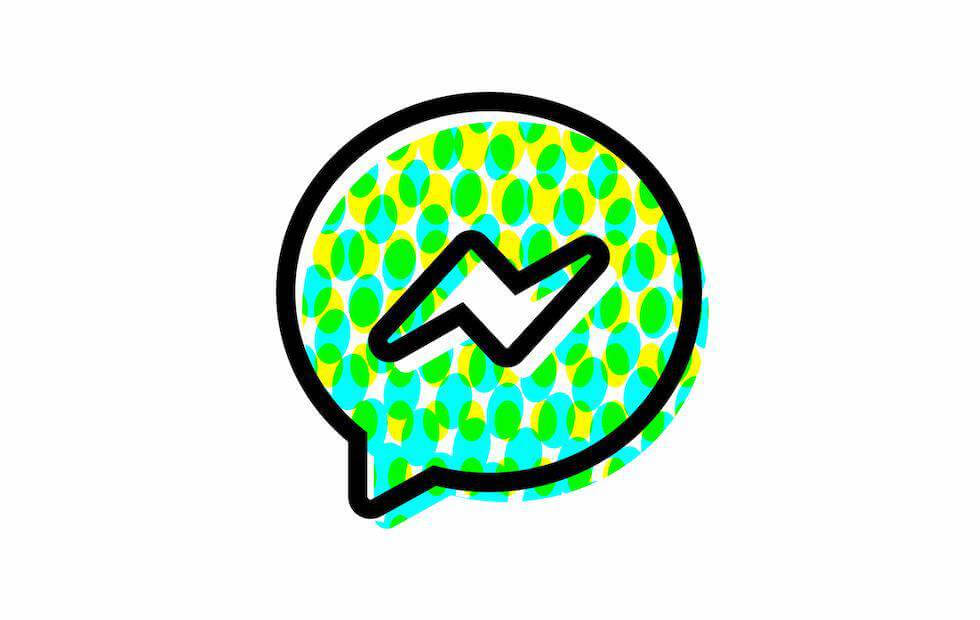
With Messenger Kids, you can effectively place restrictions or form of control on whoever your Kids contact. This app is an effective way through which you can communicate with your Kids without the risk of exposing them to explicit content. You can always set a sleep timer mood to limit the number of hours your kids spend on the app. With messenger kids, your kids can make use of Kid-friendly emojis and stickers to chat expressively with friends and family. This app is downloadable on Android devices.
What Can FamiSafe Do for Better Communication?
Communication goes a long way toward fostering family relationships. However, the advent of social media messaging has led to a disparity in the home. Many a child get exposed to explicit content and establish a relationship with strangers without parental consent. Setting a family messaging app may not be enough, as you may have little control over your kid’s phone activity.
- Web Filtering
- Location Tracking & Geo-fencing
- App Blocker & App Activity Report
- Screen Time Limit & Schedule
- Explicit Content & Suspicious Photos Detection
To monitor Kid’s device activity, you should make use of a third-party app known as FamiSafe. This is a reliable parental control app that allows you to limit screen time, block wanted apps, and detect explicit content and filter web content. With FamiSafe in place, your kid will be able to seek your consent, hence giving them space to commune with you in a safe manner. The following features help establish proper communication.
App blocker & usage: With the App blocker feature, you will block any messaging app your child attempt to install you do not approve. Hence, making them revert mainly to the use of the family messaging app installed on their mobile gadget.
Explicit content detection: With Famisafe, you get alerts and notification when your child mistakenly views explicit content. In a situation where you observe such, you will be able to take the necessary actions to educate your child about dangers attributed to such contents.
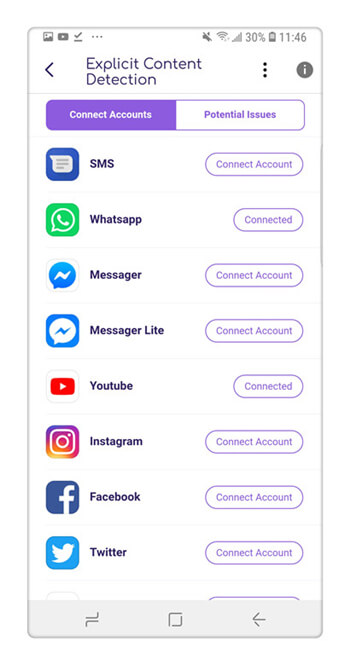
The use of family messaging apps is a great way to stay in contact with your Kids and other family members irrespective of distance. These apps offer a great way to protect your kid’s safety against data breaches. Don’t hesitate to make use of these apps if you need to keep close contact with families.



Moly Swift
staff Editor