How Can Talking Parents App Help You? Read the Full Review Here
ALL TOPICS
- Family Track Apps
- Family Locator Apps
- Other Family Apps
Dec 12, 2025 Filed to: Trending App Review Proven solutions
Effective co-parenting communication is essential for children's wellbeing, and the right app can make all the difference in maintaining healthy family relationships.
Talking Parents is a specialized communication platform designed to help divorced or separated parents coordinate childcare responsibilities while maintaining clear, documented conversations. The app provides a neutral space for co-parents to share information, schedule events, and communicate effectively without the emotional complications that often arise in post-divorce situations.
Whether you're navigating a recent separation or looking to improve existing co-parenting arrangements, understanding how Talking Parents works and whether it's right for your family is crucial. In this comprehensive Talking Parents review, we'll explore everything you need to know about this popular co-parenting app, from its key features to real user experiences and alternatives.
Table of Contents
Part 1: Overview of Talking Parents App
What Is Talking Parents App?
Talking Parents is a comprehensive co-parenting communication platform specifically designed to help divorced or separated parents manage their shared responsibilities effectively. Launched in 2016, this app has become a trusted solution for families navigating the complexities of post-divorce parenting arrangements.
The platform serves as a neutral communication hub where co-parents can exchange messages, share important information about their children, coordinate schedules, and maintain detailed records of all interactions. What sets Talking Parents apart from regular messaging apps is its focus on creating a professional, documented environment that prioritizes the children's best interests.
Unlike casual messaging platforms, Talking Parents is built with family law considerations in mind, offering features that can be valuable in legal proceedings while promoting healthier communication patterns between co-parents.
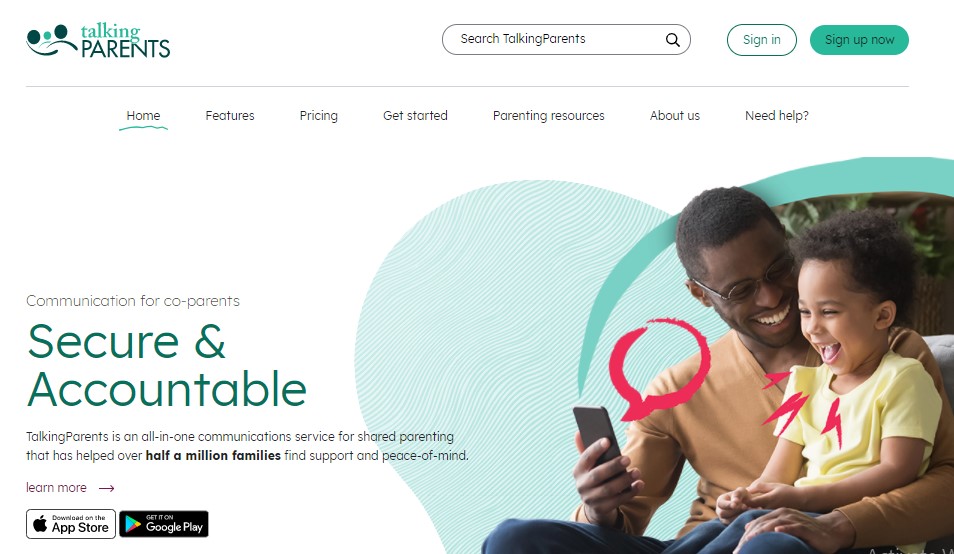
Talking Parents Features
Talking Parents offers a comprehensive suite of tools designed specifically for co-parenting situations. Here are the key features that make this platform stand out:
- Secure Messaging: All communications are timestamped and stored permanently, creating an unalterable record of conversations between co-parents.
- Shared Calendar: Coordinate custody schedules, school events, medical appointments, and extracurricular activities in one centralized location.
- Expense Tracking: Document and share child-related expenses with photo receipts and automatic calculations for reimbursements.
- Information Library: Store and share important documents, photos, and information about your children in an organized digital space.
- Tone Meter: AI-powered feature that analyzes message tone and suggests improvements to maintain respectful communication.
- Certified Records: Generate court-admissible records of all communications and activities for legal proceedings.
- Multiple Device Access: Available on smartphones, tablets, and computers for convenient access anywhere.
Talking Parents Pros and Cons
Like any platform, Talking Parents has both advantages and limitations. Understanding these can help you make an informed decision about whether it's right for your family.
✅ Pros:
- Legal Documentation: All communications are permanently stored and can be used as evidence in court proceedings
- Improved Communication: The structured environment encourages more respectful and focused conversations
- Comprehensive Organization: Centralizes all co-parenting information in one easily accessible location
- Tone Monitoring: Helps prevent inflammatory messages that could escalate conflicts
- User-Friendly Interface: Intuitive design makes it easy for parents of all tech levels to navigate
- Privacy Protection: Secure platform protects sensitive family information
⚠️ Cons:
- Subscription Cost: Requires ongoing monthly or annual fees for full functionality
- Learning Curve: Some users may need time to adapt to the structured communication style
- Limited Free Features: Basic plan has restrictions on message history and advanced features
- Potential Over-Documentation: Some parents may feel the constant recording creates additional pressure
- Technology Dependence: Requires both parents to be comfortable using digital platforms
Real User Reviews
Understanding real user experiences provides valuable insight into how Talking Parents performs in actual co-parenting situations. Here's what parents are saying about the platform:
Positive Feedback:
"Talking Parents has been a game-changer for our family. The tone meter helps me stay professional even when emotions run high, and having everything documented gives me peace of mind." - Sarah M., divorced mother of two
"The shared calendar feature alone is worth the subscription cost. We no longer have confusion about pickup times or who's responsible for school events." - Michael R., co-parent
"Our family lawyer recommended Talking Parents, and it's made our custody arrangement so much smoother. The certified records feature was invaluable during our recent court hearing." - Jennifer L., single parent
Areas for Improvement:
"The app works well, but I wish the free version included more message history. The subscription can be expensive for families already dealing with divorce costs." - David K., father of three
"Sometimes the tone meter is overly sensitive and flags messages that seem perfectly reasonable to me. It can be frustrating when you're trying to communicate quickly." - Amanda T., co-parent
Overall, user reviews indicate high satisfaction with the platform's core functionality, with most criticism focusing on cost and minor feature limitations rather than fundamental problems with the service.
Part 2: How Does Talking Parents App Work
Understanding how Talking Parents functions is essential for determining whether it's the right solution for your co-parenting needs. The platform is designed with simplicity and effectiveness in mind, making it accessible to parents regardless of their technical expertise.
Getting Started with Talking Parents
Setting up Talking Parents is straightforward and can be completed in just a few steps:
- Account Creation: Both parents create individual accounts using their email addresses and basic information
- Profile Setup: Add children's information, custody schedule details, and emergency contacts
- Connection Process: Send a connection request to your co-parent using their email address or unique user ID
- Plan Selection: Choose between free basic features or upgrade to premium plans for full functionality
- Initial Configuration: Set up shared calendars, notification preferences, and privacy settings
Core Communication Features
The heart of Talking Parents lies in its communication tools, which are specifically designed to promote healthy co-parenting interactions:
Secure Messaging System
All messages sent through Talking Parents are automatically timestamped and stored permanently in the system. This creates an unalterable record that can be valuable for legal purposes while encouraging more thoughtful communication. The platform includes:
- Real-time message delivery with read receipts
- Attachment capabilities for photos, documents, and files
- Message search functionality for easy reference
- Automatic backup of all conversations
Tone Meter Technology
One of Talking Parents' most innovative features is its AI-powered tone meter, which analyzes messages before they're sent and provides feedback on their emotional tone. This tool helps prevent inflammatory communications by:
- Identifying potentially hostile or aggressive language
- Suggesting alternative phrasing for better communication
- Providing real-time feedback on message tone
- Encouraging more professional and respectful exchanges
Scheduling and Organization Tools
Effective co-parenting requires excellent organization, and Talking Parents provides comprehensive tools to manage family schedules and responsibilities:
Shared Calendar System
The integrated calendar allows both parents to:
- View and manage custody schedules in real-time
- Add school events, medical appointments, and extracurricular activities
- Set reminders for important dates and deadlines
- Coordinate schedule changes and communicate conflicts
- Export calendar data to personal calendar applications
Expense Management
Financial coordination is simplified through Talking Parents' expense tracking features:
- Upload receipts with photo documentation
- Categorize expenses by type (medical, education, extracurricular, etc.)
- Automatic calculation of shared costs and reimbursements
- Generate expense reports for tax or legal purposes
- Track payment status and outstanding balances
Information Storage and Sharing
Talking Parents serves as a centralized repository for all important family information:
- Document Library: Store medical records, school reports, legal documents, and other important files
- Photo Sharing: Share pictures and videos of children's activities and milestones
- Contact Information: Maintain updated contact details for schools, doctors, and other important people
- Emergency Information: Quick access to critical medical and emergency contact information
Legal Documentation and Certified Records
One of Talking Parents' most valuable features for many families is its ability to generate court-admissible records. The platform provides:
- Certified records of all communications and activities
- Detailed timestamps and metadata for legal verification
- Professional formatting suitable for court proceedings
- Secure chain of custody for digital evidence
- Expert witness support for legal proceedings when needed
Privacy and Security Measures
Talking Parents takes family privacy seriously and implements multiple security measures:
- End-to-end encryption for all communications
- Secure data storage with regular backups
- Two-factor authentication options
- Strict privacy policies protecting family information
- Regular security audits and updates
Part 3: Best Alternative to Talking Parents App
While Talking Parents offers excellent co-parenting communication tools, families seeking a more comprehensive digital safety solution should consider FamiSafe as the superior alternative. FamiSafe goes beyond basic communication to provide complete family protection and monitoring capabilities.
FamiSafe: The Ultimate Family Safety Solution
FamiSafe represents the next generation of family management technology, combining co-parenting communication features with advanced digital safety tools. Unlike traditional co-parenting apps that focus solely on scheduling and messaging, FamiSafe provides comprehensive protection for the entire family.
Why FamiSafe Outperforms Talking Parents
- Complete Family Protection: Monitor children's online activities, block inappropriate content, and ensure digital safety across all devices
- Advanced Communication Tools: Secure family messaging with real-time location sharing and emergency alerts
- Intelligent Monitoring: AI-powered content detection identifies potential risks before they become problems
- Flexible Screen Time Management: Set healthy digital boundaries with customizable time limits and app restrictions
- Real-time Location Tracking: Know where your children are at all times with GPS tracking and geo-fencing alerts
- Set Screen Time & App Rules
- Capture Instant or Scheduled Screenshots
- Web Filter & Safe Search
- Location Tracking & Driving Report
- App Blocker & App Activity Tracker
- YouTube History Monitor & Video Blocker
- Social Media Texts & Porn Images Alerts
- Available on Multiple Platforms
Perfect for Modern Co-Parenting
FamiSafe addresses the evolving needs of separated families by providing tools that protect children while facilitating effective co-parent coordination. The platform's comprehensive approach ensures that both communication and safety concerns are addressed in one powerful solution.
With FamiSafe, co-parents can maintain secure communication while having complete visibility into their children's digital activities, making it the ideal choice for families prioritizing both coordination and protection in today's connected world.
Conclusion
In this Talking Parents app review, you learn it has established itself as a valuable tool for co-parents seeking to improve communication and organization while maintaining detailed records of their interactions. The platform's focus on creating a professional, documented environment can significantly benefit families navigating the complexities of shared parenting responsibilities.
The app's strengths lie in its comprehensive feature set, including secure messaging, shared calendars, expense tracking, and legal documentation capabilities. The tone meter technology and permanent record-keeping features make it particularly valuable for high-conflict situations where clear communication and documentation are essential.
However, the subscription cost and learning curve may be barriers for some families. It's important to evaluate whether the platform's features align with your specific co-parenting needs and relationship dynamics. For families with minimal conflict, simpler and less expensive alternatives might be sufficient, while those dealing with complex legal situations may find Talking Parents' comprehensive documentation features invaluable.
Ultimately, the success of any co-parenting app depends on both parents' commitment to using it consistently and respectfully. Talking Parents provides the tools and structure to facilitate better communication, but the real work of co-parenting still requires dedication, patience, and a focus on what's best for the children involved.



Moly Swift
staff Editor