[2026] Top 5 Text Tracking Apps for Parental Monitoring
text tracking app
ALL TOPICS
- Tracker Apps
- Gps Tracker
- Other Tracker Tips
Dec 12, 2025 Filed to: Family Tracker Proven solutions
Giving your kids a cell phone so they can be in touch with you is a good idea. But, despite the many positives of technology, it has its share of downsides too.
As good as it is to control and track what your kids are doing online, it's important to know they are safe. It means they are not exposed to inappropriate content that exists online.
With a cell phone, they have access to limitless entertainment such as games, music, and videos. Also, with social media at their tips, they are more prone to digital dangers like pornography, violent imagery, and other harmful content.
So, to protect your kids from the online threat, you can use the text tracking app and know with whom they're communicating.
![]()
Here, in this article, we've rendered a list of top 5 text tracking app that will help you keep track of your kid's online activities.
1. FamiSafe
FamiSafe is the best and most-efficient text tracking app that enables the parents to locate their kid's phone, control screen time, monitor the apps, and block the app if necessary. Moreover, the app is available is for both iOS and Android devices.
With its suspicious content detection feature, parents can set a keyword, and once that keyword is detected on the kid's device, parents will get notified. In this way, parents can keep an eye on their kids' online communication.
![]()
Features
- Detect suspicious words and porn images remotely from kids' devices.
- Track incognito browser history
- App & screen time tracking and blocking
- Filter web content and blacklist certain sites
- Traces real-time location and can create geo-fences.
- Monitor main social media apps with instant keywords alerts.
- Monitor YouTube app history and block specific videos & channels.
![]()
Pros
- Faster alerts
- Easy to install and use
- No need to root the phone
- Perfect location tracker and history saver
Cons
- Only 3-day trial available
- Text Detection only works on Android
- Web Filter & SafeSearch
- Screen Time Limit & Schedule
- Location Tracking & Driving Report
- App Blocker & App Activity Tracker
- YouTube & TikTok History Monitor & App Blocker
- Social Media Texts & Porn Images Alerts
- Works on Mac, Windows, Android, iOS, Kindle Fire, Chromebook
2. mSpy
mSpy is one of the most-used text tracker apps for parents that has the capability to work with both Android and iOS phones. The app allows the parents to monitor calls, text messages, current GPS location, WhatsApp, Snapchat, photos, and videos.
![]()
Features
- Can create geo-fences with which parents can create a safe zone for kids
- Keylogging feature allows the parents to see live what their kids are doing on the phone
- Grant access to the website and apps with which parents can choose what and when kids will visit
- Browser history monitoring
- Access calendars, multimedia files, and contacts
Pros
- Prevents kids from downloading apps
- Blocking incoming calls
- Prevents texting and making calls
- Disables all wireless signals
- Target device doesn't receive notifications
- Jailbreaking is not required
- Exceptional customer support
Cons
- Expensive
- Needs to be installed on the kid's phone
- Abrupt lockout without any proper intimation
3. WebWatcher
WebWatcher is one of the most reliable parental control apps that have almost all the features parents need to keep track of their kid's activities. The app can easily be installed on the phone and is completely undetectable. The app is compatible with Android, iOS, and even Blackberry.
![]()
Features
- Completely undetectable
- Monitors messages, photos, and even the deleted messages
- Monitors installed apps
- Track call history
- Automatic alert notifications
Pros
- Location tracking
- Social media tracking includes WhatsApp, Facebook, Instagram, Skype, Viber, and many more
- Detailed reports about kid's activities
- Can monitor all the stuff on kid's PC as well
Cons
- Quite invasive
- No restricting and filtering tools
4. Spyic
Spyic is a multilingual and advanced parental control app that is compatible with both Android and iOS. With many remarkable features such as location tracking, tracking call logs, WhatsApp, and SMS, this app can remotely monitor and track all activities on the target device.
Moreover, the app doesn't need an extra app to be installed on the kid's device so you can monitor their activities unnoticed.
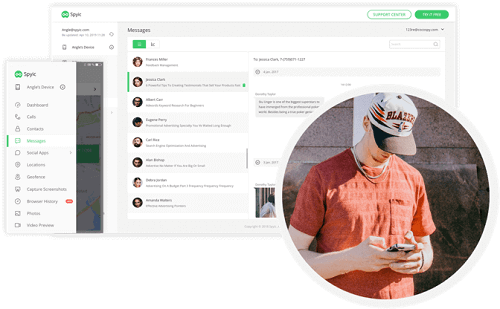
Features
- Monitors phone calls with duration and time stamp
- App blocking
- Social media tracking
- Can set time-limit
- Monitors internet usage
- Real-time location tracking
Pros
- User-friendly interface
- No jailbreaking required
Cons
- If data is deleted from the target device, it cannot be retrieved using this app
- Some features are not functional on all devices
5. Qustodio
Qustodio is an excellent app to track text messages that provide the easiest way to supervise kids online. With a range of features, this app is user-friendly and efficient for parents who are short on time. The app empowers you to view social network activity, block pornography, track calls and texts, control screen time, and track the target device's location. Moreover, the app is compatible with both Android and iOS.
Want to learn more about Qustodio? See these articles:
![]()
Features
- App blocking
- Location tracking
- Time scheduler for internet, device, and app usage
- Can manage devices for kids of multiple ages
Pros
- Awesome web content filters
- Detailed call logs and texts
- Cross-platform support
Cons
- No geofencing
- An unreliable location tracking feature
- Can't block text from apps other than Messages
- The social monitoring feature only tracks Facebook
How can FamiSafe track your kid's messages?
FamiSafe is a powerful app to track text messages that will help you see whether your kids are up to something good or going in the wrong direction.
The amazing features of this parental control app allow the parent to keep track of their kid's activities. The app has various features like real-time location tracking, smart scheduling, app blocking, and many more.
The app is known for its suspicious SMS feature. The feature allows the parents to set a keyword and whenever the kid receives a text with the selected keyword, parents will receive an alert notification.
This feature can help parents get alerts from suspicious messages and bullying words. Parents can even know if their kids are suffering from cyberbullying.
![]()
You'll be able to see all the suspicious messages like in the image above. With this, you can easily discover if your kid is being bullied and by whom.
How To Install FamiSafe?
The app can be easily installed on both iOS and Android devices.
Step 1: Create a FamiSafe account
Visit the FamiSafe website to create an account. Or, you can click the button below to register a FamiSafe account online. You can also download the app and then register on either your mobile phone or your kid's.
Step 2: Install the app on both kid and parent's smartphone
Search for "FamiSafe" in Google Play or App Store. Download the app and install it on both devices.
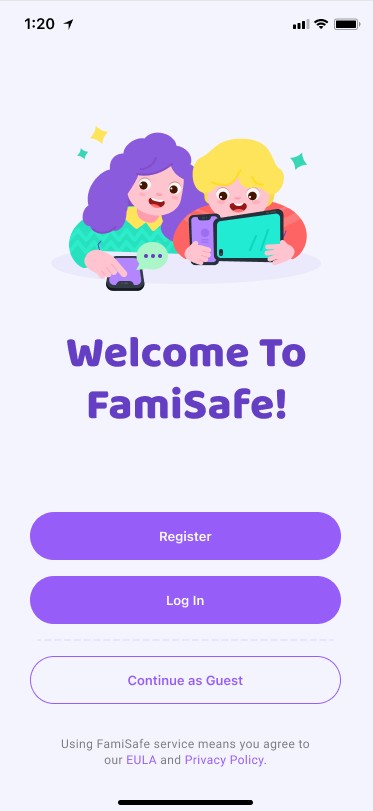
Step 3: Make some settings on both the phones
On Kid's Android
1. Log in to your account.
2. Enter your kid's name and age after choosing the identity as Kid.
3. Grant necessary access permissions to the app.
On Kid's iPhone
1. Log into your account, choose your identity as a kid, and enter your kid's name and age.
2. Grant necessary permissions to the app.
On Parent's Phone
1. Log in to your account and select the identity as Parent.
2. Then, connect to your kid's device.
Check more about how FamiSafe helps parents track and monitor text messages.
- Web Filter & SafeSearch
- Screen Time Limit & Schedule
- Location Tracking & Driving Report
- App Blocker & App Activity Tracker
- YouTube History Monitor & Video Blocker
- Social Media Texts & Porn Images Alerts
- Works on Mac, Windows, Android, iOS, Kindle Fire, Chromebook
Conclusion
From all the text tracking apps, these 5 apps are the most widely used and reliable. You can use any of the above apps to keep an eye on your kid's online activities and save them from the digital dangers of the outside world.
However, among the listed apps, FamiSafe is the best app and can track text messages for free. Moreover, it comes with an easy installation process. So, if you want the app to track text messages, FamiSafe could be the best choice.




Thomas Jones
chief Editor