How to Track Someone's Call and SMS?
Call and SMS Tracker
ALL TOPICS
- Tracker Apps
- Gps Tracker
- Other Tracker Tips
Dec 12, 2025 Filed to: Family Tracker Proven solutions
In this digital era, the smartphone has become an essential asset to everyone's life. These devices have made our life easy with its many powerful features like GPS enabled phones, health tracking, easy communication, etc. But with its positive impacts, it has also become a dangerous place that is approachable by hackers and scammers that could harm our loved one, especially our kids.
As a cautious parent keeping track of the phone activities of your family member is important for safeguarding them. But you cannot interfere in someone's life by making them uncomfortable. The best way of keeping a track of someone's phone activities is by installing reliable parental control apps on their device for message and call trackers. We will introduce the two most recommended apps for you.

How to Track Someone's SMS With FamiSafe
FamiSafe is a reliable SMS tracker that can help you in keeping a track of your kid's device. It comes with powerful parental control features to help parents protect their kids from possible online dangers.
Supported features of FamiSafe
- Location Tracking: Parents can track the teen's real-time location or view their location history to find out where they have been to.
- Website Content Filtering: The internet is full of dangers and malicious information. FamiSafe will automatically filter inappropriate information for your teens.
- Screen Time Limit: Limit your kid's screen time usage to prevent them from getting addicted to the phone.
- App Blocker: Block any apps that you think have taken up too much of your kid's time.
- Explicit Content Detection: If you are worrying that your kids are discussing improper topics with strangers online, FamiSafe's Explicit Content Detection will help you monitor their messages and alert you if anything suspicious is detected.
- Location Tracking & Geo-fencing
- App Blocker
- Web Filtering
- Screen Time Control
- Smart Parental Control Setting
Track your target phone and have a sigh of relief with the easy steps:
Step 1: Download FamiSafe from Google Play or App Store and install it on your phone as well as your suspicious phone
Step 2: Register with the FamiSafe Account from both the phones- yours as well as target's and rest assure you give a designation to your phone as "Parent" and to target the phone as "Kid."
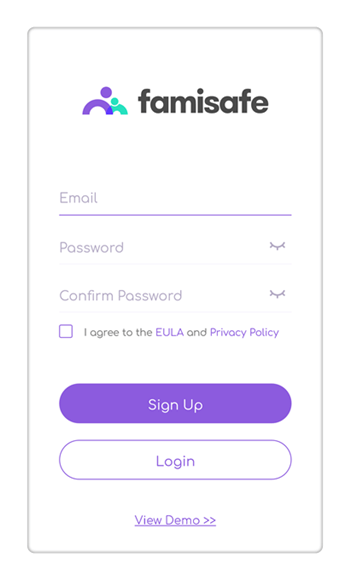
Step 3: Setting's for target phone
iPhone:
If your target phone is an iPhone user, then sign in to your account by selecting the identity as a kid. Enter the target person's details like name and age.
Grant permissions to FamiSafe: like allowing location access to the app and then install the Mobile Device Management file.
Android:
If your target phone is an Android, sign in to your account by selecting the identity as a kid. Enter the target person's details like name and age.
Grant permissions to FamiSafe: like allowing location access to the app and then install the Mobile Device Management file.
Allow access to the app for users.

Grant administrator access to the app, for preventing it from getting uninstalled by any other than a parent
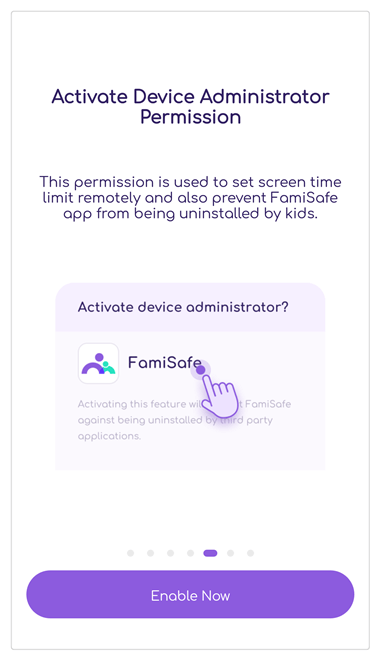
Step 4: Settings for your phone
After the target phone's getting done, it's time to set your device now. For FamiSafe, the settings of your phone are the same as you did for the target phone.
Sign in to your account by selecting your identity as a Parent and connecting your phone to the kid's device for tracking.
Monitor messages by suspicious text.
Step 1: Log in to your account.
Step 2: Keep an eye on your target device messages by setting a certain keyword. If they receive a message with that keyword, you will be notified with an alert.
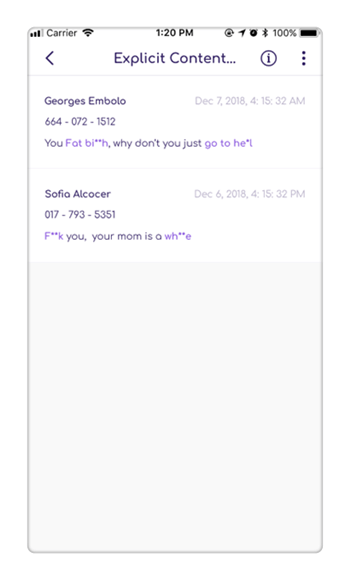
How to Track Someone's Call and SMS With Flexispy
FlexiSpy is powerful call SMS tracker software that lets you spy on all the information of your target device for keeping your family and business safe. It is compatible with all devices.
For tracking calls
Step 1: Create your FlexiSpy account and log in to your account
Step 2: Continue as the installation wizard guides for selecting a respective phone.

Step 3: After following, steps of the installation wizard enter the activation code and click OK.

Step 4: Go to Control Centre and click on Live Call Controls.
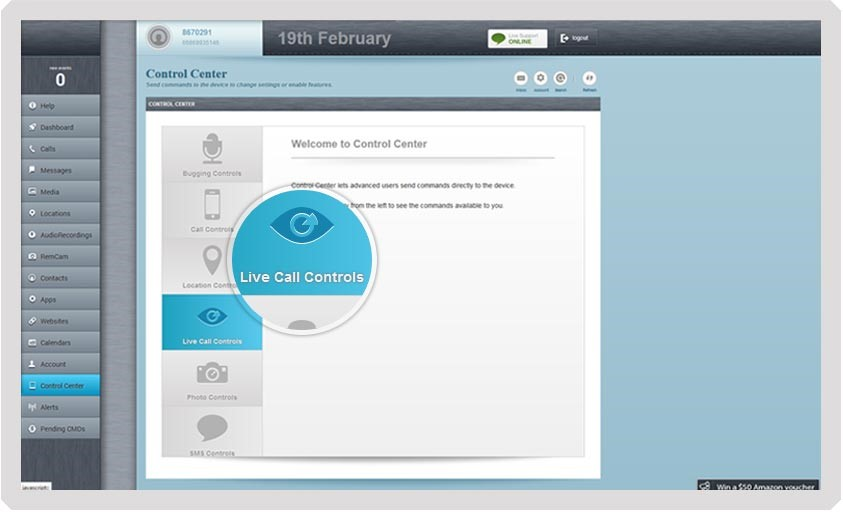
Step 5: Move towards enable call interception and set the status ON.

Step 6: Ensure that all the three options under Global Options in Manage Watchlist are checked.
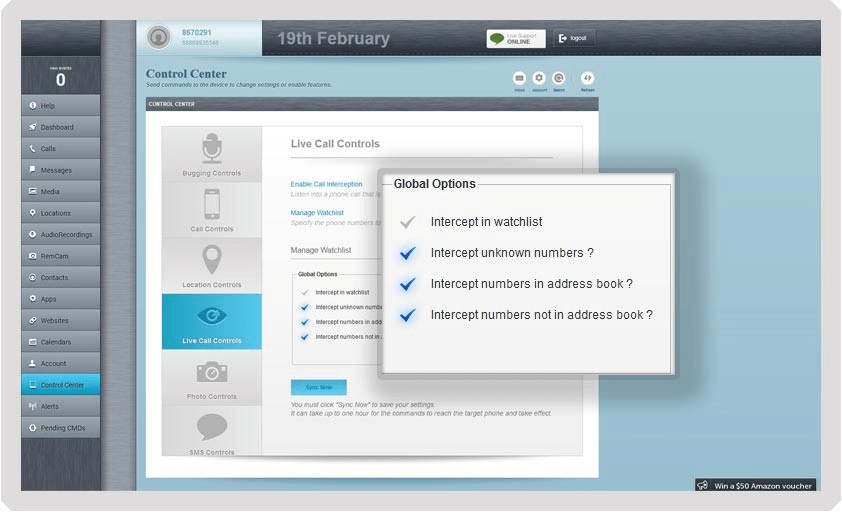
Step 7: Go to Bugging Controls and enter the target number.
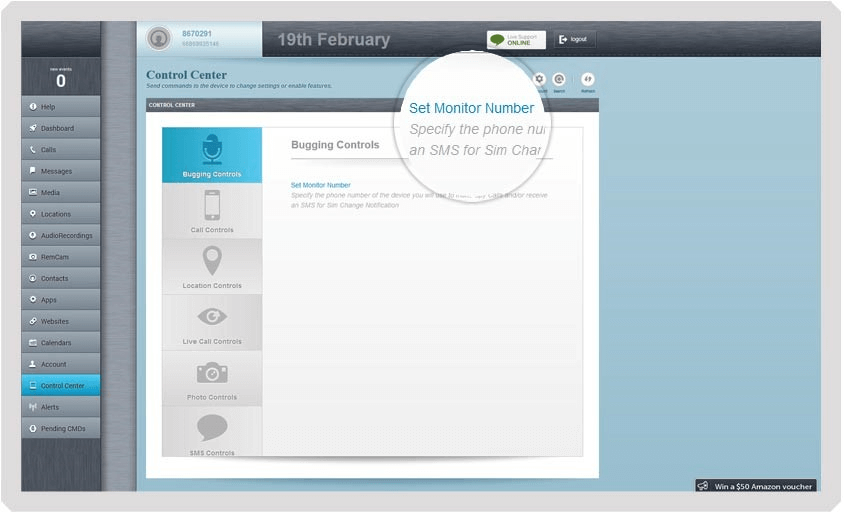
Step 8: Once the target number is entered, click on sync now. You will receive a message for your target number; every time the target number makes a call. Mute your phone when you are intercepting the call, else your voice will be heard.
You can also view the call log by going to the calls tab in the control panel.
For tracking messages
Step 1: After signing in, click on the messages tab and then on SMS
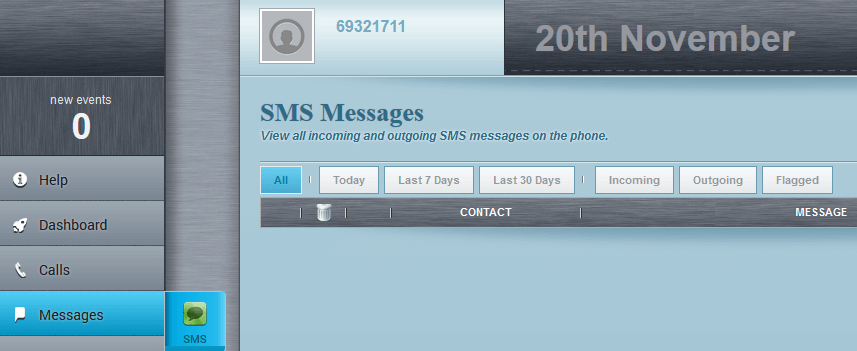
Step 2: Now you can successfully view the messages of your target device
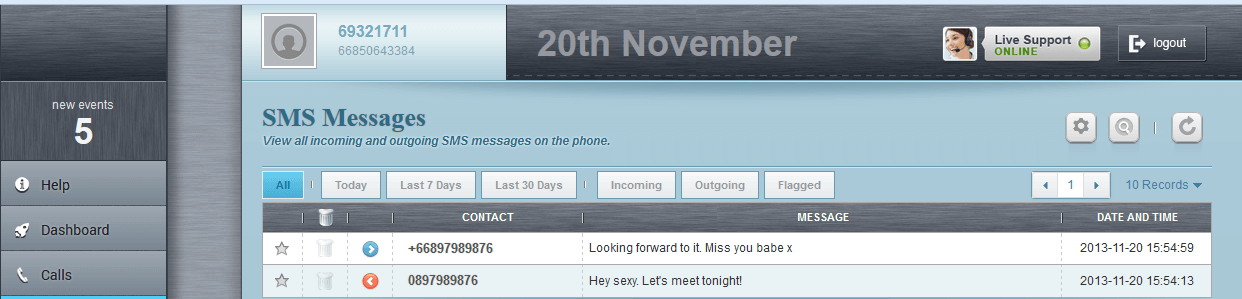
Spying on someone is not bad if it's done with good intentions, i.e., for protecting them from traps and preventing them from falling prey to people with bad intentions. With call and SMS tracker, you can access your concerned people's calls and texts for avoiding misuse of phones. It is quick and easy to track Messages and Calls for free. With the easy usage of these apps, it is the most effective way of keeping a watchful eye on your family, staff, friends, etc. without having possession of their phones.



Thomas Jones
chief Editor