10 Best Location Tracking Apps for iPhone [2026]
ALL TOPICS
- Phone Location Tracker
- Mobile Tracker Apps
- Mobile Tracker Tips
Dec 12, 2025 Filed to: Mobile Tracker Proven solutions
In today's fast-paced world, losing an iPhone can happen to anyone. Fortunately, tracking your iPhone is simpler than you might think. With a variety of iPhone tracker options available, you can quickly locate your device. This guide provides a comprehensive overview of iPhone tracking methods, categorized into two main sections: 5 iPhone Tracker Apps and Top 5 iPhone Tracker Tools Online. Whether you prefer using apps or online tools, you'll find the right solution to suit your needs.
Table of Content
5 iPhone Tracker Apps
iPhone Tracker Tools Online
Part 1. Top 5 iPhone Tracker Apps - Track Losing iPhone
There are many apps on the market that can help you track your iPhone. The advantage of an iPhone tracker app is that it will provide the most accurate and real-time location information as it is installed on the target device. Moreover, installing an app on the target iPhone also allows you to apply certain control methods on the target devices. To save you from the trouble of finding the right app, we have handpicked the 5 most popular apps for you.
1. FamiSafe
FamiSafe Locator stands out as the best iPhone tracking application, thanks to its comprehensive and innovative features. This app not only allows you to monitor a device's real-time location but also provides detailed location history, giving you a clear picture of its movements. Beyond tracking, FamiSafe ensures online safety by enabling users to filter and block inappropriate web content, making it an ideal choice for parents and guardians. Its versatility and user-friendly design make it a top recommendation for anyone looking to track and protect their iPhone effectively.
- Screen Time Limit & Schedule
- Monitor Real-time Screenshots on Kid's Devices
- Web Filter & Safe Search
- Location Tracking & Driving Report
- App Blocker & App Activity Tracker
- YouTube History Monitor & Video Blocker
- Social Media Texts & Porn Images Alerts
- Works on Mac, Windows, Android, iOS, Kindle Fire, Chromebook
Key Features of FamiSafe Locator:
- Track your child's real-time location and location history effortlessly.
- Set up geofences to receive alerts when your child enters or exits specific areas.
- Remotely block your iPhone using the Screen Time feature.
- Filter and block inappropriate websites with the advanced Web Filter feature.
- Monitor your child's habits with the Driving Reports feature, ideal for new drivers.
Pros:
- Simple setup and user-friendly interface.
- Supports multiple platforms like iOS and Android.
- Real-time location tracking with geofencing alerts.
Cons:
- Requires an internet connection for accurate tracking.
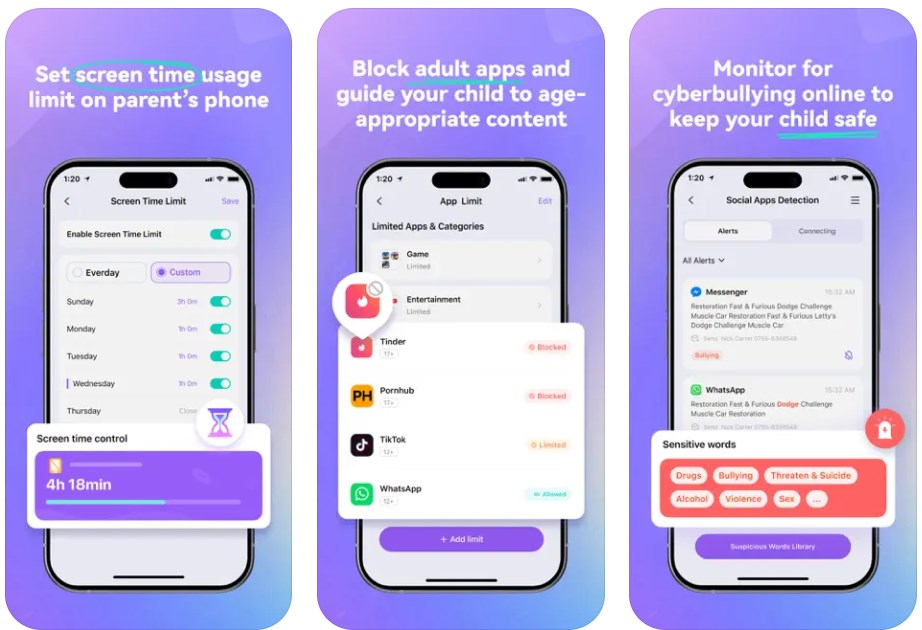
2. Spyic
Spyic is a highly-rated iPhone tracking app that excels in GPS location tracking and iPhone monitoring without requiring a jailbreak. It offers precise location tracking and advanced features like monitoring WhatsApp messages, photos, and installed applications. This comprehensive tool allows you to remotely access and manage your iPhone's data, ensuring you stay informed and connected wherever you are.
Key Features of Spyic:
- Monitor social media apps seamlessly.
- Track real-time location with GPS.
- Access call logs and history.
- Capture screenshots directly through the app.
Pros:
- Remote tracking capabilities.
- No need to jailbreak your iPhone.
Cons:
- No free version available.
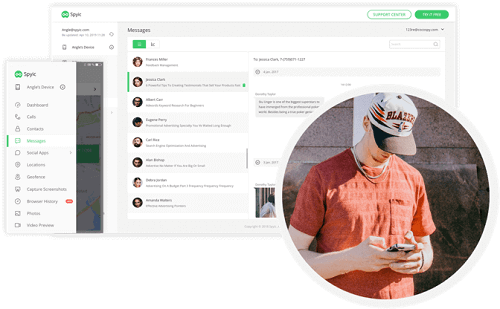
3. Find My iPhone
Find My iPhone is a powerful tracking app that allows you to monitor your iPhone's location from anywhere, as long as the device is connected to the internet. This feature is invaluable for locating a lost iPhone, offering peace of mind with its reliable tracking capabilities. Additionally, the app provides robust security features, such as the ability to remotely erase all data, ensuring your personal information remains safe even if the device is stolen.
Key Features:
- Remotely erase content to protect sensitive data.
- Play a loud sound to locate your phone, even if it's muted.
- Activate "Lost Mode" to lock your device and display a custom message.
Pros:
- Comprehensive privacy controls.
- Multiple recovery options: erase, play sound, and lost mode.
- Easy to use, even for new Apple users.
Cons:
- Potential for receiving unwanted friend requests, which could expose your location.
![]()
4. Phone Tracker
Phone Tracker is a free iPhone tracker app that enables you to track a cell phone's location without the iPhone user's knowledge. This app has the advantage of allowing you to track an Apple device's real-time location through another one. Continue reading to know about what makes this app an ideal one for you.
Features:
- You can track up to 10 users for free.
- Detailed and extensive route.
- Compatible with iOS 8 or later.
- Multiple language support.
- Get notifications about your friends' and family members' locations.
Pros:
- You can view your iPhone's past records for the last 12 hours.
- Best in finding the real-time location.
- Shows a detailed map.
Cons:
- Requires permission from the person who is being tracked.
- Compatible only for Apple devices with software running iOS 8 or later.
![]()
5. Glympse
Glympse is a fast and efficient iPhone tracker available for free on the App Store. This app allows users to track an iPhone's location without requiring permission from the person being tracked. By installing the app on both devices, you and your friends can share and view each other's real-time locations. Additionally, it can help locate a lost iPhone using a friend's device.
Key Features:
- Provides real-time location tracking.
- Automatically schedules location updates for calendar events.
- Facilitates interaction during activities like sports, meetings, or social gatherings.
Pros:
- Versatile and multipurpose app.
- Offers a variety of features.
- Shares real-time location seamlessly.
- Enhanced functionality for iPhone tracking.
Cons:
- Previous data expires before it can be recorded.
- Occasionally fails to provide precise location updates.
![]()
Can I use the above apps to track my kid's Android device?
Most of the above apps are compatible with both iOS and Android devices. Yet, there are some apps that are more suitable for an Android device. You can check the best GPS tracking app for Android here.
- Web Filter & SafeSearch
- Screen Time Limit & Schedule
- Location Tracking & Driving Report
- App Blocker & App Activity Tracker
- YouTube & TikTok History Monitor & App Blocker
- Social Media Texts & Porn Images Alerts
- Works on Mac, Windows, Android, iOS, Kindle Fire
Part 2. Top 5 iPhone Tracker Tools Online - Track iPhone Without an App
Not everyone has access to the target iPhone to install a tracking app. Thankfully, advancements in cloud services and modern technology have made it possible to track an iPhone without installing any apps. Below, we’ve compiled the 5 most popular online tools to help you locate your iPhone effortlessly. Explore the details and find the method that works best for you!
1. iCloud - Find My
iCloud is the most commonly used to track the iPhone when you don't have any other options. Using iCloud is pretty easy, as this is something that Apple has been focusing on for a long time. Any iOS device that has an Apple ID and uses iCloud will be able to use the Find My iPhone feature to track their iPhone. You will need to turn on Find My iPhone on the target devices first.
Features:
- Keeps your information safe.
- You can view the device's location on any other iOS device like iPad, iPod, or any browser.
- If you enable Offline Finding and Send Last Location, you will be able to find your device even if it is offline or running out of battery.
Pros:
- Access your location information from anywhere.
- If your device got stolen, you could erase the phone data to prevent the leaking of personal information.
Cons:
- The service is not stable, and many users have encounter errors like No location available, Server Error, Connection Error while using the service.
![]()
2. Google Maps Timeline
Google Maps Timeline is a powerful tool for tracking your iPhone's location history, provided Location Services are enabled on your device. Google stores this information securely, allowing you to access it anytime through their Timeline feature. This makes it an excellent option for retracing your steps or locating a lost device.
Features:
- View detailed location history of your devices.
- Private and secure storage of your location data.
- Customizable interface for editing details like name and address for accuracy.
Pros:
- Accurate and reliable location tracking.
- Access location history on both mobile and desktop platforms.
Cons:
- Requires signing in to your Google account to access and update location data.
![]()
3. Google Photos
Yes, this might be surprising, but it's true that you can use Google Photos to track iPhone without the app. Although this is a somewhat complicated option, you need to install the Google Photos app installed on your iPhone with the automatic feature turned on. It might be a little unrealistic for someone to steal your iPhone and immediately start taking photos with it. Well, you never know.
Features:
- Easy to use.
- You can access this from your PC,
- Gives you the location of the photo,
- Easy to track,
Pros:
- User-friendly,
- Can be accessed from anywhere,
Cons:
- You need to install Google Photos on your phone to be able to track your iPhone through this.
- The installation is complicated.
- Not likely to give you the exact location.
- It is not guaranteed that you'll surely find your iPhone through this method.
![]()
4. Find My Friends
If you don't have another iPhone or Apple device, you may borrow one of your friend's iPhone to track your missing iPhone. Plus, if you're wondering how an iPhone can track another iPhone, have you ever noticed Find My Friends on your iPhone? Both the devices need to have the feature enabled to be able to track the missing iPhone. The good news is, this feature can be accessed from iOS 9 and onwards and is already installed on the devices.
Features:
- Easy to locate.
- You can select friends who can follow you and your location.
- Bug fixes and improvements were made to enhance the user experience.
Pros:
- It comes built-in with iOS and will not eat up your phone's memory.
- Supports iOS 9 and later.
- New design and layout.
Cons:
- Your friends can view your location anytime when your location is turned on.
![]()
5. mSpy iPhone Tracker
mSpy is not just for tracking iPhone, but more. There are 25 features on tap. This is geared to keep track of your iPhone as well as the others using it. Remotely manageable, this software can be accessed from any browser and is compatible with iOS.
Features:
- Message tracking.
- GPS locator.
- It can be managed remotely.
- It can be monitor calls.
- Monitor emails.
Pros:
- Reliable
- Convenient control panel.
- For multipurpose use.
- High quality.
- User-friendly.
Cons:
- Needs high-spec computers to run the program.
![]()
- Web Filter & SafeSearch
- Screen Time Limit & Schedule
- Location Tracking & Driving Report
- App Blocker & App Activity Tracker
- YouTube History Monitor & Video Blocker
- Social Media Texts & Porn Images Alerts
- Works on Mac, Windows, Android, iOS, Kindle Fire, Chromebook
Conclusion
Losing your iPhone is never an issue today. You can always easily find it back. If one method doesn't work, there are so many other ways to make it work! I hope the iPhone tracking apps or iPhone trackers mentioned above worked with you. But the best one among them is Famisafe. So choose this app for tracking iPhone easily.



Thomas Jones
chief Editor