How to Find Someone's Location on Facebook
Facebook Location Tracker
ALL TOPICS
- Phone Location Tracker
- Mobile Tracker Apps
- Mobile Tracker Tips
Dec 12, 2025 Filed to: Mobile Tracker Proven solutions
How to find someone on Facebook? Is there a Facebook location tracker?
Yes, you can find someone's location on Facebook, which is not shocking because we live in the digital age. Of course, you may want to know someone's geographic location on Facebook for any reason, such as location sharing between friends. When you know how to do Facebook tracker location, everything will become simple.

Try FamiSafe, Know Kids' Whereabouts.
Table of Content
Part 1: How to See Friends' Location on Facebook
Facebook Lets You Track Friends' Precise Location Through Facebook Tracker
"Nearby Friends" of Facebook is the function that will allow you to find someone's Facebook location for iPhone and Android devices. You can activate or deactivate it at any time and limit who sees your location, allowing only the closest friends or family, for example, to see where you are. Both the user and their friends must activate Nearby Friends and choose to share their location to make it work.
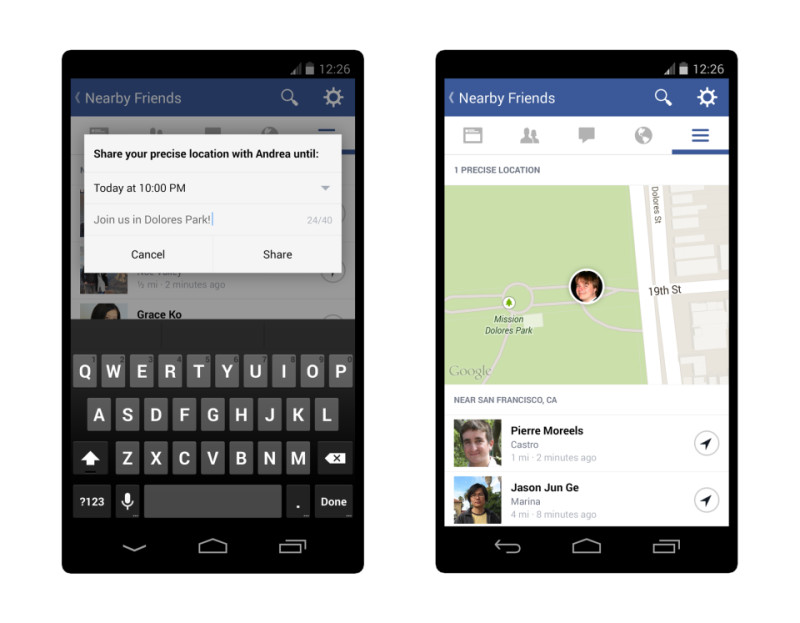
With Nearby Friends, not only you can find someone's location on Facebook, but you can also choose to share the location where you will be. When you share a location with friends, they can see the exact point where you are on a map. Those who activate the functions will regularly receive notifications advising them of the closeness of their friends. These notices will also appear in your news feed.
Facebook Messenger's Live Location helps you track friends
Following the wake of what is expected to arrive in the next big update of WhatsApp, Facebook Messenger is ahead and now allows you to see someone's location on Facebook messenger. It shows on a map our location lives to our contacts. Click to see an article about How to Share Location on Facebook Messenger, you may want to learn about it or share it with friends.
Previously there was already the possibility of sending our location in the app, but now the information arrives on a map where we can see where exactly our friends are located. From Facebook, they point out that it is also a security improvement by monitoring our movements.

We can see someone's location on Facebook Messenger at the time it is necessary and although we can do the same to deactivate it, the automatic duration of the location is one hour. A small clock will appear on the map where our location appears to remember the remaining time of visibility.
To activate it, simply turn on the location button that will appear in the app. The new function also includes the possibility of creating the route between our location and the person to whom we have sent it, calculating the time it would take to get there.
Part 2: Can Teens Use Facebook under 13?
At present, there are children who since 5 or 6 years are already browsing and have access to some of the fashionable social networks. Facebook only allows the opening of accounts from 13 years old. That is what it should be from the legal point of view. But there are many more things that also "should be". Or is a 13-year-old boy more prepared to manage his Facebook account than a 12-year-old and 364-day-old?

The ideal age is for 13 years and that is not because a young man of 13 years is already mature. At this age, children begin to pursue fashion and trends and are more rebellious and curious than when they were younger, but at this time, children are more susceptible to the influence of the Internet and are targeted by Internet hunters. However, starting at age 13, the ideal age depends on the personality and maturity of each child and young person in particular, and on the vision that their parents or responsible adults have about the maturity of that child or young person in particular.
The main danger to which our children and adolescents are exposed is privacy, and that is that our children are more likely to publish personal information and photographs, without thinking about the consequences that their publication can bring them. They can be easy prey for a pedophile, or simply have access to prohibited pages such as pornography.
Part 3: Do Facebook Location Tracking by FamiSafe
Here are 10 tips depicted below to protect our kids on Facebook---
- Use parental control tool
Try to use parental control tools such as FamiSafe. The perfect Facebook location tracker stands out for its many uses. Using it, you can set a time limit to block Facebook and track the cell phone usage activity of your kids' phones. Check here and have a three-day free trial .
- Web Filter & SafeSearch
- Screen Time Limit & Schedule
- Location Tracking & Driving Report
- App Blocker & App Activity Tracker
- YouTube & TikTok History Monitor & App Blocker
- Social Media Texts & Porn Images Alerts
- Works on Mac, Windows, Android, iOS, Kindle Fire
Also, Through FamiSafe, you can detect explicit content from Facebook and FamiSafe can help you to filter out offensive, pornographic, and violent content on your kids' devices. FamiSafe will also be used to detect suspicious pictures on children’s devices. Parents will receive timely warnings when it detects pornographic and inappropriate pornographic pictures on children’s devices.
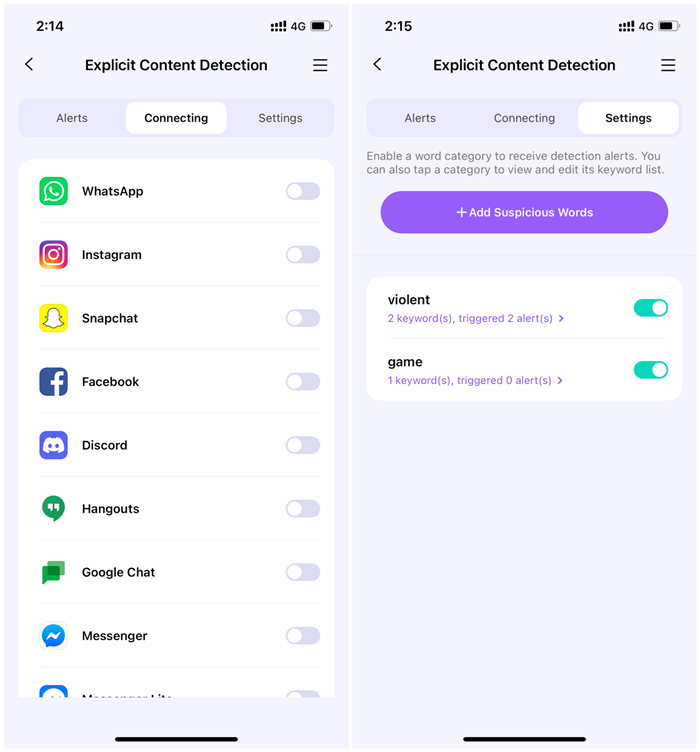
- Follow the age guidelines for the use of the network
Young people should not be allowed to open a Facebook account if they are not at least 13 years old, which is the minimum requirement of this social network. Also, take advantage of age-specific privacy protection layers. - Do not accept friend requests from strangers
Parents should often check the friendship requests their children receive. - Know what Facebook is and what tools it offers
Parents are frightened by the arrival of these social networks, especially Facebook, which they consider very bad despite using it. It is urgent to know for sure what it is and what tools it offers especially security, privacy, and profile management.

- Parents and children should know and permanently review the privacy settings
The highest level of security and privacy that Facebook offers us is that we have the power to accept true friends. - Use the section "Who can connect with me?"
It is direct access to the right of the name that allows controlling who can request a friendship and define filters of the messages. - Know and use the section "Who can see my stuff?"
In this section, you can choose the users, what kind of publications are public and which ones are not, manage the content, and access the personal biography, among other things.
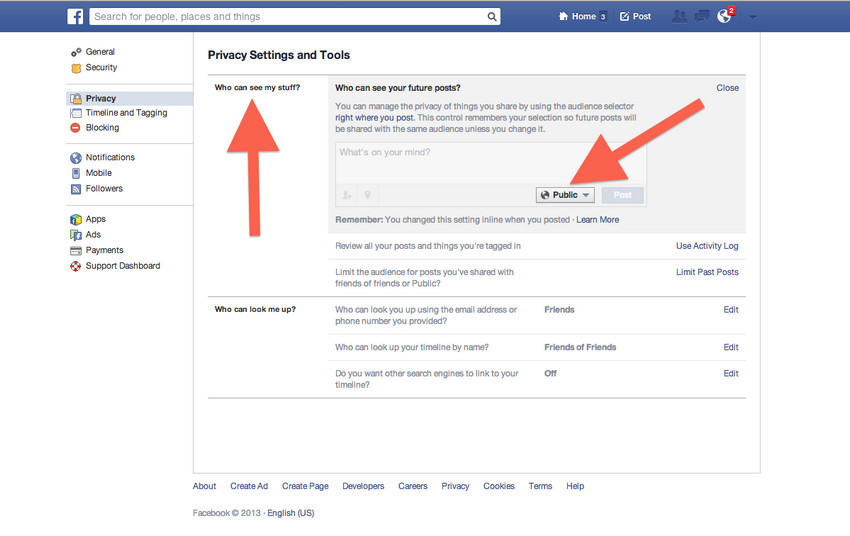
- Use the "Applications and Sites" section
This is very important. It helps us control the information that is shared through other applications and the amount of information that other websites associated with Facebook can obtain. - Know and use the "Blocked Lists"
A great help because it allows, through security settings, to block people from accessing the profile and information that is published.

- Use physical criteria in a virtual world
Just as in the real world, we do not talk to strangers, we do not give information about who we are or what we do and we denounce those who bother or attack us because we must have the same care in the virtual world, especially in social networks where it seems that the term "privacy" has ceased to exist.
The impulse of the social networks seems that it does not stop, there is no possible brake for the speed of expansion, intromission, and intoxication. Before this avalanche, the specialists point out the importance of the role of parents and teachers in the orientation and education of children and adolescents on the use of Facebook and in general of the Internet. As parents, we must be alert and informed to guide our children. FamiSafe is a Facebook location tracker that makes it possible to protect our teens from the bad effects of Facebook.
- Web Filter & SafeSearch
- Screen Time Limit & Schedule
- Location Tracking & Driving Report
- App Blocker & App Activity Tracker
- YouTube History Monitor & Video Blocker
- Social Media Texts & Porn Images Alerts
- Works on Mac, Windows, Android, iOS, Kindle Fire



Thomas Jones
chief Editor