Best Alternative to Life360 Family Locator
life360 family locator
ALL TOPICS
- Family Locator Apps
- Other Family Apps
- Family Locator Tips
Dec 12, 2025 Filed to: Family Tracker Proven solutions
In today's world, the parents keep searching for the app that would establish effective parental control on the kids. Life360 Family Locator app is one of the apps that have been in use for almost 7 years. But, as technology has become advanced, some users considered other options for parental control. The main reason for that is that location tracking wasn't enough to gain control over the kid's activities. In that case, the FamiSafe parental control presents itself as the perfect solution.

Life360 Family Locator
The Life360 Family Locator simplifies the ways to stay connected to the people who matter the most to an individual. With this app, the users can create their own groups or circles and chat with them for free. The users will be able to track their lost or stolen phones with ease.
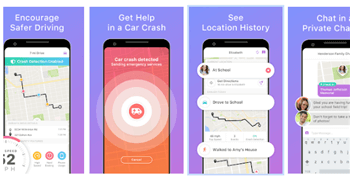
Features:
- Tracking of multiple Circle Members: If you are planning a family get together and have to keep the track of multiple texts to know about the whereabouts of the member, then use Life360. It will quickly pinpoint the location of the member in the circle and you will be able to get to them on time.
- Real-time location: In case any of the family members can't make it to someplace on time, and you are unable to contact them, then this app will tell you their real-time location so that you can reach them.
- GPS tracking: GPS tracking can be helpful in many cases and will allow users to stay connected to the other members all the time.
- Find friends and family: This app uses the coordinate system to track the location of the devices. In the Life360 Family Locator, every member will appear as a unique icon on the navigation map so that the users will know the locations of friends and family all the time.
- Reliable cell phone tracker: This app helps the users to track the lost or stolen cell phone with its GPS coordinates.
Pros:
- The app is supported by major platforms which are iOS and Android.
Cons:
- Besides the location tracking, the app is unable to work on anything else.
- The app is considered very complex for users who don't have any experience with family locator apps.
- The app is not supported by Windows Phone or BlackBerry OS.
- The biggest setback for this app is that it does not give the accuracy which is expected from the app.
Cost: The Life360 Family Locator app can be downloaded for free on the phone, but some features have to be purchased. The In-App Purchase ranges from $1.38 to $67.60.
Other features parents need but the Life360 Family Locator doesn't have:
The Life360 Family Locator has been just a tracking app that can only track the location of the kid's device. This feature was certainly not sufficient for the parents as there are many more activities that need control such as games, social media apps, etc. The features that were required by the parents included:
- Screen Time control will allow the parents to put a limit on the usage of the kid's Smartphones or other devices remotely.
- Geofences will determine the safe zone for the kids.
- Web filtering through which parents can control their kid's access through various websites.
- App blocking feature that will help the parents to block any app which seems inappropriate according to their age.
FamiSafe - The Best Alternative to Life360 Family Locator
The FamiSafe Parental App is the one that understands the needs of parents and makes their parenting job easier. Due to its incredible functionality, it is considered the best alternative for the Life360 Family Locator app. Once you use the app, you won't be able to deny the fact that it is actually the best parental control app.
- Web Filter & SafeSearch
- Screen Time Limit & Schedule
- Location Tracking & Driving Report
- App Blocker & App Activity Tracker
- YouTube History Monitor & Video Blocker
- Social Media Texts & Porn Images Alerts
- Works on Mac, Windows, Android, iOS, Kindle Fire
The main Features of the FamiSafe Parental control app that makes it a better alternative as compared to the Life360 Family Locator app are:
- Real-Time Location tracking: The real-time location feature allows the parents to track the live location of the kids and guide them properly to stay in the area or region which is safe for them.
- Location History: The app provides the parents with a complete routing history of the locations which their kid followed during their day. The location history will allow the parents to identify if their kid has been to some unusual place or not.
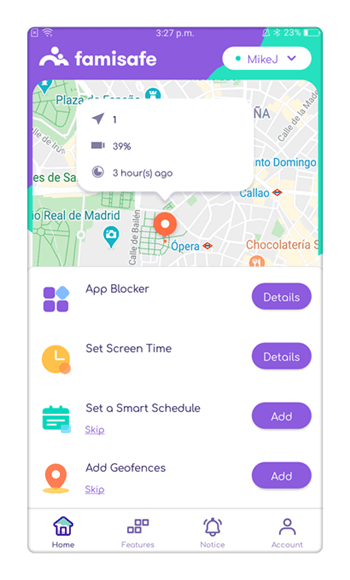
- Geofences: The Geofences feature allows the parents to establish a boundary for the kid. It basically sets a parameter that acts as a safe zone for the kid. As long as the kid is in a safe zone, the Geofences will stay inactive. When the kid got out of the safe zone, the parents will be notified of their whereabouts and can warn them if they are entering an unsafe region.
- Web content filtering: The app allows the parents to filter all the content the kids see on the internet. Whether they are searching specifically for some inappropriate content or mistakenly made an attempt to access it, the content will not be shown in the search results.

- App Blocking: The blocking feature will simply block all the apps that are harmful to the kids such as violent gaming apps, gambling apps, etc. The app blocking is helpful to prevent the kids from getting addicted to games, or any other apps.
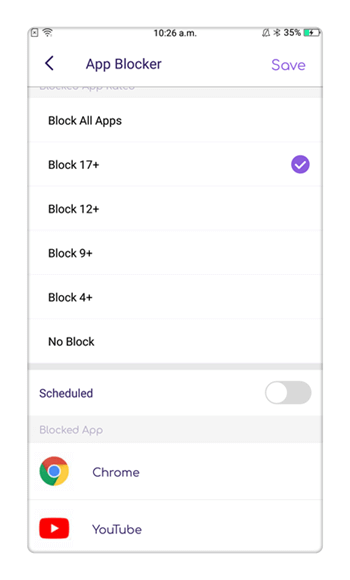
- Screen time monitoring: The parents can monitor all the day to day activities of the kids with precision. The app will provide a report of the time, the kids spend on their phones using different social media apps or browsing different content.
- Screen time control: This feature is one of the most effective features which is required in a parental control app. The screen time control will allow the parents to put a stop to the kid's usage of the phone during school time, bedtime, or at the dinner table. They won't be able to access any app on their phone as long as the screen time control is active.
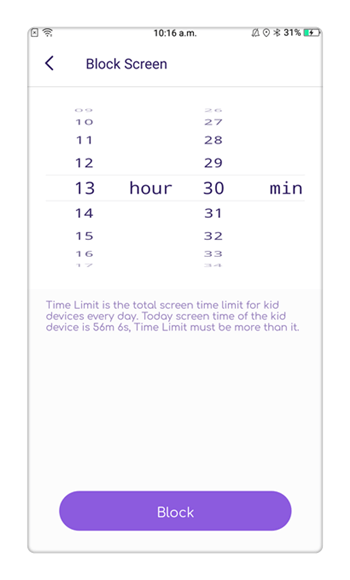
The Life360 Family Locator has been on the market as a parental control tool, but it is not that reliable. The technology has advanced at a very fast pace but the Life360 Family Locator app has failed to stay in the completion as it hasn't added any new feature to improve the parental control on the kid's phone. So, it is better to use the FamiSafe Parental Control App which offers almost every control parents need to keep their kids safe and secure. The parents can download the app from the Google Play or App Store directly and can start using it with a simple process.



Thomas Jones
chief Editor