How do you track a family member's iPhone?
Family iPhone Tracking App
ALL TOPICS
- Family Locator Apps
- Other Family Apps
- Family Locator Tips
Dec 12, 2025 Filed to: Family Tracker Proven solutions
How do you track the family member's iPhone? This type of tracing is possible using tracking apps. You can find out your family member's location details and the last visited location history using family phone-tracking apps. Despite the native "Find my iPhone", there are other applications to identify the location precisely. This type of tracking method helps when your family members are traveling or are out with friends. Instead of texting and calling them to get their location, you can enable this functionality to find your family members' current location.In the next part, I will introduce the two methods to track your family member's iPhone in detail.

How do you track a family member's iPhone with "Find my iPhone"?
It is easy to track the family member's iPhone using the inbuilt tracking feature "Find my iPhone". Initially, you have to enable this feature to establish the desired task.
This feature focuses only on location tracking, and you will not be able to use this tool to try out other forms of parental control options like app blocks, web filters, etc. This in-built functionality traces the live location precisely.
From the below steps, you can learn how to add a family member on your iPhone.
Step 1: On your iPhone, tap the "Settings" option, and activate the "iCloud" screen. Here, you must choose the "Family Sharing" option, and then click on "Add family member".

Step 2: If you are using iOS 10, then enter the family member's name, Email ID, etc. You should follow the instructions on the screen to complete the process. If you own iOS 11, then you can invite members personally.

The below guidelines help you learn how to track family member's iPhone using the "Find my iPhone feature.
Step 1: You must enable the "Find my iPhone" option in the iCloud storage. This option is available at the home screen of iCloud. You have to toggle the icon to the "On" position to activate this feature. A single tap on this icon helps you to turn on this option.

Step 2: Now, you should trigger the tool from the home screen. Next, you must sign in to the iCloud account using the Apple ID credentials. The credentials allow you to access your account in no time.

Step 3: As soon as the signup process ends, the screen displays the map window with your family members' location details. In this window, you can find the details of John's iPhone.

In the above screenshot, John is the family member, and you can view the location details at the center of the image along with the time factor. You can tap the "Play Sound", which stimulates a beeping noise on John's phone. The next option, "Lost Mode" does not allow you to access the location details. It is lost, and this scenario happens during poor GPS connection on the devices.
Finally, the next button, "Erase iPhone" deletes the phone details from your iCloud account. When you erase the device, then it is impossible to track the location details again. This "Erase" option deletes the details of your family member from your device forever.
How do you track a family member's iPhone with FamiSafe?
There is always a better alternative, and FamiSafe is one such parental control app with more features. It is from Wondershare, a well-known reputed software company, which delivers quality products, and receives 100% customer satisfaction. FamiSafe serves as a current need to fulfill the parents' desires to control the digital devices' activities of the kids remotely. It helps remove the working parents' guilt, and you can monitor any devices connected with the parent device accurately.
- Web Filtering
- Location Tracking & Geo-fencing
- App Blocker & App Activity Report
- Screen Time Limit & Schedule
- Explicit Content & Suspicious Photos Detection
Take a look of FamiSafe's features:
- The location tracking feature assists you in finding the exact location of the target devices.
- You can use the Geofences feature to make sure the family members stay within the safe zone and receive a notification if they cross the border or enter into unsafe places.
- You can use the Smart Schedule option to set up different plans for the day.
- Explicit content detection will send a notification to the parent's device if the kid's device has received any suspicious texts.
- You can block inappropriate apps from your kid's device using App Blocker.
- Compatible with multiple operating systems. Supports Android, iOS, and FireOS. One account can be used to monitor up to 30 devices of different OS.
How do you use FamiSafe to track the location?
The location-tracking feature assists parents to supervise the movements of the connected device on the map area. The connected devices' location will appear flawlessly when you make use of the Real-Time Location feature of FamiSafe. You can connect up to 30 devices with one FamiSafe account. On the dashboard of your app, you will be able to view each device's live location.
A complete guide to use FamiSafe parental control app to track the location is as follows.
Step 1: You have to take a quick tour at the official website of FamiSafe and download the app from App Store on your device and your family members.
Step 2: Then, create an account on the FamiSafe app. New users who sign up via the app directly will enjoy a three-day free trial to test the app first.

Step 3:After you create an account, log into your FamiSafe account on your family member's iPhone, and follow the on-screen instructions to complete the setup. You will need to grant some authorization.
Step 4: Now, you must establish a connection between your device and your family member's gadget. On your own device, launch FamiSafe, log into your FamiSafe account, and choose the identity as Parents.
After the above steps are completed, you can now finally explore the features. Tap the FamiSafe icon in your iOS device after the successful installation process.

Step 5: Next, select the "Real-time location" option from the feature screen of FamiSafe. In this option, you will be able to view the live location details of the connected device.
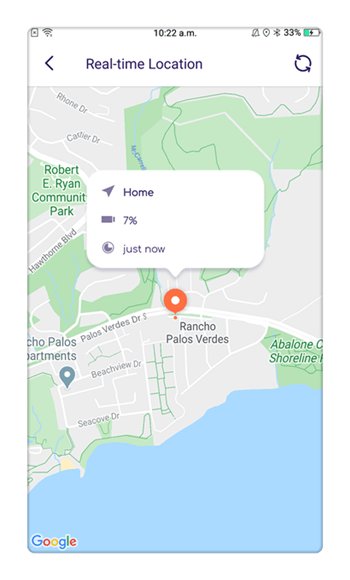
Therefore, FamiSafe can track the location details precisely. You can receive the accurate location information of your family member's iPhone with the help of this reliable app. Apart from location details, you can also try out many features like web filters, app blocks, screen time, etc. on the connected device. Enjoy these benefits using FamiSafe, and utilize the app to the fullest without any regrets.
Android phone is also used by most teeangers, as parents, you may also want to learn about how to track an Android phone. Check here to learn more about how to track Android phone from iPhone.



Joanne Croft
staff Editor