One-Way Audio
Experience the ultimate peace of mind with our cutting-edge sound locator app. Effortlessly listen to sounds around your children on their Android devices, ensuring their safety and well-being like never before.



Trigger Real-time Recordings from Your Child's Android Device
Prevent Potentially Dangerous Situations
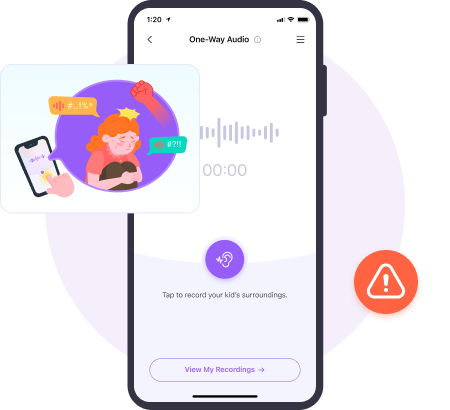
the parent's phone.
Google, and Facebook ID.
phone to install Fammy, and the pairing will complete automatically.

Is there a remote listening app?
FamiSafe One-Way Audio allows you to hear all the surrounding sounds from your remote device. It is a reliable tool for modern parents to listen to their kid’s surroundings in real-time.
How to enable the One Way Audio feature on the parent’s device?
Here's how to enable One Way Audio using FamiSafe:
- Create a FamiSafe account.
- Install FamiSafe app on parent’s and kid’s phones and tie up two devices.
- Enter "One-Way Audio" from "Features" and "Phone Activity" of the sidebar on the right, where all the functions are listed.
- Then you could tap to record the sound around the kid.
- After finishing the recording, you can open, rename, delete, and share all the recorded files.
Find more specific steps on our guide page.
Can you listen through your child's phone?
Yes, you can use your smartphone as a listening device by installing the FamiSafe app. Through using the One-Way Audio feature, you can effortlessly listen to sound around your children.
Can the child's end disable the One-Way Audio feature?
One-Way Audio feature can be disabled on a child's Android devices on the "Account Info" page. After disabling the feature, parents will no longer be able to listen to the surroundings of the child's end.











