SOS Alert
Emergency help & SOS alert at the touch of a button! With S.O.S. Alert, you can stay connected and informed about your child's safety. Receive real-time alerts on your phone and access their location history to keep a watchful eye on their whereabouts at all times.




For Children: Send Instant SOS & Emergency Alert
For Parents: Receive Immediate SOS Alert
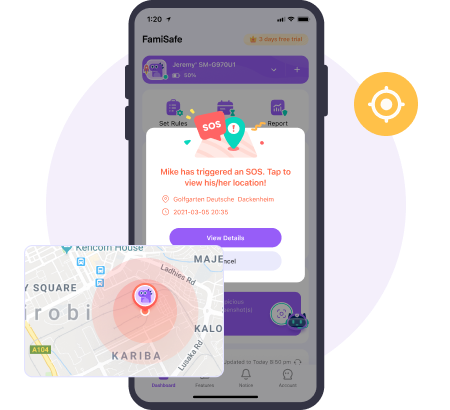

Avoid Potentially Dangerous Situations
the parent's phone.
Google, and Facebook ID.
phone to install Fammy, and the pairing will complete automatically.

Should kids have cell phones for emergency?
In today's world, providing your child with a way to stay in touch with an emergency contact is not just a convenience, but a necessity. Whether it's a mobile phone or a GPS smartwatch, these gadgets serve as a lifeline between parents and their children.
How to enable SOS Alert feature on children’s device?
From the "Dashboard" and "Features" sections, children have access to the "SOS Alert" feature. Upon clicking the SOS button on the child's device, they will be directed to the SOS sending page, which includes a 5-second cooldown period. Within this timeframe, children can choose to either cancel the signal by clicking the "Cancel Signal" button or allow the message to be sent successfully after 5 seconds if cancellation is not initiated.
Find more specific steps on our guide page.
How to receive SOS alert on parent’s end?
Parents can receive a push notification or a pop-up message when an SOS is triggered. By clicking on "View Details," they will be redirected to the "Live Location" or "Location History" page, where they can access specific location information.
Find more specific steps on our guide page.
Can parent disable SOS Alert feature on their device?
Yes, parents can control the “Enable Panic Button” of the SOS function (which is enabled by default, and when turned off, the SOS button will not appear on the child's end).











