Great iPhone Family Locator App for Kids and Family
family locator app iphone
ALL TOPICS
- Family Locator Apps
- Other Family Apps
- Family Locator Tips
Dec 12, 2025 Filed to: Family Tracker Proven solutions
Due to advancement in technology, you can easily monitor your loved one's location through family location app. The app provides the surety that your loved ones or family member reach their destination. So, using a reliable locator app will be very beneficial for you and your family member. Here, in this article, you will get to know the best family locator app that provides an accurate location.
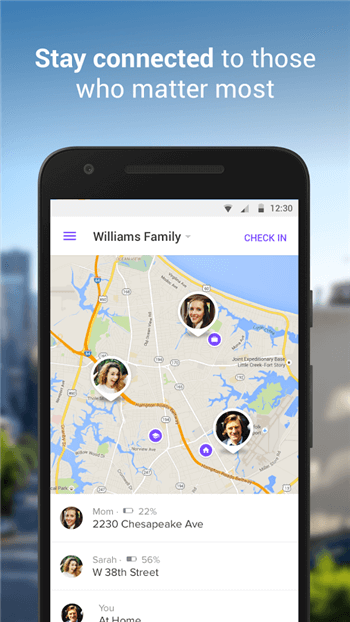
FamiSafe - The Best iPhone Family Locator
If you are looking for the most reliable location tracking app, then your search ends at FamiSafe. The FamiSafe is an ultimate family locator app iPhone that has remarkable location features for iPhone users. It is one of the apps that are most preferred by many parents worldwide to ensure the safety of their kids.

Features of FamiSafe:
- Real-time location: The FamiSafe location feature can monitor the real-time location of the target device. So, you can use the app if you want to know the whereabouts of your family member. If you loved one is present at an unusual place, then you can remind them to avoid further risk.
- Track location history: Moreover, you even track the location history of the target device. Parents can monitor all the places that their kids visited. In this way, they can know better about their kid’s daily routine.
- Monitor Geo-fences places: Today, kids are very curious to visit new places without informing their parents. For this reason, parents can set the virtual boundary for location. If their kids enter or exit that boundary, then they will get a quick notification.
The FamiSafe family locator app is free for 3 days. So, parents should give a free trial to get know more about the FamiSafe features.
How to locate a Family Member using FamiSafe?
If you want to learn how to monitor a family member location through FamiSafe family location app, then follow the below instructions:
Step 1: Installation Process:
To commence the process, you need to download an app on your device and your family member iPhone device from the App Store.
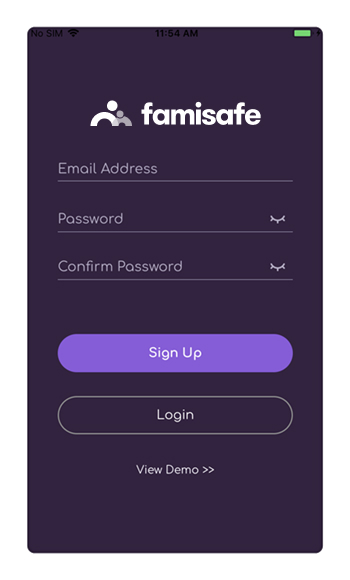
Step 2: Registration Process:
After that, you need to make a FamiSafe account. You can register an account on either your device or your family member device. For this process, you must enter a valid email address to get your FamiSafe login credentials.
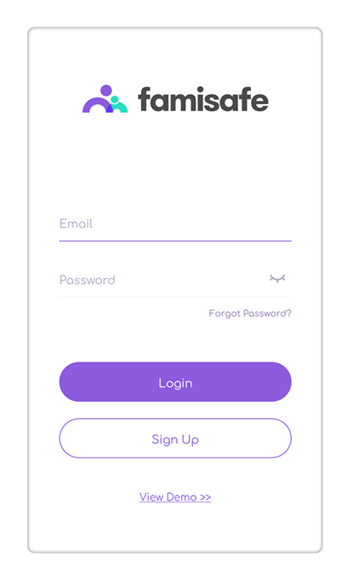
Step 3: Login Process:
After the registration process, log-in to the app and complete the setup procedure by entering the target name and age of your family member.
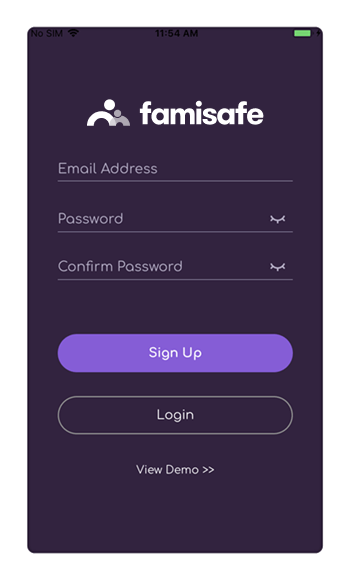
Step 4: Monitor Location:
Now, the app will ask for some necessary permissions such as location. So, grant all the permission. Then, click on the “Live Location” to track the location of your family member.
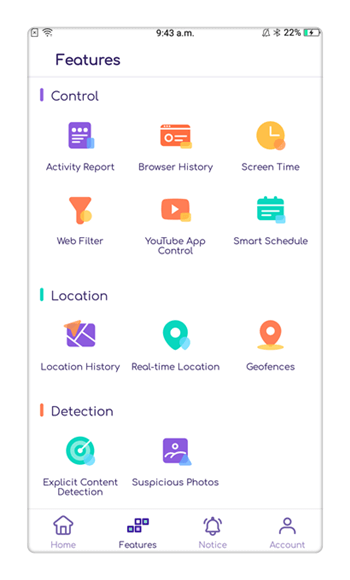
How to share your location with Family?
Now, iPhone device comes with an inbuilt Family Sharing feature which allows users to share their location with family members. It is very easy to use this feature. Just, follow the below instructions for using the Family Sharing feature.
Step 1: To begin the family sharing, you need to open a “Find My iPhone device” on your iPhone device.
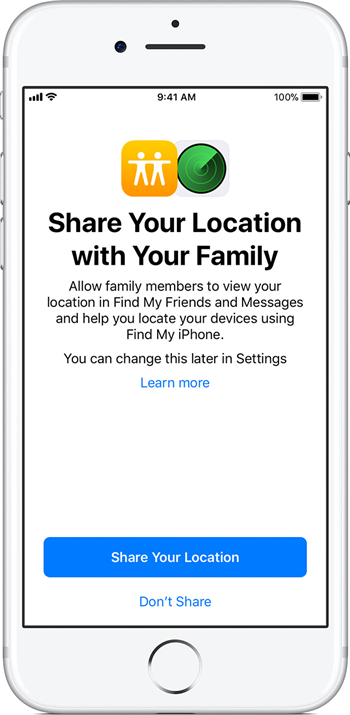
Step 2: After opening the app, navigate to the “Details” menu and you will see the option “Share My Current Location”. Tap on it and after that, tap on “Share My Location”. You can share your location with your any family member.
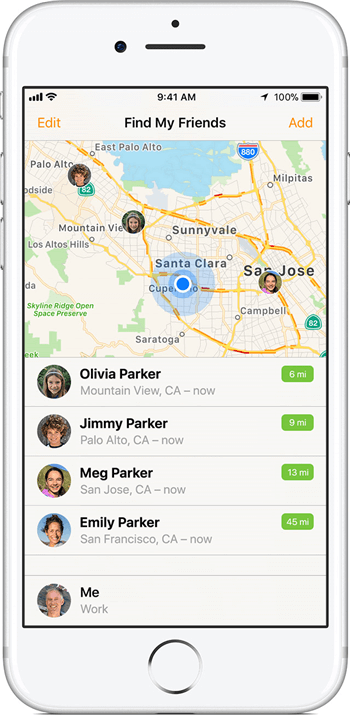
Why FamiSafe?
The FamiSafe which is best family locator app iPhone has many other useful features for parents. It is a powerful parental control app that gives full access to parents to have control over their kid’s activities. Below we have mentioned more features of the FamiSafe app:
- Web Filtering: It is one of the most used features by parents. It is due to the increase in internet crimes. To protect your children from harmful content such as porn, it is always recommended that you should block harmful content from your kid’s device. It will prevent kids from exposing to the unwanted content.
- Screen Time: The screen time feature is a most beneficial feature for parents to know on which activity their kids spend most of their time. Parents can even set a schedule through this feature by allotting a particular time for each important activity.
- App Usage: The FamiSafe app also tells that on which app target user spends maximum time. Mostly, kids spend on social media apps and games, So, parents can also block apps with the help of FamiSafe during their kid's sleep and study time.
- Smart Schedule: The FamiSafe app also allows the user to use different features of the app together such as location and app blocking feature. It improves flexibly of the app.
Conclusion:
These generation kids are very active and they have a curiosity about everything. Their curiosity sometimes exposes them to harmful content on the internet. For this reason, the parental control app like FamiSafe is designed so that parents can protect their kids. Amazingly, FamiSafe is freely available for both Android and iPhone devices on their respective play store.





Thomas Jones
chief Editor