The Best Method to Share Location on iPhone with Your Family
iphone family locator
ALL TOPICS
- Family Locator Apps
- Other Family Apps
- Family Locator Tips
Dec 12, 2025 Filed to: Family Tracker Proven solutions
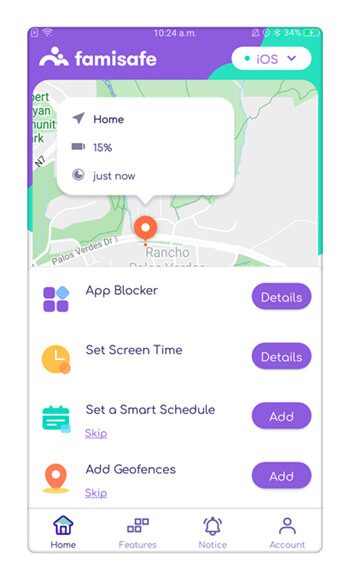
When your child is out of the house, are you absolutely certain you know where they are? Whether they’re with friends, out in the town or city, or even supposed to be at school, we all know what children are like, and sometimes curiosity or the urge to do their own thing can get the better of them.
We’ve all been there and done something similar, but it’s important to remember that the world is not what it used to be. You only have to turn on the news or look online to see examples of horror stories that no parent wants to live through.
It’s an unfortunate shame that this is the case, but it’s the reality we have to deal with nonetheless. There are no problems, only solutions. With this in mind, today we’re turning to technology that allows us to give our children the freedom they want and need, all while maintaining a certain level of safety and concern for their well-being.
Today, we’re going to be exploring the best way to share and track the location your family at all times, ensuring you have all the information you need to make the right decisions when it comes to keeping your child safe and sound.
FamiSafe - The Best iPhone Family Locator
FamiSafe is one of the latest parental control apps to come to the industry, but so far, it’s also proving itself to be one of the most powerful and feature-rich applications that exist. The application can be installed on iPhones, iPads and even iPod Touch devices, and is completely compatible with Android models.
The primary feature of this app allows you to track the location of your child, based on the GPS information of their device. Here are some of the location tracking benefits you’ll be able to benefit from;
- Live Real-Time Location Tracking
Open up the family locator iPhone app, and you’ll be able to see the location of your child’s device in accurate real-time. This means it doesn’t matter where your child is in the world; you’ll be able to see where they are with pinpoint accuracy.
This location information is regularly updated so you’ll be able to see where they are and when giving you all the information you need to make the right decisions regarding your child’s well-being.

- Location History
In addition to being able to see where your child is currently, it goes without saying that you’re not going to be able to check the app at all times. With this in mind, you can use FamiSafe to check the past locations that your child has been.
You’ll be able to see the past locations of your child on the Google-Map-styled map, making it easy to see whether your child has been anywhere they shouldn’t be, or somewhere where they may have been in danger.
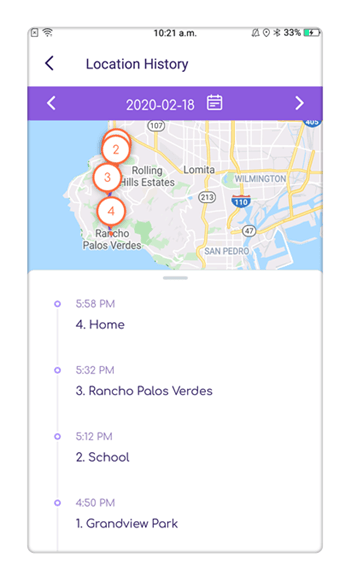
- Geofencing
The geo-fencing family locator iPhone app is perhaps one of the most popular location tracking features that FamiSafe provides. A geo-fence is a created safe zone where you place boundaries on the map screen of the app, creating a zone where your child can or cannot enter.
Once set up, if your child was to breach the boundaries of a set safe zone, you'd receive a notification telling you of this event.
For example, if your child is supposed to be in school all day, you can set up a safe zone around the outside of the school, ultimately receiving a notification if the boundaries are breached. This is the power you can expect from a powerful iPhone family locator app.
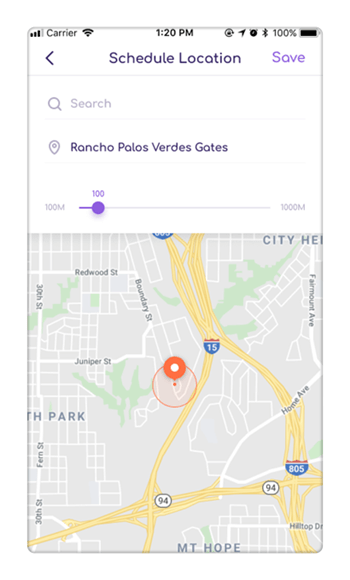
More Features of FamiSafe iPhone Locator
In addition to all these professional and highly effective family locator iPhone tracking features, FamiSafe provides a full range of other parental control features that can help you manage and control the way your child uses their iPhone.
These features provide you with all the tools you need to help your child live a safe, happy and healthy life where they have balance with their phones, minimizing the risk of the mental and physical conditions that are becoming increasingly common through excessive use.
Some of these features include;
- Set Up Smart Scheduling
There are going to be many times through a day where your child shouldn’t be using their iPhone. For example, if it’s bedtime and your child should be asleep, if they’re studying or doing homework, spending time with the family, or even while they’re at school.
Using the Intelligent Scheduling feature, you’ll be able to set up times in the day where your child will be unable to use their device, ensuring they can focus on what they should be doing.
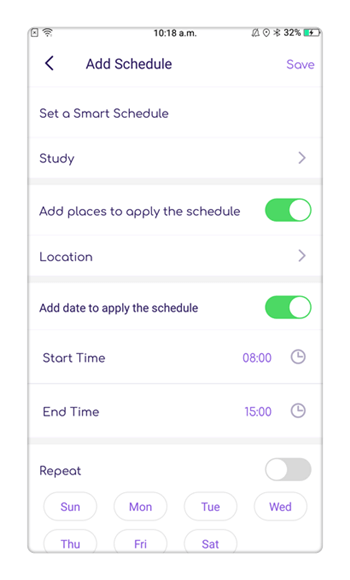
- Block Access to Inappropriate Online Content & Websites
The internet is a dangerous place and full of unsuitable content, such as gambling, pornography, and violent material, all of which your child should avoid accessing for their own mental well-being. You can use FamiSafe iPhone family locator to block this content or apply web filters to stop this content from being accessed.

- Track App Usage
FamiSafe family locator iPhone also allows you to view and monitor all the apps that your child uses on their iPhone device. You can see which apps are used most regularly, how long they are using each app for, which apps they are installing and installing, and even how they are using their social media applications if they have one.

- Monitor Device Usage
Perhaps one of the most essential iPhone family locator features of FamiSafe, you can use this function to see exactly how long your child is using their device for, at what times they are using it, and what they are doing on it. This way, you can see whether your child is using their device for an excessive amount of time, giving you everything you need to make sure they are living a balanced lifestyle.
Summary
As you can see, when it comes to implementing parental control on your child’s iPhone, ultimately helping you to maintain your child’s well-being, and their own personal safety while they’re using their devices, FamiSafe is a complete solution that has you covered.
FamiSafe is available for both Android and iOS devices and can be downloaded for free from your respective app store. You’ll also have access to a three-day free trial, so you can be sure the app is what you’re looking for, and then it’s only $9.90 per month thereafter.





Thomas Jones
chief Editor