Best Verizon Family Locator
verizon family locator
ALL TOPICS
- Family Locator Apps
- Other Family Apps
- Family Locator Tips
Dec 12, 2025 Filed to: Family Tracker Proven solutions
The world has turned into a very strange place in recent years. Whereas when we were children, we would run about in our towns and cities, go exploring with our friends and hang out while playing the woods, the world is a much more dangerous place, and it’s understandable that many parents are worried about their children’s well-being.

You only have to turn on the news or look online to hear a horror story that you wouldn’t wish on your worst enemy. However, thanks to technology, there are still opportunities to give your children the freedom they need, all while maintaining a high level of safety and protection. This comes in the form of location tracking. If you’re a Verizon customer, you can track your family’s location no matter where they are in the world. This means it doesn’t matter where your child is, whether they’re out with friends or supposed to be in school, you can have complete peace of mind knowing where they are.
Verizon Family Locator
Unlike many network providers, Verizon offers its own Family Locator service. While this is ideal for tracking your children, it’s designed to be used with up to ten devices, so you can track the whereabouts of your entire family with ease.
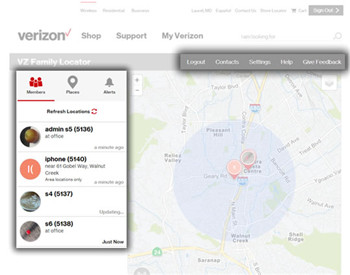
This is designed to ensure you have complete peace of mind when your children are out and about, and if you do ever find yourself in an emergency situation, you have all the information you need to make the right decisions.
Features
- Family Dashboard
The Family Dashboard feature is designed to make it easy to track all the devices that are registered with your account. You can see the location of where everyone is at all times, and you can even add special locations, such as home, or soccer practice, so you can know their location. You can even look back at location history for each member over the last seven days.
- Map
If you’re worried by an individual yet unfamiliar address or location, you can also use the map feature to see where your family member is in real-time. Use graphic view for a clear overview, or switch to satellite mode for a photo-realistic view of where your family is.
- Easy Interface
The Verizon Family Locator app has been designed to be as easy to use as possible. Whether you love technology or you’re a self-professed technophobe, Verizon is easy to use, effortless to install, and can be used by anybody of any skill level.
Pros
- Clean interface that tells you exactly where everyone is in real-time
- Easy to view map feature with both graphic and satellite view
- Set up daily or weekly schedules and custom notifications on arrivals and departures
- See all location history over the past seven days
Cons
- Only has location tracking features
- Can only be used on up to ten unique devices.
Cost
Verizon Family Locator costs $9.99 per month and allows you to track and monitor up to ten different devices. At the time of writing, you can also enjoy your first month free.
Need More Parental Control Features?
While being able to track your family’s location is an incredibly handy tool to have, it’s worth noting that there are many other parental control features available that can help you enjoy full control over your family’s, most notably your children’s, devices. Introducing FamiSafe.
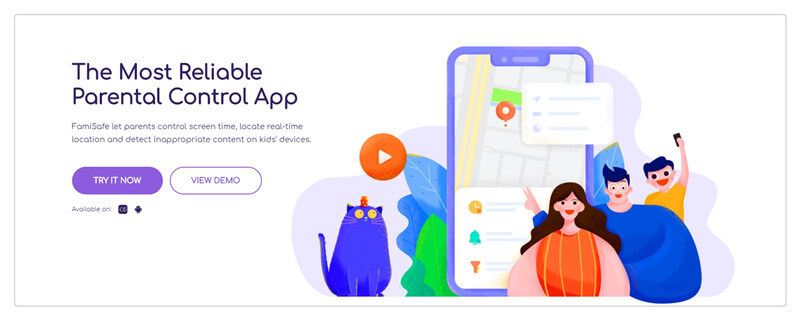
FamiSafe - The Best Alternative to Verizon Family Locator
FamiSafe is designed to be a complete parental control app that works on both Android and iOS devices. It can be effortlessly installed onto all the devices you need to track and can then be controlled via your own smartphone or tablet.
In addition to location tracking, FamiSafe is capable of providing you with a full range of control settings. Here are some of the features you can utilize.
- Real-Time Location Tracking
Easily the most convenient feature here is the real-time location tracking settings. Just like the Verizon Family Locator app, you can check up on the real-time location of any of your family members from your own smartphone device or tablet.
You’ll be able to view their location directly on a Google Map-styled map, ensuring it’s effortless to see exactly where your family members are at all times.

- Geo-Fencing Custom Settings
In addition to location tracking, you’ll also have the ability to set up Geo-Fences. These are known as safe zones where you can set up custom boundaries on the map. For example, if your child is in school, you can set up boundaries around the outskirts of the school.
You’ll then receive a notification or an alert if your child’s location is detected outside of this area and when the boundary has been crossed. This gives you all the information you need to make the right decisions regarding your child’s well-being.
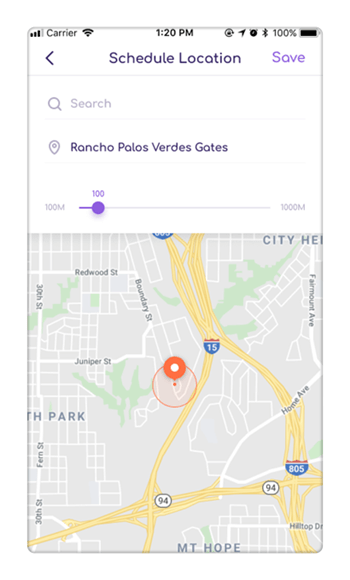
- Complete Online Content Tracking & Filtering
Using FamiSafe, you’ll be able to see exactly what websites and content your child is accessing through their smart device. You’ll be able to see which websites they visit most, what content they are downloading, and even apply filters to block certain types of content, such as pornography, gambling, and violent material.

- App Management & Usage Monitoring
This feature is designed to give you a complete overview on how your child is using their device. You’ll be able to see which apps your child is using most, how long for, which apps they are installing and uninstalling, and how they are using their social media apps.

- Complete Remote Setting Control
Unlike the Verizon Family Locator app, you can change any settings, read up on all your usage reports, and see your child’s statistics and information, all from your own device. This means you don’t need access to their phone, ensuring you can make changes wherever your child is in the world.
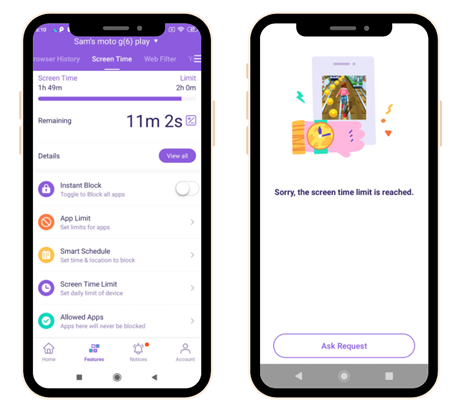
Summary
As you can see, while Verizon Family Locator is a great location tracking app, parents looking for full control over their child’s devices, ensuring they live with a balanced digital diet, should seriously consider using FamiSafe.
FamiSafe is available for both Android and iOS devices and can be downloaded and installed for free on your respective app store. You can also enjoy a three-day free trial to ensure this app is what you’re looking for, and then you only need to pay $9.90 a month thereafter.





Thomas Jones
chief Editor