Learn How to Leave a Life360 Circle to Stop Sharing Your Location
How to leave a life360 circle ?
ALL TOPICS
- Android Parental Control App
- How to Set Android Parenting
- Other Android parenting tips
Dec 12, 2025 Filed to: Parenting Tips Proven solutions
Life360 is an application that helps its users to share their locations. Once the user sets its set up on the phone, it allows the administrating phone to set geofences defining chosen areas. Such geo-fences can track any family members' location when they arrive at home or leave schools. The location-sharing feature keeps the administrator updated at all times about the current location of any family member.
Millions of parents now use these digital monitoring tools all over the world. It not only shares the location but also lets family members see how much battery their cell phones have, how fast people in their circle are driving, and more. The app was initially released in 2008 in the Android marketplace by Chris Hulls and has received $90 million in funding since its launch.

Try FamiSafe, Know Kids' Whereabouts.
Table of Content
What is the Life360 circle?
Life360 has baffled the lives of teenagers all across the world. We can see many popular videos on YouTube and Tiktok, where many teenagers admit that this type of application has made their life activities limited. A girl TikTok video viral, that it's set her summer vocations on fire. Interestingly, such types of videos usually got hundreds of thousands of likes, so it means that this is reasonable. In this article, you will learn How to Leave a Life360 Circle to stop sharing your location.
Who can be in the circle, and what is a circle used for?
No doubt, Apps such as Life360 gives parents a sense of security, but we see on the other side of perspective it also raises questions about children's privacy. As we see on different platforms, teenagers are critically debating, and hashtag #Life360 had been a trend many times.
Most of the teens are understanding of their parents' authority, but Life360 is too invasive. What if one is going a little over the freeway speed limit to keep up with traffic, but parents will freak out?
On the other side, Buchik 21-year-old woman from California, argues that those teenagers who get embarrassment are a vocal minority. "Teens who take issue with Life360 are often the loudest, but in reality, a vast majority of teens are OK with location sharing,"

Why are kids looking for ways to leave a Life360 circle?
Before I teach you how to leave a life360 circle, let me list the reasons or situations that prove this app more harmful than helpful and force you to leave a life360 circle.
- It damages child-parent dynamics.
It is observed that constant monitoring damages parent and teen relationships and harms the child's development. They suffer from a lack of confidence and develop anxiety issues because of their feeling of always being watched.
- The feeling of being occupied
Because of obsessive monitoring, children do not perform confidently and feel like they are occupied by someone, which is not suitable for child growth. If the children are not given a chance to make those mistakes, children never fully develop as part of maturing into adulthood is making mistakes and growing from them.
- Adversarial relationships
Obsessive use of this app violates the mutual trust among parents and children that fosters positive parent-kid relationships. Research has proved that families have higher levels of conflict at home, children feel like they are being controlled through tracking devices, and their privacy is being invaded.
- Disheartening and discouraging for kids
The use of tracking apps implies that they do not indeed have faith in their children, which leads to disheartening and discouraging for kids. Furthermore, the sense of distrust in their parents when a situation does arise makes children less likely to confide.
How to leave a life360 circle?
Do you know that Life360 sells its family location tracking data? Have you become frustrated and want to know how to leave a circle on life360? Here is how to do that.
- Tap on 'Settings' in the lower right corner.
- Tap on the Circle Switcher at the top of the screen and choose the circle you wish to leave.
- Tap on 'Circle Management'.
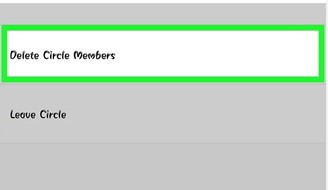
- Be sure to assign the Admin role to someone else before you go if you are the Admin of this Circle.
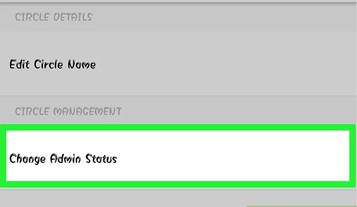
NOTE: leaving a Circle will not cancel the subscription billing or delete your account. This needs to be done through the app store where you purchased it.
And for those who want to stop sharing location without leaving life360, see this article: How to Turn off Location on life360 Without Anyone Knowing?
Does Life360 have limitations?
Yes, when we compare this app to another app, such as FamiSafe, we see this app looks limited.
- Life360 – Too Complicated
It seems too complicated to use, especially for users who have never dealt with it before. An untrained person will have some difficulties when setting up the application. The entire procedure of doing login includes several steps, such as you need to create your account, and then you have to send invitations to all devices you want to track. At the last stage, you have to complete the registration online. On the other side, many other apps which provide family locator do not require any additional installation.
- Limited Features Supported
When it comes to location tracking and sharing, Life360 may be at the top of the industry. However, parental control is not limited to location tracking only. There are other things online that require a parent's attention. Like the websites which kids visited and the video, they watched online. For this reason, you will probably like the FamiSafe app more considerably because of its excellent level of supporting a wide range of features.
FamiSafe is the most reliable parental control app that helps its users to share and trace their locations. It is very convenient to Get started in FamiSafe. You have to download and install this app on your kid's phone and your phone.
- Web Filter & SafeSearch
- Screen Time Limit & Schedule
- Location Tracking & Driving Report
- App Blocker & App Activity Tracker
- YouTube History Monitor & Video Blocker
- Social Media Texts & Porn Images Alerts
- Works on Mac, Windows, Android, iOS, Kindle Fire, Chromebook
You may be wondering what features are supported by FamiSafe. Let's have a closer look at FamiSafe's features.
- Filter Websites and Website Blocker
You can use FamiSafe to filter inappropriate websites. Supported browsers for FamiSafe include Chrome and Safari. On the other side, you can block specific websites that you believe will are not for your kids yet.
- Activity Record
It is one of the most critical features that FamiSafe has; you can record some of your kids' most vital activities that you need to know. It will help you to understand how your kid's day went by. After installing this app, you don't need to check your kid's phone or no need to have physical access to the phone; using the app installed on your device; you can view a timeline of your child's activities, videos watched, or games played.
- Uninstalled Apps
Installing and uninstalling is easy for kids, as they install when they need and immediately uninstall after watching so that parents won’t know that they are using it. With the help of Famisafe, you can easily track them if they are doing this. When you know this, then it becomes easy to warn and strain your kinds from unauthorized apps.
- Track Real-Time Location
Like most of powerful parental control software, FamiSafe provides the option to track your kid’s current location. You don’t have to call and text them often to be updated about where they are. A quick look at the app will let you know your child's exact location at a specific time.
- See Location History
Curious about where your kids are going when you are not with them? FamiSafe keeps a history of the places they have visited. This timeline can also help you better understand your child's behaviors and interests.
Knowing how your kids leave a Life360 circle can get you prepared for issues like losing track of your kids suddenly. To better handle the case, we would recommend you to get FamiSafe as a Plan B.
Both apps have one main feature: the geolocation and tracking options, so once installed, there is no need to be concerned about your kids' whereabouts. Especially when you are worried about their use of Smartphones, I assure you with the help of this parental control software, you will get the most effective monitoring of your children ever. Or, always backup more back-up plans for your Plan B, see more options for Life360 here.




Moly Swift
staff Editor