9 Best Parental Apps for Android Phones and Tablets
Parental Apps for Android Phone and Tablets
ALL TOPICS
- Android Parental Control App
- How to Set Android Parenting
- Other Android parenting tips
Dec 12, 2025 Filed to: Android Parental Control Proven solutions
The modern mobile age is luring digital dangers in your home, which you might not be aware of. The danger might take away your child's youth. Today every member of the young generation owns a smartphone and knows how to use them better than the parents. They might be addicted to some activities on the mobile that you may be unaware of. This situation is particularly challenging for both the parents and the child. Parental app for the android phone is a magical solution that aids in controlling your child's activities and keep them safe from the harmful web content.

What are the parental controls?
Parental controls are the special features that allow the parents to restrict the screen time of television, mobile phones, computers, and other devices for the children. This feature is applicable to keep the children away from viewing content that is not suitable for their age. Parental controls filter the contents of the device and make them child-friendly.
Nowadays, kids are open to using smartphones, computers, iPhones, and many other devices with an internet connection. Though the Internet is a miracle platform of knowledge, there are contents that are not suitable for children. Some contents may be inappropriate for their age or maturity level. There might be racist contents, porns, and adult websites which you may not want your child to view. Parental control app offers you to filter the contents as per the child's age and save them from behavioral issues in the future.
9 Best Parental Control Apps for Android 2020
1. FamiSafe: a full-featured parental apps for tablet
Famisafe is one of the most amazing and the best free parental control app for android available on the Google Play Store and App stores. The software offers monitoring features to track, monitor, or control activities of your children's devices.
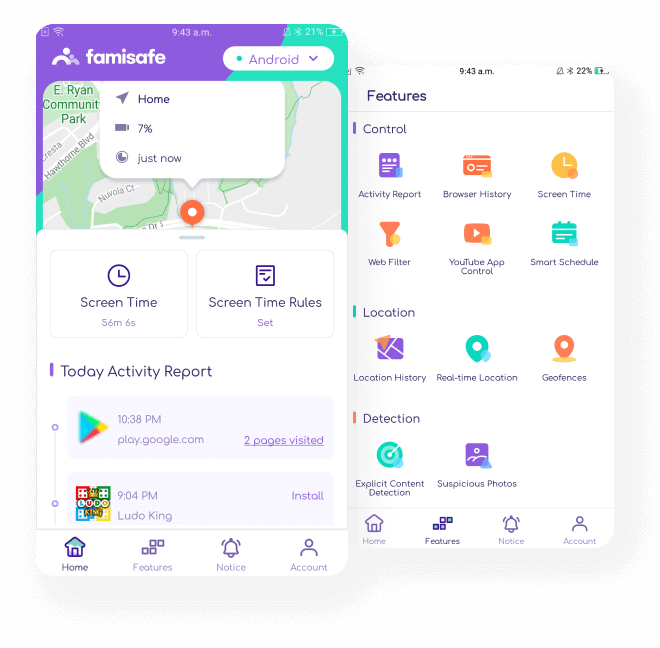
- Monitors real-time location, Location History & Geofencing location
- Tracks browser history & Web Filter,
- Suspicious porn images & social media texts monitoring.
- View YouTube watch history & block risky channels.
- Screen time limit & Smart Screen schedule
- App Usage Blocker & Activity Report
Pros
- Cross-platform
- Easy to install.
- Available for 3 free days trail.
- Add self-defined risky keywords to social media monitoring feature.
Operating system: Android, iOS, Kindle
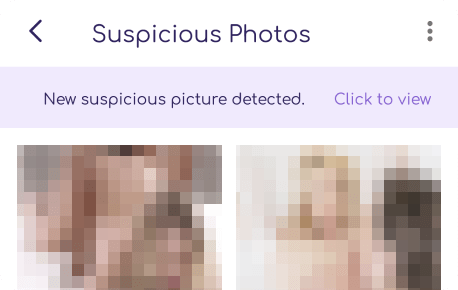
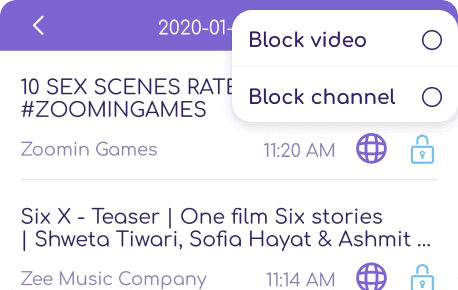
Cons
- Not suitable for windows.
- Web Filtering & Blocker
- Location Tracking & Geo-fencing
- App Blocker & App Activity Tracker
- Screen Time Limit & Schedule
- Social Media Texts & Porn Images Monitoring
FAQ: Does Samsung have parental controls?
No, Samsung Galaxy devices don't have built-in parental control features. So parents have to set up third-party apps in the Google Play store.
Parents can learn about different ways to put parental controls on Samsung, including using the Family Link app.
2. Kids Place Parental control
The Kids place parental control is one of the best apps for android parental control. There are many advanced features that will help you in keeping your kids away from excessive smartphone usage.
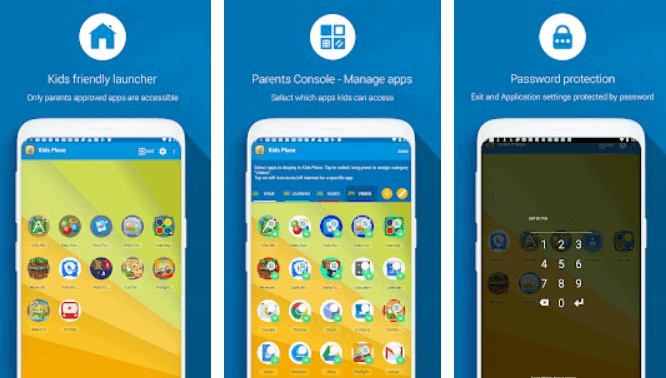
- Prevents children from making app transaction.
- Allows to create multiple user profiles
- Call blocking
- Prevents original phone launcher
Pros
- Does not allow the child to make calls
- Restricts chat
- Compatible with various devices
Cons
- The restriction is applicable only for kids up to 8 yrs.
- Single user
3. Net Nanny
Net Nanny is a parental app for an android phone which is accessible from anyplace. It provides excellent features and multiple device support.
- Blocks pornography
- Time management
- Alerts and reports
- Multiple user profile
Pros
- Allows masking of offensive language only.
Cons
- Does not support any social media activities
Cost $ 59.99/year up to 5 devices
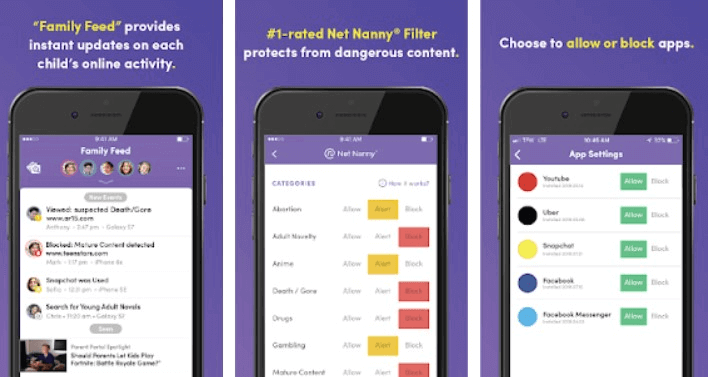
4. Mobicip
Mobicip is another parental apps for android which allows the parents to control any remote device and monitor the kid's activities.
- Block apps remotely
- Track calls
- Monitor browser history
- Customized web filtering
Pros
- Allows multiple child devices
- Online configuration
Cons
- No real-time notifications
- Does not provide daily internet usage restriction
Cost $39.99 to 5 devices
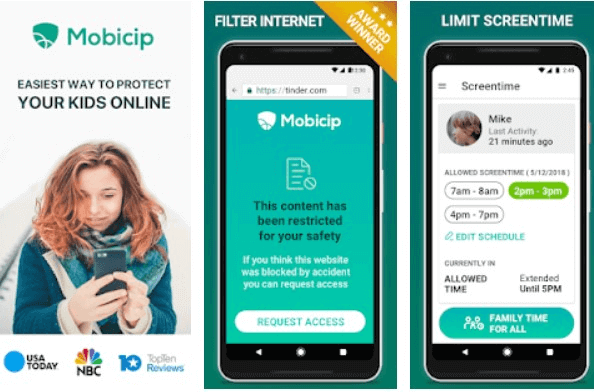
5. Net Sanity
The parental app for android phones, Net Sanity provides a cloud-based feature to control the activities of your child.
- Social media apps blocking
- Blocks porn websites
- YouTube filtering
- Blocks app remotely
Pros
- Schedules time for device restriction
- More than 30 internet filtering options
Cons
- Available only for Samsung phones
Cost $6.95 per month
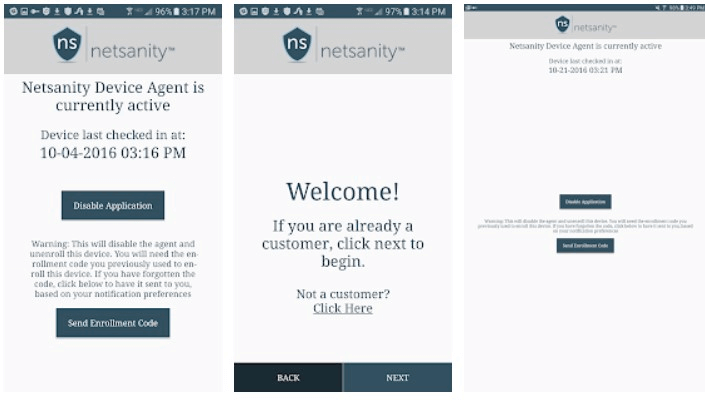
6. Mspy
Mspy is a definitive parental control app for Android phones that restricts internet usage in most of the smart devices.
- Gps tracker
- Call management
- App and website blocking
Pros
- 24/7 customer support
- Multiple language access
- Free online installation
Cons
- Does not support some IM apps
Cost $99.99 per year
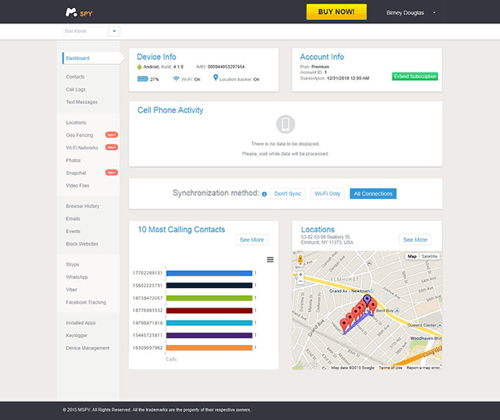
7. Kaspersky safe kids
The Kaspersky app is a parental guidance app that allows geofencing for your kid. Whenever you kid steps out of the house, you get an app notification.
- Geofencing
- Content filtering
- Gps tracking
- Age permission
Pros
- Unlimited profile registration
- Blocking bad sites
- Affordable
Cons
- Allows call and text monitoring only for android devices
Cost $14.99 per month
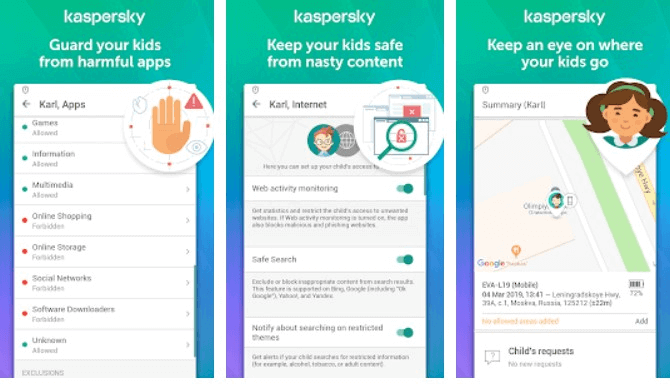
8. Norton Family premier
Norton is a powerful family app with great content filtering features. It allows GPS tracking as well as all the devices.
- Location supervision
- Content filter and blocking
- Usage time reporting
- App supervision
- Message supervising
Pros
- Detail reports
- Numerous blocking features
Cons
- Doesn't allow video recording sessions
Cost $32.99 per year
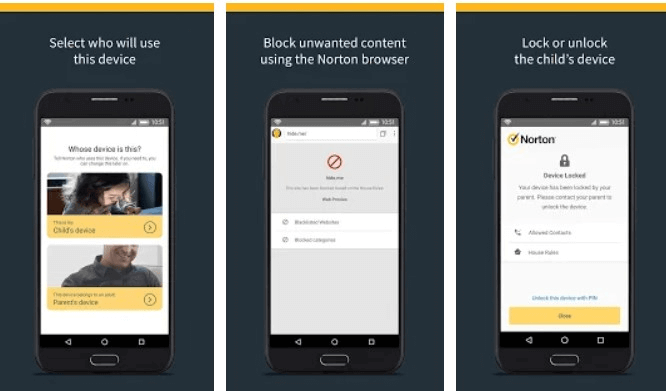
9. Secure Teen
Secure Teen is one of the most powerful android parental control apps that allow cell phone monitoring as well.
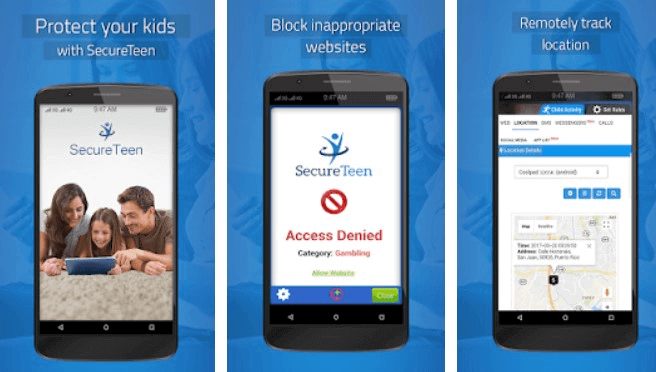
- Tracks location
- Monitors SMS
- Remote management
- Safe searching
- Browser history
Pros
- Easily forbids violent games
- Forbids porn websites
Cons
- Not suitable for IM apps.
The Final Word
As a parent, is what you require these days. You can check out the features of various mobile parental apps and finalize on the one that fulfills all your demands. As it is parents need free downloading parental apps to monitor their child's activities and keep them away from all types of distraction. Kids who get carried away with porn sites and harmful web content may suffer a great loss in their academics. Some kids also face behavioral changes in themselves. Parents can go for free download FamiSafe from App Store or Google Play and have a try with the three days trial period offered by the app. This app will certainly help you control your child and make a bright future for them.



Thomas Jones
chief Editor