5 Best Parental Control App for Kindle Fire
ALL TOPICS
- YouTube Parental Control
-
- How to see your YouTube history?
- Put parental controls on YouTube
- Delete TikTok Account without Phone Number
- Ways to block YouTube channels
- Ways to Get Somone's IP Address and Hide IP Address
- A complete guide on YouTube parental control
- Kids safe YouTube alternative
- Top 5 TikTok Alternatives
- Methods to restrict YouTube adult content
- Social Media App Parental Controls
- Parental Control Tips
Dec 12, 2025 Filed to: Android Parental Control Proven solutions
Reading is an excellent habit to teach in your children. Contrary to what many people believe, kids spend more time reading than adults because of school and simply because they have more time to do whatever they want.
If you want to encourage your children to read, then the Kindle Fire is an excellent option to consider. With access to unlimited titles, you can make reading time an enjoyable part of your kids' days. Additionally, you can also use the tablet to watch shows and movies and play games.
Just like any other device, though, the Kindle Fire requires some form of monitoring if your kids are going to use it. Fortunately, the tablet is equipped with features that help you establish controls and keep your children away from the content they're not yet ready for. Since the Kindle Fire is linked to your Amazon account, you can control content from any device.
Through the Parent Dashboard, you can track what your kids are reading, playing, watching. Additionally, you can also find out how much time they're currently spending in front of the screen and, thereby set time limits. Moreover, the dashboard also allows you to filter inappropriate content, create educational goals, lock the device, and create a whitelist for apps that your kids are allowed to use.
The Need for a Third Party Parental Control App
While Kindle Fire does have reasonable parental controls in place, the issue is you're required to pay $3 every month if you're an Amazon Prime member, and $5 a month, if you're not a member. Additionally, you may be looking for more features, such as a monitoring system for the entire tablet, that the existing parental controls may not provide. Here are three reasons why the parental control system on the Kindle Fire falls short:
1. No website tracking.
It's a fact that kids today are learning things at a much faster pace than we ever did. With so much exposure to the internet, today's kids are technologically competent enough to handle a device at the mere age of four or five.
Due to this, kids today naturally get more exposure. They might learn of something from a YouTube video or one of their classmates and want to look it up on the internet. Suppose your kids hear the word "porn" and want to know what it is.
Naturally, they'll look up the term on the internet and, hence, will gain access to various pornographic websites. Unfortunately, with the device's current parental control features, you'll have no idea what they stumbled upon.
2. No GPS tracking
Apart from this, the Kindle Fire also lacks GPS-tracking features. This is a valuable feature if, for instance, you're unable to reach your kids. Everyone has busy lives today, and kids have multiple things going on during the day, from going to their friend's house to participating in after-school activities. A GPS-tracking feature gives you real-time updates on your child's location, so you don't have to worry about where they're roaming off to.
3. Lack of detection for suspicious photos and texts
Cyberbullying and harassment is a genuine issue that parents need to keep an eye out for more than 1 in 3 young people experiencing cyber threats online. Unfortunately, you can't keep track of such instances since the Kindle Fire isn't equipped with features that flag inappropriate texts and images.
Top 5 Parental Control Apps for Kindle Fire
The reasons above validate the need for a third-party parental control app that gives you more control over your child's Kindle activity. Hence, if that's what you're looking for, here are the five best parental control apps for your Kindle Fire:
1. Bark
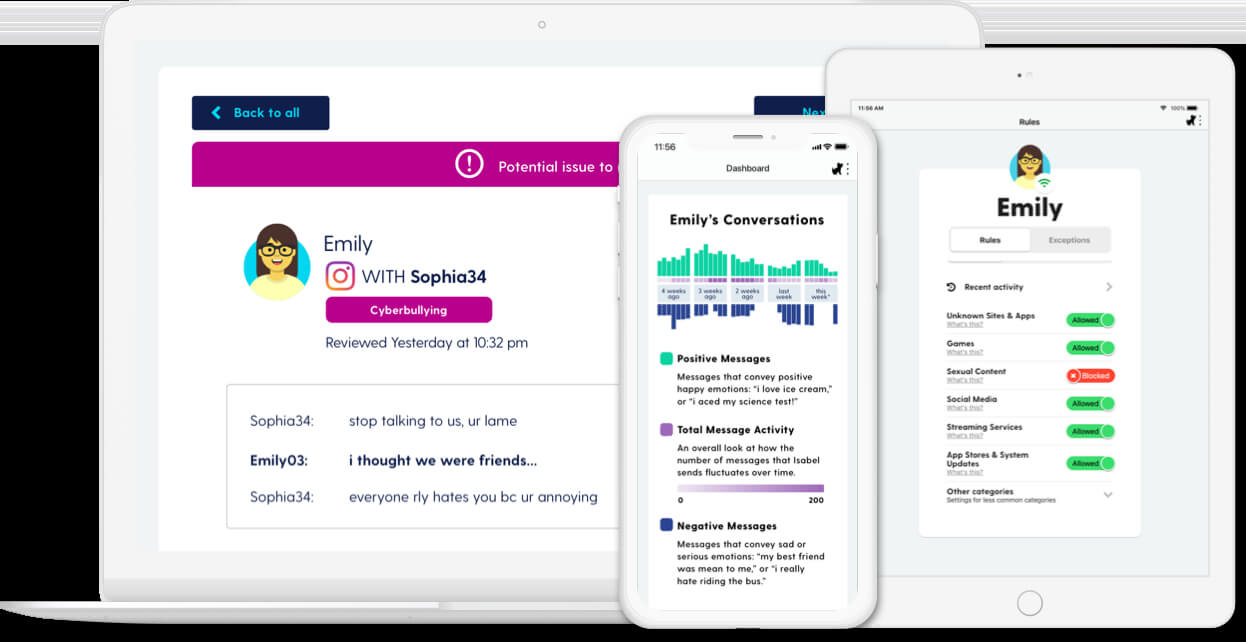
Bark is a comprehensive parental control app that enables parents to block, monitor, and filter app and website on kids' devices. It is also specifically designed to keep track of text messages across various social networks, including YouTube, Facebook, and email. It helps parents keep track of what their kids are doing online by raising red flags on inappropriate content. According to the website, the app has been quite effective at preventing 20,000 self-harm incidents and 16 school shootings.
Pros:
- 7-day free trial.
- Unlimited devices.
- Extensive monitoring of online activity across tablets and smartphones.
Cons:
- Snapchat and TikTok monitoring doesn’t work on ios system.
- Complicated to set up on ios device.
- Too expensive.
- Update frequently.
2. FamiSafe
FamiSafe is one of the best free parental control apps for Kindle Fire that lets you monitor your child's screen time, flag inappropriate control, and track your kid's real-time location. Developed by the team behind Wondershare,
FamiSafe offers a wide range of features including activity monitoring, detection of suspicious images and text, website filter, app blocker, location tracking, and setting smart schedules for screen time. It costs $9.99 per month, with the price going down to $4.99 per month if you opt for an annual subscription.
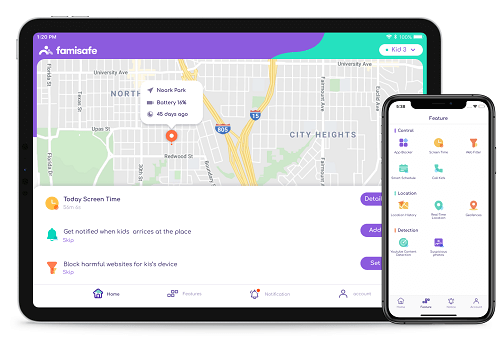
Pros:
- Compatible with all popular devices: Android, iOS, Windows, macOS, Chromebook and Fire OS.
- Check kids' TikTok history remotely
- 3-day free trial.
- Affordable price and multiple plans to choose.
Cons:
- Android device enjoy more features.
- Location features are not available on Kindle Fire due to the miss of Google Map service.
- Web Filtering
- App Blocker & App Activity Report
- Screen Time Limit & Schedule
- Explicit Content & Suspicious Photos Detection
3. NetNanny

One of the oldest parental control apps available, Net Nanny has been around in some shape or form since 1995. Net Nanny's web-filtering feature is excellent, making it one of the best apps available. However, the app doesn't offer a text or call monitoring, which could be an issue for parents.
Additionally, the app is also relatively pricier than other options with a $79.99 annual subscription. However, if the price isn't an issue and you're good with the existing features, then Net Nanny is an excellent option to consider.
Pros:
- Top-notch and customizable web filtering.
- Desktop version available.
Cons:
- Lack of Geofences feature.
- Relatively pricey.
- Web filters are compromised by a VPN.
4. Qustodio
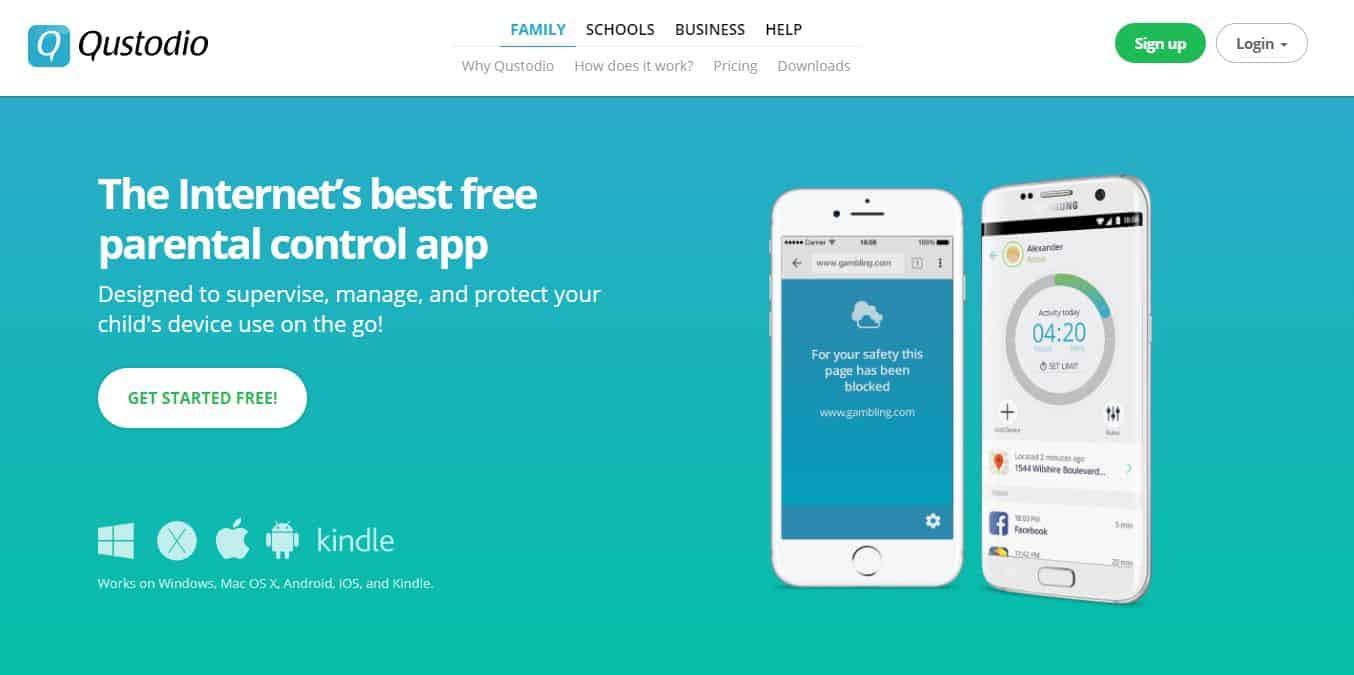
Qustodio has been around for a while now due to its many features. It is compatible with a wide range of platforms, making it ideal for parents who want full support across all devices used by their kids.
Because of its compatibility, parents can keep track of their kids' screen time with their mobile devices and the web version, both. Additionally, the app also offers a panic button, which your kid can use if they ever need your help.
Pros:
- Compatible with all popular devices: ios, Android, macOS, Windows, Chromebook and Kindle fire.
- Wide range of features.
Cons:
- Relatively expensive.
- Safe apps like Zoom can be affected too.
- Delay in location alerts.
- Account will be logged out automatically once the device is turned off or updated.
5. Mobicip
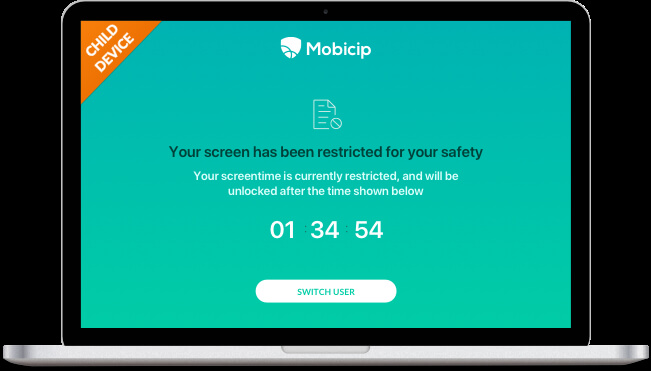
Another app that's been around for a decade, Mobicip offers a wide range of functions and is compatible with multiple devices and operating systems. Additionally, it's video monitoring features provide more than other apps since you can not only block websites and videos, but you can also watch whatever your child's watching through the dashboard.
However, because it's been around for a while, it's interface needs a much-needed upgrade. Moreover, the app's screen time feature has potential for improvement since it currently offers an instant block screen time feature and downtime scheduling.
Pros:
- Blocks explicit content.
- Availability of free version.
Cons:
- No geofences feature.
- Unable to schedule screen time on specific app.
- Need permission to visit any website.
- Too difficult to uninstall.
The Kindle Fire is undoubtedly a valuable investment for your child. From reading to downtime, your child, and you can do multiple things that are sure to be educational and enjoyable. If you're worried about your kids coming across something inappropriate - don't be. With the parental control options listed above, you have nothing to worry about.


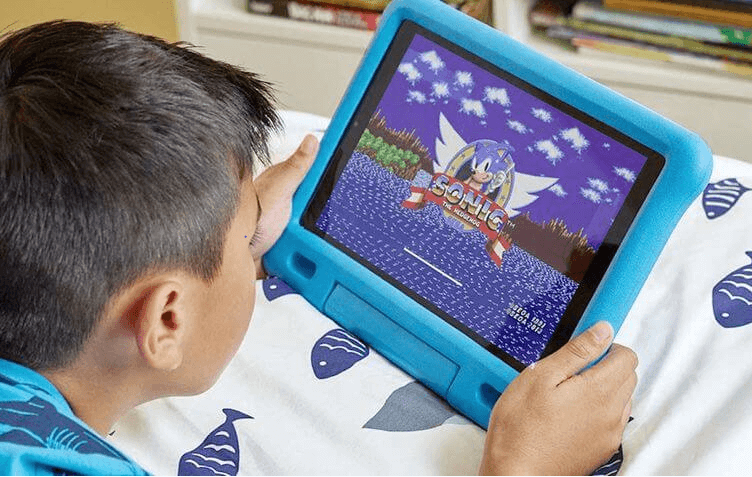

Moly Swift
staff Editor