The Most Reliable Parental Control App
FamiSafe lets parents control screen time on TikTok and remotely monitor kids' TikTok history. If you fear that all the information will be removed by deleting the TikTok account, you can try FamiSafe to ensure your kids' safety on TikTok and develop a healthy screen schedule.
If you are a TikTok victim trying to find a way to delete TikTok account without phone number, then you are in the right place. Whether you are worried about privacy issues or trying to exit TikTok addiction, this guide can give you all the information you need to remove the TikTok account. And suppose you've lost the phone number you signed up for before or forgot the password already; there is also a solution to delete the account. Keep reading to find out how. And suppose you've lost the phone number you signed up for before or forgot the password already, there is also a solution to delete the account without the information. Keep reading to find out how.

Why is TikTok so successful?
TikTok is currently one of the most popular social media platforms that has over 2.6 billion downloads so far, with over 80 million monthly active users in the US alone. So why is TikTok so successful? The answer is simple. TikTok lets you create, share, and watch short, entertaining videos on any topic. The videos are only 15 seconds in length, so they are easy to create and entertaining for the viewers. It's a win-win scenario for both; the viewers can watch several entertaining videos in a short time, while the content reaches several viewers quickly.
However, higher engagement does have a few drawbacks from the viewers' point of view. Like any other social media platform, TikTok can be addictive, and it can also affect the mental and physical health of the users. Every day, millions of users post videos, comment, and interact with each other on TikTok. And while most of the content is positive, some things can be negative as well.
So, it is understandable if you sometimes wish to delete your TikTok account. And that's what this write-up is going to assist you with. If you were searching for information about how to delete a TikTok account without logging in or if you forgot the password, just read on to find solutions for it.
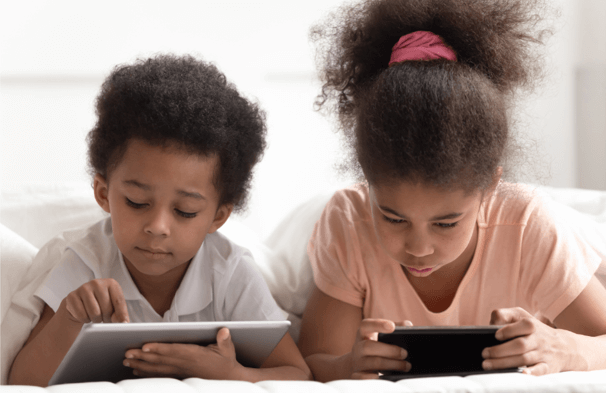
Note: When you delete your TikTok account following the methods given below, you will lose all access to TikTok content from your account. The account will be permanently deleted after a 30-day deactivation, within which you can retrieve your account if you change your mind.
How To Delete TikTok Account Without Phone Number?
TikTok allows users to delete their accounts without phone numbers. If you have forgotten your number or just changed it, you can still delete your TikTok account permanently. Just go through the following steps to safely delete your account without a phone number.
- Step 1. Launch your TikTok application from your Android or IOS device.
- Step 2. Click on Profile, present at the bottom-right corner of the screen.
- Step 3. Next, click on the Menu option denoted by three short lines, select the Account section, and tap on Manage Account.
- Step 4. Scroll to the bottom of the Manage Account Page, click on Delete account, and click on Verify and Continue.
- Step 5. Allow permissions and enter your information. If you do not have the phone number, you can use your registered email ID to log in.
- Step 6. Next, enter your password, and click Next twice.
- Step 7. Once done, the TikTok account is deactivated for 30 days, and after 30 days, it is deleted permanently.
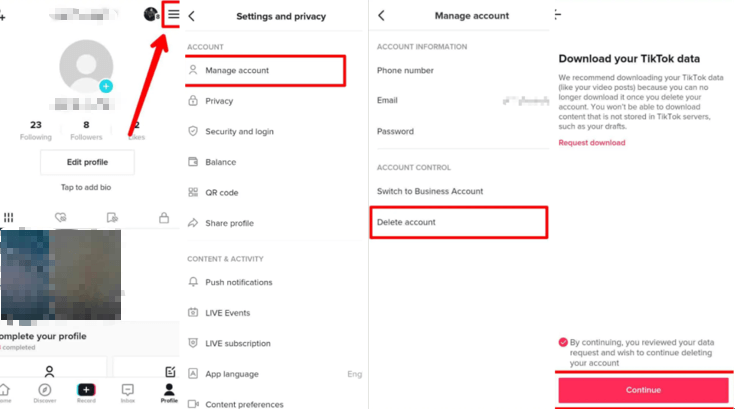
Worried that your kids may get addicted to TikTok? Here are some guides to TikTok Monitoring:
How To Delete TikTok Account Without Password?
Worried about how to delete the TikTok account if you forgot your password? Well, relax. Here's an easy solution for you.
- Step 1. Launch TikTok on your device and tap on the Profile option at the bottom-right corner.
- Step 2. Now tap on the Menu option on the top-right corner of the profile page and select Account.
- Step 3. On the account page, locate Manage Account and tap on it.
- Step 4. To delete the account directly from the Delete Account option, you must enter the password. So, if you have forgotten your password, you have to change it first.
- Step 5. Click on the Password option on the Manage Account page.
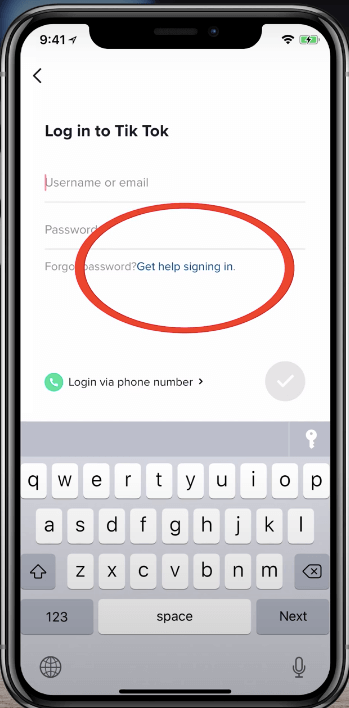
- Step 6. On the next page, the application will prompt you to enter a 6-digit verification code, which has been sent to your registered email ID.
- Step 7. Go to your email and check the verification code received from TikTok.
- Step 8. Enter the code, then you can now change your password.
- Step 9. Return to the Manage Account page and click on Delete Account.
- Step 10. Follow the account deletion process now with your new password, and you will be able to delete your TikTok account safely.
How to Delete Your TikTok Account If Without Any Login Info?
If your question is, how do I delete an old TikTok account without a password or email, the answer would not be the one you'd like. To delete a TikTok account, you need to have access to that profile. If you remember the registered phone number, you can log in and carry out password recovery. However, if you don't have the phone number, it’s impossible to delete the account.
Without the phone number, email, or password, there would be no way to prove that the account is yours. Therefore, TikTok will not be able to remove your account.
Importance of Login Information:
Your login information, such as the email ID, registered phone number, and password, is very crucial for account handling, and therefore, you must always be careful that you don't lose this information. Here are a few tips that'll help.
- Always use an email ID and phone that's currently functioning.
- Write your password down well, especially every time you change it.
- Always use your active phone number as the registered mobile number.
- Set up password recovery information carefully.
As you can see, keeping your login information safe and accessible would be much easier than deleting an old TikTok account without a password or email.
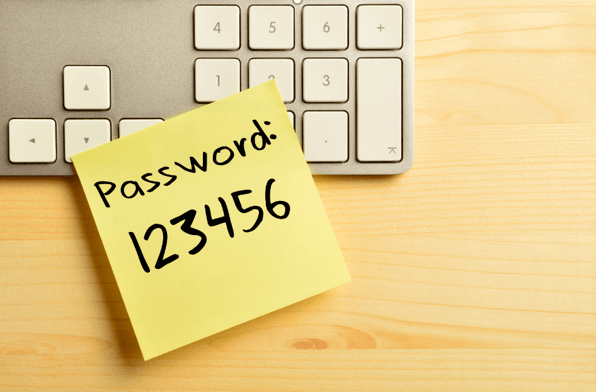
However, if you want to delete TikTok because of addiction, there is an even smarter solution. If your children are getting addicted to TikTok, you can now use the FamiSafe app from Wondershare to prevent addiction. Here's how it works.
Alternative Way for Deleting TikTok Account to Prevent Addiction
If you’re planning to delete your kids’ TikTok account to prevent them from TikTok addiction, but are also afraid that they may get angry about this since all of the videos they created before will be removed, then you could choose this alternative to set TikTok parental control.
Wondershare FamiSafe is an advanced parental control tool designed to provide a safe internet space for children. You just need one app, then you can limit TikTok and social apps, control screen time, track real-time location, and detect inappropriate content on your kids' devices, etc. Here's how it works:
- Install the FamiSafe app on both parents' and kids' devices.
- Pair the kids' devices with the parents.
- You can now access Feature menu and tap App Rules or Screentime. Here you can block TikTok secretly or limit its time usage for your kids' devices.
With the screen time controlling feature, you can prevent kids from getting addicted to social media applications like TikTok. You can limit their access, monitor content, and ensure healthy internet space for children. If nessary, block TikTok is also supported.
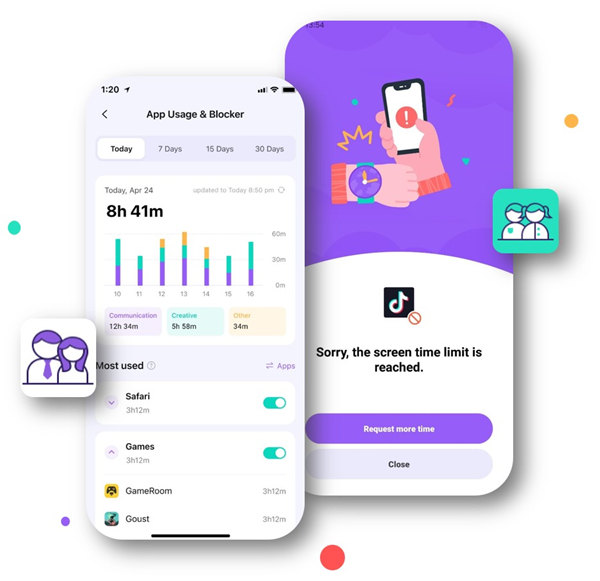
So, don't look for how to delete a TikTok account without password if your children are just addicted to TikTok. You don't have to delete their account permanently. All you need is a professional parental control app like FamiSafe. Then you can easily get rid of kids TikTok addiction. If you don't want to use the parental control app and need an alternative for deleting the TikTok account permanently to rescue kids from TikTok addiction, here we prepared a guide to show you 5 different ways to restrict TikTok screen time. Click the link attached below if you are interested in it.
5 Simple Ways to Limit TikTok Screen Time
Conclusion
In this article, you know how to delete a TikTok account easily. It can prevent kids from TikTok addiction. However, we recommend parents try a professional monitoring app for kids device. Know kids better, and guard kids safer.

Wondershare FamiSafe - The Most Reliable Parental Control App
5,481,435 people have signed up.
Location Tracking & Geo-fencing
App Blocker & Web Filtering
Screen Time Control
Smart Parental Control Setting
Block In-app Purchase


