Dating Discord servers have surged in popularity in 2025, especially among teens exploring virtual relationships. If you're hearing terms like “e-dating Discord server” or “matchmaker Discord server” and wondering what they mean, you're not alone.
Whether you're a teen exploring social spaces or a concerned parent trying to understand what your child is doing online, this guide breaks down everything you need to know about Discord dating servers—including what they are, which are the most popular, and what to watch out for.

Table of Content
What Are Dating Discord Servers and How Do They Work?
Dating Discord servers are online communities where users—mainly teens and young adults—connect for virtual relationships, flirting, and casual chats. These platforms differ from dating apps in that they feel informal and offer no enforced age verification.
💬 How they work: Most dating servers use matchmaking bots, allow users to label themselves as “single” or “taken,” and maintain anonymity through nicknames. This makes the experience accessible—but also risky.
Not all dating Discord servers are the same. Some are lighthearted spaces for friends or flirting. Others are explicit in nature, with private channels, roleplay, and even NSFW zones labeled as “18+”—but often without actual age checks.
🚨 Without clear rules or active moderators, teen Discord dating servers can become dangerous, exposing younger users to grooming, peer pressure, or inappropriate content.
That's why understanding the structure of these servers is crucial before deciding whether they're safe for your teen—more on that next.
10 Best Dating Discord Servers to Join
⚠️ Note: The following server descriptions are for awareness only. We do not recommend joining Discord dating servers, especially for teens under 18. If you're a parent or guardian, this guide is meant to help you better understand the types of online communities teens may encounter.
As Discord becomes more than just a gamer's platform, it has evolved into a social playground where e-dating, casual flirtation, and even long-distance relationships flourish—often without age verification. Here are 10 commonly discussed Discord dating servers that show up in trend searches, including unsafe queries like “Discord dating servers 16”.
A popular matchmaker Discord server that uses selfie verification and bot-screening to vet users. Includes “safe zone” channels and speed-dating events.
🧩 Teen Risk: High - Despite some safeguards, there's no reliable age enforcement.
Famous for its late-night voice chats and flirt-oriented spaces. Basic rules exist, but moderation is inconsistent.
🧩 Teen Risk: High - Private messages and anonymous users can pose risks.
This e-dating Discord server is known for its pastel-themed layout, friendly bots, and cozy “first date” channels.
🧩 Teen Risk: Medium - Very approachable for teens, but under-moderated.
Users complete “crush forms” and wait for mod-assisted intros. Includes a supportive “vent” space.
🧩 Teen Risk: Medium - Emotional vulnerability meets romantic curiosity.
5.DigitalSoulmates - Adults-Only | NSFW Enabled
Labeled 18+, this community offers private NSFW content for “verified” adults—but verification is mostly manual.
🧩 Teen Risk: Very High - Unsafe if teens bypass the self-declared age gate.
6.SoftHearts Hub - Inclusive & Identity-Based
LGBTQ+ friendly, this server promotes emotional wellness and respectful interaction.
🧩 Teen Risk: Lower - Good community moderation and content boundaries.
7.SimpNation - Meme-Based Flirting | Light Moderation
Centered around Gen Z slang and “rizz” culture. Light rules make it attractive but unpredictable.
🧩 Teen Risk: High - Humor may mask inappropriate behavior.
8.Matchverse - Gamified e-Dating | Points & Ranks
Uses bots to assign dating ranks and host personality quizzes. A mix of fun and flirtation.
🧩 Teen Risk: Medium - Playful format may downplay romantic boundaries.
9.LonelyNotAlone - Chill & Conversational
Not strictly dating-focused but often transitions into relationship chats. Easy to join, hard to moderate.
🧩 Teen Risk: Medium - Harmless tone, but lacks safeguards.
10.Vibers & Virtuals - Social-First | Dating-Second
Combines dating with music, art, and group chats. Private dating rooms are available upon request.
🧩 Teen Risk: Medium - Appears safe on surface, but opt-in features may be misused.
📌Note: Many servers claim to be 18+, but Discord does not verify age beyond a self-entered birthday. That's why parental awareness is critical.
📊 Discord Dating Server Risk Comparison
| Server Name | Claimed Age Limit | Verification | NSFW Channels | Mod Quality | Teen Risk |
| ❤️ MatchMates | 18+ | Selfie Check | ✅ Yes | Moderate | ⚠️ High |
| 🎧 LoversLounge | None | ❌ None | ❌ No (public) | Low | ⚠️ High |
| 🌸 eDating Central | None | ❌ None | ❓ Unclear | Low | ⚠️ Medium |
| 💌 CrushCafé | None | ❌ None | ❌ None | Low | ⚠️ Medium |
| 🔞 DigitalSoulmates | 18+ | Weak | ✅ Yes | Moderate | 🚫 Very High |
| 🌈 SoftHearts Hub | 16+ | Optional | ❌ None | Good | ✅ Safer |
| 😂 SimpNation | None | ❌ None | ❌ None | Minimal | ⚠️ High |
| 🎮 Matchverse | 13+ | ❌ None | ❌ None | Low | ⚠️ Medium |
| 🤝 LonelyNotAlone | None | ❌ None | ❌ None | Low | ⚠️ Medium |
| 🎶 Vibers & Virtuals | 16+ | ❌ None | ✅ Opt-In | Moderate | ⚠️ Medium |
Are Dating Discord Servers Safe for Teens?
This is one of the most frequently asked questions by parents. The answer: Not always.
While many dating Discord servers claim to offer a safe space for connection, the reality is far more complex—especially when teens are involved..
Although Discord's terms require users to be 13+, many Dating Discord Servers are labeled as “18+”—yet enforce no real age verification. It takes just a checkbox for a 14-year-old to enter an adult-themed server. This is why search terms like “Discord dating servers 13 16” raise red flags among online safety experts.
Dating in virtual spaces blurs lines of identity, consent, and emotional safety. Parents and teens should be aware of:
- 👀 Grooming and Predators - Fake profiles and deceptive behavior are common in unmoderated communities.
- 🚫 NSFW Content Exposure - Even in general channels, users may share explicit content without warning.
- 💬 Peer Pressure - Teens might be dared or coerced into sharing personal photos or engaging in uncomfortable chats.
Teenagers are still developing digital boundaries. In dating Discord servers, anonymity can make risky behavior feel safer than it actually is. Many teens don't know how to leave a server, block a user, or report an issue—let alone recognize manipulation in real time.
🚨 Warning: If a server doesn't clearly outline age policies or moderation rules, it may not be safe for younger users—regardless of how friendly it seems. And it is necessart to set Discord parental controls on kids devices.
Ultimate Tool to Monitor Discord Server Activity
Even if you trust your teen, dating Discord servers can expose them to content or people they're not ready for. That's why smart supervision—not spying—is key.
🔧 FamiSafe Helps You Monitor Without Micromanaging
With FamiSafe, you get real-time insight into Discord activity—without invading your child's privacy.
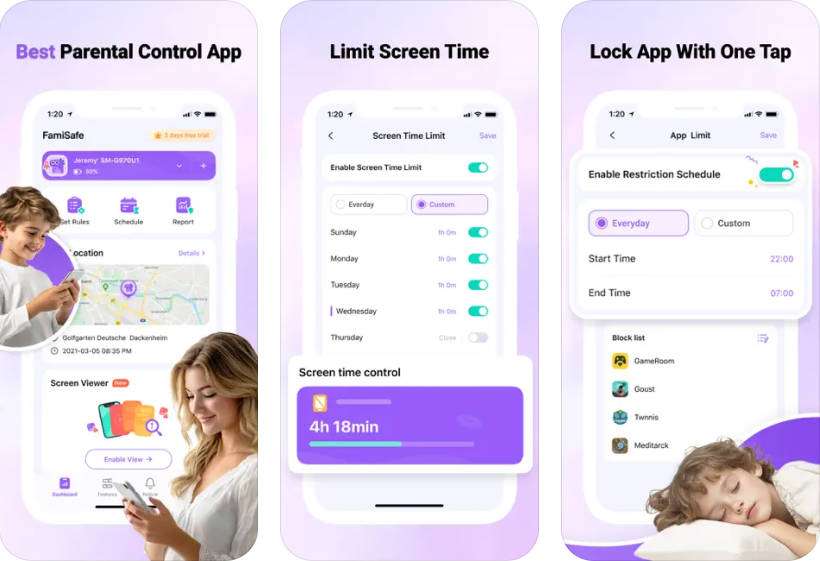
Here's how it supports safer online socializing:
💬 Slang & Risky Keyword Detection
Get real-time alerts if your child sends or receives terms like “NSFW,” “KYS,” or suspicious dating language inside Discord channels or DMs.
📷 Remote Screen Viewer
FamiSafe captures scheduled screenshots from your teen's device to spot unsafe behaviors—like time spent in age-restricted dating Discord servers, inappropriate chats, or risky interactions.
⏱️ App Time Management
Limit Discord usage during school, sleep, or family time. You can block the app entirely or allow access only at safe hours.
🚨 New Server Join Alerts
Know immediately when your teen joins a new Discord server—especially those with names like “dating,” “18+,” or “RP.” This allows you to act before things go wrong.
Conclusion
Dating Discord servers are part of today's online teen culture. While they can be harmless social spaces, they can also expose your teen to risks far beyond harmless flirting.
As a parent, your goal isn't to eliminate every risk—but to be present, informed, and equipped.
With tools like FamiSafe, open dialogue, and a good understanding of platforms like Discord, you can help your teen explore online communities safely—and recognize when it's time to exit a space that's no longer safe.
Because every relationship—virtual or real—should start with respect, trust, and protection. 💙
FAQs
Are there any age-restricted Discord servers?
Yes, many servers label themselves as “18+” or “16+,” but age checks are minimal and based on user honesty. Some servers have no clear age policy at all.
Can parents monitor their teen's Discord activity?
Not directly through Discord. However, parental tools like FamiSafe can monitor Discord and notify parents when suspicious terms appear or when unknown servers are joined.
What rules apply in dating servers?
It depends on the server. Most have basic rules against harassment, but moderation quality varies greatly. Some have staff teams, others rely entirely on bots.
Are these servers moderated or verified?
Some are well-moderated with verified users and age checks. Others are barely monitored. Always check for active moderators, rule channels, and clear reporting options.



