The Most Reliable Parental Control App
FamiSafe lets parents control screen time, track real-time location and detect inappropriate content on kids' devices.
Ever wondered what videos your kids are watching on TikTok for hours every day? With over 1 billion active users worldwide and teenagers spending an average of 95 minutes daily on the app, TikTok has become a major part of children's digital lives.

The good news? TikTok now lets users check their watch history directly in the app. But here's the catch—if you want to know what your kids are watching, simply knowing how to see watch history on TikTok isn't enough. Kids can easily delete their viewing records before handing over their phones. In this guide, we'll cover everything parents need to know: from the standard way to check TikTok history on any device, to remote monitoring solutions that keep you informed without constantly asking for their phones.
How to See Watch History on TikTok [2025 Updated]
Before diving into monitoring solutions, it's important to understand how TikTok's watch history feature works. This knowledge helps you have informed conversations with your children about their social media use—and shows you exactly what the app tracks.
Step-by-Step: Access TikTok Watch History
TikTok stores videos you've watched for up to 180 days. Here's how to check watch history on TikTok on both iPhone and Android:
Step 1: Open the TikTok app and tap the Profile icon in the bottom-right corner.
Step 2: Tap the three-line menu (☰) in the top-right corner.
Step 3: Select Settings and Privacy.
Step 4: Under Content & Display, tap Activity Center.
Step 5: Choose Watch History to see all recently viewed videos.
From here, you can scroll through videos watched in the past 180 days. Tap the gear icon to enable or disable watch history, or delete specific videos from the record.
What Parents Should Know About TikTok History
While knowing how to see TikTok history is useful, there are some important limitations to keep in mind. TikTok only keeps watch history for about six months—older records are automatically deleted. More importantly, anyone can clear their watch history with just a few taps, meaning your child could delete videos before showing you their phone.
The Activity Center also shows comment history and search history, which can reveal what content your child is actively seeking out. However, you'll need physical access to the device to view any of this—there's no remote access through TikTok's built-in features.
These limitations are exactly why many parents choose dedicated monitoring tools, which we'll cover in Part 3.
Is TikTok Safe for Kids?
Understanding how to check TikTok history is just the first step. The bigger question is: should you be concerned about what your kids are watching? TikTok requires users to be at least 13 years old to create an account, but child psychologists often recommend waiting until children are 15 or older. Here's why many parents are worried:
• Inappropriate Content
Despite TikTok's content moderation efforts, inappropriate videos still slip through the filters. A recent study found that approximately 32.5% of TikTok users are under 19 years old, yet the platform contains explicit TikTok nsfw content. The algorithm learns quickly and can lead young users down rabbit holes of increasingly concerning content.
• Safety Concerns
Apps like TikTok can be breeding grounds for predators and child abusers. Currently, there are few restrictions on who can join the app. The person your kid is following or chatting with could be anyone—even someone with harmful intentions.
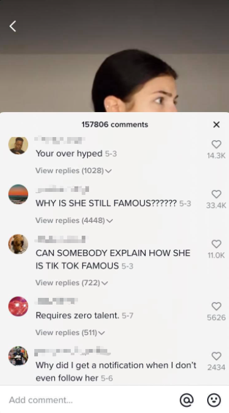
• Mental and Physical Health
TikTok contains all sorts of content that can trigger issues like eating disorders and self-harm. There's also the danger of viral challenges—remember the Pass Out challenge that led to injuries worldwide? These trends spread fast, and kids often participate without understanding the risks. The addictive nature of endless scrolling can also contribute to anxiety and depression in teenagers.
These risks don't mean you should ban TikTok entirely. Instead, they highlight why monitoring your child's TikTok activity matters. Let's look at how you can check your kids' TikTok history remotely—even when they're not around.
How to Check Kids' TikTok History Remotely
Let's be honest—asking your teenager to hand over their phone every day isn't practical, and it can damage trust. That's where Wondershare FamiSafe comes in. FamiSafe is a parental control app that lets you monitor your child's TikTok activity from your own phone. Unlike the standard method we covered in Part 1, FamiSafe keeps its own records that your child cannot delete.
Why Parents Choose FamiSafe for TikTok Monitoring
FamiSafe offers several advantages over TikTok's built-in history feature. You get remote access to check your child's TikTok history from anywhere using your phone. The activity logs are saved permanently—even if your child deletes their watch history in TikTok, your records remain intact. You'll see detailed information including not just what videos were watched, but also the TikTokers, hashtags, and viewing duration. Best of all, it works on Android without needing to connect to your child's TikTok account.
How to Set Up FamiSafe for TikTok Monitoring
Getting started takes just a few minutes. Follow these steps to begin monitoring your child's TikTok activity:

Step 1: Download the FamiSafe app on your phone from the App Store or Google Play. Install the Fammy app on your child's device. Once logged in, you'll receive a pairing code.
Step 2: On your child's phone, open Fammy and enter the pairing code. Grant the necessary permissions when prompted—this allows FamiSafe to monitor app activity.
Step 3: Once connected, open FamiSafe on your phone. Tap the menu icon in the top right corner and navigate to Features → TikTok History.
Step 4: You'll now see all details of your child's TikTok activities. This includes videos watched, the TikTokers who created them, hashtags used, viewing times, and total time spent on TikTok each day. You can even tap on any video to watch the specific content your child viewed.
More Ways FamiSafe Protects Your Kids
TikTok monitoring is just one piece of the puzzle. FamiSafe offers a comprehensive suite of tools to keep your children safe across their entire digital life.
Sometimes limiting access is the best approach. FamiSafe lets you block TikTok entirely or set age-appropriate restrictions on which apps your child can use. With one tap, you can prevent access to any app that concerns you.
• Screen Time
Worried about TikTok addiction? FamiSafe shows you exactly how much time your child spends on each app. You can set daily time limits for TikTok and schedule "downtime" during homework hours or bedtime. When the limit is reached, the app becomes inaccessible.
Kids might try accessing TikTok through a web browser if the app is blocked. FamiSafe's web filter lets you block inappropriate websites and monitor browsing history, ensuring your child can't bypass your restrictions.
TikTok isn't the only app to watch. FamiSafe can detect suspicious content across multiple social platforms, alerting you to potentially harmful messages, cyberbullying, or inappropriate conversations.
Set Up TikTok Family Pairing for Extra Safety
In addition to third-party tools like FamiSafe, TikTok offers its own parental control feature called Family Pairing. While it has limitations, it's worth setting up as an extra layer of protection.
How to Enable Family Pairing on TikTok
Step 1: Open TikTok on both your phone and your child's phone. Go to Settings and Privacy on each device.
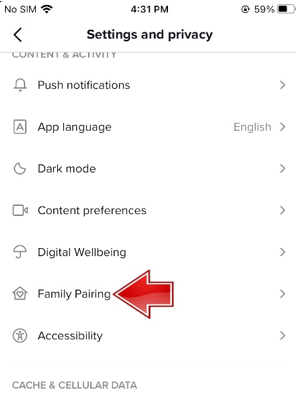
Step 2: Find and tap Family Pairing. Choose "Parent" on your device and "Teen" on your child's device.
Step 3: Scan the QR code displayed on your child's phone to link the accounts.
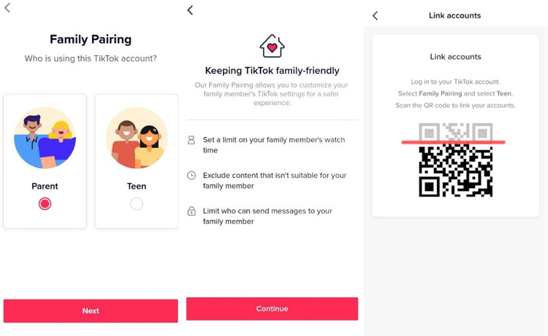
Once connected, you can control settings like screen time limits, restricted mode to filter inappropriate content, direct message restrictions, and search limitations.
Family Pairing vs. FamiSafe: Which Should You Use?
Here's the honest truth: Family Pairing provides basic controls but doesn't show watch history or detailed activity. Your child may also find ways to work around these settings. FamiSafe offers deeper monitoring capabilities that Family Pairing simply can't match—including the ability to see watch history on TikTok remotely and maintain permanent activity logs.
Our recommendation? Use both. Family Pairing provides a first layer of protection directly within TikTok, while FamiSafe gives you the comprehensive monitoring and cross-platform safety features that parents really need. Together, they offer complete coverage for your child's digital safety.
Conclusion
Knowing how to see watch history on TikTok is an essential skill for today's parents. While TikTok's built-in Activity Center lets anyone check their own viewing history, it has clear limitations—especially when it comes to monitoring your children.
For parents who want real peace of mind, combining TikTok's Family Pairing with a dedicated tool like FamiSafe is the most effective approach. FamiSafe lets you check your kids' TikTok history remotely, set healthy screen time limits, and protect them across all their apps and devices.
Digital parenting isn't about spying—it's about staying connected to your child's online world so you can guide them safely through it. With the right tools and open communication, you can help your kids enjoy TikTok while staying protected from its risks.

Wondershare FamiSafe - The Most Reliable Parental Control App
5,481,435 people have signed up.
Location Tracking & Geo-fencing
App Blocker & Web Filtering
Screen Time Control
Smart Parental Control Setting
Block In-app Purchase
FAQs
Q1: How long does TikTok keep watch history?
TikTok stores your watch history for up to 180 days. After this period, older viewing records are automatically deleted from the Activity Center and cannot be recovered.
Q2: Can I see my child's TikTok watch history without their phone?
TikTok's built-in watch history requires physical access to the device. To check your kids' TikTok history remotely, you'll need a parental control app like FamiSafe, which lets you monitor from your own phone.
Q3: Can kids delete their TikTok watch history?
Yes, anyone can delete their TikTok watch history through Settings → Activity Center → Watch History. This is why parental control apps that maintain separate activity logs are valuable for parents who want complete visibility.
Q4: Why can't I see watch history on TikTok?
If you don't see the watch history option, it may be disabled. Go to Settings and Privacy → Activity Center → Watch History, tap the gear icon, and toggle the feature on. Note that it only records videos watched after enabling.
Q5: Is TikTok's Family Pairing enough to protect my kids?
Family Pairing provides basic controls like screen time limits and restricted mode, but it doesn't show watch history or detailed activity. For comprehensive monitoring, combine Family Pairing with a parental control app like FamiSafe.


