How Can I Monitor My Child's Phone
how can i monitor my childs phone
ALL TOPICS
- Child Monitoring Apps
- Snapchat Monitoring
-
- How to monitor Snapchat for free?
- How to monitor Snapchat on iPhone for free?
- How to monitor Snapchat remotely or without their phone
- Useful ways to monitor Snapchat without jailbreak
- Snapchat tracker how to track on your kids Snapchat
- Use Snapchat tracker to track on your kids' Snapchat
- How can parents monitor Snapchat?
- Other Tips of Child Monitoring
Dec 12, 2025 Filed to: Phone Monitoring Proven solutions
When children are little, parents always know where they are and what they do. However, when they go to school they are not in plain sight anymore. Sometimes, parents don’t even know if kids are attending school at all or if they are skip classes. Adults tend to give their kids cell phones to always stay in touch. However, parents forget that a phone is not only a means of communication but also a very distracting thing. Wouldn’t you like to know if your child is playing on the phone instead of doing homework or communicating with peers? Then you have to scope his or her device. If you ask yourself “How can I monitor my child’s phone?” then you should definitely check this article out.

Kids spend too much time on their phones?
Not all kids are able to control how much time they spend on the blower. Social networks and games are capable of capturing children’s imaginations so much that they no longer react to anything around them. Parents find it hard to explain to their little ones that studying is more important than a quest and socializing on the web will not replace live communication. And how to find out with whom children talk on the Internet altogether?
Parents often have an idea of kids’ schoolmates but nothing is known about their virtual conversationists. A child may fall under the influence of some cults or scammers who are trying to sniff out sensitive information and empty out parents' bank account. A kid can also accidentally go to a site with shocking content that can hurt his/her fragile psyche.
In any case, leaving a child alone with a cell phone and without any control is out of the question.
Why do We Need to Monitor Child's Phone?
Monitoring makes it possible to answer a simple but very important question: “What do children do on their phones?” Of course, you can ask them directly, but they are unlikely to tell the truth. At times they even have no idea of how dangerous virtual entertainment can be. Therefore, they may not attach importance to questionable online acquaintances or overly violent games.
So, do you ask yourself how to make children quit their phones during a family dinner? Or how to make little ones go to bed instead of staring at the screens of their devices? Do you want to know how kids use their cell phones? A child monitor app will help you find solutions for all these situations. Such an app establishes total control over a kid’s phone and provides parents with ample opportunity to manage the ‘child-phone’ connection.
FamiSafe - The Best Child Monitoring App
FamiSafe is designed with the wishes of parents in mind. Its powerful functions will always tell grown-ups where their children are and what they are doing. Want to know what apps your kids have on their phone and how often they use them? The App Usage Report will give you relevant information on this matter. If you spot over-the-top use of certain apps and this fact makes you frown, you are able to restrict access to these intrusive programs. The App Blocker makes it possible to disable selected apps or all of them at certain hours.
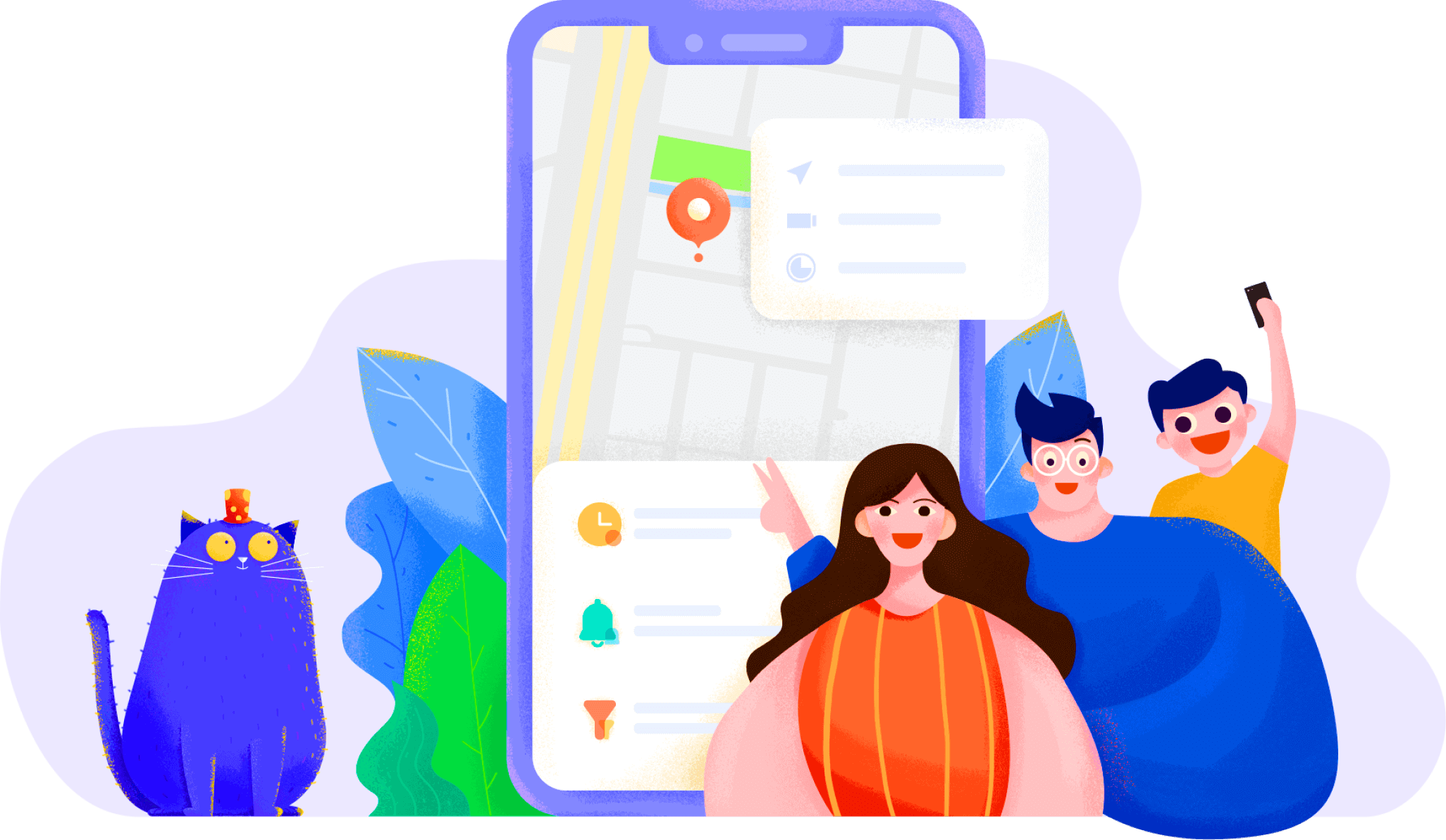
Alternatively, you can set Screen Time Limits that help to schedule a phone’s usage. The phone’s functions will be available only during the hours you specify. The rest of the time this tool will automatically block access to distractive apps. You are able to view screen time reports to get an idea of how the kids use their phones when they are not blocked.
The activity of your children on the net can be monitored and controlled as well. For this, FamiSafe comes with the Browser history and Web Filtering functions. The former will help you to understand what sites your little users access, what links they click, and what time of the day they use the Internet. If you see some worrisome sites you can blacklist them by adding to the Web filter. If you are not sure what specific websites to block, you can filter categories by their content. Nobody wants their kids to come across web resources containing adult materials, gambling, sites promoting violence or suspicious cults. You can blacklist them in one fell swoop by enabling a filter. You are also able to set up FamiSafe to send you notifications when a kid tries to open any of the blocked resources.
Smart schedules are there to help join other functions up. For instance, it enables you to simultaneously utilize geo-fencing and app blocking if you want to disable the use of software at particular places (such as at school).
The location tracking function is a solution to know the kid’s whereabouts in real time. You don’t have to call or text your kid asking where he or she is. All this information is displayed every time you log into your FamiSafe account. Additionally, you can find out where a child was an hour ago, two hours ago, or a day ago. The app will automatically record the time and movements of your kid and store this info in the Location History section.
Not only can you track the location of your kids, but also you are able to control it. To do so, there is a geo-fencing feature. All you have to do is set up allowed-to-visit places. In case a child for some reason leaves the permitted territory, FamiSafe will immediately notify a parent about it. You can contact your kid and find out what happened. Geo-fencing is an excellent solution to keep your little ones away from unsafe areas in your city.

To begin your work with FamiSafe, you need to install it on your device and on your kid’s phone.
Using one of the devices, sign up for FamiSafe and enter your email address and password. When you are on your child’s phone, log into your account and choose the profile marked Child.
FamiSafe will require you to grant a few permissions during the installation to provide a proper operation. Please note that if your kid’s device is iPhone or iPad you will additionally need to install a mobile device management file.
When the installation process is finished on a child-end device, you can get back to your phone and sign in to the FamiSafe account with the same credentials. The identity should be chosen as Parent. As soon as FamiSafe’s installation process is completed, your device will connect to the child’s phone automatically.

Now you can apply all the controlling features at your discretion, monitor children’s locations, set geo-fences, configure screen time limits and block any apps or websites if you consider them to be harmful or distractive. All of FamiSafe’s functionality is available through the parent’s control panel and it is managed remotely.
How to Monitor my Child's Phone
FamiSafe is your life raft to help you navigate the troubled waters of family life. Kids tend to keep secrets from their parents and it doesn’t always end up well. If you are tired of being sick with worry because your children don’t tell you where they are and what they do, you need to take the situation under your control. You are an adult and you set up the rules here. FamiSafe lets you track your kids’ location and control what they do on their phones. This child monitor app is able to block distractive apps, filter content little users view on their browsers, regulate hours of when phones are available, and much more. Download FamiSafe from the AppStore or Google Play today and enjoy your well deserved-peace of mind.



Thomas Jones
chief Editor