How To Find Your Google Search History Quickly
ALL TOPICS
- YouTube Parental Control
-
- How to see your YouTube history?
- Put parental controls on YouTube
- Delete TikTok Account without Phone Number
- Ways to block YouTube channels
- Ways to Get Somone's IP Address and Hide IP Address
- A complete guide on YouTube parental control
- Kids safe YouTube alternative
- Top 5 TikTok Alternatives
- Methods to restrict YouTube adult content
- Social Media App Parental Controls
- Parental Control Tips
Dec 12, 2025 Filed to: Phone Monitoring Proven solutions
Everyone knows Google. These days, it’s more efficient to search on Google rather than scour individual websites or books for information. From answering questions, online shopping, and looking for the next big thing, Google has been leading the Internet for some time now.
However, the large number of searches you do on Google makes it hard to track them. For instance, you want to revisit a keyword you looked for a few days ago but can’t remember them anymore. This is why learning to look at history on Google is very important. This article will teach you how to use this neat search history feature.
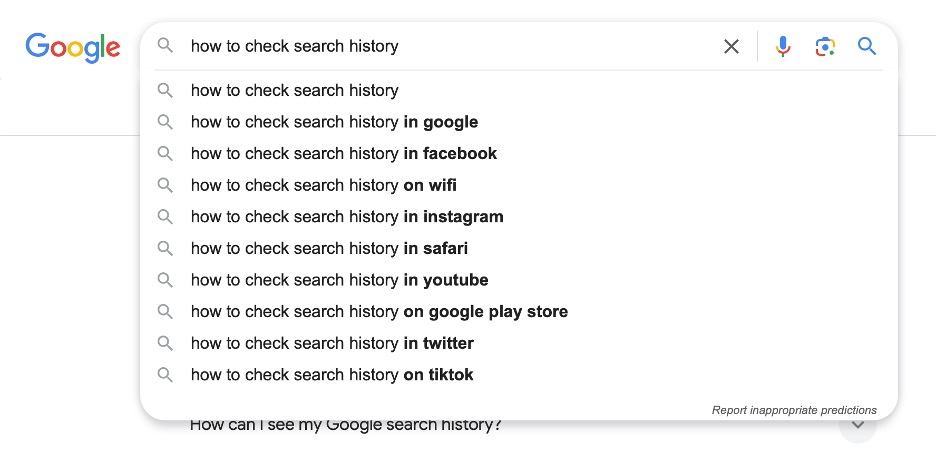
Table of Content
Part 1. How To Find Your Google Search History on Desktop
If you’re using a computer or desktop, you may use Google to answer many of your questions. Like those “how to do” this or that searches that you perform whenever you need a quick answer. If you want to know how to view Google search history, there’s a kind of obvious and neat way to do this: by accessing your Google Search History.
But, where do you look for it? Well, to answer your questions, follow the steps provided below:
Step 1: Go to Google. Click your account avatar. Then, scroll down and look for More from Google Search > Search history.
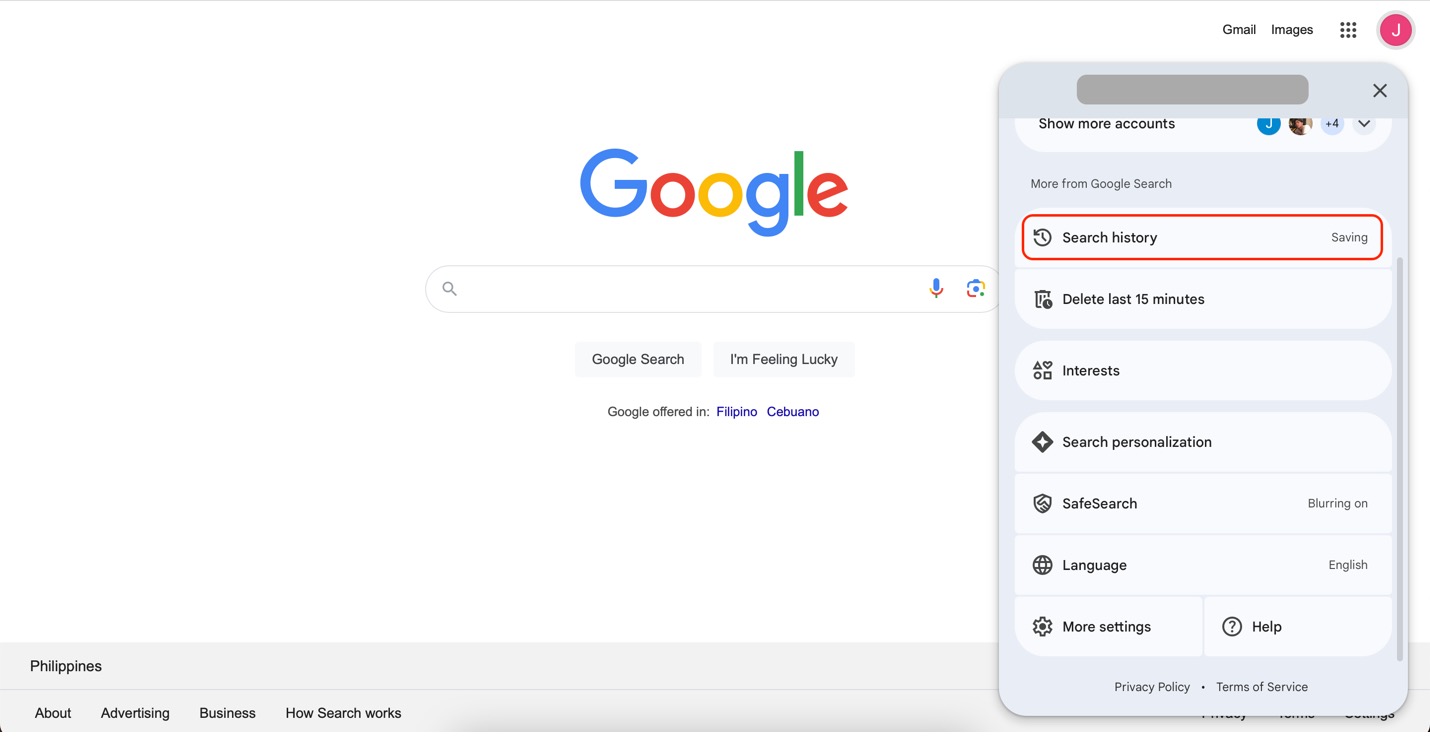
Step 2: On this page, you’ll see your search history. You can use the Date and Search icons to narrow down your search.
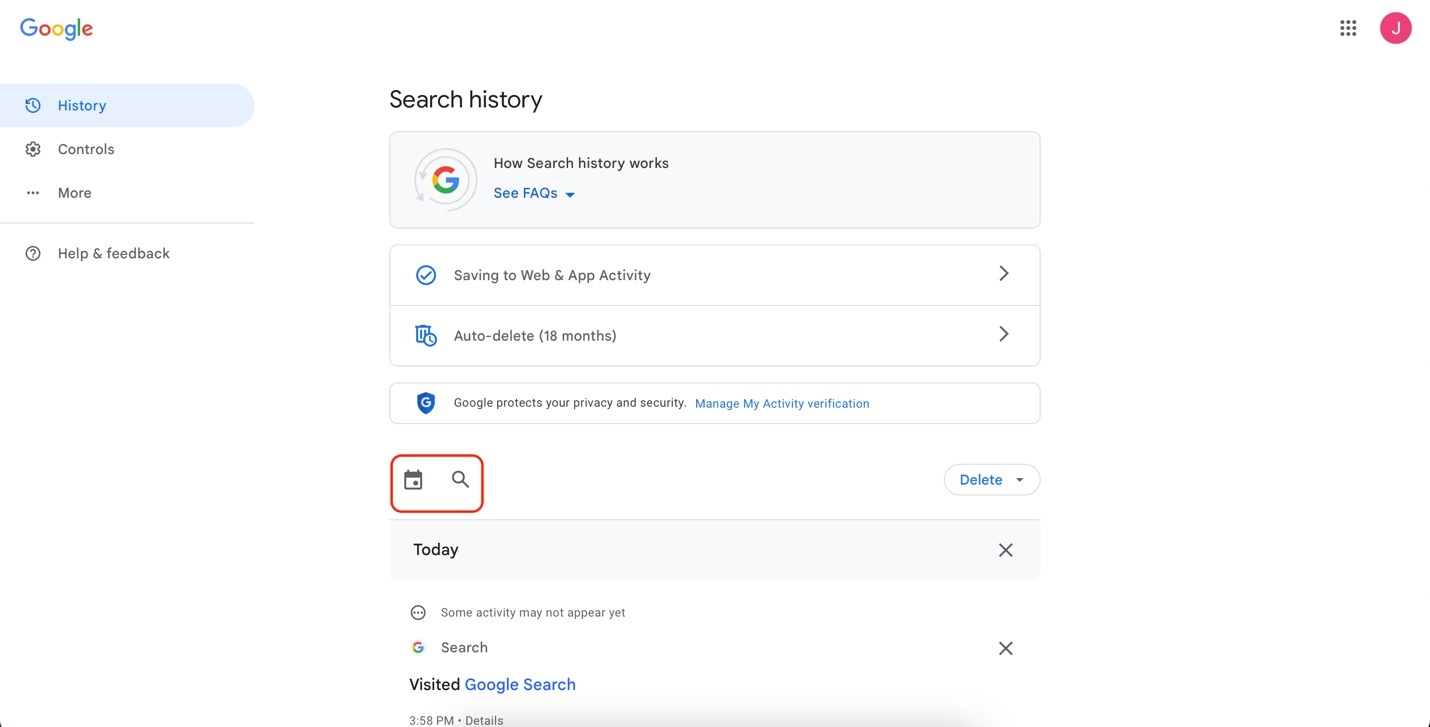
There you have it! You now know how to check Google search history straight from Google. Plus, you can also turn on Google Safe Search too.
Of course, another way is to simply access your browser’s history, check for the approximate time and date you searched, and then look for it. Chances are, your search history will also be available there.
Part 2: How To Find Your Google Search History on Mobile
You’ll also see your Google Search history on mobile, as almost all devices support Google as a search engine. Thus, the search history menu offered by Google in desktop browsers is sure to also exist on mobile. As phones are part of daily lives, it’s inevitable that people will make quick searches from their devices.
This is why learning to see Google Search history on mobile is also essential. The steps are also similar, so it’ll be easy once you know how to do it on a desktop. But, for more clarity, here are the steps:
Step 1: Visit Google on your mobile browser. Then, tap your icon again on the top-right corner.
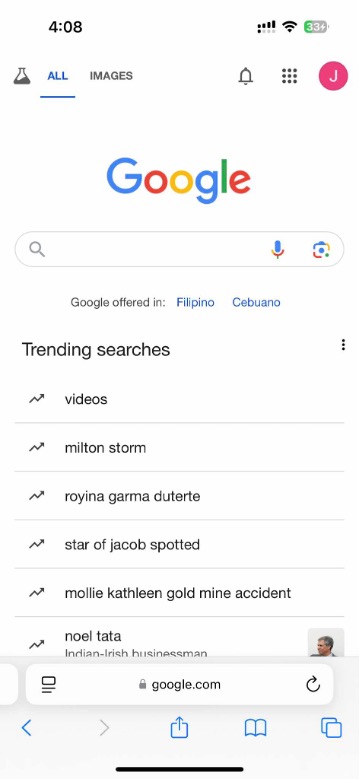
Step 2: Click Search history under More Google Search.
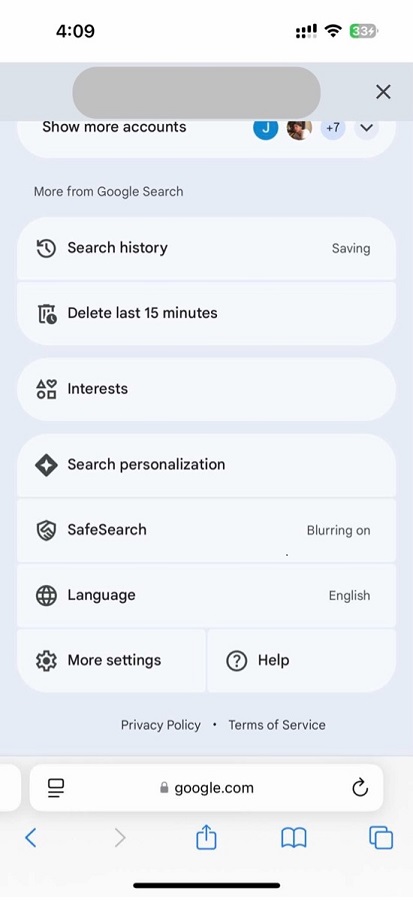
Step 3: Lastly, manage your Search history like you would on a desktop.
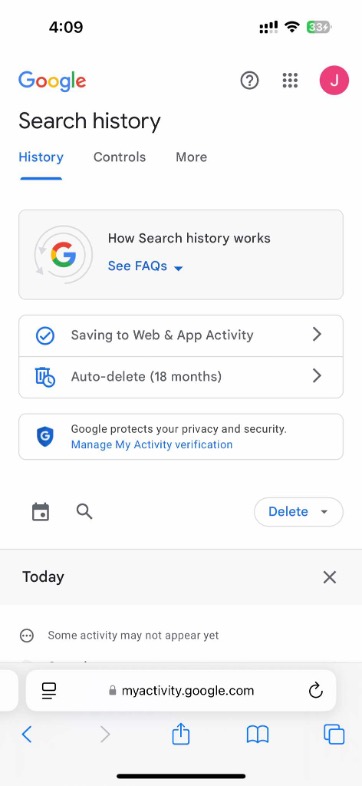
That’s how to find your Google Search history on mobile. As Google provides similar experiences on their mobile, web, and desktop apps, the experience should be the same despite using mobile. This way, you won’t lose your search history again, no matter where you go.
Part 3: Using FamiSafe To Monitor Google Search History
If your concern is to track your kids’ Google Search history, then a different solution can be used. After all, Google Search history can be easy to delete or clear, as you’ve seen in the previous sections. As parents, you’d want to protect your kids from dangerous content on the Internet. This is where Wondershare FamiSafe, a digital parent-child safety and protection app, comes in.
- Web Filter & SafeSearch
- Screen Time Limit & Schedule
- Location Tracking & Driving Report
- App Blocker & App Activity Tracker
- YouTube History Monitor & Video Blocker
- Social Media Texts & Porn Images Alerts
- Works on Mac, Windows, Android, iOS, Kindle Fire, Chromebook
FamiSafe provides you with tools to provide much more powerful browser history tracing. It’s a tool dedicated to ensuring your child’s safety while exploring the Internet. While they’re young, it’s very important that they only consume content that is safe and great for their development. Ensuring this is one of FamiSafe’s most sacred missions. To help you with this, it offers the following features:
- Content filtering: FamiSafe has AI-powered content tracking features that automatically disable unwanted content on your kids’ phones, no matter which app and website they visit. Of course, this includes Google Search.
- Comprehensive browsing history: Aside from listing the history, it provides you with data like the number of times visited and exact and date time stamps.
- Screen time: You can also see your kids’ screen time so you can adequately regulate the best times for you to enable content-blocking features.
Here are the steps to track your kids’ Google search history on their iPhones. This is also a method of finding Google search history on an iPhone but on another device.
Step 1: Install, download, and launch FamiSafe on the parent’s phone and Fammy on the kids’ phone.
Step 2 (Parent Phone): Tap Your Kid’s Device and follow the steps to create your child’s profile.
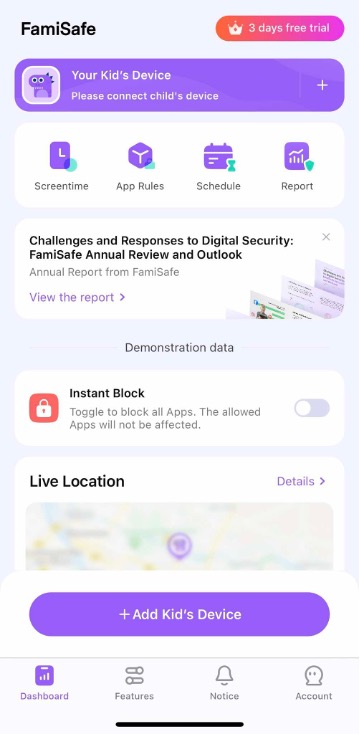
Step 3 (Parent Phone): Connect your device to your kid’s device. Choose your kid’s device, then use Method 1 (Pair Code) or Method 2 (QR Code).
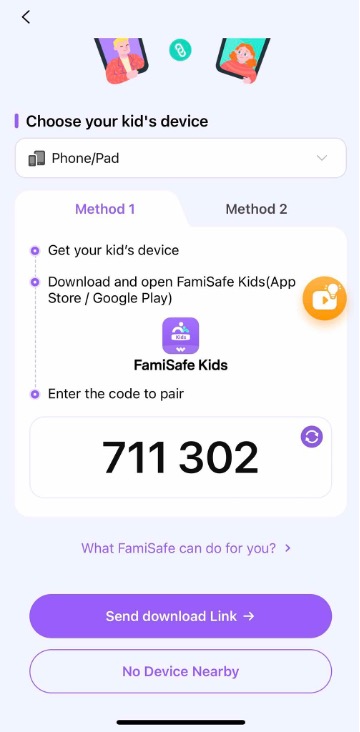
Step 4 (Kid’s Phone): Type in the Pair Code or tap Scan QR Code. Then, follow the prompts to install the iOS Profile on your device.
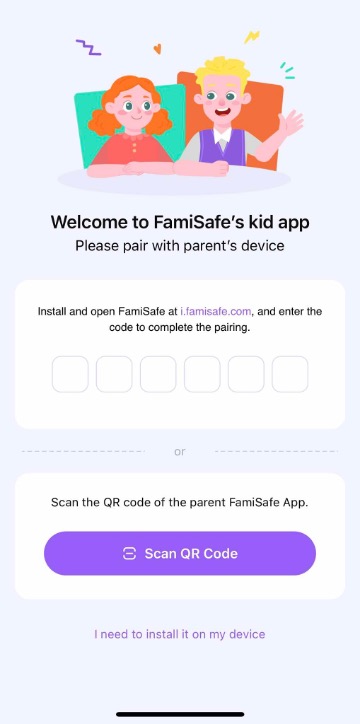
Step 5 (Parent Phone): Go to Features > Web Safety > Browser History.
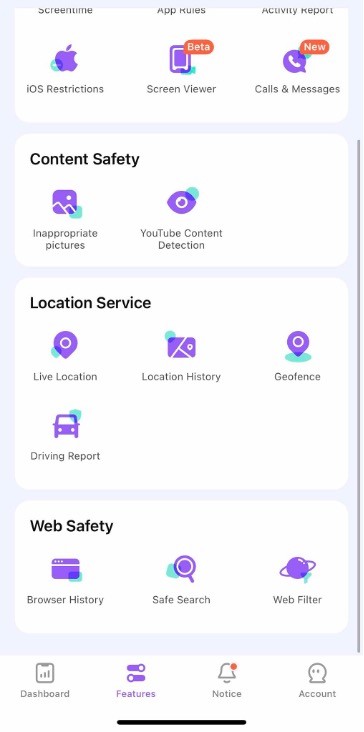
Step 6 (Parent Phone): You should now see the kids’ browser history from this page.

Conclusion
Our search histories can be one of the most critical pieces of data on our devices. After all, these often include key information that you might need in the future. This is why, in this article, you’ve discovered how to look at history on Google on both desktop and mobile. Of course, you’ve also seen FamiSafe in action, so you can see your kids’ search history even if they delete them.
Now, to ensure online safety, try out FamiSafe, too. Not only will you be able to keep track of your kids’ history, but you’ll be able to take steps to keep them safe as soon as possible.
FAQs
How can I delete specific search queries from my Google history?
You can delete specific Google search queries by going to myactivity.google.com, finding the item you want to remove, and clicking the three dots to delete it.
Is my Google search history private?
Your Google search history is private, but Google can access it to personalize your experience and ads.
Can I stop Google from tracking my search history?
Yes, you can pause Google search history collection in your Google Account settings under “Web & App Activity.”
How can I recover my deleted Google search history?
Once you delete your Google search history, it can’t be recovered. Google doesn’t have the “Trash” feature in Google Search.
What is the difference between Google search history and Google browsing history?
Google search history only includes your searches, while browsing history consists of all websites you’ve visited.



Moly Swift
staff Editor