10 Best iPhone Parental Monitoring Apps Parents Should Know
iphone monitoring apps for parents
ALL TOPICS
- YouTube Parental Control
-
- How to see your YouTube history?
- Put parental controls on YouTube
- Delete TikTok Account without Phone Number
- Ways to block YouTube channels
- Ways to Get Somone's IP Address and Hide IP Address
- A complete guide on YouTube parental control
- Kids safe YouTube alternative
- Top 5 TikTok Alternatives
- Methods to restrict YouTube adult content
- Social Media App Parental Controls
- Parental Control Tips
Dec 12, 2025 Filed to: Phone Monitoring Proven solutions

For many parents, being 100% aware of everything their children do when they use the phone is a daily burden that not everyone accepts. Some prefer to observe closely the things that the child does; others are content with nothing else to ask and trust the child. But, for those representatives who want to monitor everything their children do on the smartphone without sticking to them, they may wonder about the use of an iPhone parental monitoring app. There are iPhone monitoring apps, such as free parental control apps for iPhone options, that work remotely to monitor the phone perfectly.
These applications work to make sure of the places on the internet that the child visits, the photos he sends and receives, the messages he sends, where he is located, and other options of interest to parents. By utilizing how to monitor kids' iPhone effectively, these tools provide parents with the necessary peace of mind and control over their children's digital activities.
Here are the 10 best iPhone parental monitoring apps described below:
Try FamiSafe, Monitor Kids' iPhone.
10 Best iPhone parental monitoring apps
1. Free parental control app for iPhone - FamiSafe
This is the most effective free parental control application for Android and iOS, which can be considered one of the top parental apps for iPhone, with many advanced features. It enables you to monitor child iPhone activities such as setting time limits, restricting applications, blocking content, and monitoring web history and location history, etc. It comes with a free trial version, allowing you to test the basic functionalities of these parental apps for iPhone, but you may have to buy your premium account to unlock several advanced features.
Features:
- Track GPS Location & Geo-fencing
- Block In-app Purchase
- App Blocker
- Suspicious Content Detection & Get Alerts
- Screen Time Tracking and Management
- YouTube Disturbing Content Detection
- View Browser History & Web Filter
- Drive Report
- Monitor Multiple Devices: iOS/Android/Win/MacOS/Kindle Fire/Chromebook
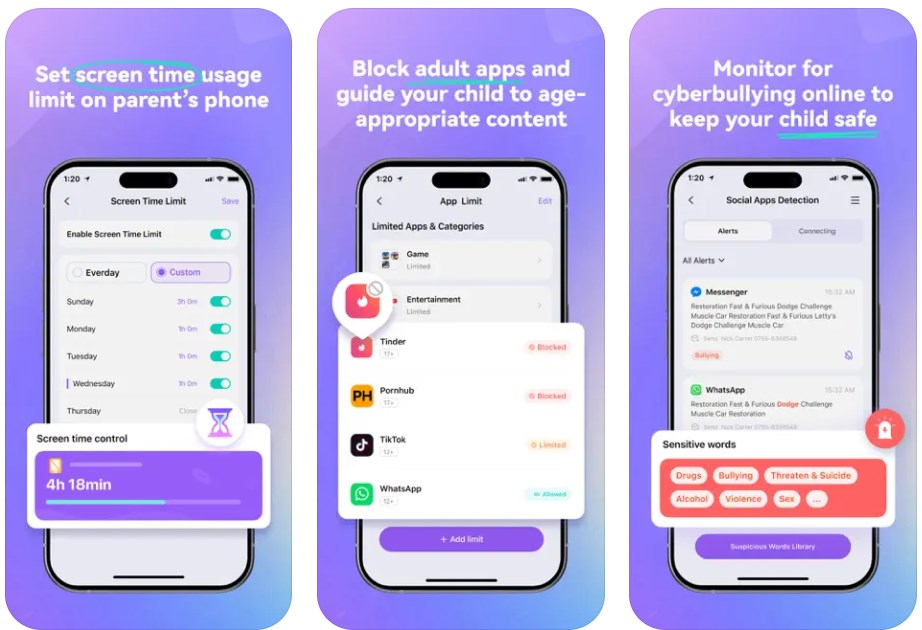
Pros:
No need to handle everything on your kid's phone. Once the app is installed, you can set everything on your device flexibly.
Cons:
It does not offer TikTok Monitoring on iOS devices.
- Web Filter & SafeSearch
- Screen Time Limit & Schedule
- Location Tracking & Driving Report
- App Blocker & App Activity Tracker
- YouTube History Monitor & Video Blocker
- Social Media Texts & Porn Images Alerts
- Works on Mac, Windows, Android, iOS, Kindle Fire, Chromebook
2. Screen time monitoring for iPhone
For starters, we are left with Screen Time, an application compatible with Android and iOS, which also has a premium version that you can try for four days and extend its functionality. This application is an excellent example of a parental monitoring iPhone tool that helps parents monitor child iPhone usage. In any case, the basic and as you may have deduced by name, focus on knowing the time your child spends in front of the screen, ensuring responsible screen time management.
Features:
- Blocking Access to Social Networks and Games
- Keep Track Of Your Kids Actions
- Limit the Use of Your Teens
- Email Notifications for New Apps
Pros:
It provides the desensitization needed to face the horrors of real life. Children are protected from taking up hobbies you would have to pretend interested in.
Cons:
It enables children to Google negative findings of studies on excessive screen time. It takes the intended sting out of pointed physical and emotional neglect.
Visit its official website https://screentimelabs.com/.

3. Qustodio iPhone Parental Monitoring
Another of the most complete parental apps for iPhone is Qustodio, which will allow you to control everything your little one does from the smartphone as opposed to the computer and other devices. This powerful parental apps for iPhone offers a comprehensive suite of features, including options to establish blocks, limit the use of certain applications and games, monitor the activity in social networks, and set ranges of use and restricted.
Features:
- Extended reporting
- Faster updating
- Activity Timeline
- App Monitoring
- Currently Online
Pros:
It has authoritative tracking reports and offers useful statistics on your child's cell phone activity. Furthermore, it allows you to customize and set limits and alerts.
Cons:
The web portal is dated. It is expensive. It can only track Facebook. It has some iOS limitations.
Please visit https://www.qustodio.com/en/ to gather more information.
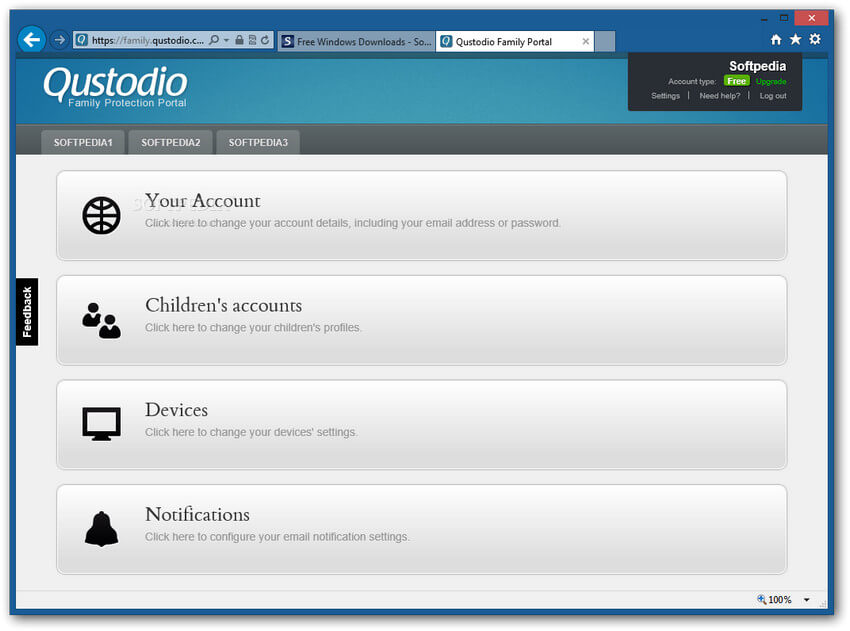
4. Norton Family Parental Control
The well-known antivirus firm also offers a parental monitoring iPhone solution, an app that allows you to restrict the content your child has access to and limit the time spent in front of your mobile. This app is one of the many effective parental apps for iPhone designed to provide parents with the tools they need to monitor their child's iPhone usage effectively. Besides, it has a notifications system that will notify you if you have tried to skip them and another that will let you locate it geographically, ensuring that you can keep a close eye on your child's digital activities.
Features:
- Web Supervision
- Personal Information Protection
- Social Network Supervision
- Activity History
- Location Supervision
Pros:
It has a good number of blocking and filtering features. It also gives a scope to build up a good rapport with your child.
Cons:
It is not to capture online chat conversations or webcam sessions.
Its official website is https://family.norton.com/web/.

5. FootPrints Monitoring for iPhone
FootPrints, meanwhile, is an iPhone monitoring app that focuses on the location of the child, something that sets it apart from other parental apps for iPhone. It not only tells you where your child is physically but also provides a detailed path of their journey, adding unique value to parental monitoring iPhone solutions. This app is part of the suite of iPhone monitoring apps designed to give parents a comprehensive view of their child's whereabouts and movements.
Features:
- View Registry
- View events
- Remote control
- View processes
- View file system
Pros:
Get online support.
Cons:
It is available just for iOS devices.
www.footprints-inc.com/ is its official website.

6. Pumpic
Compatible with iOS and Android, Pumpic is a newer software that offers more specific monitoring, making it an essential part of the suite of iPhone monitoring apps. It has specific functions for popular social media platforms like Instagram, Snapchat, Skype, WhatsApp, Kik, Viber, and Facebook, something very desirable in this type of parental app for iPhone. This iPhone parental monitoring app allows parents to effectively monitor child iPhone usage, ensuring that their children's online activities are safe and age-appropriate. With its wide range of features, Pumpic stands out among other parental apps for iPhone, providing parents with the tools they need to protect their children in the digital world.
Features:
- Current GPS Location and a History of Locations
- Monitoring of A Few Messaging Apps – WhatsApp, Kik, and Skype
- Text Messages Monitoring
- Inbound and Outbound Call Logs
- Web Browser, Sites Visited
Pros:
It is a multi-featured tool for parents who pay attention to their children's online activities. It is compatible with iOS and Android platforms and with almost all smartphones and tablets.
Cons:
It is still unaffordable for most people though the price for the app is reasonable for a wide range of useful functions.
To have a better understanding, visit its official website https://pumpic.com/.
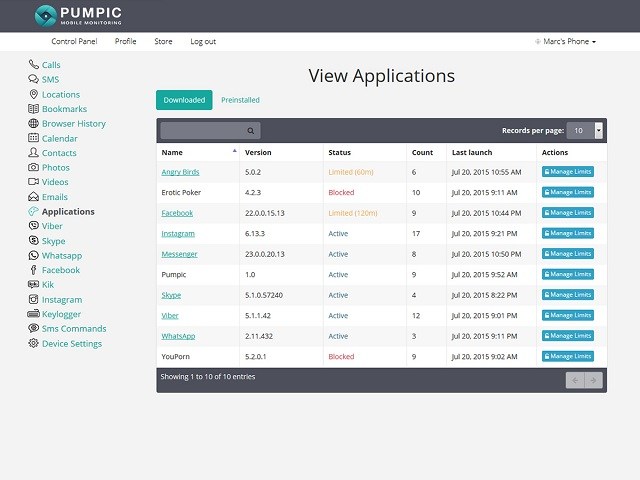
7. Mobile Spy
It is one of the most popular spying applications in the market, known for its effectiveness in monitoring child iPhone activities. It has a lot of positive reviews, which can only mean that it works very well for parents who wish to keep a close eye on their children's digital interactions. Most importantly, it comes with many basic monitoring functions that are crucial for monitoring child iPhone use, including the ability to access and track text messages, multimedia files such as videos and photos, and application data from platforms like Facebook, Viber, and WhatsApp.
Feature:
- Monitoring Incoming and Outgoing Call Records
- Monitor Text Messages
- Spy on WhatsApp Messenger and Facebook
- Track of All Photos Taken and Downloaded to the Device
Pros:
It is very reliable and easy to use. It can be used to track numerous types of data, including text messages and call logs.
Cons:
Logging in with email may not work very well on Android devices.
Official Site: https://www.mobile-spy.com.
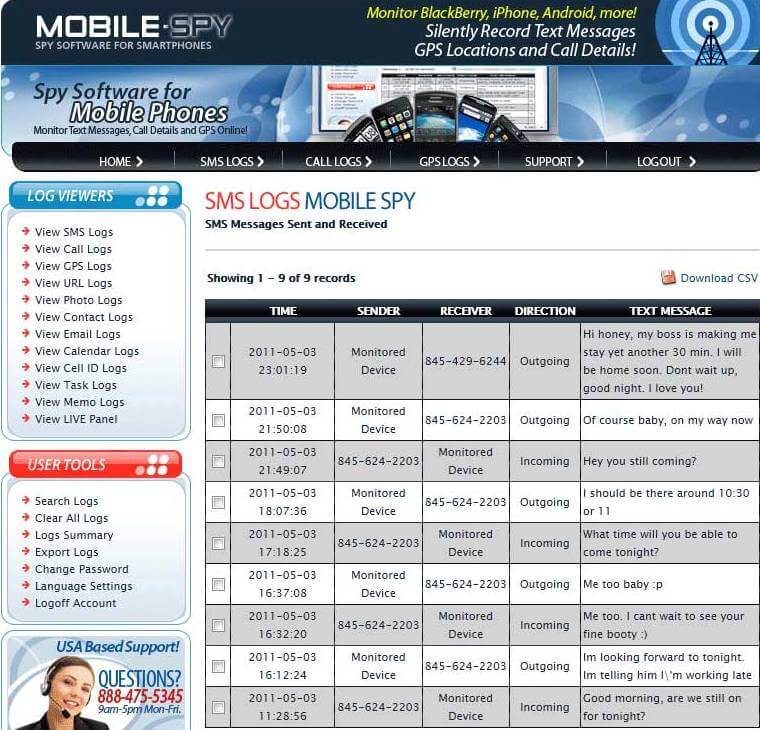
8. Spyera iPhone Monitoring
This iPhone parental monitoring app allows you to listen to live recordings of incoming and outgoing calls, offering a high level of oversight. You can even change the password on the target phone, ensuring that security measures are maintained. Furthermore, if the SIM card is changed, you will receive a notification, which is a valuable feature for keeping track of the device and its usage.
Features:
- Blocking Websites (Safe Browsing)
- Monitoring Harmful SMS Text
- Remote Device Control
- GPS Tracking
- Tracking Lost Device
Pros:
You can monitor other smartphones with just a few clicks. You can even spy on VoIP applications and even cameras.
Cons:
One of the most expensive spying apps out there today. It is valued at $ 189 for 3 months for an iPhone.
https://spyera.com/ is its official website.
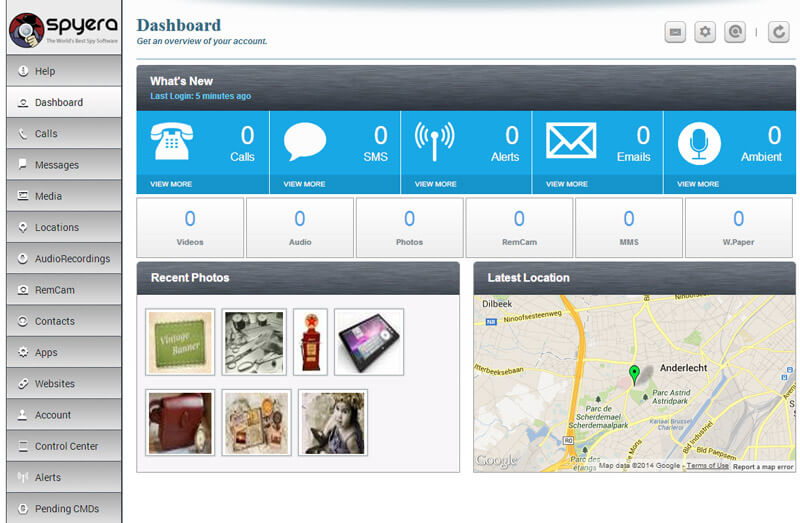
9. TeenSafe for iPhone Monitoring
TeenSafe has a very interesting and intuitive graphic interface for all parents who want to know what messages their child is sending, and where they are, among other things. It allows us to see all the applications that the small one has installed.
Features:
- Discover Device Location and Location History
- Call Logs of Sent and Received Phone Calls
- Messages Sent Via WhatsApp and Kik Messenger
- Track Sent, Received, and Deleted SMS and Imessages
- Web Browsing History, Bookmarks, and Contacts
Pros:
The most sophisticated device that exists. A great number of features allow controlling your child's Internet and phone activities.
It has an affordable price. Cons:
LiveChat is not available at all. Visual files that were sent in text messages will not be available for monitoring.
To gather more knowledge, please visit https://teensafe.net/.
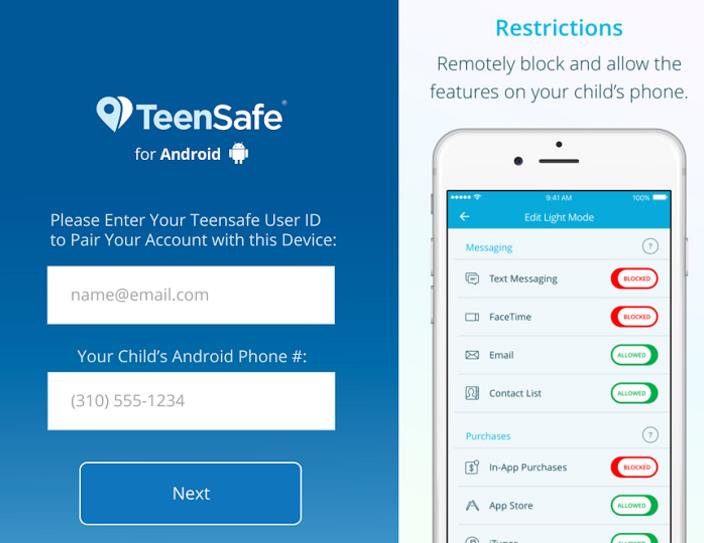
10. Netsanity
To finish, we cannot fail to mention the iPhone parental monitoring app Netsanity, compatible with iOS and Android devices for free. Among its functions, the one that informs about the ranking of most frequently visited websites, the possibility of blocking applications, monitoring their use, and establishing a time of use, and the integrated messaging system stands out.
Features:
- Block Web Pages
- Manage Your Control
- Tracking GPS Location
- Safe Search
- Activity Logging
Pros:
As a powerful software management tool, it locates different locations very fast. Supports all types of Android phones.
Cons:
It has only 14 days free trial.
Its official website is https://netsanity.net.

Beyond the selected tools, it is worth mentioning that an explanation must accompany parental control. That is, the child must perceive it as something that protects him and not as a punishment. Inform him of the dangers that could be faced and provide the most important iPhone parental monitoring app FamiSafe to solve them successfully is also basic.
- Web Filter & SafeSearch
- Screen Time Limit & Schedule
- Location Tracking & Driving Report
- App Blocker & App Activity Tracker
- YouTube History Monitor & Video Blocker
- Social Media Texts & Porn Images Alerts
- Works on Mac, Windows, Android, iOS, Kindle Fire, Chromebook




Thomas Jones
chief Editor