How to See What My Kid is Doing on Phone [2026]
monitor phone activity
Dec 12, 2025 Filed to: Phone Monitoring Proven solutions
"I want to know how my kids use their smartphones and monitor phone activity remotely. Is there any solution to monitor my child's cell phone activity?"
If you are a concerned parent, then you must be having a similar query as well. A lot of parents like to give smartphones to their kids at an early age for their protection. Though, it comes with a few disadvantages as well. Your kid can become addicted to the smartphone and watch inappropriate content without your permission. Therefore, you should constantly monitor the cell phone activity of their devices remotely. In this guide, we will teach you how to monitor phone activity.
Try FamiSafe, Monitor Kids' Phone Usage Remotely.
Table of Content
Part 1: Why should parents monitor kids' cell phone activity?
There could be numerous reasons to monitor the phone activity of minors. Most parents give smartphones to their kids so that they can connect with them anytime they want. However, technology comes with certain cons that can affect your child in more ways than you can imagine. The following are a few major reasons to monitor cell phone activity.
- Parents should restrict device usage so that their kids won't get addicted to it.
- You can set restrictions for bedtime, homework, etc., to manage your time.
- It will let you know if your kids are accessing any inappropriate content or not.
- You can check incognito history on Android or iPhone to know their current state of mind.
- By monitoring their social media activity, you can further know if they are being bullied.
Part 2: Tips for monitoring your kid's smartphone
Before we make you familiar with a solution to monitor phone activity, it is important to cover some basics. If you are a parent who is looking for a tool to monitor Android or iPhone activity, then use FamiSafe Phone Activity monitoring. It is one of the best parental monitoring tools, which will let you track all the vital details of the target device used by your kids. You can monitor Android or iPhone activity remotely on its dashboard.
Check the video below to see how FamiSafe works!
- Web Filter & SafeSearch
- Screen Time Limit & Schedule
- Location Tracking & Driving Report
- App Blocker & App Activity Tracker
- YouTube History Monitor & Video Blocker
- Social Media Texts & Porn Images Alerts
- Works on Mac, Windows, Android, iOS, Kindle Fire, Chromebook
Here are some of its major features.
- Activity Report: You can periodically check the device usage of your kid remotely without getting detected.
- Monitor multiple devices: The parental monitoring tool is compatible with all the major Android and iOS devices. It will let you monitor multiple devices in one place.
- Browser History: You can make sure that your kids won't access inappropriate content by checking their browsing history.
- App Blocker: The tool will let you block websites, games, and apps that you think your kid should not access.
- YouTube App & TikTok Monitoring: It can also monitor their social media activity and overall device usage. This will let you know how they are using their smartphones.
- Screen Time Control: You can also set time-based restrictions on the device to ensure that your kids won't get addicted to their phones or any app.
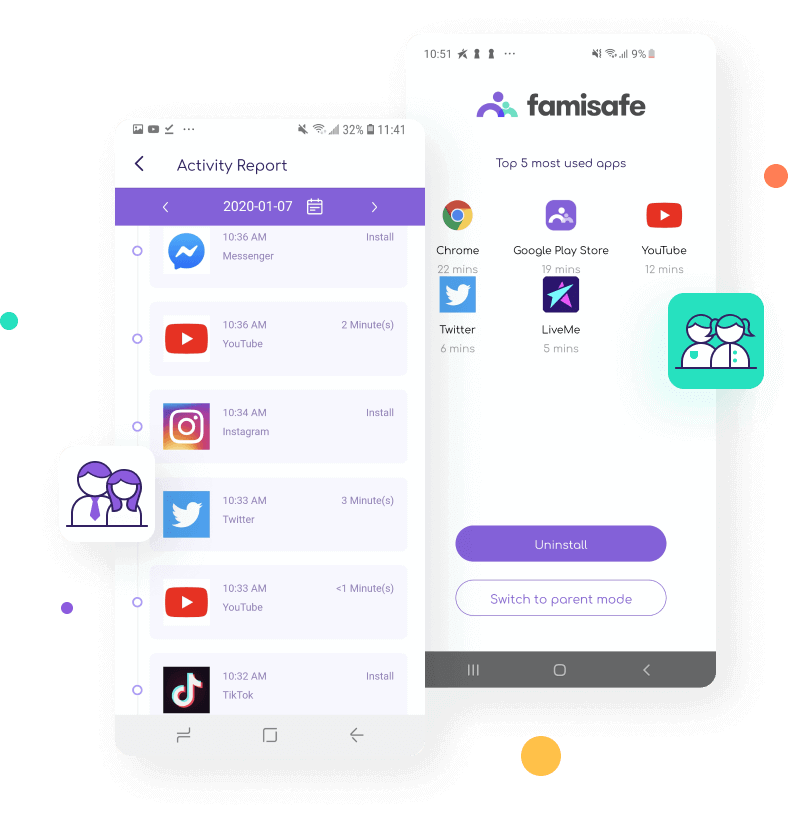
Part 3: How to use FamiSafe to monitor phone activity?
After learning all these amazing features of FamiSafe, you must be excited to give it a try. With FamiSafe, you can monitor the phone activity of an Android or iOS device remotely. To learn how to use it to monitor cell phone activity, follow these steps:
Step 1: Install FamiSafe on both parent and kid's phones
Step 2: Create your FamiSafe account
Register a FamiSafe account inside the App. You may register on either your phone or your kid's phone. The same account applies to both devices.
Also, you need to specify the type of device (iOS or Android) that you wish to monitor. You should make some settings on both kid's and parent's phones.
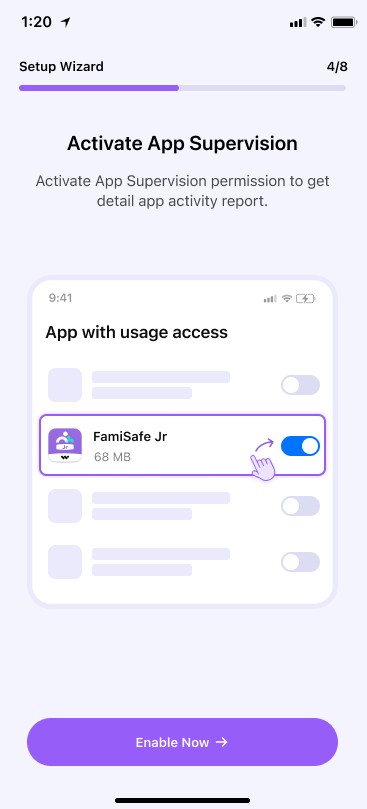
Step 3: Monitor the device remotely
That's it! FamiSafe is the most reliable parental control app for location tracking, app blocking, web filtering, screen time control, and more. You can start your tracking now! Just go to FamiSafe's Control Panel app. This will let you monitor Android and iPhone activity in one place. Once you have completed the setup, you can monitor phone activity remotely.

You can also check how many websites are visited or how many YouTube videos are watched on FamiSafe App Activity.
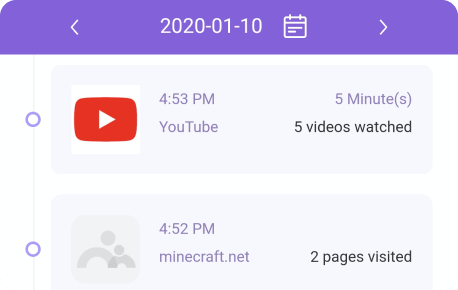
Also, to block or unblock any app, visit the "App Block" feature. From here, you can block/unblock apps with just one click.
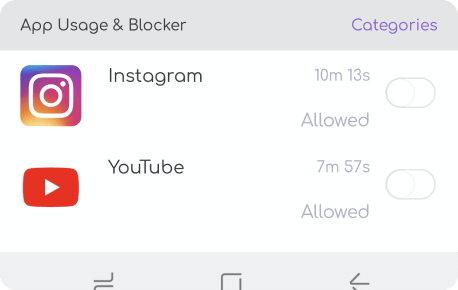
As you can see, FamiSafe Phone Activity monitoring would be a one-stop solution to monitor the cell phone activity of all kids. While the features might be different for Android and iPhone, they will certainly meet every requirement of yours. Without any prior technical knowledge, you would be able to monitor phone activity using FamiSafe in no time.




Thomas Jones
chief Editor