Top 10 Dangerous Apps for Kids - Parent Guide
The Most Dangerous Apps for Kids
ALL TOPICS
- YouTube Parental Control
-
- How to see your YouTube history?
- Put parental controls on YouTube
- Delete TikTok Account without Phone Number
- Ways to block YouTube channels
- Ways to Get Somone's IP Address and Hide IP Address
- A complete guide on YouTube parental control
- Kids safe YouTube alternative
- Top 5 TikTok Alternatives
- Methods to restrict YouTube adult content
- Social Media App Parental Controls
- Parental Control Tips
Dec 12, 2025 Filed to: Trending App Review Proven solutions

All the parents are facing an issue with their kids using smartphones for too long. And, keeping the kids safe online is a matter of concern. Although the online world opens the gate for many opportunities, you can never be sure of the dangerous scenarios linked.
Some dangerous apps are filled with adult content, while others have predators waiting to attack innocent minds. And you cannot judge the kind of application just by the cover. However, using your child's phone application can be monitored if you have enough knowledge of the most dangerous apps for kids.
Try FamiSafe to protect Kids' Online Safety.
Table of the Content
Top 10 Dangerous Apps for Kids - Keep Kids Digital Healthy
1. Houseparty
Houseparty is a video-chatting app that allows as many as 10 people to share a virtual hang. First released in 2016, it quickly gains its popularity during the COVID-19 pandemic period. Though it is easy to use and makes virtual hang available for most people, it can still be termed a dangerous app for kids.
Houseparty uses a kid's contact list like phone/Facebook/SnapChat contacts to create its contact list. Anyone on the above-mentioned lists can start a conversation with your kids without notice. Your kids may get exposed to improper content easily. Parents should be aware of these potential risks and take appropriate steps to keep their kids safe online. Houseparty as a social tool, while convenient and fun for users, parents, and guardians need to be aware of its potential risks and take appropriate precautions to keep their kids safe online.
Here are some details about the Houseparty app:
1. Social features: Users can invite friends to join chat rooms for group chats or private one-on-one conversations. The application also offers a game feature that allows users to play games together while chatting.
2. Privacy concerns: Although Houseparty provides social fun, it also raises some privacy and security concerns. For example, the app may access a user's contact list, which may make some users uncomfortable.
3. Security: Houseparty claims to value the privacy and security of its users, but like many social apps, it faces the risk of online scams and inappropriate behavior. Parents and users need to be aware of these potential risks.
4. popularity: during the outbreak, Houseparty's user base increased dramatically and it became one of the popular social networking tools due to people's need to stay in touch remotely.

2. Ask.FM App
Ask.FM App is the most dangerous app and was a part of many controversies across various regions of the globe. When your kid uses the app, they can post their questions without mentioning their names, and the other can answer them without telling their identity.
Parents should suggest their children not use such dangerous apps for kids as they contain explicit content. And, such posts can have content that is inappropriate for teens and growing kids. Ask. FM, as a social platform, provides a space for users to ask questions and share ideas, but parents and guardians need to be aware of the potential risks and take appropriate precautions to keep kids safe online.
Here are some of the main features of Ask. FM:
1. Anonymity: One of the distinguishing features of Ask.fm is that users can ask questions anonymously, which allows some people to express themselves more freely, but at the same time may also lead some users to post inappropriate or harmful content.
2. Interactivity: Users can ask questions to any other user, including friends, celebrities, or other interested parties, and then wait for their answers.
3. Social networking: Ask. FM allows users to follow people they are interested in and interact with them by asking and answering questions.
4. Controversy: Due to its anonymity, Ask. FM has been involved in several controversies, including the promotion of cyberbullying and self-harming behaviors, which has led to it being considered a harmful app for teens in some areas.
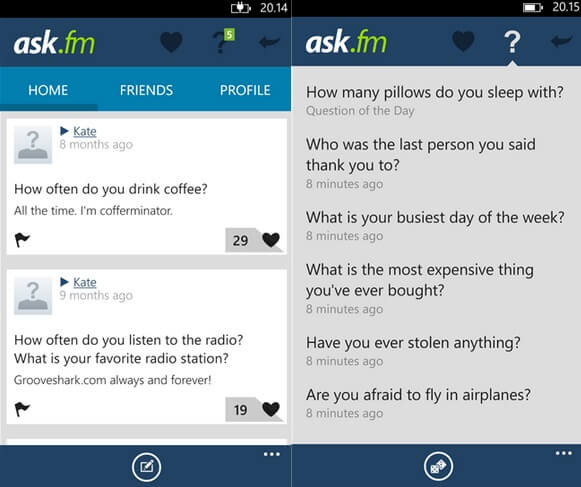
Try FamiSafe, to protect kids' cyberlife.
3. Kik App
It is one of the most popular yet dangerous apps for kids these days. It is a messaging platform that allows the sending and receiving of messages to people using the same application. The app is said to be the most dangerous app because of its privacy settings.
Anyone can easily misuse the information linked to your kid. Your child can receive texts from any random stranger, which can be harmful to his mental health. Also, the details connected with the senders and the receivers of the messages are complicated to access. Kik App, as an instant messenger, provides a convenient way to communicate, but parents and guardians need to be aware of its potential risks and take appropriate precautions to keep their children safe online.
Here are some of the main features of Kik App:
1. messaging function: Kik provides a basic instant messaging service, users can send and receive text messages.
2. Anonymity: One of the features of Kik is that users do not need to register with a phone number, which increases privacy, but may also lead to some security issues.
3. Group Chat: Kik supports the creation of group chats, where users can invite multiple friends to join the same chat room.
4. Cybersecurity: Kik provides some security features such as blocking and reporting inappropriate users, but users and parents still need to be alert to potential cybersecurity risks.
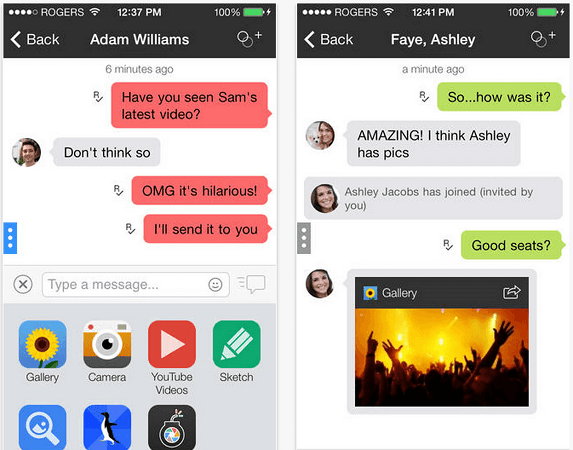
4. Snapchat
The Snapchat application is very much popular among kids and adults of all ages. You can see people posting images and videos of their daily activities using various filters. This app has been mentioned under the dangerous app for kids' category as it can make your kids addicted. They might end up posting all day, sparing no time for studying. You will never come to know who will have access to your pictures.
As the images and messages get deleted instantly, people tend to use the app for unethical activities. It would help if you did not let your kids use this dangerous app to harm their young minds. Snapchat is a multimedia instant messaging program developed by Snap Inc. known for its unique “burn-after-reading” feature, in which photos and videos sent by users automatically disappear after a preset period (usually a few seconds), a feature that attracts a large number of young users.
Here are some of the main features of the Snapchat App:
1. Burn-after messages: The core feature of Snapchat is the temporary nature of its messages. Users can send “snapshots” of photos or videos to friends, which are automatically deleted after viewing unless they are saved using the “memories” feature.
2. Story feature: Users can create a “story”, a string of content that is visible for 24 hours and shows multiple snapshots from a single day. This feature has since been replicated by many other social media platforms.
3. Filters and Lenses: Snapchat offers a variety of creative filters (also known as Lenses) that allow users to add real-time effects to their photos, such as changing facial expressions, adding virtual decorations, or realizing animated effects. These filters are constantly updated and include geolocation-specific filters.
4. Discover Channel: Snapchat Discover is a content aggregation platform that allows media partners, brands, and creators to publish short videos, articles, and other forms of content to users. Users can browse news, entertainment, sports, and other types of information.
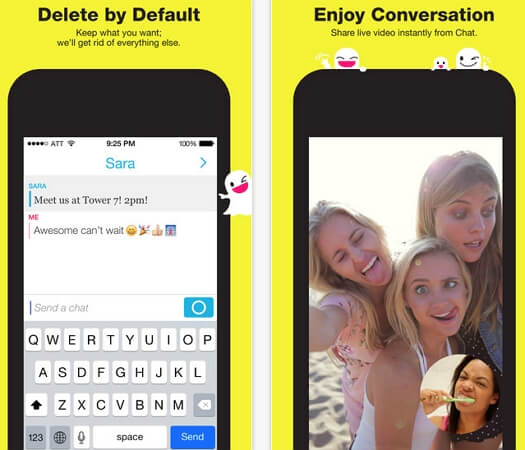
5. MeetMe App
This MeetMe App is like other social media applications that help users connect to people via messages and personally meet them. After your kids have logged on to this dangerous app, they will see who all are online and the ones who are present in the near circle.
The application uses GPS features for locating the device and helping the users connect to those who are nearby. The app has been listed as a dangerous app for kids as it can be easily located by predators and taken advantage of. Moreover, the app uses no secure means to safeguard the personal information of your child. MeetMe is a diversified platform designed to promote real-world social connections, combining various elements such as social discovery, live streaming, and gamification to create a fun and safe social space for users.
Here are some of the main features of MeetMe App:
1. Social discovery platform: MeetMe's core feature is to enable users to discover and connect with other users nearby based on location, facilitating face-to-face social interactions or online communication.
2. Live Streaming Function: MeetMe integrates a live streaming service that allows users to turn on live streaming to interact with viewers, share moments of their lives, or watch live content from other users, providing a platform for users to showcase themselves and connect.
3. Virtual Gifts and Currency: There is a virtual currency system within the app, in which users can purchase or participate in activities to obtain these currencies, which can be used to purchase virtual gifts for live hosts or other users, thus increasing interactivity and interest.
4. Gamification elements: MeetMe adds some gamification features, such as quizzes and mini-games, as a new way for users to interact with each other, which helps to break the awkwardness of first-time communication and improve understanding.

If you want to know more about MeetMe, this guide is prepared for you:
App Review: Is MeetMe Dating App Safe to Use?
6. Blendr App
Blendr is one of the most dangerous apps for kids, as this allows users to share images and send messages to random individuals. Also, one can share the pictures and videos and rate them as per their hotness. It sounds to be weird for users below the age of 12. Your kid can fall prey to such dangerous apps as they want to boost up their self-esteem. The app makes use of your child's information linked with the location. Blendr, as a global social discovery platform, helps users cross geographic boundaries and make new social connections based on shared interests and lifestyles through accurate matching algorithms and rich social features.
Here are some of the main features of Blendr App:
1. Social Discovery: Blendr's core feature is to allow users to discover other users nearby based on their geographic location and connect through shared interests, hobbies, or lifestyles. Users can browse nearby people, view their profiles, and initiate conversations.
2. Interest Matching: The application encourages users to fill in detailed profiles, including interests, occupations, hobbies, etc., to improve the accuracy and quality of matches. The system will recommend users who may be interested in each other based on this information.
3. Global Coverage: Blendr is an international social platform with users from all over the world, making it an application that is not only limited to the local area but also expands the international social circle.
4. Instant Messaging: The built-in instant messaging feature allows for real-time communication between users, whether it be text, pictures, or emoticons, facilitating more direct and convenient communication.
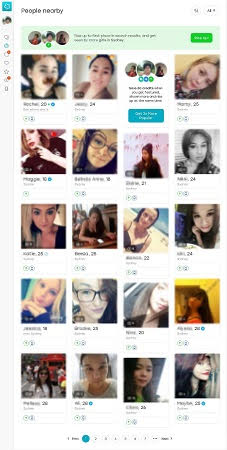
7. Instagram
It is a broad platform that brings together people of varying interests to share a common platform. Although it can be a very entertaining application, it can be a dangerous app in the hands of unprofessional and growing.
The application is used for sharing images and having access to the pictures shared by others. However, not all apps are safe from predators. If not carefully monitored, your child can be contacted by anyone for nudity and other unwanted content. With its unique visual expression and powerful social interaction features, Instagram has become an important platform for sharing life, exploring creativity, and building brands and personal images worldwide.
Here are some of the main features of Instagram App:
1. Photo and video sharing: the core function is to allow users to upload, edit, and share photos and short videos (including time-limited motion and IGTV long videos). Users can use various filters and editing tools to beautify the content.
2. Explore: Through the “Explore” page, users can discover new content, hot topics, trends, and creative people from around the world, broadening their horizons and increasing their exposure.
3. Shopping function: Instagram integrates a shopping function, which allows businesses to tag products in their posts and users to click to buy them directly, simplifying the process from discovery to purchase.
4. Reels: similar to TikTok's short video function, users can create 15-second to 1-minute multi-edited videos with rich soundtracks and special effects, increasing the platform's entertainment and creative expression.

8. Vine App
It is a dangerous app that is used for video sharing online. It helps the users to send videos with a length of six seconds on the online platform. The application also helps in video sharing with unknowns using the same platform.
However, the application is meant for sharing inspirational or funny videos, but you cannot be entirely sure about the content. Several videos present here are not suitable for viewing by kids. Hence, this application is one of the most dangerous apps for kids. Although Vine had a relatively short life cycle, it pioneered a new mode of content consumption and creation in the short-form video space and had a non-negligible impact on the subsequent development of social media.
Here are some of the main features of Vine App:
1. Short video format: the core feature of Vine is that it allows users to create and share looping videos of 6 seconds in length. This short and creative video format quickly attracted a large number of users and creators.
2. Creative Expression: Due to time constraints, Vine has inspired great creativity among users, many of whom produce extremely creative, humorous, or skillful short videos that have become part of Internet culture.
3. Social Sharing: Users can follow other creators, like, comment, or share favorite videos, forming a vibrant community that promotes the viral spread of content.
4. Discovery: Vine's built-in discovery page allows users to explore popular and interesting video content, helping up-and-coming creators get noticed.

9. Whatsapp Messenger
WhatsApp Messenger has been able to help people connect with remote locations using text messages, voice messages, and even audio and video calls. You can stay connected with friends and families; however, this can also cause potential threats without parental supervision.
Any user can share unlimited videos, texts, and images for free. WhatsApp has become one of the world's leading instant messengers due to its powerful messaging features, privacy-conscious security strategy, and broad user base. Although the app is safe, if left unmonitored, it can be a dangerous app for kids.
Here are some of the main features of WhatsApp:
1. Free communication: WhatsApp supports free worldwide sending of text messages, voice messages, pictures, videos, location information, documents, etc., consuming only data traffic or a Wi-Fi connection.
2. Status feature: Similar to the social media story feature, users can upload pictures, videos, or texts as status for 24 hours for contacts to view.
3. WhatsApp Business: A dedicated version for enterprise users, providing features such as auto-reply, business profiles, message statistics, etc., to help enterprises better manage customer relationships.
4. Two-Step Verification: To enhance account security, users can enable two-step verification, which requires entering a personally set 6-digit password to log into the account.

10. Whisper App
It is yet another dangerous app that has many anonymous users. Your kid can connect with many unknown people using this application. Although the app prohibits kids below 17 years of age, many people tend to install the same without completing the content shared. Whisper, as a social platform centered on anonymous sharing, provides a space for users to release stress, express themselves, and seek empathy, while also facing the challenge of maintaining a safe and positive community culture.
Here are some of the main features of WhatsApp:
1. Anonymity: the core feature of Whisper is complete anonymity; users are not required to register to use their real names or identities, which encourages more open and authentic sharing and discussion.
2. Secret Sharing: Users can create images containing text (called “Whispers”), which often contain personal thoughts, secrets, expressions of emotion, or thought-provoking content, and then post them on the platform for others to view.
3. Geolocation: While remaining anonymous, Whisper offers location-based features that allow users to view Whispers posted by people nearby or filter content based on geographic location. 6.
4. community support: the platform has several supportive communities where users share personal challenges, seek advice, or provide emotional support to each other, especially on mental health-related topics.
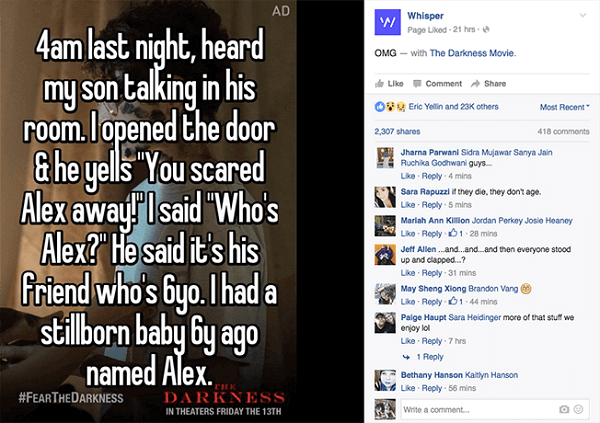
What is the connection between online predators and these dangerous apps?
When kids are using the above-mentioned apps, they are more likely to leak their personal information. Online predators will take advantage of this information and harass your kids.
You may want to know more about the danger of online predators to protect your kids better.
How Parents Can Protect Kids from Dangerous Apps For Teens
Parents nowadays remain unaware of their kids' social media whereabouts. They seem to show no interest in their kids' activities, which is the leading cause of teens using dangerous mobile apps. However, this can be sorted by taking the following steps towards your child's overall development. Parents can follow the following instructions to save their kids from using these automated and dangerous applications:
1. Stay up to Date
You, as a parent, should know that your kid is using something that is going to open new horizons for him. You can never be sure that the information available to him will fetch him only good results. Other than useful information, these cell phones open up an entirely different world and are a bank of unlimited knowledge. You should be aware that you are handing over a vast expense of information to your kid.

2. Let your kids know what is wrong
And talking to kids is the best way to protect them from using unethical information. It would help if you talked to your kids frequently, knowing their whereabouts and the activities they are performing. Also, tell them that they should not search for irrelevant information. Moreover, you should teach them about cyberbullying and prevent them from using dangerous mobile apps and getting into talks with strangers.

3. Take help of technology: Parental Control App
If in case you feel that you are not able to keep a strict eye on your kids, you can get help from various parental control applications for smooth monitoring. Your child will not be able to access any information without you getting to know about the same.
There are many options on the market regarding parental control apps, and parents will get lost easily. To save parents from the trouble of choosing the right app, we have handpicked one for you, and that's FamiSafe. FamiSafe is well known for its comprehensive features and compatibility. Compatible with Android, iOS, Fire OS, Windows, Chromebook, and Mac devices, FamiSafe supports 10+ different features that cover almost every aspect of parents' concerns.
Check this video to know how FamiSafe works:
- Web Filter & SafeSearch
- Screen Time Limit & Schedule
- Location Tracking & Driving Report
- App Blocker & App Activity Tracker
- YouTube History Monitor & Video Blocker
- Social Media Texts & Porn Images Alerts
- Works on Mac, Windows, Android, iOS, Kindle Fire, Chromebook
Features of FamiSafe
Some of the features of FamiSafe are listed as under:
* App usage
Check the activity report of the target device easily with FamiSafe. Parents can also limit app usage by setting up control over the dangerous app for kids. You can block these applications from your child's device and prevent them from having access to unwanted information.
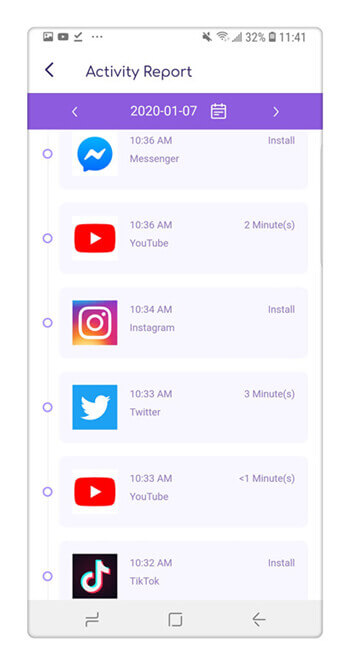
* Web Content
Track website history for your kid's Android, Windows, and Mac devices. Or block websites that are not proper for your kid's age. Parents can also turn on automatic filtering by enabling the toggle next to the devices category you would like to block.
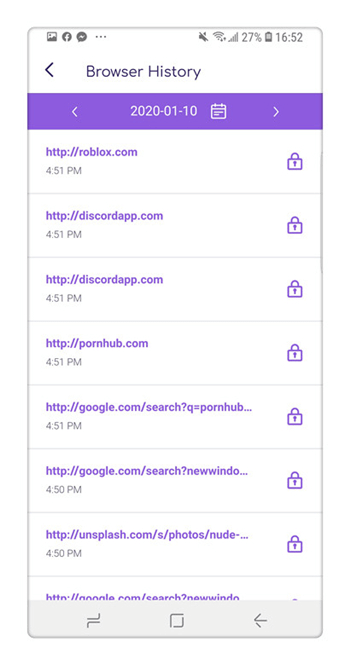
* Screen Time
The feature of FamiSafe helps in having access to your child's daily screen time usage. You can check the time for how much time your kids have spent on their devices, set up a screen time limit, or block the whole device remotely.
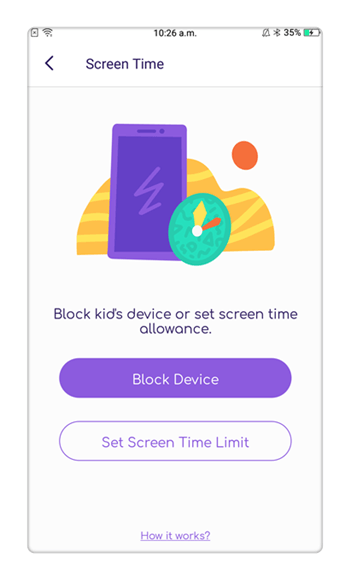
How to Use FamiSafe
Here we are mentioning the detailed installation process and use of FamiSafe to manage the information:
Step 1: Download the FamiSafe app from our download page directly. You can also try the FamiSafe online version.
Step 2: Register from both the devices that are yours as well as your kids'.
Step 3: Make settings in both devices after logging into the accounts and making the relevant changes.
Step 4: Log in to the parent device and start monitoring.
Using cell phones comes with both its advantages and disadvantages. When it can save you from many impending dangers, it can also be a cause of one. Their tender minds can be prey to many predators available online. Their tender minds can be prey to many predators available online. You should keep your child safe by monitoring their activities through FamiSafe and guiding them to the harm of using dangerous apps on their devices.




Joanne Croft
staff Editor